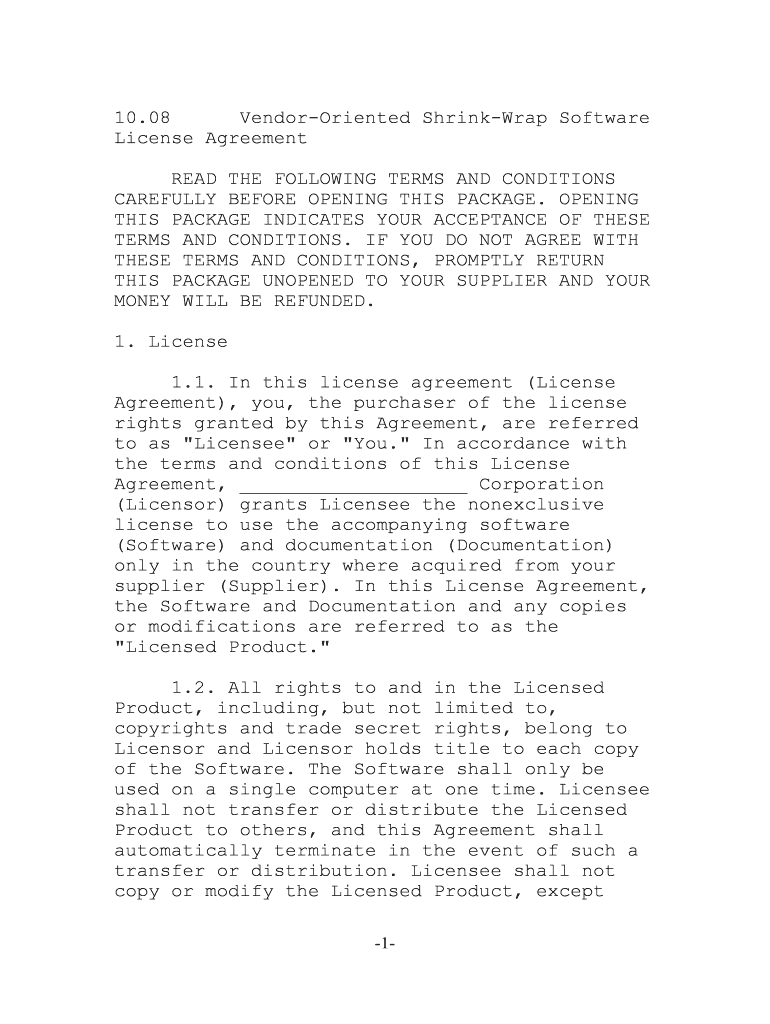
End User License Agreement Wikipedia Form


What is the End User License Agreement Wikipedia?
The End User License Agreement (EULA) is a legal contract between a software developer or publisher and the end user of that software. This agreement outlines the rights and responsibilities of both parties regarding the use of the software. The EULA is essential for protecting intellectual property and ensuring that users understand their limitations and obligations when using the software. Typically, the agreement details aspects such as usage rights, restrictions, and liabilities, thereby providing a framework for legal compliance and user accountability.
Key Elements of the End User License Agreement Wikipedia
Understanding the key elements of the End User License Agreement is crucial for both developers and users. Common components include:
- Grant of License: Specifies what the user can do with the software, such as installation, usage, and distribution rights.
- Restrictions: Outlines what the user cannot do, including reverse engineering, sharing, or modifying the software.
- Termination: Describes the conditions under which the agreement can be terminated, often for violation of terms.
- Limitation of Liability: Limits the developer's liability for issues arising from the use of the software.
- Governing Law: Indicates which jurisdiction's laws govern the agreement, important for legal disputes.
How to Use the End User License Agreement Wikipedia
Using the End User License Agreement effectively involves understanding its terms and ensuring compliance. Users should carefully read the agreement before installing or using the software. This ensures that they are aware of their rights and obligations. Developers should provide clear access to the EULA during the installation process, often requiring users to accept the terms before proceeding. It is also advisable for both parties to keep a copy of the agreement for reference in case of disputes.
Steps to Complete the End User License Agreement Wikipedia
Completing the End User License Agreement typically involves the following steps:
- Review the Agreement: Read through the entire document to understand the terms.
- Accept the Terms: Indicate acceptance, often by clicking an "I Agree" button during installation.
- Document Retention: Save a copy of the agreement for future reference, especially if the software is critical for business operations.
Legal Use of the End User License Agreement Wikipedia
The legal use of the End User License Agreement is paramount for both developers and users. For developers, it protects their intellectual property and establishes clear guidelines for software usage. For users, understanding the legal implications of the EULA helps avoid unintentional violations that could lead to penalties or legal action. Compliance with the terms outlined in the agreement ensures that users can enjoy the software without legal repercussions.
Examples of Using the End User License Agreement Wikipedia
Examples of the End User License Agreement can be found in various software applications, from operating systems to mobile apps. For instance, when installing popular software like Microsoft Office or Adobe Creative Cloud, users are presented with a EULA that outlines their rights and responsibilities. These agreements serve as a reference point for users to understand what is permissible and what constitutes a breach of contract.
Quick guide on how to complete end user license agreement wikipedia
Effortlessly Complete End user License Agreement Wikipedia on Any Device
Digital document management has become increasingly favored by businesses and individuals alike. It serves as an ideal environmentally friendly alternative to conventional printed and signed documents, allowing you to obtain the correct form and securely store it online. airSlate SignNow equips you with all the necessary tools to create, edit, and electronically sign your documents quickly and without delays. Manage End user License Agreement Wikipedia on any device using the airSlate SignNow applications for Android or iOS, and simplify any document-related processes today.
How to Edit and Electronically Sign End user License Agreement Wikipedia with Ease
- Locate End user License Agreement Wikipedia and click on Get Form to begin.
- Utilize the features we provide to fill out your document.
- Emphasize important sections of the documents or redact sensitive information with tools specifically designed for that purpose by airSlate SignNow.
- Generate your electronic signature using the Sign tool, which only takes a few seconds and carries the same legal validity as a traditional handwritten signature.
- Review the information carefully and click on the Done button to save your changes.
- Select your preferred method to send your form, whether by email, SMS, or invitation link, or download it to your computer.
Eliminate the hassle of lost or misplaced documents, tedious searches for forms, or errors that necessitate printing new document copies. airSlate SignNow takes care of your document management needs in just a few clicks from your chosen device. Edit and electronically sign End user License Agreement Wikipedia to ensure effective communication at every stage of your document preparation process with airSlate SignNow.
Create this form in 5 minutes or less
Create this form in 5 minutes!
People also ask
-
What is an End User License Agreement (EULA)?
An End User License Agreement, commonly referred to as EULA, is a legal contract between a software provider and the user. The agreement outlines the rights, restrictions, and responsibilities regarding the software usage. For more detailed information, you can explore the End User License Agreement Wikipedia page.
-
How does airSlate SignNow facilitate the signing of EULAs?
airSlate SignNow provides an intuitive platform for businesses to create, send, and manage EULAs electronically. This eliminates the need for physical paperwork and offers a streamlined process for obtaining signatures. To learn more, check the End User License Agreement Wikipedia for specific guidelines.
-
What are the pricing options for using airSlate SignNow?
airSlate SignNow offers flexible pricing plans that cater to various business needs, from individual users to large enterprises. Each plan includes essential features designed to simplify document signing, including EULAs. Visit our pricing page to see how airSlate SignNow compares with the information on the End User License Agreement Wikipedia.
-
What features does airSlate SignNow offer for managing EULAs?
With airSlate SignNow, users can benefit from features like customizable templates, audit trails, and multi-party signing. These tools ensure comprehensive management of your End User License Agreements. For more insights on EULAs, refer to the End User License Agreement Wikipedia.
-
Can airSlate SignNow integrate with other software platforms?
Yes, airSlate SignNow seamlessly integrates with various third-party applications, enhancing your workflow and facilitating better management of EULAs. Integration options include CRM software, cloud storage, and more. For a complete understanding of EULAs, the End User License Agreement Wikipedia is a helpful resource.
-
What are the benefits of using airSlate SignNow for EULAs?
Using airSlate SignNow for EULAs offers numerous benefits, including increased efficiency, cost savings, and enhanced security. The platform ensures that documents are professionally managed and compliant with legal standards. For a detailed explanation of EULAs, refer to the resources available on the End User License Agreement Wikipedia.
-
Is airSlate SignNow legally compliant for signing EULAs?
Absolutely! airSlate SignNow is designed to comply with various legal regulations surrounding electronic signatures, including those related to EULAs. This ensures that your contracts are enforceable and secure. To understand more about the legal aspects of EULAs, the End User License Agreement Wikipedia provides valuable information.
Get more for End user License Agreement Wikipedia
Find out other End user License Agreement Wikipedia
- Help Me With eSignature Massachusetts Real Estate Quitclaim Deed
- eSignature Police Document Florida Easy
- eSignature Police Document Florida Safe
- How Can I eSignature Delaware Police Living Will
- eSignature Michigan Real Estate LLC Operating Agreement Mobile
- eSignature Georgia Police Last Will And Testament Simple
- How To eSignature Hawaii Police RFP
- Can I eSignature Minnesota Real Estate Warranty Deed
- How Do I eSignature Indiana Police Lease Agreement Form
- eSignature Police PPT Kansas Free
- How Can I eSignature Mississippi Real Estate Rental Lease Agreement
- How Do I eSignature Kentucky Police LLC Operating Agreement
- eSignature Kentucky Police Lease Termination Letter Now
- eSignature Montana Real Estate Quitclaim Deed Mobile
- eSignature Montana Real Estate Quitclaim Deed Fast
- eSignature Montana Real Estate Cease And Desist Letter Easy
- How Do I eSignature Nebraska Real Estate Lease Agreement
- eSignature Nebraska Real Estate Living Will Now
- Can I eSignature Michigan Police Credit Memo
- eSignature Kentucky Sports Lease Agreement Template Easy