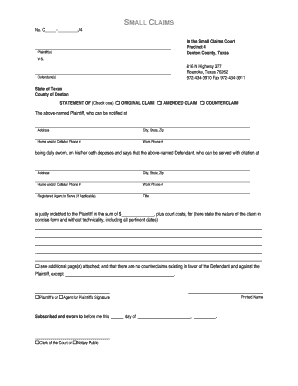
Denton County Small Claims Court Forms


What are the Denton County Small Claims Court Forms?
The Denton County Small Claims Court Forms are essential legal documents used to initiate small claims cases in Denton County, Texas. These forms allow individuals to file disputes involving monetary claims of up to $20,000. Common issues addressed in small claims include unpaid debts, property damage, and breach of contract. The forms are designed to be straightforward, ensuring that individuals can represent themselves without the need for an attorney. Completing the appropriate forms accurately is crucial for a successful filing.
How to Obtain the Denton County Small Claims Court Forms
Obtaining the Denton County Small Claims Court Forms is a straightforward process. Individuals can access these forms through the Denton County official website or visit the courthouse directly. The forms are usually available in both digital and printable formats, making it convenient for users to choose their preferred method. Additionally, local legal aid organizations may provide assistance in obtaining and understanding these forms, ensuring that all necessary information is included for a successful claim.
Steps to Complete the Denton County Small Claims Court Forms
Completing the Denton County Small Claims Court Forms involves several important steps:
- Gather Information: Collect all relevant details about the claim, including names, addresses, and the amount being claimed.
- Fill Out the Forms: Carefully complete the forms, ensuring that all fields are filled accurately. Be specific about the nature of the claim.
- Review for Accuracy: Double-check the information provided to avoid any errors that could delay the process.
- Sign and Date: Ensure that the forms are signed and dated where required, as unsigned forms may be rejected.
Legal Use of the Denton County Small Claims Court Forms
The legal use of the Denton County Small Claims Court Forms is governed by Texas law. These forms must be filled out correctly and submitted within the appropriate time frames to ensure that claims are considered valid. Additionally, the forms serve as a formal request for the court to resolve disputes, and they must adhere to the specific requirements set forth by the Denton County court system. Understanding these legal stipulations helps individuals navigate the small claims process effectively.
Key Elements of the Denton County Small Claims Court Forms
Key elements of the Denton County Small Claims Court Forms include:
- Claimant Information: Details about the person filing the claim.
- Defendant Information: Information regarding the individual or entity being sued.
- Statement of Claim: A clear description of the dispute and the relief sought.
- Signature: Required to validate the form.
Form Submission Methods
Individuals can submit the Denton County Small Claims Court Forms through various methods:
- In-Person: Forms can be submitted directly at the Denton County courthouse.
- By Mail: Completed forms can be mailed to the appropriate court address, ensuring they are sent well before any deadlines.
- Online: Some forms may be available for electronic submission, depending on the court's current capabilities.
Quick guide on how to complete denton county small claims court forms
Effortlessly Prepare Denton County Small Claims Court Forms on Any Device
The management of documents online has become increasingly favored by both companies and individuals. It offers a perfect eco-conscious alternative to conventional printed and signed documentation, as you can retrieve the appropriate form and securely keep it online. airSlate SignNow provides you with all the necessary tools to create, modify, and electronically sign your documents rapidly without delays. Handle Denton County Small Claims Court Forms on any device using the airSlate SignNow apps for Android or iOS and enhance any document-related task today.
The easiest way to modify and electronically sign Denton County Small Claims Court Forms with ease
- Find Denton County Small Claims Court Forms and click on Get Form to begin.
- Utilize the tools we offer to submit your form.
- Emphasize relevant sections of your documents or redact sensitive information with the tools that airSlate SignNow offers specifically for that purpose.
- Create your signature using the Sign feature, which takes mere seconds and holds the same legal validity as a conventional wet ink signature.
- Review all the details and then click the Done button to save your changes.
- Choose how you want to share your form, via email, text (SMS), or invite link, or download it to your computer.
Say goodbye to lost or misplaced files, tedious form searches, or errors that necessitate printing new document copies. airSlate SignNow addresses your document management needs in just a few clicks from your preferred device. Alter and electronically sign Denton County Small Claims Court Forms while ensuring excellent communication at every stage of the form preparation process with airSlate SignNow.
Create this form in 5 minutes or less
Create this form in 5 minutes!
How to create an eSignature for the denton county small claims court forms
How to create an electronic signature for a PDF online
How to create an electronic signature for a PDF in Google Chrome
How to create an e-signature for signing PDFs in Gmail
How to create an e-signature right from your smartphone
How to create an e-signature for a PDF on iOS
How to create an e-signature for a PDF on Android
People also ask
-
What are the Denton County small claims court forms required for filing a claim?
To file a claim in Denton County small claims court, you will typically need to complete specific forms that outline your claim. These forms may include a Plaintiff’s Claim and a Civil Case Information Sheet. airSlate SignNow provides easy access to these Denton County small claims court forms to help streamline your filing process.
-
How can I obtain Denton County small claims court forms?
Denton County small claims court forms can be obtained directly from the county's court website or through legal service providers. Utilizing airSlate SignNow, you can quickly fill out and customize these forms online, making your filing experience more efficient and straightforward.
-
Are there any fees associated with filing Denton County small claims court forms?
Yes, filing Denton County small claims court forms typically requires a filing fee, which can vary depending on the amount of your claim. It's important to check with the local courthouse for the exact fees. Using airSlate SignNow can help minimize costs by reducing the need for physical printing and mailing of documents.
-
How does airSlate SignNow help in filling out Denton County small claims court forms?
airSlate SignNow offers an intuitive platform that simplifies the process of filling out Denton County small claims court forms. With user-friendly templates and e-signature options, you can efficiently complete your forms and ensure they are filed correctly, saving you time and reducing the chances of errors.
-
Can I track my Denton County small claims court forms after submission?
Yes, airSlate SignNow allows you to track the status of your Denton County small claims court forms after submission. You will receive notifications about important updates, ensuring you're informed every step of the way as your claim progresses through the court system.
-
Is airSlate SignNow compliant with Denton County small claims court requirements?
Absolutely, airSlate SignNow is designed to be compliant with the requirements set forth by Denton County small claims court. Our platform ensures that all forms meet legal standards, providing peace of mind that your documents are valid and ready for filing.
-
What features does airSlate SignNow offer for managing Denton County small claims court forms?
airSlate SignNow provides various features for managing Denton County small claims court forms, including customizable templates, e-signature capability, and secure document storage. These features streamline the process, making it easier to prepare and submit your court forms efficiently.
Get more for Denton County Small Claims Court Forms
Find out other Denton County Small Claims Court Forms
- How Can I Sign New York Real Estate Memorandum Of Understanding
- Sign Texas Sports Promissory Note Template Online
- Sign Oregon Orthodontists Last Will And Testament Free
- Sign Washington Sports Last Will And Testament Free
- How Can I Sign Ohio Real Estate LLC Operating Agreement
- Sign Ohio Real Estate Quitclaim Deed Later
- How Do I Sign Wisconsin Sports Forbearance Agreement
- How To Sign Oregon Real Estate Resignation Letter
- Can I Sign Oregon Real Estate Forbearance Agreement
- Sign Pennsylvania Real Estate Quitclaim Deed Computer
- How Do I Sign Pennsylvania Real Estate Quitclaim Deed
- How Can I Sign South Dakota Orthodontists Agreement
- Sign Police PPT Alaska Online
- How To Sign Rhode Island Real Estate LLC Operating Agreement
- How Do I Sign Arizona Police Resignation Letter
- Sign Texas Orthodontists Business Plan Template Later
- How Do I Sign Tennessee Real Estate Warranty Deed
- Sign Tennessee Real Estate Last Will And Testament Free
- Sign Colorado Police Memorandum Of Understanding Online
- How To Sign Connecticut Police Arbitration Agreement