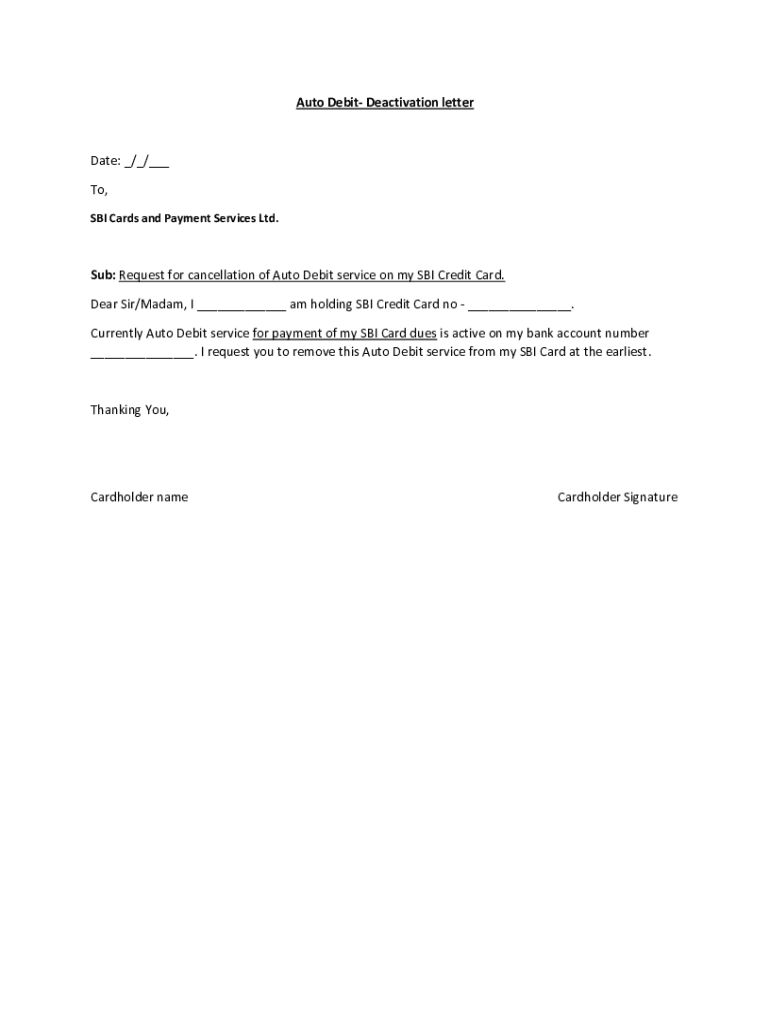
Sbi Card Auto Debit Deactivation Form


What is the SBI Card Auto Debit Deactivation
The SBI Card auto debit deactivation refers to the process of stopping automatic deductions from your bank account for credit card payments. This feature is designed to simplify bill payments, but there may be times when you wish to deactivate it. Understanding this process is essential for managing your finances effectively, especially if you want to avoid unexpected charges or if you are switching to a different payment method.
Steps to Complete the SBI Card Auto Debit Deactivation
To deactivate auto debit for your SBI credit card, follow these steps:
- Log in to your SBI online banking account.
- Navigate to the "Credit Card" section.
- Select "Auto Debit" options from the menu.
- Choose the auto debit arrangement you want to deactivate.
- Follow the prompts to confirm the deactivation.
Alternatively, you can also submit a written request through the SBI auto debit deactivation letter to your bank branch or customer service.
How to Use the SBI Card Auto Debit Deactivation Form
The SBI auto debit deactivation form is a document you can fill out to formally request the cancellation of automatic payments. To use this form:
- Download the form from the official SBI website or obtain it from your local branch.
- Fill in the required details, such as your account number and personal information.
- Sign the form and submit it to your bank branch or send it via mail.
This method ensures that your request is documented and processed promptly.
Legal Use of the SBI Card Auto Debit Deactivation
When deactivating auto debit for your SBI credit card, it is important to ensure compliance with legal requirements. The deactivation request, whether submitted online or via a letter, should contain your signature to validate the request. This helps in maintaining a legal record of your intent to stop automatic payments, which can be important for resolving any disputes in the future.
Key Elements of the SBI Card Auto Debit Deactivation
Several key elements are necessary to successfully deactivate auto debit:
- Your SBI credit card number and personal identification details.
- The specific auto debit arrangement you wish to cancel.
- A clear statement indicating your request for deactivation.
- Your signature for verification purposes.
Including these elements ensures that your request is processed without delay.
Quick guide on how to complete sbi card auto debit deactivation
Complete Sbi Card Auto Debit Deactivation with ease on any device
Digital document management has become increasingly prevalent among organizations and individuals. It offers an ideal environmentally-friendly alternative to conventional printed and signed documents, allowing you to access the necessary form and securely maintain it online. airSlate SignNow provides all the resources you require to generate, modify, and electronically sign your documents rapidly without interruptions. Manage Sbi Card Auto Debit Deactivation on any device using airSlate SignNow's Android or iOS applications and streamline any document-related task today.
How to modify and electronically sign Sbi Card Auto Debit Deactivation effortlessly
- Locate Sbi Card Auto Debit Deactivation and click on Get Form to begin.
- Utilize the tools we offer to complete your form.
- Emphasize pertinent sections of the documents or obscure sensitive information with tools that airSlate SignNow provides specifically for that purpose.
- Create your electronic signature with the Sign tool, which takes only a few seconds and holds the same legal validity as a conventional wet ink signature.
- Review all the details and click on the Done button to save your modifications.
- Choose your preferred method for sending your form, via email, text message (SMS), invitation link, or download it to your computer.
Eliminate concerns about lost or misplaced documents, tedious form searching, or errors that necessitate printing new copies. airSlate SignNow fulfills all your document management needs in just a few clicks from any device you select. Modify and electronically sign Sbi Card Auto Debit Deactivation and ensure outstanding communication throughout your form preparation process with airSlate SignNow.
Create this form in 5 minutes or less
Create this form in 5 minutes!
How to create an eSignature for the sbi card auto debit deactivation
How to create an electronic signature for a PDF online
How to create an electronic signature for a PDF in Google Chrome
How to create an e-signature for signing PDFs in Gmail
How to create an e-signature right from your smartphone
How to create an e-signature for a PDF on iOS
How to create an e-signature for a PDF on Android
People also ask
-
What is SBI credit card auto debit deactivation online?
SBI credit card auto debit deactivation online is a convenient feature that allows cardholders to cancel their auto debit arrangements for credit card payments through the SBI online banking platform. This process ensures that you can manage your payments easily without any hassle.
-
How can I deactivate SBI credit card auto debit online?
To deactivate your SBI credit card auto debit online, log in to your SBI online banking account, navigate to the 'Services' section, and select 'Debit Card' or 'Credit Card' options. Follow the prompts to cancel your auto debit arrangements. This user-friendly interface makes the process straightforward.
-
Is there a fee for SBI credit card auto debit deactivation online?
Generally, there is no fee charged for SBI credit card auto debit deactivation online. It is a free service provided to cardholders to ensure they can easily manage their payment preferences without incurring any additional costs.
-
What are the benefits of deactivating auto debit for my SBI credit card?
Deactivating auto debit for your SBI credit card gives you more control over your finances. It allows you to manually make payments when it suits you, potentially helping you avoid any overdraft charges or late fees that could arise from automatic deductions.
-
Can I reactivate my SBI credit card auto debit after deactivation?
Yes, you can easily reactivate your SBI credit card auto debit after deactivation. Simply log back into your SBI online banking account, navigate to the appropriate section, and follow the steps to set up auto debit again when you feel comfortable.
-
How does the SBI credit card auto debit affect my credit score?
Maintaining timely payments through SBI credit card auto debit generally has a positive impact on your credit score. However, if you deactivate this feature and fail to make timely payments manually, it could potentially harm your credit score.
-
What if I encounter issues during SBI credit card auto debit deactivation online?
If you encounter any issues while attempting SBI credit card auto debit deactivation online, you can contact SBI customer support for assistance. They can guide you through the process and resolve any technical problems you may face.
Get more for Sbi Card Auto Debit Deactivation
- New hampshire toll roads nh toll ways ampamp payment form
- Form mv 95
- Wvdmv gov forms fill out and sign printable pdf
- Hud public housing program warren county form
- Housing unlimited form
- Rental application blizzard property management form
- Form f 1 sec gov
- Form sba form 1149 sba form 1149 lenders transcript of account
Find out other Sbi Card Auto Debit Deactivation
- How Do I eSignature Alaska Life Sciences Presentation
- Help Me With eSignature Iowa Life Sciences Presentation
- How Can I eSignature Michigan Life Sciences Word
- Can I eSignature New Jersey Life Sciences Presentation
- How Can I eSignature Louisiana Non-Profit PDF
- Can I eSignature Alaska Orthodontists PDF
- How Do I eSignature New York Non-Profit Form
- How To eSignature Iowa Orthodontists Presentation
- Can I eSignature South Dakota Lawers Document
- Can I eSignature Oklahoma Orthodontists Document
- Can I eSignature Oklahoma Orthodontists Word
- How Can I eSignature Wisconsin Orthodontists Word
- How Do I eSignature Arizona Real Estate PDF
- How To eSignature Arkansas Real Estate Document
- How Do I eSignature Oregon Plumbing PPT
- How Do I eSignature Connecticut Real Estate Presentation
- Can I eSignature Arizona Sports PPT
- How Can I eSignature Wisconsin Plumbing Document
- Can I eSignature Massachusetts Real Estate PDF
- How Can I eSignature New Jersey Police Document