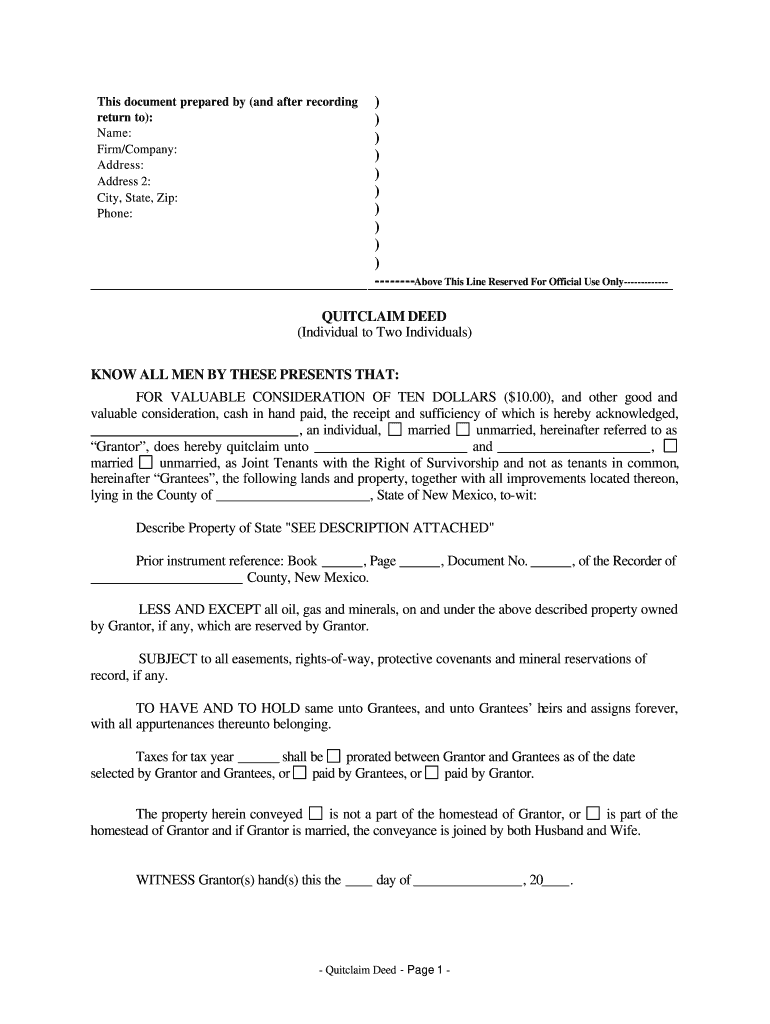
How to Fill Out a Quit Claim Deed Form


How to fill out a quit claim deed in New Mexico
Filling out a quit claim deed in New Mexico requires careful attention to detail to ensure its legality. Begin by obtaining the appropriate form, which can typically be found on state or county websites. The form will require specific information, including the names of the grantor (the person transferring the property) and the grantee (the person receiving the property), as well as a legal description of the property being transferred. It is crucial to ensure that all names are spelled correctly and that the property description matches official records.
Next, you will need to include the date of the transfer and any relevant consideration, which is usually a nominal amount. After filling out the required fields, both parties should sign the document in the presence of a notary public. This step is essential, as notarization adds a layer of authenticity to the quit claim deed.
Key elements of a New Mexico quit claim deed
A New Mexico quit claim deed must include several key elements to be considered valid. These elements include:
- Grantor and Grantee Information: Full names and addresses of both the person transferring the property and the person receiving it.
- Legal Description of the Property: A detailed description that identifies the property being transferred, often referencing a survey or plat.
- Consideration: The amount of money or value exchanged for the property, even if it is nominal.
- Signatures: Signatures of both the grantor and grantee, along with a notary public's acknowledgment.
These elements ensure that the quit claim deed is legally binding and can be used to transfer property rights effectively.
State-specific rules for quit claim deeds in New Mexico
New Mexico has specific rules governing the use of quit claim deeds. One important requirement is that the deed must be signed by the grantor in the presence of a notary public. Additionally, the deed must be filed with the county clerk's office where the property is located to provide public notice of the transfer. This filing is essential for the deed to be enforceable against third parties.
It's also important to be aware of any local regulations that may affect the transfer process, such as additional documentation or fees that may be required by the county.
Examples of using a quit claim deed in New Mexico
Quit claim deeds are commonly used in various situations in New Mexico. Some examples include:
- Divorce Settlements: Individuals may use quit claim deeds to transfer property interests as part of a divorce agreement.
- Family Transfers: Property owners may transfer property to family members without the complexities of a traditional sale.
- Clearing Title Issues: A quit claim deed can help resolve disputes over property ownership by clarifying the interests of each party.
These scenarios illustrate the flexibility of quit claim deeds in facilitating property transfers in New Mexico.
Required documents for a quit claim deed in New Mexico
To complete a quit claim deed in New Mexico, several documents may be required. These typically include:
- Quit Claim Deed Form: The official form that must be filled out with the necessary details.
- Identification: Valid identification for both the grantor and grantee, often required for notarization.
- Property Description: Any existing documents that provide a legal description of the property, such as a previous deed or survey.
Having these documents ready will streamline the process and help ensure that the quit claim deed is executed properly.
Quick guide on how to complete fulling out quit claim new mexico form
Easily Prepare How To Fill Out A Quit Claim Deed on Any Device
The management of online documents has gained popularity among businesses and individuals alike. It offers an ideal environmentally friendly substitute for conventional printed and signed documents, enabling you to find the necessary form and securely store it online. airSlate SignNow provides you with all the tools required to swiftly create, modify, and electronically sign your documents without delays. Manage How To Fill Out A Quit Claim Deed on any device using airSlate SignNow's Android or iOS applications and simplify any document-related procedure today.
The Easiest Way to Edit and Electronically Sign How To Fill Out A Quit Claim Deed Effortlessly
- Find How To Fill Out A Quit Claim Deed and click Get Form to begin.
- Utilize the tools we provide to fill out your document.
- Mark important sections of the documents or obscure sensitive information using tools specifically designed for that purpose by airSlate SignNow.
- Create your signature with the Sign feature, which takes just moments and carries the same legal validity as a traditional wet ink signature.
- Review all the details and click on the Done button to save your modifications.
- Choose your method of sending the form, through email, text message (SMS), invite link, or download it to your computer.
Say goodbye to lost or misplaced documents, exhausting form searches, or errors that necessitate printing additional copies. airSlate SignNow meets all your document management needs in just a few clicks from any device you prefer. Edit and electronically sign How To Fill Out A Quit Claim Deed while ensuring outstanding communication throughout the form preparation process with airSlate SignNow.
Create this form in 5 minutes or less
FAQs
-
How do I fill out the New Zealand visa form?
Hi,Towards the front of your Immigration Form there is a check list. This check list explains the documents you will need to include with your form (i.e. passport documents, proof of funds, medical information etc). With any visa application it’s important to ensure that you attach all the required information or your application may be returned to you.The forms themselves will guide you through the process, but you must ensure you have the correct form for the visa you want to apply for. Given that some visa applications can carry hefty fees it may also be wise to check with an Immigration Adviser or Lawyer as to whether you qualify for that particular visa.The form itself will explain which parts you need to fill out and which parts you don’t. If you don’t understand the form you may wish to get a friend or a family member to explain it to you. There is a part at the back of the form for them to complete saying that they have assisted you in the completion of it.If all else fails you may need to seek advice from a Immigration Adviser or Lawyer. However, I always suggest calling around so you can ensure you get the best deal.
-
How do I fill out the SS-4 form for a new Delaware C-Corp to get an EIN?
You indicate this is a Delaware C Corp so check corporation and you will file Form 1120.Check that you are starting a new corporation.Date business started is the date you actually started the business. Typically you would look on the paperwork from Delaware and put the date of incorporation.December is the standard closing month for most corporations. Unless you have a signNow business reason to pick a different month use Dec.If you plan to pay yourself wages put one. If you don't know put zero.Unless you are fairly sure you will owe payroll taxes the first year check that you will not have payroll or check that your liability will be less than $1,000. Anything else and the IRS will expect you to file quarterly payroll tax returns.Indicate the type of SaaS services you will offer.
-
How do I fill out the disability forms so well that my claim is approved?
Contact Barbara Case, the founder of USA: Providing Free Advocacy & Support She's incredible!
-
In what cases do you have to fill out an insurance claim form?
Ah well let's see. An insurance claim form is used to make a claim against your insurance for financial, repair or replacement of something depending on your insurance. Not everything will qualify so you actually have to read the small print.
-
How can I claim the VAT amount for items purchased in the UK? Do I need to fill out any online forms or formalities to claim?
Easy to follow instructions can be found here Tax on shopping and servicesThe process works like this.Get a VAT 407 form from the retailer - they might ask for proof that you’re eligible, for example your passport.Show the goods, the completed form and your receipts to customs at the point when you leave the EU (this might not be in the UK).Customs will approve your form if everything is in order. You then take the approved form to get paid.The best place to get the form is from a retailer on the airport when leaving.
Create this form in 5 minutes!
How to create an eSignature for the fulling out quit claim new mexico form
How to create an eSignature for your Fulling Out Quit Claim New Mexico Form in the online mode
How to generate an electronic signature for your Fulling Out Quit Claim New Mexico Form in Chrome
How to make an eSignature for putting it on the Fulling Out Quit Claim New Mexico Form in Gmail
How to make an electronic signature for the Fulling Out Quit Claim New Mexico Form straight from your smartphone
How to create an eSignature for the Fulling Out Quit Claim New Mexico Form on iOS devices
How to generate an electronic signature for the Fulling Out Quit Claim New Mexico Form on Android OS
People also ask
-
What is a quit claim deed in New Mexico?
A quit claim deed in New Mexico is a legal document that allows a property owner to transfer their interest in a property to another person without guaranteeing the validity of that interest. It's commonly used among family members or in simple property transfers, but it is essential to understand its limitations. This document does not provide any warranty or protection against other claims.
-
How do I complete a quit claim deed in New Mexico?
To complete a quit claim deed in New Mexico, you need to fill out the appropriate form with details such as the names of the grantor and grantee, the property description, and the date. After filling out the form, it must be signed by the grantor in the presence of a notary public. Finally, the completed quit claim deed must be recorded with the county clerk to ensure it's legally recognized.
-
What are the costs associated with a quit claim deed in New Mexico?
The costs for a quit claim deed in New Mexico typically involve a nominal fee for the notary service and a recording fee charged by the county clerk's office. The exact recording fees can vary by county, so it’s advisable to check with your local office for specific pricing. Additionally, using services like airSlate SignNow can help reduce any additional document preparation costs.
-
Can I use airSlate SignNow to create a quit claim deed in New Mexico?
Yes, you can use airSlate SignNow to create a quit claim deed in New Mexico efficiently. Our platform offers customizable templates specifically designed for quit claim deeds, making the document creation process straightforward. With airSlate SignNow, you can easily fill, sign, and eSign your documents without any hassle.
-
What are the benefits of using airSlate SignNow for quit claim deeds?
Using airSlate SignNow for quit claim deeds in New Mexico streamlines the process by offering easy document creation, sending, and eSigning capabilities. The platform is designed to be user-friendly and cost-effective, allowing you to save both time and money. Additionally, airSlate SignNow ensures your documents are secure and legally binding.
-
How does airSlate SignNow ensure the security of my quit claim deed documents?
airSlate SignNow prioritizes your security by implementing advanced encryption protocols to protect your quit claim deed documents throughout the signing process. Additionally, the platform provides secure access controls and compliance with legal standards to ensure that your documents are safe from unauthorized access. You can confidently manage your important documents knowing they are secure.
-
What integrations does airSlate SignNow offer for managing quit claim deeds in New Mexico?
airSlate SignNow offers various integrations with popular applications to help you manage your quit claim deeds more efficiently. Whether you want to integrate with cloud storage services, CRM platforms, or project management tools, our platform enables seamless workflow between applications. This flexibility allows you to streamline your document management processes effortlessly.
Get more for How To Fill Out A Quit Claim Deed
- Dsh feedback form michigan health hospital association mha
- Immunization waiver form michigan
- Date of application marriage license pridesource form
- Minnesota catholic health care directive form
- Tb screening tool form
- Catholic health care directive form
- Mn provider change form
- First report of injury mn form
Find out other How To Fill Out A Quit Claim Deed
- Electronic signature New Hampshire Car Dealer NDA Now
- Help Me With Electronic signature New Hampshire Car Dealer Warranty Deed
- Electronic signature New Hampshire Car Dealer IOU Simple
- Electronic signature Indiana Business Operations Limited Power Of Attorney Online
- Electronic signature Iowa Business Operations Resignation Letter Online
- Electronic signature North Carolina Car Dealer Purchase Order Template Safe
- Electronic signature Kentucky Business Operations Quitclaim Deed Mobile
- Electronic signature Pennsylvania Car Dealer POA Later
- Electronic signature Louisiana Business Operations Last Will And Testament Myself
- Electronic signature South Dakota Car Dealer Quitclaim Deed Myself
- Help Me With Electronic signature South Dakota Car Dealer Quitclaim Deed
- Electronic signature South Dakota Car Dealer Affidavit Of Heirship Free
- Electronic signature Texas Car Dealer Purchase Order Template Online
- Electronic signature Texas Car Dealer Purchase Order Template Fast
- Electronic signature Maryland Business Operations NDA Myself
- Electronic signature Washington Car Dealer Letter Of Intent Computer
- Electronic signature Virginia Car Dealer IOU Fast
- How To Electronic signature Virginia Car Dealer Medical History
- Electronic signature Virginia Car Dealer Separation Agreement Simple
- Electronic signature Wisconsin Car Dealer Contract Simple