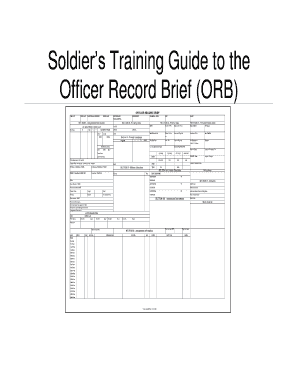
Orb Form


What is the Orb Form
The Orb form, formally known as the Officer Record Brief (ORB), is a critical document used by the United States Army to provide a comprehensive summary of an officer's career. This form captures essential information such as personal details, military education, assignments, and awards. The ORB serves as a vital tool for promotion boards and personnel management, allowing decision-makers to evaluate an officer's qualifications and readiness for advancement. Understanding the structure and purpose of the ORB is essential for officers aiming to present their careers effectively.
How to use the Orb Form
Using the Orb form involves several steps to ensure that all necessary information is accurately captured. First, officers should gather relevant documents, including previous evaluations, training records, and details of assignments. Next, they should access the fillable version of the ORB, which can be completed digitally for ease of use. Officers should carefully fill in each section, ensuring that all entries are up-to-date and reflect their current status. Once completed, the form can be printed for submission or saved electronically for future reference.
Steps to complete the Orb Form
Completing the Orb form requires attention to detail and adherence to specific guidelines. Here are the key steps:
- Gather all necessary documentation, including personal identification and military records.
- Access the fillable Orb form and open it in a compatible software program.
- Fill in personal information, including name, rank, and service number.
- Detail military education, including courses and certifications obtained.
- List all assignments, including dates and locations, ensuring accuracy.
- Include awards and decorations received throughout the officer's career.
- Review the completed form for any errors or omissions before finalizing.
Legal use of the Orb Form
The legal use of the Orb form is governed by military regulations, ensuring that the information provided is accurate and truthful. Misrepresentation on the ORB can lead to severe consequences, including disciplinary action. It is essential for officers to understand that the ORB is not just a personal document but also a formal representation of their military career. Compliance with Army regulations regarding the ORB is crucial for maintaining integrity and trust within the military structure.
Key elements of the Orb Form
The Orb form contains several key elements that are essential for a comprehensive overview of an officer's career. These elements include:
- Personal Information: This section includes the officer's name, rank, and contact details.
- Military Education: A record of all military training and educational achievements.
- Assignments: A chronological list of all positions held, including duties and responsibilities.
- Awards and Decorations: Recognition received for exemplary service and accomplishments.
- Professional Development: Information on additional training, certifications, and skills acquired.
How to obtain the Orb Form
Obtaining the Orb form is straightforward. Officers can access the form through official military channels, including the Army Publishing Directorate website or their unit's personnel office. It is available in a fillable format to facilitate easy completion. Additionally, officers may receive guidance on how to fill out the form correctly from their chain of command or personnel management specialists. Ensuring that the most current version of the ORB is used is vital for compliance with Army regulations.
Quick guide on how to complete orb form
Complete Orb Form effortlessly on any device
Digital document management has gained popularity among companies and individuals. It offers an ideal eco-friendly substitute for conventional printed and signed documents, as you can access the correct form and securely store it online. airSlate SignNow equips you with all the tools necessary to create, alter, and eSign your documents quickly without delays. Manage Orb Form on any device using airSlate SignNow apps for Android or iOS and simplify any document-related process today.
The easiest method to modify and eSign Orb Form smoothly
- Find Orb Form and click Get Form to begin.
- Utilize the tools we offer to complete your form.
- Emphasize pertinent sections of the documents or obscure sensitive information with tools that airSlate SignNow offers specifically for that purpose.
- Create your signature using the Sign tool, which takes seconds and carries the same legal validity as a traditional handwritten signature.
- Review all the details and click on the Done button to save your modifications.
- Choose how you would like to send your form, whether by email, text message (SMS), invitation link, or download it to your computer.
Say goodbye to lost or misplaced documents, tedious form searching, or mistakes that require printing new document copies. airSlate SignNow meets your needs in document management with just a few clicks from a device you prefer. Modify and eSign Orb Form to ensure outstanding communication throughout your form preparation process using airSlate SignNow.
Create this form in 5 minutes or less
Create this form in 5 minutes!
How to create an eSignature for the orb form
How to create an electronic signature for a PDF online
How to create an electronic signature for a PDF in Google Chrome
How to create an e-signature for signing PDFs in Gmail
How to create an e-signature right from your smartphone
How to create an e-signature for a PDF on iOS
How to create an e-signature for a PDF on Android
People also ask
-
What is DA PAM 640 1, and how does it relate to airSlate SignNow?
DA PAM 640 1 is a publication that outlines specific guidelines for managing documents within the Army. airSlate SignNow provides a streamlined solution to help businesses, including military organizations, comply with these guidelines by offering secure eSigning and document management capabilities.
-
How can airSlate SignNow help me comply with DA PAM 640 1 regulations?
By using airSlate SignNow, you can ensure that your document workflows adhere to DA PAM 640 1 standards. The platform offers features such as secure eSigning, audit trails, and compliance certifications that help you maintain legal and regulatory standards.
-
What are the pricing options for airSlate SignNow?
airSlate SignNow offers various pricing plans that cater to different business needs. Each plan provides flexible pricing to efficiently manage your document signing processes while maintaining compliance with DA PAM 640 1. You can choose a plan that fits your organization's size and requirements.
-
What features does airSlate SignNow offer for document management?
airSlate SignNow includes a range of features such as customizable templates, bulk sending, and automatic reminders. These features enable efficient document workflow management while ensuring adherence to regulations like DA PAM 640 1.
-
Can airSlate SignNow integrate with other software applications?
Yes, airSlate SignNow offers robust integrations with popular applications like Google Workspace, Microsoft, and Salesforce. This seamless integration helps your organization maintain efficiencies in line with the DA PAM 640 1 document management requirements.
-
What benefits does airSlate SignNow provide to my organization?
airSlate SignNow supports faster document turnaround times and reduces paper waste, benefiting your organization both environmentally and economically. By aligning with DA PAM 640 1, you can enhance your operational efficiency while ensuring secure eSigning.
-
Is airSlate SignNow secure and compliant with DA PAM 640 1?
Absolutely! airSlate SignNow prioritizes the security of your documents with encryption and secure storage. Additionally, the platform's compliance with DA PAM 640 1 guidelines ensures that your eSigning processes meet regulatory standards.
Get more for Orb Form
- Ds 1930 form
- I declare as follows form
- Medicare claim ms014 when to use this form only
- Please complete and sign the back part of the form
- How to obtain a certified copy of a birth record 684032692 form
- Vp 185 one and the same affidavit 2 23 nevada dmv form
- The newfoundland dog worlds most powerful form
- Ds application for title new york state department of motor vehicles mv 82ton 722 form
Find out other Orb Form
- Electronic signature Louisiana Real estate forms Secure
- Electronic signature Louisiana Real estate investment proposal template Fast
- Electronic signature Maine Real estate investment proposal template Myself
- eSignature Alabama Pet Addendum to Lease Agreement Simple
- eSignature Louisiana Pet Addendum to Lease Agreement Safe
- eSignature Minnesota Pet Addendum to Lease Agreement Fast
- Electronic signature South Carolina Real estate proposal template Fast
- Electronic signature Rhode Island Real estate investment proposal template Computer
- How To Electronic signature Virginia Real estate investment proposal template
- How To Electronic signature Tennessee Franchise Contract
- Help Me With Electronic signature California Consulting Agreement Template
- How To Electronic signature Kentucky Investment Contract
- Electronic signature Tennessee Consulting Agreement Template Fast
- How To Electronic signature California General Power of Attorney Template
- eSignature Alaska Bill of Sale Immovable Property Online
- Can I Electronic signature Delaware General Power of Attorney Template
- Can I Electronic signature Michigan General Power of Attorney Template
- Can I Electronic signature Minnesota General Power of Attorney Template
- How Do I Electronic signature California Distributor Agreement Template
- eSignature Michigan Escrow Agreement Simple