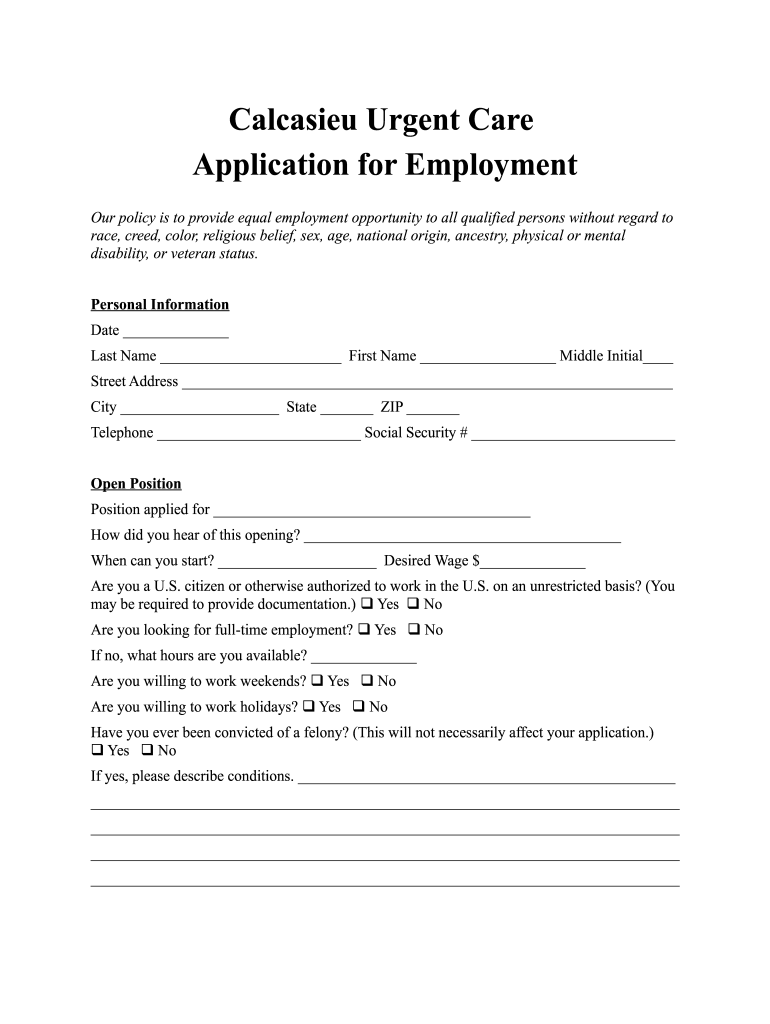
Clinics near Me Form


Understanding the Urgent Care Release Form
The urgent care release form is a crucial document that allows patients to authorize the release of their medical information to designated parties. This form is often necessary when seeking treatment at urgent care facilities, ensuring that healthcare providers can access relevant medical history and information. This facilitates timely and effective care, particularly in urgent situations where immediate medical attention is required.
Key Elements of the Urgent Care Release Form
Several key components are typically included in an urgent care release form. These elements ensure that the document is comprehensive and legally binding:
- Patient Information: Full name, date of birth, and contact details.
- Authorized Recipients: Names and contact information of individuals or entities authorized to receive the medical information.
- Scope of Release: Specific details about what information can be shared, such as medical history, test results, or treatment plans.
- Duration of Authorization: The time period for which the authorization is valid.
- Patient Signature: The patient’s signature and date, confirming consent.
Steps to Complete the Urgent Care Release Form
Completing the urgent care release form involves a few straightforward steps:
- Gather necessary personal information, including your full name and contact details.
- Identify the individuals or entities that will receive your medical information.
- Clearly specify the types of medical information you wish to be released.
- Indicate the duration for which the authorization will be valid.
- Sign and date the form to confirm your consent.
Legal Use of the Urgent Care Release Form
The urgent care release form is legally recognized under various privacy laws, including HIPAA (Health Insurance Portability and Accountability Act). This legislation protects patient information and ensures that it is only shared with authorized individuals. Understanding the legal implications of this form is essential for both patients and healthcare providers to maintain compliance and safeguard sensitive information.
Digital vs. Paper Version of the Urgent Care Release Form
Both digital and paper versions of the urgent care release form serve the same purpose, but they offer different advantages. Digital forms can be completed and signed electronically, streamlining the process and reducing paperwork. They often include features such as secure storage and easy sharing options. In contrast, paper forms may be preferred in situations where electronic devices are not available. Regardless of the format, it is important to ensure that the completed form is stored securely and remains accessible when needed.
Eligibility Criteria for Using the Urgent Care Release Form
Eligibility to use the urgent care release form generally includes any patient seeking treatment at an urgent care facility. This includes individuals of all ages, though minors may require a parent or guardian to sign on their behalf. It is essential that the patient understands the implications of signing the form, including the types of information being released and to whom it will be disclosed.
Quick guide on how to complete calcasieu urgent care application for employment
The simplest method to locate and approve Clinics Near Me
Across an entire organization, slow procedures surrounding paper approvals can take up a signNow amount of working hours. Signing documents such as Clinics Near Me is an integral aspect of operations in any sector, which is why the efficiency of each agreement's lifecycle plays a crucial role in the overall performance of the business. With airSlate SignNow, signing your Clinics Near Me can be incredibly straightforward and quick. You will discover on this platform the latest version of nearly any form. Even better, you can sign it immediately without having to install external software on your computer or print out physical copies.
How to obtain and sign your Clinics Near Me
- Browse our collection by category or utilize the search bar to locate the form you require.
- View the form preview by clicking on Learn more to ensure it is the correct one.
- Click Get form to begin editing right away.
- Fill out your form and include any necessary details using the toolbar.
- Once finished, click the Sign tool to finalize your Clinics Near Me.
- Choose the signature method that works best for you: Draw, Create initials, or upload a picture of your handwritten signature.
- Click Done to finish editing and proceed to document-sharing options if required.
With airSlate SignNow, you have everything you need to manage your documentation efficiently. You can find, complete, edit, and even send your Clinics Near Me all in one tab without any complications. Optimize your workflows by using a single, intelligent eSignature solution.
Create this form in 5 minutes or less
FAQs
-
Does it make you uncomfortable to fill out equal opportunity employment forms with job applications because of your disability?
I’ve never actually had to do this in job-seeking; I already had a job, then had a stroke, then, when I returned to my job, I filed for Accommodation.I wouldn’t have even done that, but my District-level person was being a butthead. I wasn’t coming back to full-time fast enough for her; a month after my stroke, my doctor allowed me 25 hours, two weeks later, I requested being ticked up to thirty hours, and my doctor held me there until I’d had my whole first round of PT/OT. My DD started making noises about me stepping down from managerial and going on-call (more hands-on/physical *snort*) so I asked my doctor for forty.When I took that paper to the DD- forty hours, back at full-time- my DD immediately put me back into the on-call manager rotation, and, lo! and behold! I was scheduled as primary on-call that very weekend! Doc said, “No- forty hours, no nights or weekends,” and castigated my DD for wanting to kill me so soon after almost killing me. So, with that paper in hand, I wrote a letter to HR explaining what I was requesting and why, including my Doctor’s Note, and was granted my accommodation.They nearly had to do this. When I was hired into my position, I was assured then I was not on-call, I worked straight eight M - F, no OT unless I volunteered to take a shift somewhere else in the district to cover a call-out. Both the President and Vice-President told me directly I was not on-call. It was the DD who had instituted a weekend on-call rotation a few months after starting her own position, because too many of her younger, more vibrant, managers liked to party on the weekends and so were not covering their programs correctly, and, because I try to be a good employee, I didn’t fuss, I pulled my call-weekends like a good little soldier, covering for others. But not anymore.Not anymore. HR granted my accommodation; DD wasn’t happy and still isn’t. I get notes to record for any little thing she can find- it gets old. I know she’s covering her ass, she knows I’m covering mine, so here we are, in a state of detente; neither one of us giving an inch.My job is difficult; all mandated paperwork for 35 people- and it has to be exactly, meticulously, correct. I do it. I do it and manage a program which is richer and more widely varied than any other in the company, but, as boxed-in as I am, I boxed them in, with me. So, here we are- it isn't fun, it isn’t “right”, it just is.I despise that I had to force my company to do the right thing; but I wasn’t going to allow them to brush me away simply because I can no longer pick up the slack in other departments.
-
How do I fill out an application form to open a bank account?
I want to believe that most banks nowadays have made the process of opening bank account, which used to be cumbersome, less cumbersome. All you need to do is to approach the bank, collect the form, and fill. However if you have any difficulty in filling it, you can always call on one of the banks rep to help you out.
-
How can I fill out the application form for the JMI (Jamia Millia Islamia) 2019?
Form for jamia school have been releaseYou can fill it from jamia siteJamia Millia Islamia And for collegeMost probably the form will out end of this month or next monthBut visit the jamia site regularly.Jamia Millia Islamiacheck whether the form is out or not for the course you want to apply.when notification is out then you have to create the account for entrance and for 2 entrance same account will be used you have to check in the account that the course you want to apply is there in listed or not ….if not then you have to create the different account for that course .If you have any doubts you can freely ask me .
-
How many application forms does a person need to fill out in his/her lifetime?
As many as you want to !
-
How do I fill out the NEET application form for 2018?
For the academic session of 2018-2019, NEET 2018 will be conducted on 6th May 2018.The application form for the same had been released on 8th February 2018.Steps to Fill NEET 2018 Application Form:Registration: Register yourself on the official website before filling the application form.Filling Up The Form: Fill up the application form by providing personal information (like name, father’s name, address, etc.), academic details.Uploading The Images: Upload the scanned images of their photograph, signature and right-hand index finger impression.Payment of The Application Fees: Pay the application fees for NEET 2018 in both online and offline mode. You can pay through credit/debit card/net banking or through e-challan.For details, visit this site: NEET 2018 Application Form Released - Apply Now!
Create this form in 5 minutes!
How to create an eSignature for the calcasieu urgent care application for employment
How to generate an electronic signature for your Calcasieu Urgent Care Application For Employment online
How to make an electronic signature for your Calcasieu Urgent Care Application For Employment in Google Chrome
How to create an electronic signature for putting it on the Calcasieu Urgent Care Application For Employment in Gmail
How to make an electronic signature for the Calcasieu Urgent Care Application For Employment right from your mobile device
How to create an electronic signature for the Calcasieu Urgent Care Application For Employment on iOS devices
How to generate an electronic signature for the Calcasieu Urgent Care Application For Employment on Android
People also ask
-
What is urgent care paperwork and why is it important?
Urgent care paperwork includes essential documents required for patient intake, consent forms, and insurance verification. It's important as it ensures that healthcare providers have all necessary patient information on hand, facilitating quicker and more effective medical treatment.
-
How can airSlate SignNow streamline urgent care paperwork?
airSlate SignNow streamlines urgent care paperwork by allowing you to create, send, and eSign documents electronically. This eliminates the need for printing, mailing, or physically storing papers, which saves time and reduces administrative burden in urgent care settings.
-
Is there a cost associated with using airSlate SignNow for urgent care paperwork?
Yes, airSlate SignNow offers a variety of pricing plans to suit different business needs, making it a cost-effective solution for managing urgent care paperwork. Pricing is based on features and user number, ensuring you only pay for what you need.
-
What features does airSlate SignNow offer for managing urgent care paperwork?
airSlate SignNow provides a range of features for managing urgent care paperwork, including customizable templates, real-time collaboration, and secure document storage. Additionally, it offers integration options with various healthcare systems for smoother workflows.
-
Can airSlate SignNow integrate with other healthcare software?
Yes, airSlate SignNow can seamlessly integrate with several healthcare software solutions. This integration helps enhance the efficiency of handling urgent care paperwork, as it allows for smooth data transfer and communication between systems.
-
How does electronic signing improve the process of urgent care paperwork?
Electronic signing improves the process of urgent care paperwork by speeding up the approval and processing times. Patients can sign documents remotely at their convenience, which reduces wait times and helps healthcare facilities serve more patients efficiently.
-
Is airSlate SignNow secure for managing sensitive urgent care paperwork?
Absolutely, airSlate SignNow utilizes advanced security measures including encryption and compliance with healthcare regulations to protect your urgent care paperwork. This ensures that sensitive patient information remains confidential and secure throughout the signing process.
Get more for Clinics Near Me
- Dr amelia scott barrett md in lone tree co medicare neurology form
- Penn mutual pm6533 form
- Receita de controle especial doc form
- Aesthetic consultation intake form associated skin care specialists
- Mental health intake form
- Formspalcompdf formsotherintrinsic touch massage therapy client intake form
- Trecnistgov form
- New patient medical information form
Find out other Clinics Near Me
- How To Integrate Sign in Banking
- How To Use Sign in Banking
- Help Me With Use Sign in Banking
- Can I Use Sign in Banking
- How Do I Install Sign in Banking
- How To Add Sign in Banking
- How Do I Add Sign in Banking
- How Can I Add Sign in Banking
- Can I Add Sign in Banking
- Help Me With Set Up Sign in Government
- How To Integrate eSign in Banking
- How To Use eSign in Banking
- How To Install eSign in Banking
- How To Add eSign in Banking
- How To Set Up eSign in Banking
- How To Save eSign in Banking
- How To Implement eSign in Banking
- How To Set Up eSign in Construction
- How To Integrate eSign in Doctors
- How To Use eSign in Doctors