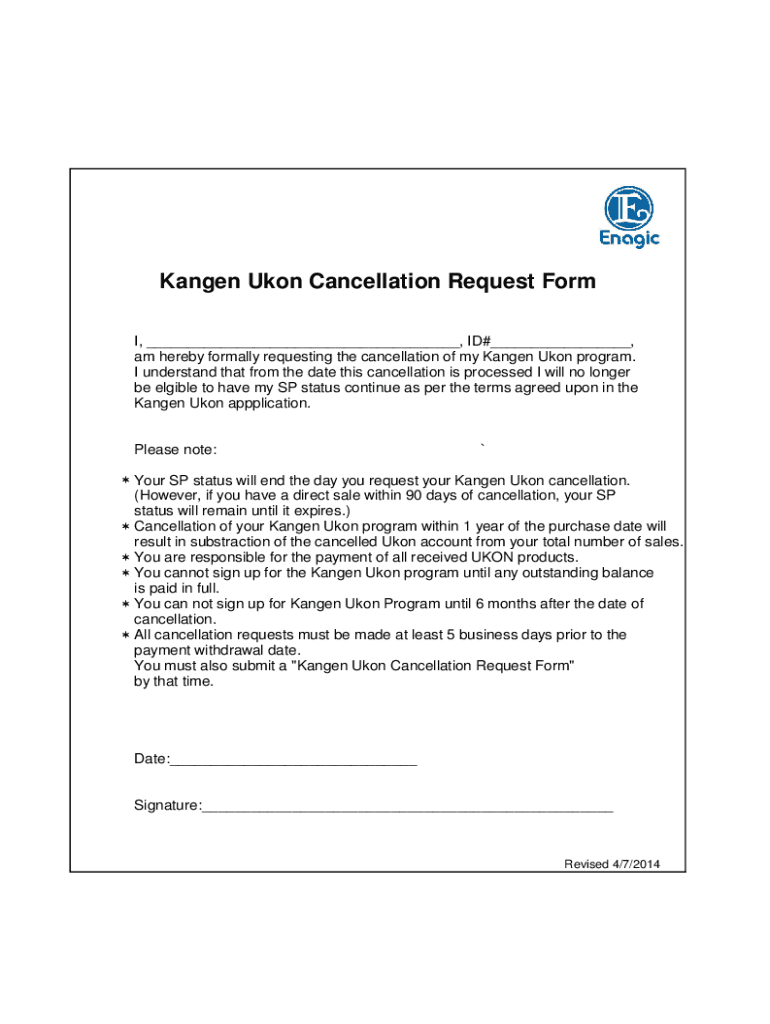
Ukon Cancellation Form 2014-2026


What is the Ukon Cancellation Form
The Ukon Cancellation Form is a document used by individuals who wish to cancel their Enagic Ukon subscription. This form serves as a formal request to terminate the agreement with Enagic, ensuring that all necessary information is provided for processing the cancellation. It typically includes personal details, account information, and the reason for cancellation, allowing for a clear and documented request.
How to obtain the Ukon Cancellation Form
To obtain the Ukon Cancellation Form, individuals can visit the official Enagic website or contact their customer service department. The form is often available for download in PDF format, making it easy to fill out electronically or print for manual completion. It's important to ensure that you are using the most current version of the form to avoid any issues during the cancellation process.
Steps to complete the Ukon Cancellation Form
Completing the Ukon Cancellation Form involves several key steps:
- Download the form: Access the form from the official Enagic website.
- Fill out personal information: Provide your name, address, and account number.
- Specify cancellation reason: Clearly state why you are choosing to cancel your subscription.
- Sign and date the form: Ensure your signature is included to validate the request.
- Submit the form: Follow the submission instructions provided, whether online, by mail, or in person.
Legal use of the Ukon Cancellation Form
The Ukon Cancellation Form is considered a legally binding document when completed correctly. It is essential to comply with all requirements set forth by Enagic to ensure that the cancellation is processed without complications. This includes providing accurate information and submitting the form within any specified timeframes to avoid ongoing charges.
Key elements of the Ukon Cancellation Form
Several key elements are essential for the Ukon Cancellation Form to be valid:
- Personal Information: Full name, address, and contact details.
- Account Information: Your Enagic account number or ID.
- Cancellation Reason: A brief explanation for the cancellation.
- Signature: Your signature confirming the request.
- Date: The date on which the form is completed and submitted.
Form Submission Methods
The Ukon Cancellation Form can typically be submitted through various methods, including:
- Online Submission: Some users may have the option to submit the form electronically through the Enagic website.
- Mail: Print the completed form and send it to the designated Enagic address.
- In-Person: Visit an Enagic office location to deliver the form directly.
Quick guide on how to complete ukon cancellation form
Complete Ukon Cancellation Form effortlessly on any device
Online document management has become increasingly popular among businesses and individuals. It offers an ideal eco-friendly substitute for traditional printed and signed documents, as you can locate the necessary form and securely keep it online. airSlate SignNow provides all the tools you require to create, modify, and eSign your documents quickly without any hold-ups. Handle Ukon Cancellation Form on any platform with the airSlate SignNow applications for Android or iOS and simplify any document-related task today.
The easiest way to modify and eSign Ukon Cancellation Form effortlessly
- Locate Ukon Cancellation Form and click Get Form to initiate.
- Use the tools we provide to complete your document.
- Highlight important sections of the documents or redact sensitive information with the tools that airSlate SignNow specifically offers for this purpose.
- Create your eSignature with the Sign feature, which takes only seconds and carries the same legal validity as a conventional wet ink signature.
- Review all the information and click the Done button to save your modifications.
- Select your preferred method of sending your form, either by email, text message (SMS), invitation link, or download it to your computer.
Eliminate concerns about lost or misplaced files, tedious form searches, or errors that require printing new copies of documents. airSlate SignNow addresses your document management needs in just a few clicks from any device you choose. Edit and eSign Ukon Cancellation Form and ensure outstanding communication at any phase of the form preparation process with airSlate SignNow.
Create this form in 5 minutes or less
Create this form in 5 minutes!
How to create an eSignature for the ukon cancellation form
How to create an electronic signature for a PDF online
How to create an electronic signature for a PDF in Google Chrome
How to create an e-signature for signing PDFs in Gmail
How to create an e-signature right from your smartphone
How to create an e-signature for a PDF on iOS
How to create an e-signature for a PDF on Android
People also ask
-
What is the ukon cancellation form and how does it work?
The ukon cancellation form is a digital document that allows users to formally request the cancellation of services associated with their account. Users can easily fill out the form and submit it through the airSlate SignNow platform, ensuring a seamless process. With our straightforward interface, completing the ukon cancellation form takes only a few minutes.
-
Is there a fee associated with submitting the ukon cancellation form?
No, submitting the ukon cancellation form through airSlate SignNow is entirely free. We believe in providing transparency and ease for our users, allowing them to manage their accounts without incurring extra charges. You can focus on completing the cancellation process efficiently, without worrying about hidden fees.
-
What features does airSlate SignNow offer for completing the ukon cancellation form?
airSlate SignNow offers an intuitive editor for filling out the ukon cancellation form, along with eSignature capabilities to ensure your request is legally binding. Our platform also allows you to track the status of your form submission, directly from your account dashboard. Enjoy a user-friendly experience with features that enhance document management.
-
How quickly will my ukon cancellation form be processed?
The processing time for your ukon cancellation form typically depends on your account type and services. However, once submitted, airSlate SignNow strives to process all requests promptly, usually within 1-3 business days. You will receive a confirmation once your cancellation request has been successfully processed.
-
Can I edit my ukon cancellation form after submission?
Once the ukon cancellation form has been submitted through airSlate SignNow, it cannot be edited; however, you are welcome to submit a new request for cancellation if any changes are needed. To ensure the accuracy of your information, we recommend reviewing your form carefully before finalizing it. Customer support is also available to guide you through any needed steps.
-
What are the benefits of using airSlate SignNow for my ukon cancellation form?
Using airSlate SignNow to handle your ukon cancellation form provides an efficient, user-friendly experience that simplifies complex documentation processes. Our platform guarantees security and compliance, ensuring your information is protected at all times. Additionally, our eSignature feature accelerates the entire cancellation workflow, saving you valuable time.
-
Does airSlate SignNow integrate with other tools for handling the ukon cancellation form?
Yes, airSlate SignNow offers integrations with various business tools and platforms, enhancing your ability to manage the ukon cancellation form alongside your other workflows. Whether you're using CRM software or project management systems, our integrations ensure that your cancellation requests are seamlessly incorporated into your operations. Improve your efficiency with customized integrations tailored to your business needs.
Get more for Ukon Cancellation Form
- Fmha form
- U s usda form usda rd 3560 34
- U s usda form usda rd 1924 4 download
- Ics form 220 air operations summary
- Department of homeland securityjoint duty program form
- Department of homeland securityomb control no 165 form
- Cultures of the coast booklet for web may national park service nps form
- Access to usmc base at parris island 2 form
Find out other Ukon Cancellation Form
- eSign Mississippi Construction Rental Application Mobile
- How To eSign Missouri Construction Contract
- eSign Missouri Construction Rental Lease Agreement Easy
- How To eSign Washington Doctors Confidentiality Agreement
- Help Me With eSign Kansas Education LLC Operating Agreement
- Help Me With eSign West Virginia Doctors Lease Agreement Template
- eSign Wyoming Doctors Living Will Mobile
- eSign Wyoming Doctors Quitclaim Deed Free
- How To eSign New Hampshire Construction Rental Lease Agreement
- eSign Massachusetts Education Rental Lease Agreement Easy
- eSign New York Construction Lease Agreement Online
- Help Me With eSign North Carolina Construction LLC Operating Agreement
- eSign Education Presentation Montana Easy
- How To eSign Missouri Education Permission Slip
- How To eSign New Mexico Education Promissory Note Template
- eSign New Mexico Education Affidavit Of Heirship Online
- eSign California Finance & Tax Accounting IOU Free
- How To eSign North Dakota Education Rental Application
- How To eSign South Dakota Construction Promissory Note Template
- eSign Education Word Oregon Secure