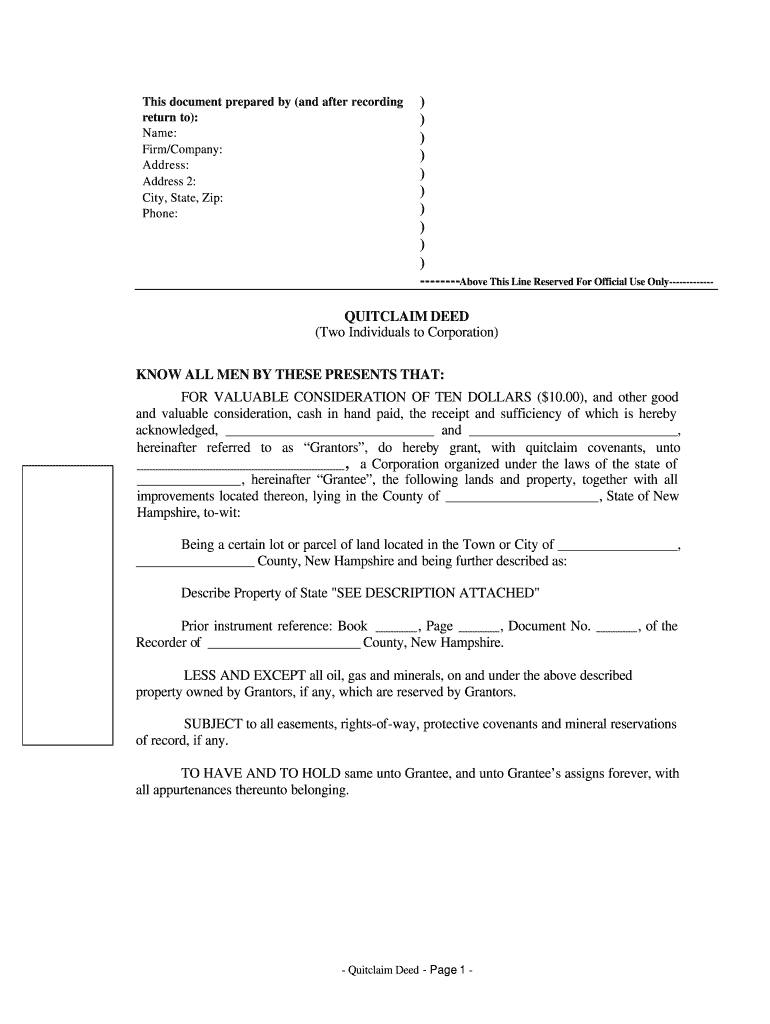
New Hampshire Quitclaim Deed by Two Individuals to Corporation Form


What is the New Hampshire Quitclaim Deed By Two Individuals To Corporation
The New Hampshire quitclaim deed by two individuals to a corporation is a legal document used to transfer property ownership from two individuals to a corporate entity. This type of deed does not guarantee that the title is free from claims or encumbrances; instead, it conveys whatever interest the individuals have in the property to the corporation. The quitclaim deed is often used in real estate transactions where the parties know each other and trust that the transfer will be straightforward.
How to use the New Hampshire Quitclaim Deed By Two Individuals To Corporation
To use the New Hampshire quitclaim deed by two individuals to a corporation, the individuals must complete the deed form, providing essential information such as the names of the grantors (the individuals), the name of the grantee (the corporation), and a legal description of the property being transferred. Once filled out, the document must be signed by the grantors in the presence of a notary public. After notarization, the deed should be filed with the local registry of deeds to make the transfer official.
Steps to complete the New Hampshire Quitclaim Deed By Two Individuals To Corporation
Completing the New Hampshire quitclaim deed involves several steps:
- Obtain the quitclaim deed form, which can be found online or at local legal offices.
- Fill in the names of the grantors and the grantee, along with the property description.
- Ensure that all parties sign the document in front of a notary public.
- File the signed and notarized deed with the local registry of deeds.
Key elements of the New Hampshire Quitclaim Deed By Two Individuals To Corporation
Key elements of the New Hampshire quitclaim deed include:
- Grantors: The individuals transferring their interest in the property.
- Grantee: The corporation receiving the property.
- Property Description: A legal description of the property being conveyed.
- Signatures: Signatures of the grantors, witnessed and notarized.
- Date: The date of the transfer must be indicated.
State-specific rules for the New Hampshire Quitclaim Deed By Two Individuals To Corporation
In New Hampshire, specific rules apply to quitclaim deeds. The deed must be in writing and signed by the grantors. It must also be notarized to be valid. Additionally, the deed should be recorded in the local registry of deeds to provide public notice of the transfer. Failure to comply with these requirements may result in the deed being considered invalid.
Required Documents
To complete the quitclaim deed process, the following documents are typically required:
- The completed quitclaim deed form.
- A valid form of identification for the grantors.
- Any prior deeds or documents that establish the grantors' ownership of the property.
Quick guide on how to complete new hampshire quitclaim deed by two individuals to corporation
Effortlessly Prepare New Hampshire Quitclaim Deed By Two Individuals To Corporation on Any Device
Managing documents online has gained popularity among businesses and individuals alike. It offers an excellent eco-friendly alternative to conventional printed and signed forms, allowing you to access the correct template and securely store it online. airSlate SignNow equips you with all the necessary tools to create, modify, and electronically sign your documents quickly and without any holdups. Handle New Hampshire Quitclaim Deed By Two Individuals To Corporation on any platform using airSlate SignNow's Android or iOS applications and streamline any document-related process now.
How to Edit and Electronically Sign New Hampshire Quitclaim Deed By Two Individuals To Corporation with Ease
- Locate New Hampshire Quitclaim Deed By Two Individuals To Corporation and click on Get Form to begin.
- Take advantage of the tools we offer to fill out your form.
- Emphasize important sections of the documents or obscure sensitive information with tools specifically designed for that purpose by airSlate SignNow.
- Generate your eSignature using the Sign feature, which takes mere seconds and holds the same legal validity as a conventional handwritten signature.
- Review all the details and click on the Done button to save your changes.
- Select how you want to send your form, whether by email, SMS, or invitation link, or download it to your computer.
No more concerns about lost documents, tedious form searching, or errors that require new copies to be printed. airSlate SignNow meets your document management needs in just a few clicks from any device you prefer. Edit and electronically sign New Hampshire Quitclaim Deed By Two Individuals To Corporation to ensure effective communication at every step of the form preparation journey with airSlate SignNow.
Create this form in 5 minutes or less
FAQs
-
How do I fill out the SS-4 form for a new Delaware C-Corp to get an EIN?
You indicate this is a Delaware C Corp so check corporation and you will file Form 1120.Check that you are starting a new corporation.Date business started is the date you actually started the business. Typically you would look on the paperwork from Delaware and put the date of incorporation.December is the standard closing month for most corporations. Unless you have a signNow business reason to pick a different month use Dec.If you plan to pay yourself wages put one. If you don't know put zero.Unless you are fairly sure you will owe payroll taxes the first year check that you will not have payroll or check that your liability will be less than $1,000. Anything else and the IRS will expect you to file quarterly payroll tax returns.Indicate the type of SaaS services you will offer.
-
Why did Google choose to have their new Inbox app beta sign-ups occur by emailing a Gmail account and not by filling out a Google form?
I believe it's to filter out people who aren't dedicated to demoing really early stage technology. Your average person isn't going to send an email to google asking for this modification, whereas they are more likely to take the effort and tick a checkbox.
-
Can an individual form a company on the MCA service? Is it mandatory to fill out MCA forms for a company formed by a CA only?
Yes an individual can form a company on the MCA service by filling mca form 18, it is not mandatory that only a chartered accountant can fill out MCA forms for a company but is mostly prefered by many companies to do so.
-
After filling out the online form for conversion to the new syllabus for the CA final, should I send it by post to the institute?
The print out of the form is to be sent to the concerned Regional Office within 7 days of the date of online registration,You have to attach the requisite documents alongwith the formThe Form is to be signed by You.Documents need to be submittedAttested copy of results of IntermediatePhotograph on FormAttested copy of proof of special certificate i.e SC/ST, OBC, Differently abled
Create this form in 5 minutes!
How to create an eSignature for the new hampshire quitclaim deed by two individuals to corporation
How to create an eSignature for your New Hampshire Quitclaim Deed By Two Individuals To Corporation in the online mode
How to generate an electronic signature for your New Hampshire Quitclaim Deed By Two Individuals To Corporation in Google Chrome
How to generate an eSignature for putting it on the New Hampshire Quitclaim Deed By Two Individuals To Corporation in Gmail
How to create an electronic signature for the New Hampshire Quitclaim Deed By Two Individuals To Corporation right from your smart phone
How to create an eSignature for the New Hampshire Quitclaim Deed By Two Individuals To Corporation on iOS
How to make an electronic signature for the New Hampshire Quitclaim Deed By Two Individuals To Corporation on Android devices
People also ask
-
What is a quick claim deed form in New Hampshire?
A quick claim deed form in New Hampshire is a legal document that allows property owners to transfer their interest in real estate to another party without making any warranties about the property's title. This means the grantee receives whatever interest the grantor has, which may be beneficial in certain situations such as family transfers.
-
How do I obtain a quick claim deed form for New Hampshire?
You can obtain a quick claim deed form for New Hampshire from various legal document providers online, including airSlate SignNow. Our platform offers easy access to customizable templates that meet state requirements, ensuring you can prepare the deed swiftly and accurately.
-
Is using a quick claim deed form in New Hampshire a good idea for real estate transfers?
Using a quick claim deed form in New Hampshire can be practical for simple property transfers, especially among family members or in situations without title disputes. However, it is important to understand that this type of deed does not guarantee clear title, so consulting with a legal professional is advisable.
-
What are the costs associated with obtaining a quick claim deed form in New Hampshire?
The costs for obtaining a quick claim deed form in New Hampshire vary based on where you acquire it. If you use airSlate SignNow, we offer competitive pricing for our quick claim deed templates, making our solution both cost-effective and easy to use for your documentation needs.
-
Can I eSign my quick claim deed form in New Hampshire?
Yes, you can eSign your quick claim deed form in New Hampshire using airSlate SignNow. Our platform allows you to securely sign documents electronically, making the process efficient and compliant with state e-signature laws.
-
What features does the airSlate SignNow platform offer for managing quick claim deed forms?
airSlate SignNow provides various features for managing quick claim deed forms, including customizable templates, secure eSigning, automated workflows, and cloud storage. These tools enhance your document management process, ensuring that you can handle real estate transactions efficiently.
-
Are there any integrations with other tools for managing quick claim deeds in New Hampshire?
Yes, airSlate SignNow offers integrations with a variety of tools and platforms, enabling seamless workflows for managing quick claim deeds in New Hampshire. These integrations allow you to connect with CRMs, cloud storage services, and other applications enhancing productivity and document handling.
Get more for New Hampshire Quitclaim Deed By Two Individuals To Corporation
Find out other New Hampshire Quitclaim Deed By Two Individuals To Corporation
- How Do I Sign New York Sublease Agreement Template
- How To Sign Florida Roommate Rental Agreement Template
- Can I Sign Tennessee Sublease Agreement Template
- Sign Texas Sublease Agreement Template Secure
- How Do I Sign Texas Sublease Agreement Template
- Sign Iowa Roommate Rental Agreement Template Now
- How Do I Sign Louisiana Roommate Rental Agreement Template
- Sign Maine Lodger Agreement Template Computer
- Can I Sign New Jersey Lodger Agreement Template
- Sign New York Lodger Agreement Template Later
- Sign Ohio Lodger Agreement Template Online
- Sign South Carolina Lodger Agreement Template Easy
- Sign Tennessee Lodger Agreement Template Secure
- Sign Virginia Lodger Agreement Template Safe
- Can I Sign Michigan Home Loan Application
- Sign Arkansas Mortgage Quote Request Online
- Sign Nebraska Mortgage Quote Request Simple
- Can I Sign Indiana Temporary Employment Contract Template
- How Can I Sign Maryland Temporary Employment Contract Template
- How Can I Sign Montana Temporary Employment Contract Template