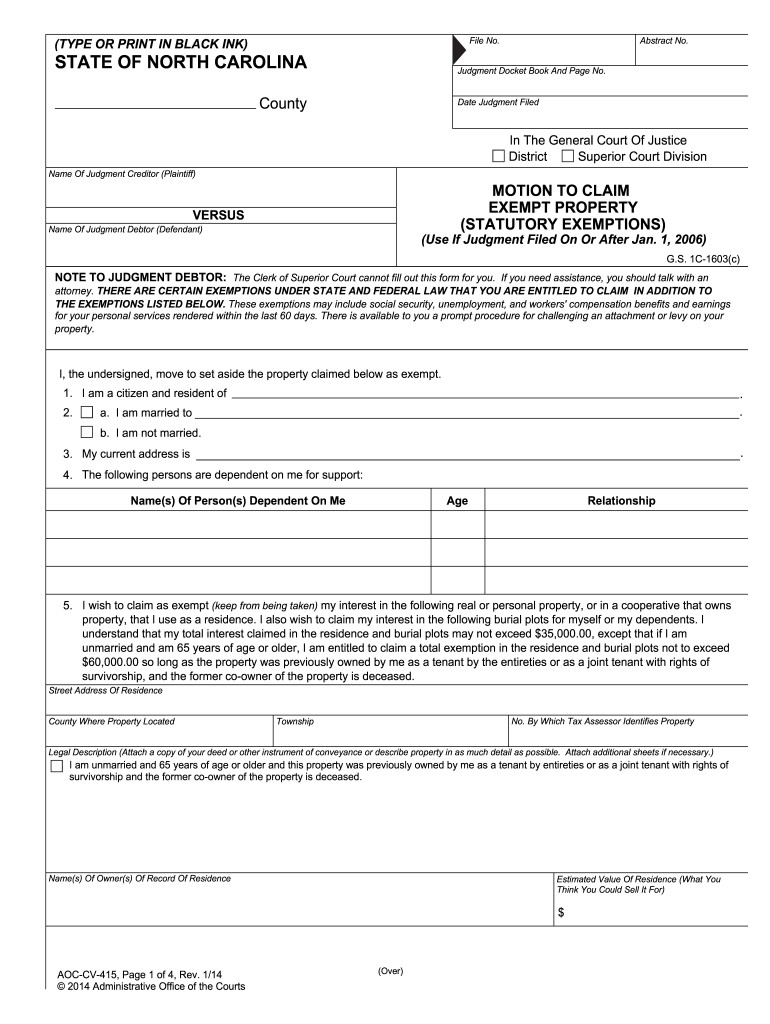
Aoc Cr 415 Form


What is the AOC CR 415?
The AOC CR 415 form is a legal document used in the United States, primarily within the context of court proceedings. It serves as a motion for relief, allowing individuals or parties to request a specific action or decision from the court. This form is essential for those seeking to modify, revoke, or otherwise address previous court orders or judgments. Understanding the purpose and implications of the AOC CR 415 is crucial for anyone involved in legal matters, as it ensures that requests are formally recognized and processed by the court system.
How to Use the AOC CR 415
Utilizing the AOC CR 415 form involves several steps to ensure that your request is correctly submitted to the court. First, gather all necessary information related to your case, including previous court orders and relevant dates. Next, complete the form accurately, providing detailed information about the relief you are seeking. After filling out the form, review it for any errors or omissions, as inaccuracies may delay processing. Finally, submit the completed form to the appropriate court, either in person or via mail, depending on local regulations.
Steps to Complete the AOC CR 415
Completing the AOC CR 415 form requires careful attention to detail. Follow these steps for successful completion:
- Begin by downloading the AOC CR 415 form from a reliable source.
- Fill in your personal information, including your name, address, and contact details.
- Clearly state the specific relief you are requesting from the court.
- Provide any necessary case numbers or references to previous court orders.
- Sign and date the form to certify its accuracy.
- Make copies of the completed form for your records and for submission to the court.
Legal Use of the AOC CR 415
The AOC CR 415 form is legally recognized within the U.S. judicial system, provided it is completed and submitted according to the relevant laws and regulations. Its legal validity hinges on adherence to procedural rules, including proper filing and timely submission. Courts rely on this form to evaluate requests for relief, making it essential for individuals to understand its legal implications and ensure compliance with all necessary requirements.
Key Elements of the AOC CR 415
Several key elements must be included in the AOC CR 415 form to ensure its effectiveness. These elements typically consist of:
- Your full name and contact information.
- The case number associated with your request.
- A clear and concise statement of the relief sought.
- Any supporting documentation or evidence that substantiates your request.
- Your signature and the date of submission.
Form Submission Methods
Submitting the AOC CR 415 form can be done through various methods, depending on local court rules. Common submission methods include:
- Online: Some jurisdictions allow electronic filing of court documents through designated portals.
- Mail: You can send the completed form to the court clerk's office via postal service.
- In-Person: Submitting the form directly at the courthouse may be required in some cases.
Quick guide on how to complete aoc cr 415
Manage Aoc Cr 415 effortlessly on any device
Digital document management has gained traction among businesses and individuals. It offers an ideal environmentally-friendly alternative to conventional printed and signed paperwork, enabling you to find the right form and securely save it online. airSlate SignNow equips you with all the tools necessary to create, modify, and electronically sign your documents swiftly and without delays. Handle Aoc Cr 415 on any platform using airSlate SignNow's Android or iOS applications and streamline any document-related task today.
The easiest way to adjust and eSign Aoc Cr 415 with ease
- Find Aoc Cr 415 and click Get Form to begin.
- Utilize the tools we provide to fill out your form.
- Highlight important parts of the documents or redact sensitive information with tools specifically designed for that purpose by airSlate SignNow.
- Create your eSignature using the Sign feature, which takes just seconds and holds the same legal validity as a conventional wet ink signature.
- Review all the details and then click the Done button to save your changes.
- Select how you wish to send your form, via email, SMS, or invitation link, or download it to your computer.
Say goodbye to lost or misplaced documents, tiring form searches, or mistakes that require new document copies to be printed. airSlate SignNow meets your document management needs in just a few clicks from your device of choice. Adjust and eSign Aoc Cr 415 and ensure effective communication at any stage of your form preparation process with airSlate SignNow.
Create this form in 5 minutes or less
Create this form in 5 minutes!
How to create an eSignature for the aoc cr 415
How to create an electronic signature for a PDF online
How to create an electronic signature for a PDF in Google Chrome
How to create an e-signature for signing PDFs in Gmail
How to create an e-signature right from your smartphone
How to create an e-signature for a PDF on iOS
How to create an e-signature for a PDF on Android
People also ask
-
What is the aoc cr 415 form and how is it used?
The aoc cr 415 form is a document used in legal processes, often for requesting certain court actions. It's important for ensuring compliance with local regulations. Properly completing the aoc cr 415 form can streamline your interactions with the court.
-
How can airSlate SignNow help me with the aoc cr 415 form?
airSlate SignNow allows you to easily create, sign, and send the aoc cr 415 form electronically. This eliminates the hassle of printing and mailing documents. With our platform, you can complete the form from anywhere at any time.
-
Is there a cost associated with using airSlate SignNow for the aoc cr 415 form?
Yes, there is a subscription model for airSlate SignNow, which offers various pricing tiers to fit your needs. While there is a fee, the service provides a cost-effective solution for managing documents like the aoc cr 415 form. You can also take advantage of free trials to see its benefits before committing.
-
What features does airSlate SignNow offer for managing the aoc cr 415 form?
airSlate SignNow provides features such as electronic signatures, document templates, and real-time tracking for the aoc cr 415 form. These features ensure that your document is processed efficiently and securely. You can also collaborate with others directly through the platform.
-
Can airSlate SignNow integrate with other applications for the aoc cr 415 form?
Yes, airSlate SignNow integrates seamlessly with a variety of CRM and productivity applications. This allows you to manage the aoc cr 415 form alongside your other business documents. Our integrations enhance your workflow and make document management more efficient.
-
What are the benefits of using airSlate SignNow for the aoc cr 415 form?
Using airSlate SignNow for the aoc cr 415 form streamlines your document signing process, enhances security, and saves time. You can easily access your documents on any device, which increases productivity. Additionally, the electronic signature feature ensures that your form is legally binding.
-
Is my data secure when using airSlate SignNow for the aoc cr 415 form?
Absolutely! airSlate SignNow employs strong encryption protocols to secure your data while processing the aoc cr 415 form. We prioritize your privacy and ensure that your information is kept confidential and protected at all times.
Get more for Aoc Cr 415
- Stamptasticpersonalised name stamps for school uniform
- Af imt 2520 252109775 form
- U s air force form af1261 u s federal forms
- Instructions for preparing aer form 600
- Personal award recommendationensure all blocks are form
- Stc sa00296bo form
- Agreement for the transfer of materials implementing the acr eular myositis response criteria agreement for the transfer of form
- Control number for this information collection is 0938 0041
Find out other Aoc Cr 415
- How Can I Electronic signature Texas Customer Return Report
- How Do I Electronic signature Florida Reseller Agreement
- Electronic signature Indiana Sponsorship Agreement Free
- Can I Electronic signature Vermont Bulk Sale Agreement
- Electronic signature Alaska Medical Records Release Mobile
- Electronic signature California Medical Records Release Myself
- Can I Electronic signature Massachusetts Medical Records Release
- How Do I Electronic signature Michigan Medical Records Release
- Electronic signature Indiana Membership Agreement Easy
- How Can I Electronic signature New Jersey Medical Records Release
- Electronic signature New Mexico Medical Records Release Easy
- How Can I Electronic signature Alabama Advance Healthcare Directive
- How Do I Electronic signature South Carolina Advance Healthcare Directive
- eSignature Kentucky Applicant Appraisal Form Evaluation Later
- Electronic signature Colorado Client and Developer Agreement Later
- Electronic signature Nevada Affiliate Program Agreement Secure
- Can I Electronic signature Pennsylvania Co-Branding Agreement
- Can I Electronic signature South Dakota Engineering Proposal Template
- How Do I Electronic signature Arizona Proforma Invoice Template
- Electronic signature California Proforma Invoice Template Now