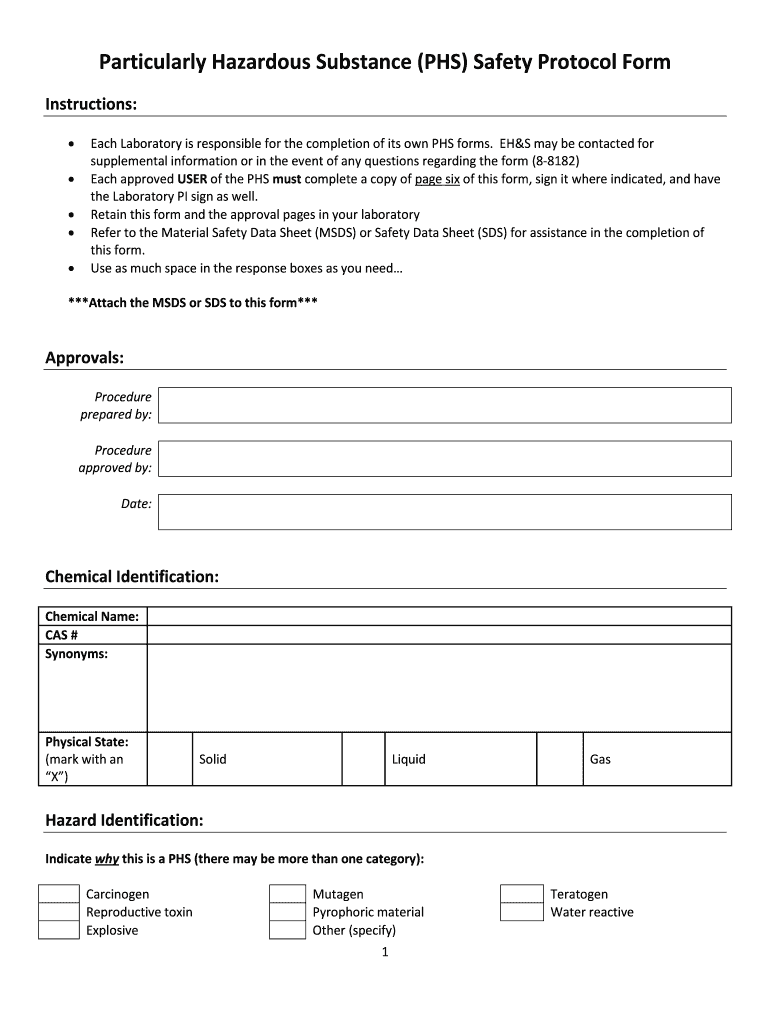
PHS Safety Protocol Form Carnegie Mellon University Cmu


Understanding the Safety Protocol Form
The safety protocol form is a crucial document designed to ensure compliance with safety regulations and guidelines, particularly within educational and research institutions like Carnegie Mellon University. This form outlines the necessary procedures and safety measures that must be followed during specific activities or projects. It serves as a formal record that demonstrates adherence to safety standards, protecting both individuals and the institution from potential hazards.
Steps to Complete the Safety Protocol Form
Completing the safety protocol form involves several key steps to ensure accuracy and compliance. Begin by gathering all relevant information regarding the project or activity, including the nature of the work, potential risks, and safety measures in place. Next, fill out the form with detailed descriptions of the procedures that will be followed. It is essential to include any necessary supporting documents, such as risk assessments or safety training certifications. After completing the form, review it for completeness and accuracy before submission.
Key Elements of the Safety Protocol Form
The safety protocol form includes several critical components that must be addressed. These typically encompass:
- Project Description: A clear outline of the project or activity, including objectives and methodologies.
- Risk Assessment: Identification of potential hazards associated with the project and the measures taken to mitigate them.
- Safety Procedures: Detailed protocols that will be implemented to ensure safety during the project.
- Signatures: Required signatures from responsible parties, indicating their acknowledgment and approval of the safety measures.
Legal Use of the Safety Protocol Form
The safety protocol form is legally binding when completed correctly and submitted according to institutional guidelines. It is essential for ensuring compliance with federal, state, and local safety regulations. Institutions may require this form to demonstrate that appropriate safety measures are in place, which can protect them from liability in case of accidents or incidents. Understanding the legal implications of this form is vital for all parties involved.
Obtaining the Safety Protocol Form
The safety protocol form can typically be obtained through the official website of the institution or department responsible for safety compliance. For Carnegie Mellon University, this may involve visiting the health services or safety office webpage. It is important to ensure that you are using the most current version of the form to comply with updated regulations and requirements.
Examples of Using the Safety Protocol Form
There are various scenarios in which the safety protocol form may be utilized. For instance, a research project involving hazardous materials would require a detailed safety protocol to outline how those materials will be handled. Similarly, any activity involving students or staff in potentially risky environments, such as fieldwork or laboratory experiments, necessitates the completion of this form to ensure safety measures are in place and understood by all participants.
Quick guide on how to complete phs safety protocol form carnegie mellon university cmu
Prepare PHS Safety Protocol Form Carnegie Mellon University Cmu effortlessly on any device
Web-based document management has become increasingly favored by both companies and individuals. It offers a superb eco-friendly substitute to traditional printed and signed papers, allowing you to find the necessary form and securely store it online. airSlate SignNow equips you with all the tools required to create, modify, and electronically sign your documents swiftly without delays. Manage PHS Safety Protocol Form Carnegie Mellon University Cmu on any device using airSlate SignNow Android or iOS applications and enhance your document-centric processes today.
How to alter and electronically sign PHS Safety Protocol Form Carnegie Mellon University Cmu with ease
- Find PHS Safety Protocol Form Carnegie Mellon University Cmu and click Get Form to begin.
- Use the tools we offer to fill in your form.
- Emphasize relevant sections of your documents or obscure sensitive details with tools that airSlate SignNow offers specifically for that purpose.
- Craft your signature using the Sign feature, which takes mere seconds and carries the same legal validity as a conventional wet ink signature.
- Review the details and click on the Done button to save your changes.
- Choose how you wish to send your form, whether by email, text message (SMS), invitation link, or download it to your computer.
Say goodbye to lost or mislaid documents, tedious form searches, or errors that require reprinting new document copies. airSlate SignNow meets your document management needs in just a few clicks from any device you prefer. Modify and electronically sign PHS Safety Protocol Form Carnegie Mellon University Cmu and ensure excellent communication at any stage of your form preparation process with airSlate SignNow.
Create this form in 5 minutes or less
FAQs
-
Do we have to convert Pune University transcripts to some standard form before sending them to Carnegie Mellon’s graduate program? If yes, then how?
i Don’t knowAkash Dahale Rajurkardon’t faceting this issue you can contact toPune University Student facility Center in Near Front Gatethey can solve this Issue
-
How do I fill out the form for admission to a BA (Honours) in English at Allahabad University?
English is an arts subject,Shruty.As you're applying for Bachelor of Arts programme, it will definitely come under arts. In a central university, every subject is having a separate department and that doesn't mean it will change the subject's credibility.
-
How can I apply to Thapar University if I haven't filled out the form, and the last date for filling it out has passed?
Form filling was the most important thing. So, now you have only one option:- Contact the authorities and if they tell you to visit the campus, then don’t look for any other chance. Just come to campus.
-
How do I get a B Pharm admission at Jamia Hamdard University? Do I need to fill out a form or is it through NEET?
Both who have given NEET or not given NEET are eligible for applying for b pharm in Jamia Hamdard. You can apply for the course through the given link:Jamia Hamdard Admissions 2018://admissions.jamiahamdard.eduAdmission in b pharm in Jamia Hamdard is based upon the personal interview conducted by the officials. The call for the interview is based upon the of aggregate of marks in PCB.
Create this form in 5 minutes!
How to create an eSignature for the phs safety protocol form carnegie mellon university cmu
How to generate an eSignature for your Phs Safety Protocol Form Carnegie Mellon University Cmu online
How to generate an eSignature for the Phs Safety Protocol Form Carnegie Mellon University Cmu in Google Chrome
How to create an electronic signature for putting it on the Phs Safety Protocol Form Carnegie Mellon University Cmu in Gmail
How to generate an electronic signature for the Phs Safety Protocol Form Carnegie Mellon University Cmu from your smart phone
How to make an eSignature for the Phs Safety Protocol Form Carnegie Mellon University Cmu on iOS
How to create an electronic signature for the Phs Safety Protocol Form Carnegie Mellon University Cmu on Android
People also ask
-
What is a safety protocol form?
A safety protocol form is a document designed to outline safety procedures and guidelines that must be followed in various environments. With airSlate SignNow, you can easily create and customize your safety protocol form to meet specific requirements, ensuring that all safety measures are clearly communicated.
-
How can airSlate SignNow help me with my safety protocol form?
airSlate SignNow provides a user-friendly platform to create, send, and eSign your safety protocol form digitally. This not only streamlines the process but also ensures that all stakeholders have access to the most up-to-date safety information, reducing the risk of miscommunication.
-
Is airSlate SignNow a cost-effective solution for managing safety protocol forms?
Yes, airSlate SignNow offers a cost-effective solution for managing your safety protocol forms. The pricing plans are designed to fit various budgets, allowing businesses of all sizes to implement efficient document management practices without breaking the bank.
-
What features does airSlate SignNow offer for safety protocol forms?
airSlate SignNow includes a variety of features for safety protocol forms such as customizable templates, eSignature capabilities, and automated workflows. These features help you streamline the document process, ensuring compliance and improving overall organizational efficiency.
-
Can I integrate airSlate SignNow with other software for my safety protocol form management?
Absolutely! airSlate SignNow offers integrations with various popular software platforms, facilitating seamless data transfer and communication. By integrating with your existing tools, you can manage your safety protocol forms more effectively and enhance your overall productivity.
-
What are the benefits of using a digital safety protocol form?
Using a digital safety protocol form via airSlate SignNow allows for quicker access and retrieval of important safety information. Additionally, it ensures that all documents are securely stored and easily shareable, thereby improving compliance and reducing paper-related waste.
-
How do I create a safety protocol form in airSlate SignNow?
Creating a safety protocol form in airSlate SignNow is simple and intuitive. You can start by choosing a template, customizing it to fit your specific needs, and then adding relevant details before sending it out for eSignature within moments.
Get more for PHS Safety Protocol Form Carnegie Mellon University Cmu
Find out other PHS Safety Protocol Form Carnegie Mellon University Cmu
- How To eSignature West Virginia Police POA
- eSignature Rhode Island Real Estate Letter Of Intent Free
- eSignature Rhode Island Real Estate Business Letter Template Later
- eSignature South Dakota Real Estate Lease Termination Letter Simple
- eSignature Tennessee Real Estate Cease And Desist Letter Myself
- How To eSignature New Mexico Sports Executive Summary Template
- Can I eSignature Utah Real Estate Operating Agreement
- eSignature Vermont Real Estate Warranty Deed Online
- eSignature Vermont Real Estate Operating Agreement Online
- eSignature Utah Real Estate Emergency Contact Form Safe
- eSignature Washington Real Estate Lease Agreement Form Mobile
- How Can I eSignature New York Sports Executive Summary Template
- eSignature Arkansas Courts LLC Operating Agreement Now
- How Do I eSignature Arizona Courts Moving Checklist
- eSignature Wyoming Real Estate Quitclaim Deed Myself
- eSignature Wyoming Real Estate Lease Agreement Template Online
- How Can I eSignature Delaware Courts Stock Certificate
- How Can I eSignature Georgia Courts Quitclaim Deed
- Help Me With eSignature Florida Courts Affidavit Of Heirship
- Electronic signature Alabama Banking RFP Online