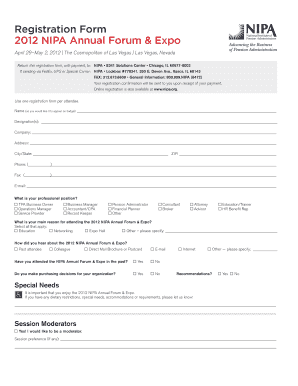
Nipa Registration Form


What is the Nipa Registration
The Nipa registration is a formal process that allows individuals to enroll in specific programs or institutions, often related to educational or professional development. This registration is essential for applicants seeking to gain access to resources, benefits, or opportunities associated with the Nipa framework. Understanding the purpose and requirements of the Nipa registration can help streamline the application process and ensure compliance with relevant regulations.
Steps to complete the Nipa Registration
Completing the Nipa registration involves several key steps that ensure your application is processed efficiently. First, gather all necessary documents, which may include identification, proof of residency, and any required academic records. Next, access the Nipa online application portal and fill out the application form accurately. Ensure that all information is complete and correct to avoid delays. After submitting the form, keep track of your application status through the Nipa student portal. This will help you stay informed about any additional requirements or updates regarding your registration.
Legal use of the Nipa Registration
The legal use of the Nipa registration hinges on compliance with applicable laws and regulations governing electronic signatures and documentation. To ensure that your Nipa application is legally binding, it is crucial to utilize a reliable e-signature platform that adheres to frameworks such as ESIGN and UETA. This guarantees that your electronic submissions are recognized as valid and enforceable in a court of law. Additionally, understanding the legal implications of your registration can help protect your rights and ensure that your application is processed in accordance with established guidelines.
Required Documents
When applying for the Nipa registration, specific documents are typically required to verify your identity and eligibility. Commonly required documents include:
- Government-issued identification (e.g., driver's license, passport)
- Proof of residency (e.g., utility bill, lease agreement)
- Academic records or transcripts, if applicable
- Any additional forms specified by the Nipa registration guidelines
Having these documents ready can expedite the registration process and help ensure that your application is complete upon submission.
Application Process & Approval Time
The application process for the Nipa registration typically involves submitting your completed application form along with the required documents. After submission, the review process begins, which may take several weeks depending on the volume of applications and the specific program. It is advisable to check the Nipa student portal regularly for updates on your application status. Understanding the expected approval time can help you plan accordingly and manage any related commitments.
Eligibility Criteria
Eligibility for the Nipa registration may vary based on the specific program or institution. Generally, applicants must meet certain criteria, which may include age requirements, educational background, and residency status. It is important to review the eligibility guidelines carefully before applying to ensure that you qualify. This can help prevent potential delays or rejections during the application process.
Quick guide on how to complete nipa registration
Effortlessly prepare Nipa Registration on any gadget
Digital document management has become favored by businesses and individuals alike. It offers an excellent eco-friendly substitute for traditional printed and signed documents, as you can access the proper format and securely save it online. airSlate SignNow provides you with all the tools necessary to create, edit, and electronically sign your documents quickly without delays. Manage Nipa Registration on any gadget using airSlate SignNow Android or iOS applications and enhance any document-centric process today.
How to modify and electronically sign Nipa Registration with ease
- Find Nipa Registration and click on Get Form to begin.
- Use the tools we offer to complete your document.
- Emphasize important sections of your documents or redact sensitive information with tools that airSlate SignNow provides specifically for that purpose.
- Generate your electronic signature using the Sign tool, which takes mere seconds and carries the same legal validity as a traditional wet ink signature.
- Review the details and click on the Done button to keep your changes.
- Select how you wish to send your form, via email, SMS, or invite link, or download it to your computer.
Forget about lost or misplaced documents, tedious form searching, or mistakes that require printing new copies. airSlate SignNow addresses your document management needs in just a few clicks from any device you choose. Edit and electronically sign Nipa Registration and ensure outstanding communication at any stage of your form preparation process with airSlate SignNow.
Create this form in 5 minutes or less
Create this form in 5 minutes!
How to create an eSignature for the nipa registration
How to create an electronic signature for a PDF online
How to create an electronic signature for a PDF in Google Chrome
How to create an e-signature for signing PDFs in Gmail
How to create an e-signature right from your smartphone
How to create an e-signature for a PDF on iOS
How to create an e-signature for a PDF on Android
People also ask
-
What is the nipa online application?
The nipa online application is a digital platform designed to simplify the process of applying for NIPA programs. It allows users to fill out, submit, and manage their applications electronically, streamlining the entire workflow. This application is especially beneficial for those seeking efficiency and convenience in handling their documents.
-
How does the nipa online application enhance the document signing process?
The nipa online application integrates seamlessly with eSign features, allowing users to sign documents digitally. This eliminates the need for printing and physical signatures, saving time and resources. Moreover, it ensures that documents are securely managed while remaining easily accessible.
-
What are the pricing options for the nipa online application?
The nipa online application offers various pricing tiers to accommodate different business needs. You can start with a free trial to explore its features before committing to a subscription plan. Pricing is designed to provide cost-effective solutions for businesses of all sizes.
-
Can the nipa online application integrate with other software?
Yes, the nipa online application supports integrations with various third-party applications, enhancing its functionality. This flexibility allows users to connect their existing systems, ensuring a smooth and cohesive workflow. Popular integrations include CRM systems, payment processors, and cloud storage services.
-
What are the key features of the nipa online application?
The nipa online application comes equipped with features such as document templates, automated workflows, and real-time tracking. These features help users manage their applications efficiently and reduce processing time. Additionally, the platform provides secure storage and easy retrieval of documents.
-
How can the nipa online application benefit my business?
Implementing the nipa online application can signNowly increase productivity by reducing the time spent on paperwork. Its user-friendly interface makes it easy for team members to adapt, enabling faster processing of applications. Additionally, the application enhances compliance and reduces errors in document handling.
-
Is the nipa online application secure for sensitive documents?
Absolutely, security is a top priority for the nipa online application. It employs industry-standard encryption protocols to protect sensitive data throughout the application and signing process. This ensures that your documents remain confidential and secure from unauthorized access.
Get more for Nipa Registration
- Dear summer staff idrahaje has always taken the protection form
- Coverage of colonoscopies under the affordable care acts form
- Colorado certificate immunization form
- Patient forms animas plastic surgery
- La h health colorado govsitesla h healthapplication for certified death certificate form
- Date of retirement form
- Denture consent form 472735520
- Dhs form 1108 oahu
Find out other Nipa Registration
- Sign Louisiana Education Business Plan Template Mobile
- Sign Kansas Education Rental Lease Agreement Easy
- Sign Maine Education Residential Lease Agreement Later
- How To Sign Michigan Education LLC Operating Agreement
- Sign Mississippi Education Business Plan Template Free
- Help Me With Sign Minnesota Education Residential Lease Agreement
- Sign Nevada Education LLC Operating Agreement Now
- Sign New York Education Business Plan Template Free
- Sign Education Form North Carolina Safe
- Sign North Carolina Education Purchase Order Template Safe
- Sign North Dakota Education Promissory Note Template Now
- Help Me With Sign North Carolina Education Lease Template
- Sign Oregon Education Living Will Easy
- How To Sign Texas Education Profit And Loss Statement
- Sign Vermont Education Residential Lease Agreement Secure
- How Can I Sign Washington Education NDA
- Sign Wisconsin Education LLC Operating Agreement Computer
- Sign Alaska Finance & Tax Accounting Purchase Order Template Computer
- Sign Alaska Finance & Tax Accounting Lease Termination Letter Free
- Can I Sign California Finance & Tax Accounting Profit And Loss Statement