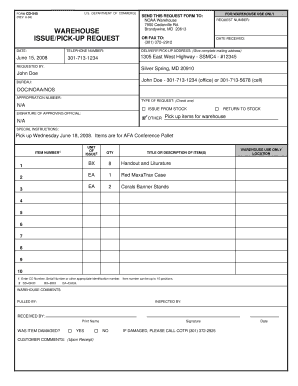
Warehouse Request Form


What is the Warehouse Request Form
The warehouse request form is a critical document used by businesses to formally request the storage or retrieval of goods within a warehouse. This form serves as a record of the items being requested, including quantities and specific details about the products. It is essential for maintaining accurate inventory records and ensuring efficient warehouse operations. By using this form, organizations can streamline their logistics processes and enhance communication between various departments.
How to use the Warehouse Request Form
Using the warehouse request form involves several straightforward steps. First, ensure that all required fields are completed accurately, including the item description, quantity, and any special instructions. Next, submit the form to the appropriate department or warehouse manager for approval. Once approved, the warehouse team can process the request efficiently. It is important to keep a copy of the submitted form for record-keeping and future reference.
Steps to complete the Warehouse Request Form
Completing the warehouse request form requires attention to detail. Follow these steps for accuracy:
- Begin by entering the date of the request.
- Provide your contact information and the department making the request.
- List the items needed, including specific descriptions and quantities.
- Include any relevant notes or special handling instructions.
- Review the form for completeness and accuracy before submission.
Legal use of the Warehouse Request Form
The warehouse request form is legally binding when it is filled out and submitted according to company policies. It is essential that all parties involved understand the terms of the request, including any liabilities associated with the handling of goods. Compliance with internal regulations and industry standards ensures that the form holds legal weight, making it an important document in warehouse operations.
Key elements of the Warehouse Request Form
Several key elements must be included in the warehouse request form to ensure its effectiveness:
- Requester Information: Name, department, and contact details of the person making the request.
- Item Details: Comprehensive descriptions, including SKU numbers, quantities, and any specific requirements.
- Approval Section: Space for signatures or electronic approvals from the relevant authority.
- Date and Time: Indication of when the request is made and when the items are needed.
Form Submission Methods
The warehouse request form can be submitted through various methods, depending on the organization's preferences. Common submission methods include:
- Online Submission: Many companies utilize digital platforms for quick and efficient processing.
- Email: Sending the completed form as an attachment ensures it reaches the appropriate personnel.
- In-Person Delivery: Handing the form directly to the warehouse manager can facilitate immediate discussions regarding the request.
Quick guide on how to complete warehouse request form
Complete Warehouse Request Form effortlessly on any gadget
Online document management has become increasingly popular among businesses and individuals. It offers an ideal eco-friendly alternative to conventional printed and signed documents, as you can easily locate the appropriate form and securely archive it online. airSlate SignNow equips you with all the necessary tools to create, edit, and eSign your documents swiftly without delays. Manage Warehouse Request Form on any gadget with airSlate SignNow's Android or iOS applications and simplify any document-related process today.
How to modify and eSign Warehouse Request Form effortlessly
- Obtain Warehouse Request Form and then click Get Form to begin.
- Make use of the tools we provide to complete your form.
- Emphasize important sections of your documents or conceal sensitive information using tools that airSlate SignNow specifically offers for this purpose.
- Generate your eSignature using the Sign tool, which only takes seconds and holds the same legal validity as a traditional handwritten signature.
- Review the information and then click on the Done button to save your changes.
- Select how you would like to send your form, via email, SMS, invitation link, or download it to your computer.
No more worrying about lost or misplaced documents, tedious form searches, or mistakes that necessitate printing new document copies. airSlate SignNow meets all your document management needs in just a few clicks from any device of your choice. Modify and eSign Warehouse Request Form and ensure effective communication at every stage of your form preparation process with airSlate SignNow.
Create this form in 5 minutes or less
Create this form in 5 minutes!
How to create an eSignature for the warehouse request form
How to create an electronic signature for a PDF online
How to create an electronic signature for a PDF in Google Chrome
How to create an e-signature for signing PDFs in Gmail
How to create an e-signature right from your smartphone
How to create an e-signature for a PDF on iOS
How to create an e-signature for a PDF on Android
People also ask
-
What is a warehouse request form and how does it work?
A warehouse request form is a document used to streamline the process of requesting inventory or storage space. By using airSlate SignNow, you can easily create, send, and eSign your warehouse request forms online, ensuring quick approval and efficient handling of your storage needs.
-
How can airSlate SignNow help with my warehouse request form management?
airSlate SignNow simplifies warehouse request form management by enabling you to create customizable templates that fit your specific needs. You can automate workflows, track approvals in real-time, and store all your forms securely in the cloud, enhancing operational efficiency.
-
What are the pricing options for airSlate SignNow related to warehouse request forms?
Pricing for airSlate SignNow varies depending on the plan you choose. Whether you're a small business or an enterprise, you can find affordable options to manage your warehouse request forms, making it a cost-effective solution suitable for any budget.
-
Can I integrate airSlate SignNow with other tools for my warehouse request forms?
Yes, airSlate SignNow offers seamless integrations with various popular software such as Google Drive, Salesforce, and Microsoft Office. This allows you to manage your warehouse request forms alongside other business processes for improved efficiency.
-
What are the benefits of using airSlate SignNow for warehouse request forms?
Using airSlate SignNow for warehouse request forms provides several benefits, including faster turnaround times, reduced paperwork, and enhanced security. The platform's user-friendly interface makes it easy for your team to eSign documents anytime, anywhere.
-
Is it easy to customize a warehouse request form with airSlate SignNow?
Absolutely! airSlate SignNow allows you to easily customize your warehouse request forms to fit your unique business requirements. With drag-and-drop features, you can add fields, set logic paths, and modify templates without any technical skills.
-
How does airSlate SignNow ensure the security of my warehouse request forms?
airSlate SignNow prioritizes security by implementing advanced encryption and compliance measures. Your warehouse request forms are securely stored, ensuring that sensitive information is protected and only accessible by authorized personnel.
Get more for Warehouse Request Form
- Pediatric eye exam 1 hour specialty eyecare group form
- Affidavit for correctional tothis is a legal docu form
- Alternating acetaminophen and ibuprofen for pain in children form
- Mhs dental dental screening consent form
- Form 113 1044949
- Www doi govemergencyoffice of emergency managementu s department of the interior form
- Optical longisland comservicesdigital retinaldigital retinal photography in farmingdalefarmingdale form
- Lions of north dakota sight 4 kidz eye screening form
Find out other Warehouse Request Form
- How Can I Electronic signature Alabama Legal PDF
- How To Electronic signature Alaska Legal Document
- Help Me With Electronic signature Arkansas Legal PDF
- How Can I Electronic signature Arkansas Legal Document
- How Can I Electronic signature California Legal PDF
- Can I Electronic signature Utah High Tech PDF
- How Do I Electronic signature Connecticut Legal Document
- How To Electronic signature Delaware Legal Document
- How Can I Electronic signature Georgia Legal Word
- How Do I Electronic signature Alaska Life Sciences Word
- How Can I Electronic signature Alabama Life Sciences Document
- How Do I Electronic signature Idaho Legal Form
- Help Me With Electronic signature Arizona Life Sciences PDF
- Can I Electronic signature Colorado Non-Profit Form
- How To Electronic signature Indiana Legal Form
- How To Electronic signature Illinois Non-Profit Document
- Can I Electronic signature Kentucky Legal Document
- Help Me With Electronic signature New Jersey Non-Profit PDF
- Can I Electronic signature New Jersey Non-Profit Document
- Help Me With Electronic signature Michigan Legal Presentation