Tsc Online Maternity Leave Application Form


What is the Tsc Online Maternity Leave Application
The Tsc Online Maternity Leave Application is a formal document that educators in the United States can use to request maternity leave from their teaching positions. This application is specifically designed for teachers under the Teachers Service Commission (TSC) and ensures that they follow the appropriate procedures to secure their leave. The application outlines the necessary details, such as the expected date of delivery and the duration of leave requested, ensuring compliance with institutional policies and state regulations.
Steps to complete the Tsc Online Maternity Leave Application
Completing the Tsc Online Maternity Leave Application involves several key steps to ensure accuracy and compliance. First, log into the TSC leave application portal using your credentials. Once logged in, navigate to the maternity leave section and select the latest maternity leave form. Fill out the required fields, including personal information, expected delivery date, and any supporting documentation. Review the application for completeness and accuracy before submitting it electronically. After submission, keep a copy of the confirmation for your records.
Legal use of the Tsc Online Maternity Leave Application
The Tsc Online Maternity Leave Application is legally binding when completed and submitted according to the established guidelines. To ensure its legal validity, the application must include accurate information and be signed electronically using a compliant eSignature solution. Adhering to the relevant laws, such as the Family and Medical Leave Act (FMLA), is essential for protecting your rights as an employee. This legal framework provides job protection during maternity leave and mandates that employers maintain your health benefits during this period.
Required Documents
When submitting the Tsc Online Maternity Leave Application, certain documents may be required to support your request. These typically include a medical certificate confirming your pregnancy and expected delivery date, as well as any additional documentation specified by your employer's policies. It is advisable to check with your HR department or the TSC guidelines for a complete list of required documents to ensure a smooth application process.
Eligibility Criteria
To qualify for maternity leave under the Tsc guidelines, applicants must meet specific eligibility criteria. Generally, this includes being a full-time teacher under the TSC, having completed a minimum period of service, and providing sufficient notice of the intended leave. Eligibility may also vary based on state regulations, so it is important to review both TSC policies and local laws to confirm your status before applying.
Application Process & Approval Time
The application process for the Tsc Online Maternity Leave Application typically involves submitting the completed form through the online portal. After submission, the approval time can vary based on the institution's policies and workload. Generally, applicants can expect to receive a response within a few weeks. It is advisable to apply well in advance of the expected leave date to accommodate any potential delays in processing.
Quick guide on how to complete tsc maternity leave application
Complete tsc maternity leave application effortlessly on any device
Online document management has gained traction among enterprises and individuals. It offers an ideal environmentally-friendly alternative to traditional printed and signed documents, enabling you to obtain the correct form and securely save it online. airSlate SignNow equips you with all the necessary tools to create, edit, and eSign your documents quickly without interruptions. Manage latest tsc maternity leave form on any device using airSlate SignNow's Android or iOS applications and simplify any document-related process today.
How to edit and eSign online maternity leave application tsc login effortlessly
- Obtain tsc maternity leave form and click Get Form to begin.
- Utilize the tools we provide to complete your document.
- Emphasize important sections of your documents or redact sensitive information with the tools that airSlate SignNow specifically provides for this purpose.
- Generate your eSignature with the Sign tool, which takes mere seconds and has the same legal standing as a conventional wet ink signature.
- Review all the details and click the Done button to save your modifications.
- Select your preferred method of sending the form, whether by email, SMS, invite link, or download it to your computer.
Eliminate worries about missing or lost documents, tedious form hunting, or errors that require reprinting new document copies. airSlate SignNow meets your document management needs in just a few clicks from any device you choose. Edit and eSign latest tsc maternity leave form pdf and ensure exceptional communication throughout your form preparation journey with airSlate SignNow.
Create this form in 5 minutes or less
Related searches to maternity leave application online login
Create this form in 5 minutes!
How to create an eSignature for the maternity leave application form for teachers
How to create an electronic signature for a PDF online
How to create an electronic signature for a PDF in Google Chrome
How to create an e-signature for signing PDFs in Gmail
How to create an e-signature right from your smartphone
How to create an e-signature for a PDF on iOS
How to create an e-signature for a PDF on Android
People also ask maternity leave application tsc
-
What is the latest TSC maternity leave form?
The latest TSC maternity leave form is a document that employees must submit to request maternity leave under the Teachers Service Commission guidelines. It contains essential details for processing leave requests, ensuring that staff receive their rightful benefits. Using the latest TSC maternity leave form helps streamline your application.
-
How can I access the latest TSC maternity leave form?
You can easily access the latest TSC maternity leave form through the official Teachers Service Commission website or through your organization's HR portal. Additionally, airSlate SignNow allows you to upload and manage this form digitally, making it convenient to fill out and submit securely.
-
What features does airSlate SignNow offer for managing the latest TSC maternity leave form?
airSlate SignNow provides several features for managing the latest TSC maternity leave form, including eSigning, document tracking, and simplified workflows. With our platform, you can quickly send the form for review and signature, ensuring that all parties are aligned. This helps reduce delays in processing your leave requests.
-
Is there a cost associated with using airSlate SignNow for the latest TSC maternity leave form?
Yes, there is a cost associated with using airSlate SignNow, but it is designed to be cost-effective. Our pricing plans cater to businesses of all sizes, allowing you to choose a plan that fits your needs. Investing in our solution ensures that you can efficiently manage the latest TSC maternity leave form and other documents.
-
What are the benefits of using airSlate SignNow for the latest TSC maternity leave form?
Using airSlate SignNow for the latest TSC maternity leave form offers numerous benefits, including enhanced efficiency, improved security, and reduced paperwork. Our electronic signing feature eliminates the need for physical documents, saving time and resources. Additionally, your data is protected with industry-standard security measures.
-
Can I integrate airSlate SignNow with other tools for the latest TSC maternity leave form?
Absolutely! airSlate SignNow integrates seamlessly with various tools and applications, allowing for a smooth workflow when managing the latest TSC maternity leave form. Whether you need to connect with HR software or cloud storage solutions, our integrations help streamline your document management process.
-
How does airSlate SignNow ensure the security of the latest TSC maternity leave form?
airSlate SignNow prioritizes the security of your documents, including the latest TSC maternity leave form. We employ advanced encryption technologies, secure data centers, and compliance with regulatory standards to safeguard your information. You can confidently sign and send sensitive documents knowing they are protected.
Get more for tsc online maternity leave application
- Ut notarial certificates form
- The will of the decedent was admitted to probate form
- Application for informal probate of utah state courts
- Control number ut name 1 form
- Control number ut name 3 form
- County as shown above and have done so form
- Request for hearing on petition for form
- A copy of my petition for name change is attached form
Find out other online maternity leave application tsc login kenya
- Sign Alabama Real Estate Quitclaim Deed Free
- How Can I Sign Alabama Real Estate Affidavit Of Heirship
- Can I Sign Arizona Real Estate Confidentiality Agreement
- How Do I Sign Arizona Real Estate Memorandum Of Understanding
- Sign South Dakota Plumbing Job Offer Later
- Sign Tennessee Plumbing Business Letter Template Secure
- Sign South Dakota Plumbing Emergency Contact Form Later
- Sign South Dakota Plumbing Emergency Contact Form Myself
- Help Me With Sign South Dakota Plumbing Emergency Contact Form
- How To Sign Arkansas Real Estate Confidentiality Agreement
- Sign Arkansas Real Estate Promissory Note Template Free
- How Can I Sign Arkansas Real Estate Operating Agreement
- Sign Arkansas Real Estate Stock Certificate Myself
- Sign California Real Estate IOU Safe
- Sign Connecticut Real Estate Business Plan Template Simple
- How To Sign Wisconsin Plumbing Cease And Desist Letter
- Sign Colorado Real Estate LLC Operating Agreement Simple
- How Do I Sign Connecticut Real Estate Operating Agreement
- Sign Delaware Real Estate Quitclaim Deed Secure
- Sign Georgia Real Estate Business Plan Template Computer