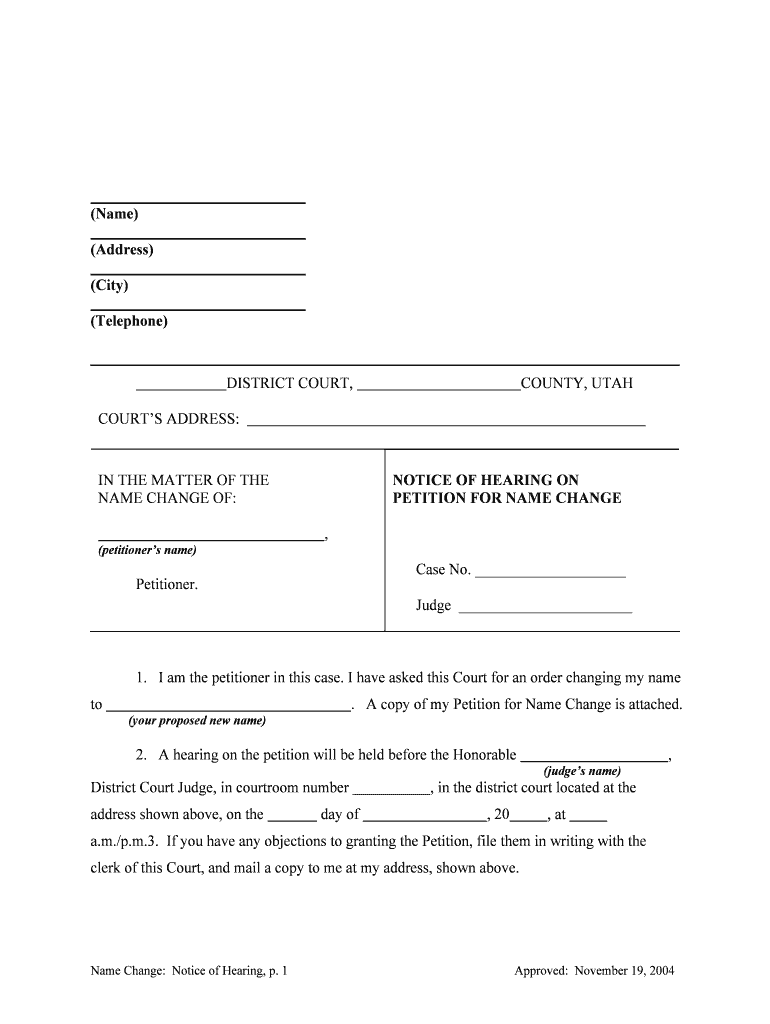
A Copy of My Petition for Name Change is Attached Form


What is the A Copy Of My Petition For Name Change Is Attached
The form titled "A Copy Of My Petition For Name Change Is Attached" serves as a formal request to change an individual's name legally. This document is essential for individuals seeking to update their name on legal identification, financial records, and other official documents. By submitting this petition, individuals initiate the legal process required to obtain a court order that recognizes the name change. It is crucial to ensure that all information provided is accurate and complete to avoid delays in processing.
Steps to complete the A Copy Of My Petition For Name Change Is Attached
Completing the "A Copy Of My Petition For Name Change Is Attached" involves several key steps:
- Gather necessary personal information, including your current name, desired name, and reasons for the change.
- Fill out the petition form accurately, ensuring that all required fields are completed.
- Attach any supporting documents, such as identification or proof of residency, as required by your state.
- Review the completed form for accuracy and completeness before submission.
- Submit the petition to the appropriate court or agency, following local guidelines for filing.
Legal use of the A Copy Of My Petition For Name Change Is Attached
The "A Copy Of My Petition For Name Change Is Attached" form is legally binding once filed with the appropriate court. It is essential to understand that this document must comply with state laws governing name changes. Courts typically require a valid reason for the name change, which may include marriage, divorce, or personal preference. Once the petition is approved, the court will issue an order that legally recognizes the new name, allowing for updates to identification and other official records.
State-specific rules for the A Copy Of My Petition For Name Change Is Attached
Each state in the U.S. has its own regulations regarding the name change process, which can affect the "A Copy Of My Petition For Name Change Is Attached." It is important to check the specific requirements for your state, as these may include:
- Residency requirements: Some states may require proof of residency.
- Filing fees: Courts may charge a fee for processing the name change petition.
- Publication requirements: Certain states may mandate that the name change be published in a local newspaper.
- Waiting periods: Some jurisdictions may impose waiting periods before the name change is finalized.
Required Documents
To successfully file the "A Copy Of My Petition For Name Change Is Attached," individuals typically need to provide several documents, which may include:
- A completed petition form.
- Government-issued identification, such as a driver's license or passport.
- Proof of residency, such as a utility bill or lease agreement.
- Any court orders or legal documents related to previous name changes, if applicable.
Form Submission Methods (Online / Mail / In-Person)
The submission methods for the "A Copy Of My Petition For Name Change Is Attached" can vary by state. Common submission methods include:
- Online submission through the state court's website, if available.
- Mailing the completed form and required documents to the appropriate court.
- In-person submission at the courthouse, where individuals can also ask questions about the process.
Quick guide on how to complete a copy of my petition for name change is attached
Complete A Copy Of My Petition For Name Change Is Attached effortlessly on any device
Web-based document management has become increasingly popular among companies and individuals. It serves as a perfect environmentally friendly substitute for traditional printed and signed documents, allowing you to obtain the correct form and securely store it online. airSlate SignNow equips you with all the necessary tools to create, edit, and electronically sign your documents quickly and without delays. Manage A Copy Of My Petition For Name Change Is Attached on any device using airSlate SignNow's Android or iOS applications and enhance any document-oriented workflow today.
How to edit and eSign A Copy Of My Petition For Name Change Is Attached without any hassle
- Locate A Copy Of My Petition For Name Change Is Attached and click Get Form to begin.
- Utilize the tools we provide to fill out your form.
- Emphasize signNow sections of the documents or redact sensitive information with tools that airSlate SignNow specifically provides for that purpose.
- Generate your electronic signature with the Sign tool, which takes only seconds and carries the same legal validity as a conventional wet ink signature.
- Review the information and press the Done button to save your modifications.
- Select how you wish to send your form, via email, text message (SMS), or an invitation link, or download it to your computer.
Say goodbye to lost or misplaced documents, tedious form searches, or mistakes that necessitate printing new document copies. airSlate SignNow fulfills all your document management requirements with just a few clicks from any device you prefer. Edit and eSign A Copy Of My Petition For Name Change Is Attached and ensure excellent communication at every stage of the form preparation process with airSlate SignNow.
Create this form in 5 minutes or less
Create this form in 5 minutes!
People also ask
-
What is the process for submitting a document once A Copy Of My Petition For Name Change Is Attached?
After uploading A Copy Of My Petition For Name Change Is Attached to airSlate SignNow, you can easily send it out for eSignature. Simply choose the recipients, add any required fields, and send it out with just a few clicks. We ensure that your documents are secure, providing a seamless signing experience for all parties.
-
How does airSlate SignNow ensure the security of A Copy Of My Petition For Name Change Is Attached?
Security is a top priority for airSlate SignNow. A Copy Of My Petition For Name Change Is Attached is encrypted both in transit and at rest, ensuring that your sensitive information remains protected. Additionally, our platform is compliant with global security standards to provide peace of mind for all users.
-
Can I track the status of A Copy Of My Petition For Name Change Is Attached?
Absolutely! Once A Copy Of My Petition For Name Change Is Attached is sent out for signing, you can easily track its status in real-time. Our dashboard provides updates on who has viewed, signed, or still needs to sign the document, helping you stay organized.
-
What are the pricing options available for using airSlate SignNow with A Copy Of My Petition For Name Change Is Attached?
airSlate SignNow offers a range of pricing plans tailored to different needs. Most plans allow unlimited document signing, including A Copy Of My Petition For Name Change Is Attached, with competitive pricing benefiting both individuals and businesses. Visit our pricing page for detailed information on each plan's features.
-
Are there any special features when using A Copy Of My Petition For Name Change Is Attached?
Yes! airSlate SignNow offers several special features when working with A Copy Of My Petition For Name Change Is Attached, including customizable templates, the ability to add conditional fields, and automatic reminders for signers. These features aim to streamline your document processes effectively.
-
Does airSlate SignNow integrate with other software for managing A Copy Of My Petition For Name Change Is Attached?
Yes, airSlate SignNow seamlessly integrates with various software applications such as CRM tools, cloud storage, and project management platforms. This allows you to easily manage A Copy Of My Petition For Name Change Is Attached alongside other business processes, enhancing efficiency and workflow.
-
What benefits can I expect from using airSlate SignNow for A Copy Of My Petition For Name Change Is Attached?
Using airSlate SignNow for A Copy Of My Petition For Name Change Is Attached offers numerous benefits, such as saving time with digital signatures and reducing paperwork. Additionally, you can enhance the signer experience, improve document tracking, and maintain compliance, all while keeping costs low.
Get more for A Copy Of My Petition For Name Change Is Attached
Find out other A Copy Of My Petition For Name Change Is Attached
- Electronic signature Oklahoma Finance & Tax Accounting Quitclaim Deed Later
- How To Electronic signature Oklahoma Finance & Tax Accounting Operating Agreement
- Electronic signature Arizona Healthcare / Medical NDA Mobile
- How To Electronic signature Arizona Healthcare / Medical Warranty Deed
- Electronic signature Oregon Finance & Tax Accounting Lease Agreement Online
- Electronic signature Delaware Healthcare / Medical Limited Power Of Attorney Free
- Electronic signature Finance & Tax Accounting Word South Carolina Later
- How Do I Electronic signature Illinois Healthcare / Medical Purchase Order Template
- Electronic signature Louisiana Healthcare / Medical Quitclaim Deed Online
- Electronic signature Louisiana Healthcare / Medical Quitclaim Deed Computer
- How Do I Electronic signature Louisiana Healthcare / Medical Limited Power Of Attorney
- Electronic signature Maine Healthcare / Medical Letter Of Intent Fast
- How To Electronic signature Mississippi Healthcare / Medical Month To Month Lease
- Electronic signature Nebraska Healthcare / Medical RFP Secure
- Electronic signature Nevada Healthcare / Medical Emergency Contact Form Later
- Electronic signature New Hampshire Healthcare / Medical Credit Memo Easy
- Electronic signature New Hampshire Healthcare / Medical Lease Agreement Form Free
- Electronic signature North Dakota Healthcare / Medical Notice To Quit Secure
- Help Me With Electronic signature Ohio Healthcare / Medical Moving Checklist
- Electronic signature Education PPT Ohio Secure