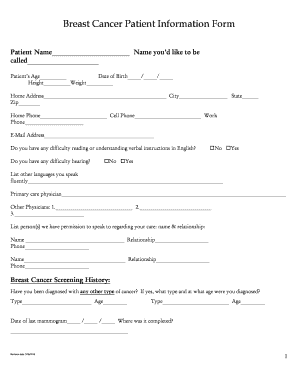
Cancer Application Form


What is the Cancer Application Form
The application form for cancer patients is a critical document designed to gather essential information from individuals seeking assistance or services related to cancer treatment. This form typically includes personal details, medical history, and specific needs related to the patient's condition. It serves as a foundational step in accessing various resources, including financial aid, support services, and treatment options.
How to use the Cancer Application Form
Using the cancer patients application form involves several straightforward steps. First, ensure you have all necessary personal and medical information ready. This may include your name, contact details, diagnosis, and treatment history. Next, fill out the form accurately, ensuring that all sections are completed. Once completed, review the form for any errors or omissions. Finally, submit the form as instructed, whether online, by mail, or in person, depending on the requirements of the organization you are applying to.
Steps to complete the Cancer Application Form
Completing the cancer application form involves a systematic approach:
- Gather Information: Collect all relevant personal and medical information.
- Fill Out the Form: Carefully enter your details in each section of the form.
- Review: Check for accuracy and completeness before submission.
- Submit: Follow the specified submission method, ensuring you meet any deadlines.
Legal use of the Cancer Application Form
The cancer application form is legally binding when filled out correctly and submitted according to the guidelines provided by the issuing organization. It is essential to ensure that all information is truthful and accurate to avoid any legal repercussions. Organizations may require a signature or electronic verification to validate the form, which adds a layer of legal compliance under U.S. law.
Required Documents
When filling out the cancer patient form, certain documents may be required to support your application. Commonly required documents include:
- Proof of identity (e.g., driver's license, state ID)
- Medical records or a doctor's note confirming the diagnosis
- Financial information to assess eligibility for assistance programs
Eligibility Criteria
Eligibility for assistance through the cancer application form typically depends on several factors. These may include the type of cancer diagnosis, the stage of the disease, financial need, and residency status. Each organization may have its specific criteria, so it is crucial to review the requirements carefully before submitting the form.
Quick guide on how to complete cancer application form
Complete Cancer Application Form effortlessly on any device
Online document management has become popular among businesses and individuals. It offers an ideal eco-friendly substitute for traditional printed and signed documents, allowing you to access the correct form and securely store it online. airSlate SignNow provides all the tools necessary to create, edit, and eSign your documents quickly without delays. Manage Cancer Application Form across any platform using airSlate SignNow's Android or iOS applications and streamline any document-related process today.
How to edit and eSign Cancer Application Form with ease
- Find Cancer Application Form and click Get Form to begin.
- Use the tools we provide to fill out your document.
- Emphasize important sections of the documents or redact sensitive data with tools that airSlate SignNow provides specifically for that purpose.
- Create your eSignature using the Sign tool, which takes just seconds and has the same legal significance as a conventional wet ink signature.
- Review the information and then click on the Done button to save your changes.
- Select how you wish to share your form, via email, text message (SMS), or invite link, or download it to your computer.
Say goodbye to lost or misplaced files, tedious form searching, or mistakes that necessitate printing new document copies. airSlate SignNow fulfills all your document management needs in just a few clicks from any device you prefer. Modify and eSign Cancer Application Form and guarantee effective communication at any stage of the form preparation process with airSlate SignNow.
Create this form in 5 minutes or less
Create this form in 5 minutes!
How to create an eSignature for the cancer application form
How to create an electronic signature for a PDF online
How to create an electronic signature for a PDF in Google Chrome
How to create an e-signature for signing PDFs in Gmail
How to create an e-signature right from your smartphone
How to create an e-signature for a PDF on iOS
How to create an e-signature for a PDF on Android
People also ask
-
What is the airSlate SignNow application form for cancer patients?
The airSlate SignNow application form for cancer patients is a digital solution that facilitates the signing and submission of necessary documents online. It aims to streamline the paperwork process for cancer patients, making it easier to manage essential forms quickly and efficiently.
-
How do I create an application form for cancer patients using airSlate SignNow?
Creating an application form for cancer patients with airSlate SignNow is simple. Users can choose from customizable templates, easily add fields relevant to patient information, and configure signature requirements to ensure a smooth signing process for all parties involved.
-
What pricing options are available for using the application form for cancer patients?
airSlate SignNow offers various pricing plans tailored to meet different needs, including a plan specifically designed for healthcare services. This ensures that organizations providing services to cancer patients can access the application form for cancer patients at a cost-effective rate without compromising on features.
-
What features does the application form for cancer patients include?
The application form for cancer patients features a user-friendly interface, customizable fields, and built-in eSignature capabilities. Additionally, it provides document storage, automated reminders, and real-time tracking, ensuring that all submissions are managed efficiently.
-
How can the application form for cancer patients benefit my organization?
By utilizing the application form for cancer patients, organizations can streamline their document workflows, reducing paperwork errors and minimizing delays. This improvement not only enhances patient experience but also increases overall operational efficiency and allows staff to focus on more pressing tasks.
-
Does the application form for cancer patients integrate with other software?
Yes, the application form for cancer patients can seamlessly integrate with various other software solutions, such as CRMs and healthcare management systems. This integration ensures that patient data flows smoothly between platforms, enhancing overall workflow and data accuracy.
-
Is the application form for cancer patients secure and compliant with regulations?
Absolutely, the application form for cancer patients provided by airSlate SignNow is built with security in mind. It complies with industry standards and regulations, including HIPAA, ensuring that sensitive patient information is protected and handled responsibly.
Get more for Cancer Application Form
- Client intake form l massage therapy burkeorg
- Protective oversight form
- Jackie gurbey day care director cohoescommunitycenter form
- Mvp direct deposit form
- Edd supplementary certificate form
- Gpc 03a ama ras form marin emergency medical services ems marinhhs
- Otec dental lab 616367495 form
- Stanford health care she please send she request form
Find out other Cancer Application Form
- How Do I Sign Nebraska Healthcare / Medical Word
- How Do I Sign Washington Healthcare / Medical Word
- How Can I Sign Indiana High Tech PDF
- How To Sign Oregon High Tech Document
- How Do I Sign California Insurance PDF
- Help Me With Sign Wyoming High Tech Presentation
- How Do I Sign Florida Insurance PPT
- How To Sign Indiana Insurance Document
- Can I Sign Illinois Lawers Form
- How To Sign Indiana Lawers Document
- How To Sign Michigan Lawers Document
- How To Sign New Jersey Lawers PPT
- How Do I Sign Arkansas Legal Document
- How Can I Sign Connecticut Legal Document
- How Can I Sign Indiana Legal Form
- Can I Sign Iowa Legal Document
- How Can I Sign Nebraska Legal Document
- How To Sign Nevada Legal Document
- Can I Sign Nevada Legal Form
- How Do I Sign New Jersey Legal Word