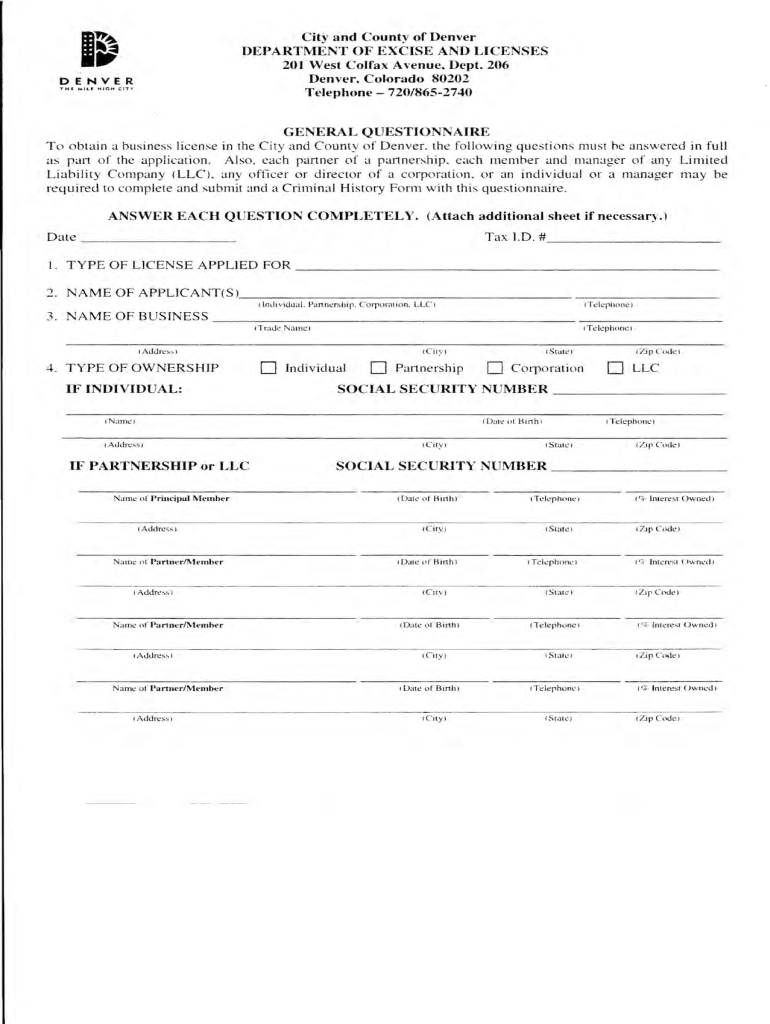
City of Denver Department of Excise and Licenses General Questionnaire Instructions Form 2007


What is the City of Denver Department of Excise and Licenses General Questionnaire Instructions Form
The City of Denver Department of Excise and Licenses General Questionnaire Instructions Form is a crucial document designed for individuals and businesses applying for various licenses and permits in Denver. This form ensures that applicants provide necessary information and comply with local regulations. It serves as a comprehensive guide to help applicants understand the requirements and processes involved in obtaining an excise or business license.
Steps to Complete the City of Denver Department of Excise and Licenses General Questionnaire Instructions Form
Completing the General Questionnaire Instructions Form involves several key steps to ensure accuracy and compliance. Begin by gathering all required information, including personal identification details and business information. Next, carefully read each section of the form, providing clear and concise answers. It is important to double-check for any errors or omissions before submission. Finally, submit the completed form through the designated method, whether online, by mail, or in person, as specified by the Department of Excise and Licenses.
Legal Use of the City of Denver Department of Excise and Licenses General Questionnaire Instructions Form
The legal use of the General Questionnaire Instructions Form is essential for ensuring that all applications for licenses and permits are processed correctly. This form must be filled out accurately to meet the legal requirements set forth by the City of Denver. Failure to comply with these regulations may result in delays, rejections, or penalties. Therefore, it is crucial for applicants to understand the legal implications of the information provided in the form.
Required Documents for the City of Denver Department of Excise and Licenses General Questionnaire Instructions Form
When completing the General Questionnaire Instructions Form, applicants must prepare several supporting documents. Commonly required documents include proof of identity, business formation documents, and any previous licenses held. Depending on the specific license being applied for, additional documentation may be necessary, such as financial statements or operational plans. Ensuring that all required documents are submitted with the form will help facilitate a smoother application process.
Form Submission Methods for the City of Denver Department of Excise and Licenses General Questionnaire Instructions Form
Applicants can submit the General Questionnaire Instructions Form through various methods, depending on their preference and the requirements of the Department of Excise and Licenses. The available submission methods typically include online submission via the department's official website, mailing the completed form to the appropriate address, or delivering it in person to the department's office. Each method has its own guidelines and processing times, so applicants should choose the one that best suits their needs.
Eligibility Criteria for the City of Denver Department of Excise and Licenses General Questionnaire Instructions Form
Eligibility criteria for completing the General Questionnaire Instructions Form vary based on the type of license being sought. Generally, applicants must be of legal age and possess the necessary qualifications or experience relevant to the license or permit. Additionally, certain licenses may require background checks or compliance with specific regulations. Understanding these criteria is essential for applicants to ensure they meet all necessary requirements before submitting the form.
Quick guide on how to complete city of denver department of excise and licenses general questionnaire instructions form
Complete City Of Denver Department Of Excise And Licenses General Questionnaire Instructions Form effortlessly on any device
Online document management has become increasingly favored by both businesses and individuals. It serves as an ideal eco-friendly alternative to conventional printed and signed documents, as you can easily find the necessary form and securely store it online. airSlate SignNow equips you with all the resources needed to create, modify, and eSign your documents swiftly without delays. Manage City Of Denver Department Of Excise And Licenses General Questionnaire Instructions Form on any device with the airSlate SignNow applications for Android or iOS and streamline any document-related process today.
The simplest way to edit and eSign City Of Denver Department Of Excise And Licenses General Questionnaire Instructions Form without stress
- Find City Of Denver Department Of Excise And Licenses General Questionnaire Instructions Form and then click Get Form to begin.
- Utilize the tools we offer to complete your form.
- Highlight pertinent sections of your documents or redact sensitive details with the tools specifically provided by airSlate SignNow.
- Create your eSignature using the Sign tool, which takes only seconds and carries the same legal validity as a traditional ink signature.
- Review the information and then click on the Done button to save your changes.
- Choose how you wish to deliver your form, via email, SMS, or invite link, or download it to your computer.
Eliminate the worry of lost or misplaced documents, tedious form searches, or mistakes that require printing new document copies. airSlate SignNow fulfills all your document management needs in just a few clicks from whichever device you prefer. Edit and eSign City Of Denver Department Of Excise And Licenses General Questionnaire Instructions Form and guarantee excellent communication throughout your form preparation process with airSlate SignNow.
Create this form in 5 minutes or less
Find and fill out the correct city of denver department of excise and licenses general questionnaire instructions form
FAQs
-
How do I understand the 1040 U.S. tax form in terms of an equation instead of a ton of boxes to fill in and instructions to read?
First the 1040 is an exercise in sets:Gross Income - A collection and summation of all your income types.Adjustments - A collection of deductions the tax law allow you to deduct before signNowing AGI. (AGI is used as a threshold for another set of deductions).ExemptionsDeductions - A collection of allowed deductions.Taxes - A Collection of Different collected along with Income TaxesCredits - A collection of allowed reductions in tax owed.Net Tax Owed or Refundable - Hopefully Self Explanatory.Now the formulas:[math]Gross Income - Adjustments = Adjusted Gross Income (AGI)[/math][math]AGI - Exemptions - Deductions = Taxable Income[/math][math]Tax Function (Taxable Income ) = Income Tax[/math][math]Taxes - Credits = Net Tax Owed or Refundable[/math]Please Note each set of lines is meant as a means to make collecting and summing the subsidiary information easier.It would probably be much easier to figure out if everyone wanted to pay more taxes instead of less.
-
I'm starting a new job and on the forms I have to fill out, they ask for a copy of my driver's license. Will a learner's license suffice?
In the US, as long as you're not applying for a job which requires you to drive, it should probably be ok. Most employers use a driver's license or State-issued ID card as a way of establishing that you're actually who you say you are. If the job does require a valid driver's license, you aren't qualified for that position yet. The job posting may have listed minimum requirements. But if you're working at a desk or front counter or in a restaurant (not delivering), the lack of a driver's license probably isn't a big deal.
-
How do I fill out the N-600 certificate of citizenship application if you already received a US passport from the state department and returned your Greencard as the questions seem to assume one is still on immigrant status?
In order to file N-600 to apply for a Certificate of Citizenship, you must already be a US citizen beforehand. (The same is true to apply for a US passport — you must already be a US citizen beforehand.) Whether you applied for a passport already is irrelevant; it is normal for a US citizen to apply for a US passport; applying for a passport never affects your immigration status, as you must already have been a US citizen before you applied for a passport.The form’s questions are indeed worded poorly. Just interpret the question to be asking about your status before you became a citizen, because otherwise the question would make no sense, as an applicant of N-600 must already be a US citizen at the time of filing the application.(By the way, why are you wasting more than a thousand dollars to apply for a Certificate of Citizenship anyway? It basically doesn’t serve any proof of citizenship purposes that a US passport doesn’t already serve as.)
-
How much will a doctor with a physical disability and annual net income of around Rs. 2.8 lakhs pay in income tax? Which ITR form is to be filled out?
For disability a deduction of ₹75,000/- is available u/s 80U.Rebate u/s87AFor AY 17–18, rebate was ₹5,000/- or income tax which ever is lower for person with income less than ₹5,00,000/-For AY 18–19, rebate is ₹2,500/- or income tax whichever is lower for person with income less than 3,50,000/-So, for an income of 2.8 lakhs, taxable income after deduction u/s 80U will remain ₹2,05,000/- which is below the slab rate and hence will not be taxable for any of the above said AY.For ITR,If doctor is practicing himself i.e. He has a professional income than ITR 4 should be filedIf doctor is getting any salary than ITR 1 should be filed.:)
Create this form in 5 minutes!
How to create an eSignature for the city of denver department of excise and licenses general questionnaire instructions form
How to make an eSignature for your City Of Denver Department Of Excise And Licenses General Questionnaire Instructions Form online
How to make an eSignature for your City Of Denver Department Of Excise And Licenses General Questionnaire Instructions Form in Chrome
How to make an eSignature for signing the City Of Denver Department Of Excise And Licenses General Questionnaire Instructions Form in Gmail
How to create an eSignature for the City Of Denver Department Of Excise And Licenses General Questionnaire Instructions Form from your smart phone
How to generate an electronic signature for the City Of Denver Department Of Excise And Licenses General Questionnaire Instructions Form on iOS
How to create an electronic signature for the City Of Denver Department Of Excise And Licenses General Questionnaire Instructions Form on Android OS
People also ask
-
What is the process for accessing the Denver excise and license login?
To access the Denver excise and license login, you need to visit the official website and enter your credentials. It's important to ensure you have an active account with the required permissions to log in. If you encounter any issues, check the help section for password recovery options.
-
What features are included with the Denver excise and license login?
The Denver excise and license login provides features such as document submission, status tracking, and notifications for application updates. Users can easily manage their licensing applications and renewals through a streamlined interface, enhancing efficiency in handling licensing matters.
-
Is there a cost associated with the Denver excise and license login?
Accessing the Denver excise and license login is typically free for users with valid licenses. However, fees may apply for specific services such as application processing or document submissions. Always check the current fee schedule on the website for the most accurate information.
-
Can I integrate other services with my Denver excise and license login?
Yes, you can integrate various services with your Denver excise and license login, especially if you use airSlate SignNow. This integration allows businesses to streamline their document management processes and eSign workflows, enhancing overall efficiency in handling licensing requirements.
-
What troubleshooting steps should I follow if I can't access the Denver excise and license login?
If you're having trouble accessing the Denver excise and license login, start by checking your internet connection and confirming your login credentials. If the issue persists, try clearing your browser's cache or using a different browser. For further assistance, consult the help section or contact support.
-
How can I ensure my documents are securely signed through the Denver excise and license login?
To ensure the security of your documents signed through the Denver excise and license login, make use of robust authentication methods and encryption protocols offered by the platform. Regularly update your password and monitor any account activity for unauthorized access to enhance security further.
-
What are the benefits of using the Denver excise and license login for small businesses?
Using the Denver excise and license login offers numerous benefits for small businesses, including simplified document management and quicker submission processes. It reduces the time needed to obtain necessary licenses, allowing business owners to focus more on their operations and less on paperwork.
Get more for City Of Denver Department Of Excise And Licenses General Questionnaire Instructions Form
- Multiple worksite report bls 3020 form
- Full text of ampquotirs seminar level 1 form 12027ampquot
- Republic of the philippines for bir bcs department of form
- To be filled out by bir dln form
- California resident income tax return form 540 2ez
- Csf form fill online printable fillable blankpdffiller
- Uhc v form
- Domestic builder unlimited registration application form
Find out other City Of Denver Department Of Excise And Licenses General Questionnaire Instructions Form
- eSign New Jersey Real Estate Limited Power Of Attorney Later
- eSign Alabama Police LLC Operating Agreement Fast
- eSign North Dakota Real Estate Business Letter Template Computer
- eSign North Dakota Real Estate Quitclaim Deed Myself
- eSign Maine Sports Quitclaim Deed Easy
- eSign Ohio Real Estate LLC Operating Agreement Now
- eSign Ohio Real Estate Promissory Note Template Online
- How To eSign Ohio Real Estate Residential Lease Agreement
- Help Me With eSign Arkansas Police Cease And Desist Letter
- How Can I eSign Rhode Island Real Estate Rental Lease Agreement
- How Do I eSign California Police Living Will
- Can I eSign South Dakota Real Estate Quitclaim Deed
- How To eSign Tennessee Real Estate Business Associate Agreement
- eSign Michigan Sports Cease And Desist Letter Free
- How To eSign Wisconsin Real Estate Contract
- How To eSign West Virginia Real Estate Quitclaim Deed
- eSign Hawaii Police Permission Slip Online
- eSign New Hampshire Sports IOU Safe
- eSign Delaware Courts Operating Agreement Easy
- eSign Georgia Courts Bill Of Lading Online