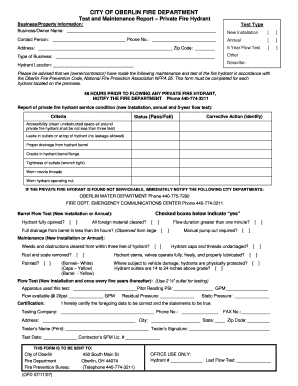
Fire Hydrant Flow Test Report Form


What is the Fire Hydrant Flow Test Report Form
The Fire Hydrant Flow Test Report Form is a critical document used to assess the performance of fire hydrants. This form records essential data during a flow test, which measures the water pressure and volume available from a hydrant. The information gathered is vital for fire departments and safety officials to ensure adequate water supply for firefighting efforts. The form typically includes details such as the location of the hydrant, flow rates, pressure readings, and the date of the test. Proper documentation is essential for compliance with local fire codes and regulations.
Steps to Complete the Fire Hydrant Flow Test Report Form
Completing the Fire Hydrant Flow Test Report Form involves several key steps to ensure accuracy and compliance:
- Gather necessary equipment: Ensure you have the right tools, including a flow meter, pressure gauge, and any other required measuring devices.
- Identify the hydrant: Locate the specific hydrant to be tested and note its identification number and location.
- Conduct the flow test: Open the hydrant fully and measure the flow rate and pressure at various intervals. Record these measurements accurately on the form.
- Document findings: Fill in all relevant sections of the form, including test results, date, and tester's information.
- Review for accuracy: Double-check all entries for completeness and correctness before finalizing the report.
Legal Use of the Fire Hydrant Flow Test Report Form
The Fire Hydrant Flow Test Report Form serves a legal purpose in ensuring compliance with fire safety regulations. It acts as an official record that can be referenced by fire departments, insurance companies, and regulatory bodies. To be considered valid, the form must be completed correctly and signed by a qualified individual, typically a licensed professional or a fire safety officer. Adhering to local laws and guidelines regarding hydrant testing is essential to avoid penalties and ensure public safety.
Key Elements of the Fire Hydrant Flow Test Report Form
Several key elements must be included in the Fire Hydrant Flow Test Report Form to ensure it meets legal and practical requirements:
- Hydrant identification: Unique ID or number of the hydrant being tested.
- Location: Exact address or coordinates of the hydrant.
- Flow rate: Measured flow rate in gallons per minute (GPM).
- Static pressure: The pressure in the system when the hydrant is closed.
- Residual pressure: The pressure remaining in the system during the flow test.
- Date and time: When the test was conducted.
- Tester information: Name and credentials of the individual performing the test.
How to Obtain the Fire Hydrant Flow Test Report Form
The Fire Hydrant Flow Test Report Form can typically be obtained from local fire departments or municipal offices responsible for fire safety. Many jurisdictions provide downloadable versions of the form through their official websites. It is essential to ensure that you are using the most current version of the form, as regulations and requirements may change. If in doubt, contacting the local fire department directly can provide guidance on obtaining the correct documentation.
Examples of Using the Fire Hydrant Flow Test Report Form
There are various scenarios in which the Fire Hydrant Flow Test Report Form is utilized:
- New construction: Developers may need to conduct flow tests to ensure adequate water supply for fire protection.
- Insurance assessments: Insurance companies often require flow test reports to evaluate fire risk and determine coverage options.
- Routine inspections: Fire departments may perform regular tests to maintain compliance with safety standards and ensure hydrants are functional.
Quick guide on how to complete fire hydrant flow test report form 6941588
Effortlessly Prepare Fire Hydrant Flow Test Report Form on Any Device
The management of documents online has become increasingly favored by both enterprises and individuals. It offers an ideal environmentally friendly substitute for conventional printed and signed documents, allowing you to access the correct form and securely store it in the cloud. airSlate SignNow equips you with all the tools necessary to create, adjust, and electronically sign your documents swiftly without any delays. Handle Fire Hydrant Flow Test Report Form on any device using the airSlate SignNow apps for Android or iOS and simplify your document-driven tasks today.
How to Adjust and Electronically Sign Fire Hydrant Flow Test Report Form with Ease
- Obtain Fire Hydrant Flow Test Report Form and select Get Form to begin.
- Utilize the tools we provide to fill out your form.
- Emphasize important sections of your documents or redact sensitive information with tools that airSlate SignNow specifically offers for this purpose.
- Create your electronic signature using the Sign feature, which takes only seconds and holds the same legal validity as a conventional handwritten signature.
- Review the details and click on the Done button to save your modifications.
- Choose how you intend to share your form, via email, SMS, invitation link, or download it to your computer.
Say goodbye to lost or misplaced documents, tedious form searches, or errors that necessitate printing new copies. airSlate SignNow fulfills all your document management requirements in just a few clicks, from any device you prefer. Modify and electronically sign Fire Hydrant Flow Test Report Form and guarantee exceptional communication at every stage of your form preparation process with airSlate SignNow.
Create this form in 5 minutes or less
Create this form in 5 minutes!
How to create an eSignature for the fire hydrant flow test report form 6941588
How to create an electronic signature for a PDF online
How to create an electronic signature for a PDF in Google Chrome
How to create an e-signature for signing PDFs in Gmail
How to create an e-signature right from your smartphone
How to create an e-signature for a PDF on iOS
How to create an e-signature for a PDF on Android
People also ask
-
What is a hydrant flow test certificate?
A hydrant flow test certificate is a document that verifies the performance and capacity of a fire hydrant. This certificate is essential for ensuring that a water supply is adequate for firefighting purposes, which can help protect properties and lives. By obtaining this certificate, you can demonstrate compliance with local fire safety regulations.
-
How can I obtain a hydrant flow test certificate using airSlate SignNow?
You can easily obtain a hydrant flow test certificate through airSlate SignNow by sending the necessary documents for signature. Our platform streamlines the process, allowing you to gather required information and sign the certificate digitally. This ensures a quicker turnaround and enhances the efficiency of your workflow.
-
What are the benefits of using airSlate SignNow for hydrant flow test certificates?
Using airSlate SignNow offers several benefits for managing hydrant flow test certificates, including easy document creation, secure electronic signatures, and cloud storage. Our platform is designed to improve collaboration among team members, ensuring that everyone is on the same page. Additionally, with real-time tracking, you can monitor the status of your documents effortlessly.
-
Is airSlate SignNow cost-effective for obtaining hydrant flow test certificates?
Yes, airSlate SignNow is a cost-effective solution for obtaining hydrant flow test certificates. By eliminating the need for paper documents and in-person signings, you can reduce operational costs signNowly. Plus, our flexible pricing plans cater to any size business, ensuring affordability while delivering powerful features.
-
How does airSlate SignNow ensure the security of my hydrant flow test certificates?
At airSlate SignNow, the security of your hydrant flow test certificates is a top priority. Our platform uses industry-standard encryption and secure access controls to protect your sensitive documents. We also comply with various data protection regulations to ensure that your information remains confidential and secure.
-
Can I integrate airSlate SignNow with other applications for hydrant flow test certificate management?
Absolutely! airSlate SignNow offers integrations with various applications, allowing for seamless management of hydrant flow test certificates. Whether it’s syncing with your CRM, project management tools, or other document management systems, our platform ensures that you can maintain an efficient workflow across your business operations.
-
What types of businesses benefit from using hydrant flow test certificates?
Businesses in construction, real estate, and public safety frequently use hydrant flow test certificates. Ensuring that environmental and safety regulations are met is crucial for these sectors. By utilizing airSlate SignNow, these businesses can obtain necessary certifications quickly and efficiently, showcasing their commitment to safety and compliance.
Get more for Fire Hydrant Flow Test Report Form
- Health and safety plan hasp format for underground petroleum storage tank ust closures fitnyc
- Add drop form feb siue
- Stevens msis study plan form
- Current student resources school of dental medicine form
- Additional registrar information and forms
- Schedule builder formterm of enrollment select o
- Rfp scoring rubric form
- Contractor information form 1132843
Find out other Fire Hydrant Flow Test Report Form
- eSignature South Dakota Education Confidentiality Agreement Later
- eSignature South Carolina Education Executive Summary Template Easy
- eSignature Michigan Doctors Living Will Simple
- How Do I eSignature Michigan Doctors LLC Operating Agreement
- How To eSignature Vermont Education Residential Lease Agreement
- eSignature Alabama Finance & Tax Accounting Quitclaim Deed Easy
- eSignature West Virginia Education Quitclaim Deed Fast
- eSignature Washington Education Lease Agreement Form Later
- eSignature Missouri Doctors Residential Lease Agreement Fast
- eSignature Wyoming Education Quitclaim Deed Easy
- eSignature Alaska Government Agreement Fast
- How Can I eSignature Arizona Government POA
- How Do I eSignature Nevada Doctors Lease Agreement Template
- Help Me With eSignature Nevada Doctors Lease Agreement Template
- How Can I eSignature Nevada Doctors Lease Agreement Template
- eSignature Finance & Tax Accounting Presentation Arkansas Secure
- eSignature Arkansas Government Affidavit Of Heirship Online
- eSignature New Jersey Doctors Permission Slip Mobile
- eSignature Colorado Government Residential Lease Agreement Free
- Help Me With eSignature Colorado Government Medical History