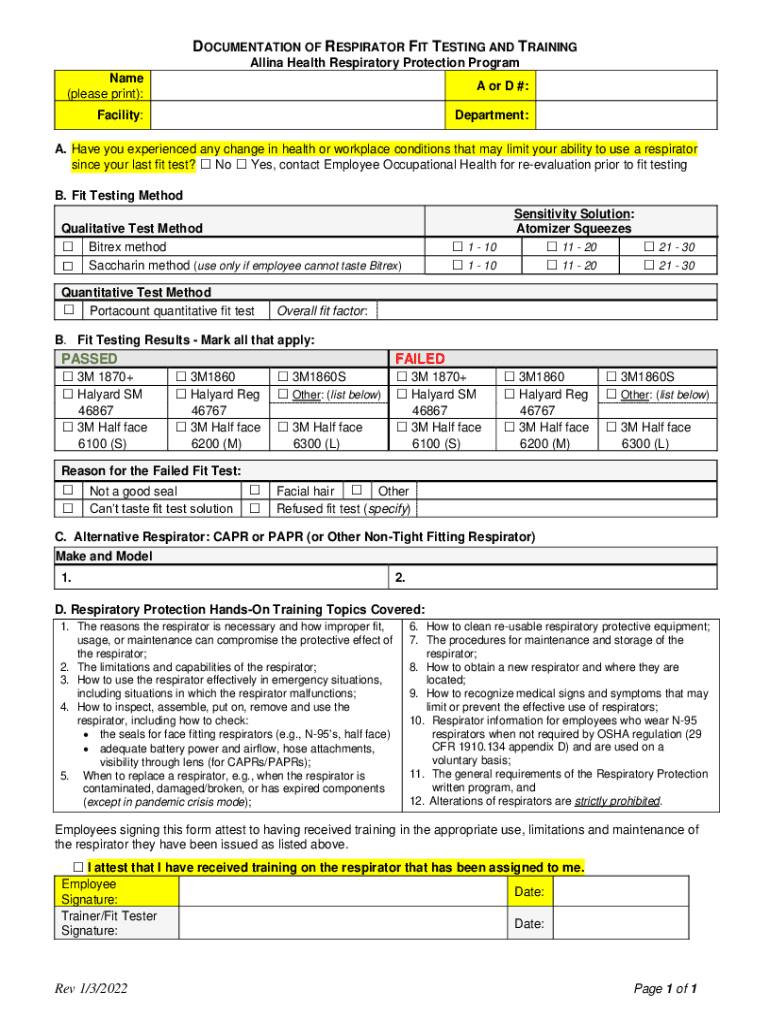
Written Respiratory Protection Program Template L&I Form


Understanding the Written Respiratory Protection Program Template
The Written Respiratory Protection Program Template is a crucial document designed to help organizations comply with safety regulations regarding respiratory protection in the workplace. This template outlines the procedures and policies necessary to ensure that employees are adequately protected from airborne contaminants. It is essential for organizations that require the use of respirators to maintain a safe working environment.
This program typically includes guidelines on the selection of appropriate respirators, training requirements for employees, and procedures for proper use and maintenance of the equipment. By utilizing this template, businesses can create a comprehensive respiratory protection program that meets legal requirements and promotes employee safety.
Utilizing the Written Respiratory Protection Program Template
To effectively use the Written Respiratory Protection Program Template, organizations should begin by customizing the template to fit their specific needs. This involves assessing the types of respiratory hazards present in the workplace and determining the appropriate respiratory protection measures. Once tailored, the program should be communicated to all employees who may be affected by respiratory hazards.
Training sessions should be conducted to ensure that employees understand the program's contents, including how to select, use, and maintain their respirators. Regular reviews and updates of the program are also necessary to adapt to any changes in workplace conditions or regulations.
Key Components of the Written Respiratory Protection Program Template
Several key elements are essential to include in the Written Respiratory Protection Program Template. These components ensure that the program is comprehensive and effective:
- Hazard Assessment: Identification of potential respiratory hazards in the workplace.
- Respirator Selection: Guidelines for selecting appropriate respirators based on identified hazards.
- Employee Training: Requirements for training employees on the proper use and maintenance of respirators.
- Fit Testing: Procedures for ensuring that respirators fit employees properly.
- Program Evaluation: Methods for regularly assessing the program's effectiveness and making necessary adjustments.
Steps to Complete the Written Respiratory Protection Program Template
Completing the Written Respiratory Protection Program Template involves several steps:
- Conduct a thorough hazard assessment to identify respiratory risks.
- Choose appropriate respirators based on the identified hazards.
- Customize the template to include specific procedures and policies relevant to your organization.
- Distribute the program to all employees and conduct training sessions.
- Implement a schedule for regular reviews and updates of the program.
Legal Considerations for the Written Respiratory Protection Program Template
Organizations must ensure that their Written Respiratory Protection Program Template complies with Occupational Safety and Health Administration (OSHA) regulations. This includes adhering to the standards set forth in 29 CFR 1910.134, which outlines the requirements for respiratory protection programs. Non-compliance can result in penalties and increased liability for the organization.
It is advisable to consult with legal or safety professionals when developing the program to ensure that all legal obligations are met and that the program is effectively protecting employees.
Obtaining the Written Respiratory Protection Program Template
The Written Respiratory Protection Program Template can typically be obtained through various sources, including safety organizations, industry associations, and government agencies. Many organizations provide free or low-cost templates that can be customized to meet specific needs.
Additionally, businesses may consider consulting with safety professionals who can assist in creating a tailored program that aligns with industry best practices and regulatory requirements.
Quick guide on how to complete written respiratory protection program template lampampi
Complete Written Respiratory Protection Program Template L&I effortlessly on any device
Online document management has become increasingly favored among companies and individuals. It serves as an excellent eco-friendly alternative to conventional printed and signed paperwork, enabling you to locate the correct form and securely store it online. airSlate SignNow equips you with all the necessary tools to create, modify, and electronically sign your documents swiftly without delays. Handle Written Respiratory Protection Program Template L&I on any device with airSlate SignNow's Android or iOS applications and streamline any document-centric task today.
The easiest way to modify and electronically sign Written Respiratory Protection Program Template L&I with ease
- Find Written Respiratory Protection Program Template L&I and click on Get Form to begin.
- Utilize the tools we provide to fill out your document.
- Emphasize pertinent sections of the documents or redact sensitive information with tools that airSlate SignNow supplies explicitly for that purpose.
- Generate your signature using the Sign feature, which takes moments and holds the same legal validity as a conventional wet ink signature.
- Review all the details and click on the Done button to save your changes.
- Select how you prefer to share your form, via email, SMS, or invitation link, or download it to your PC.
Forget about lost or misplaced documents, tedious form searching, or mistakes that require printing new document copies. airSlate SignNow addresses your document management needs in just a few clicks from any device you prefer. Modify and electronically sign Written Respiratory Protection Program Template L&I to ensure exceptional communication at every step of the form preparation process with airSlate SignNow.
Create this form in 5 minutes or less
Create this form in 5 minutes!
How to create an eSignature for the written respiratory protection program template lampampi
How to create an electronic signature for a PDF online
How to create an electronic signature for a PDF in Google Chrome
How to create an e-signature for signing PDFs in Gmail
How to create an e-signature right from your smartphone
How to create an e-signature for a PDF on iOS
How to create an e-signature for a PDF on Android
People also ask
-
What is a Written Respiratory Protection Program Template L&I?
A Written Respiratory Protection Program Template L&I is a structured document designed to help businesses comply with respiratory protection regulations. It outlines the necessary procedures, responsibilities, and training required to ensure employee safety in environments where respiratory hazards are present.
-
How can the Written Respiratory Protection Program Template L&I benefit my business?
Using the Written Respiratory Protection Program Template L&I can streamline your compliance efforts and enhance workplace safety. It provides a clear framework for implementing respiratory protection measures, reducing the risk of health issues related to airborne contaminants.
-
Is the Written Respiratory Protection Program Template L&I customizable?
Yes, the Written Respiratory Protection Program Template L&I is fully customizable to meet the specific needs of your organization. You can modify sections to reflect your unique workplace conditions and regulatory requirements, ensuring it aligns with your safety protocols.
-
What features are included in the Written Respiratory Protection Program Template L&I?
The Written Respiratory Protection Program Template L&I includes essential components such as hazard assessments, training requirements, and procedures for selecting and maintaining respiratory protection equipment. These features help ensure comprehensive coverage of respiratory safety measures.
-
How much does the Written Respiratory Protection Program Template L&I cost?
The cost of the Written Respiratory Protection Program Template L&I varies depending on the provider and any additional customization options. However, it is generally an affordable investment that can save your business from potential fines and health-related costs.
-
Can I integrate the Written Respiratory Protection Program Template L&I with other safety management tools?
Yes, the Written Respiratory Protection Program Template L&I can be integrated with various safety management tools and software. This integration allows for seamless tracking of compliance, training, and documentation, enhancing your overall safety management system.
-
How do I implement the Written Respiratory Protection Program Template L&I in my workplace?
To implement the Written Respiratory Protection Program Template L&I, start by customizing the template to fit your specific workplace needs. Next, communicate the program to your employees, provide necessary training, and regularly review and update the program to ensure ongoing compliance.
Get more for Written Respiratory Protection Program Template L&I
Find out other Written Respiratory Protection Program Template L&I
- How Can I Sign Arkansas Banking Moving Checklist
- Sign California Banking Claim Online
- Sign Arkansas Banking Affidavit Of Heirship Safe
- How To Sign Arkansas Banking Forbearance Agreement
- Sign Arizona Banking Permission Slip Easy
- Can I Sign California Banking Lease Agreement Template
- How Do I Sign Colorado Banking Credit Memo
- Help Me With Sign Colorado Banking Credit Memo
- How Can I Sign Colorado Banking Credit Memo
- Sign Georgia Banking Affidavit Of Heirship Myself
- Sign Hawaii Banking NDA Now
- Sign Hawaii Banking Bill Of Lading Now
- Sign Illinois Banking Confidentiality Agreement Computer
- Sign Idaho Banking Rental Lease Agreement Online
- How Do I Sign Idaho Banking Limited Power Of Attorney
- Sign Iowa Banking Quitclaim Deed Safe
- How Do I Sign Iowa Banking Rental Lease Agreement
- Sign Iowa Banking Residential Lease Agreement Myself
- Sign Kansas Banking Living Will Now
- Sign Kansas Banking Last Will And Testament Mobile