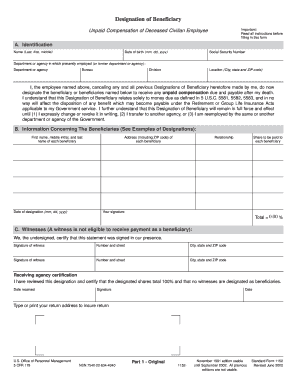
Sf1152 Form


What is the standard form 1152?
The standard form 1152, also known as the SF-1152, is a government document used primarily for designating beneficiaries for federal employees' retirement benefits. This form allows individuals to specify who will receive their benefits in the event of their passing. The SF-1152 is essential for ensuring that the right individuals are recognized and compensated according to the wishes of the employee. It is important for federal employees to understand the implications of this form, as it directly affects the distribution of their retirement benefits.
How to use the standard form 1152
Using the standard form 1152 involves several straightforward steps. First, download the fillable standard form 1152 designation of beneficiary from a reliable source. Next, carefully read the instructions provided with the form to understand the requirements. Fill out the necessary information, including your personal details and the names of the beneficiaries you wish to designate. Ensure that all information is accurate and complete to avoid any issues during processing. Finally, sign and date the form before submitting it to the appropriate agency, following the submission guidelines outlined in the instructions.
Steps to complete the standard form 1152
Completing the standard form 1152 requires attention to detail. Follow these steps for a smooth process:
- Download the latest version of the SF-1152 from a trusted source.
- Read the instructions thoroughly to understand how to fill out the form.
- Provide your personal information, including your full name, address, and Social Security number.
- List the beneficiaries you wish to designate, including their relationship to you and their contact information.
- Review the completed form for accuracy and completeness.
- Sign and date the form, ensuring you comply with any additional signature requirements.
- Submit the form according to the instructions, whether online, by mail, or in person.
Legal use of the standard form 1152
The legal use of the standard form 1152 is crucial for ensuring that the designated beneficiaries receive the intended benefits. When properly completed and submitted, the form serves as a legally binding document that outlines the employee's wishes. It is important to comply with all legal requirements and guidelines associated with the form to avoid disputes or complications in the future. Utilizing a reliable eSignature solution can enhance the legal standing of the completed form, as it ensures compliance with eSignature regulations and provides a secure method for signing.
Key elements of the standard form 1152
Several key elements must be included in the standard form 1152 for it to be valid:
- Personal Information: Accurate details about the employee, including name, address, and Social Security number.
- Beneficiary Information: Names, relationships, and contact information of the designated beneficiaries.
- Signature: The employee's signature is required to validate the form.
- Date: The date of signing is also necessary to establish the timeline of the designation.
Examples of using the standard form 1152
Common scenarios for using the standard form 1152 include:
- A federal employee wishing to designate their spouse as the primary beneficiary for retirement benefits.
- An employee updating their beneficiary information after a major life event, such as marriage or divorce.
- A retiree wanting to ensure that their children are recognized as beneficiaries for any remaining benefits.
These examples highlight the importance of keeping the form up to date to reflect current wishes and circumstances.
Quick guide on how to complete sf1152
Effortlessly prepare Sf1152 on any device
The management of online documents has become increasingly favored by businesses and individuals alike. It offers an ideal environmentally friendly substitute for conventional printed and signed documents, allowing you to access the necessary form and securely store it online. airSlate SignNow equips you with all the tools needed to swiftly generate, modify, and eSign your documents without any delays. Handle Sf1152 on any device using the airSlate SignNow apps for Android or iOS and enhance any document-related task today.
How to modify and eSign Sf1152 with ease
- Locate Sf1152 and click on Get Form to begin.
- Use the tools we provide to complete your document.
- Highlight important sections of your documents or redact sensitive information with tools specifically designed for that purpose by airSlate SignNow.
- Create your eSignature using the Sign tool, which only takes seconds and carries the same legal validity as a traditional wet ink signature.
- Verify the details and click on the Done button to save your modifications.
- Select your preferred method for delivering your form, whether by email, SMS, or invitation link, or download it to your computer.
Forget about lost or misplaced documents, tedious form searches, or mistakes that require reprinting new copies. airSlate SignNow meets your document management needs in just a few clicks from any device you prefer. Modify and eSign Sf1152 and ensure excellent communication at every stage of the form preparation process with airSlate SignNow.
Create this form in 5 minutes or less
Create this form in 5 minutes!
How to create an eSignature for the sf1152
How to create an electronic signature for a PDF online
How to create an electronic signature for a PDF in Google Chrome
How to create an e-signature for signing PDFs in Gmail
How to create an e-signature right from your smartphone
How to create an e-signature for a PDF on iOS
How to create an e-signature for a PDF on Android
People also ask
-
What is sf1152, and how does it work with airSlate SignNow?
The sf1152 is a specific document form utilized for various business processes. With airSlate SignNow, users can easily send, eSign, and manage their sf1152 documents, simplifying workflows and enhancing productivity.
-
How much does airSlate SignNow cost for managing sf1152 documents?
Pricing for airSlate SignNow varies based on the plan you choose. Users can manage their sf1152 documents with competitive pricing options that cater to different business needs, ensuring a cost-effective solution.
-
What features does airSlate SignNow offer for sf1152 document management?
airSlate SignNow provides a range of features for sf1152 document management, including customizable templates, advanced eSigning options, and real-time tracking. These features streamline the handling of sf1152 documents, making the process efficient and user-friendly.
-
Can I integrate airSlate SignNow with other tools while using sf1152?
Yes, airSlate SignNow offers seamless integrations with various platforms like Google Drive, Dropbox, and Microsoft Office. This allows users to easily manage their sf1152 documents alongside other tools they already use, enhancing overall productivity.
-
What are the benefits of using airSlate SignNow for sf1152 documentation?
Using airSlate SignNow for sf1152 documentation brings numerous benefits such as enhanced security through encryption, improved turnaround times for document signing, and reduced paper costs. These advantages make airSlate SignNow a worthwhile investment for businesses managing sf1152 forms.
-
Is airSlate SignNow user-friendly for newcomers handling sf1152?
Absolutely, airSlate SignNow is designed with user experience in mind, making it accessible for newcomers. The intuitive interface lets users effortlessly navigate and manage sf1152 documents, ensuring a smooth onboarding process.
-
How can airSlate SignNow help ensure compliance with sf1152 document requirements?
airSlate SignNow helps businesses maintain compliance with sf1152 document requirements through built-in legal security features and audit trails. These functionalities ensure that all signatures and document handling adhere to regulatory standards.
Get more for Sf1152
- Application smallampcommercial claims form
- Application for smallclaim rochester city court judiciary of new york form
- Tlc affidavit form
- Request for a new hearing after a failure to appear form
- O casa volunteer oath of confidentiality nycourts form
- Report request new form
- Clackamas county jail visitor visitation request form
- General judgement eviction in california form
Find out other Sf1152
- Sign Connecticut Real Estate Business Plan Template Simple
- How To Sign Wisconsin Plumbing Cease And Desist Letter
- Sign Colorado Real Estate LLC Operating Agreement Simple
- How Do I Sign Connecticut Real Estate Operating Agreement
- Sign Delaware Real Estate Quitclaim Deed Secure
- Sign Georgia Real Estate Business Plan Template Computer
- Sign Georgia Real Estate Last Will And Testament Computer
- How To Sign Georgia Real Estate LLC Operating Agreement
- Sign Georgia Real Estate Residential Lease Agreement Simple
- Sign Colorado Sports Lease Agreement Form Simple
- How To Sign Iowa Real Estate LLC Operating Agreement
- Sign Iowa Real Estate Quitclaim Deed Free
- How To Sign Iowa Real Estate Quitclaim Deed
- Sign Mississippi Orthodontists LLC Operating Agreement Safe
- Sign Delaware Sports Letter Of Intent Online
- How Can I Sign Kansas Real Estate Job Offer
- Sign Florida Sports Arbitration Agreement Secure
- How Can I Sign Kansas Real Estate Residential Lease Agreement
- Sign Hawaii Sports LLC Operating Agreement Free
- Sign Georgia Sports Lease Termination Letter Safe