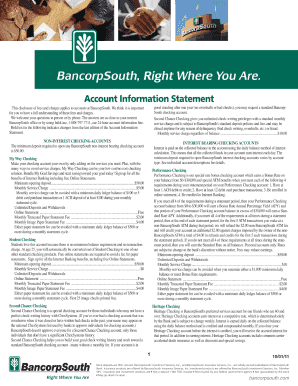
The Bancorp Bank Direct Deposit Form


What is the Bancorp Bank Direct Deposit Form
The Bancorp Bank Direct Deposit Form is a document that allows individuals to authorize the electronic transfer of funds directly into their bank accounts. This form is essential for receiving payments such as salaries, government benefits, or other recurring deposits without the need for paper checks. By using this form, recipients can ensure timely and secure access to their funds, simplifying the banking process.
How to Obtain the Bancorp Bank Direct Deposit Form
To obtain the Bancorp Bank Direct Deposit Form, individuals can visit the official Bancorp Bank website or contact their customer service. The form is typically available for download in a PDF format, making it easy to print and fill out. Additionally, local branches may provide physical copies of the form for customers who prefer in-person assistance.
Steps to Complete the Bancorp Bank Direct Deposit Form
Completing the Bancorp Bank Direct Deposit Form involves several straightforward steps:
- Download and print the form from the Bancorp Bank website.
- Fill in your personal information, including your name, address, and account details.
- Provide the routing number and account number for the bank account where funds will be deposited.
- Sign and date the form to authorize the direct deposit.
- Submit the completed form to your employer or the organization making the payments.
Legal Use of the Bancorp Bank Direct Deposit Form
The Bancorp Bank Direct Deposit Form is legally binding once it is completed and signed. It serves as an authorization for the financial institution to deposit funds directly into the designated account. Compliance with relevant federal and state regulations is essential to ensure the legality of the direct deposit arrangement. This includes adherence to the Electronic Fund Transfer Act, which outlines the rights and responsibilities of both parties involved.
Key Elements of the Bancorp Bank Direct Deposit Form
Several key elements are crucial for the Bancorp Bank Direct Deposit Form to be valid:
- Personal Information: Full name, address, and contact details.
- Bank Account Details: Routing number and account number.
- Authorization Signature: A signature is required to validate the request.
- Date: The date on which the form is signed.
Examples of Using the Bancorp Bank Direct Deposit Form
The Bancorp Bank Direct Deposit Form can be used in various scenarios, including:
- Employers setting up direct deposit for employee payroll.
- Individuals receiving government benefits, such as Social Security or unemployment payments.
- Freelancers and contractors requesting payment from clients directly into their bank accounts.
Quick guide on how to complete the bancorp bank direct deposit form
Effortlessly prepare The Bancorp Bank Direct Deposit Form on any device
Managing documents online has become increasingly popular among organizations and individuals. It serves as an ideal environmentally friendly alternative to traditional printed and signed papers, as you can easily locate the appropriate form and securely store it online. airSlate SignNow equips you with all the resources necessary to create, edit, and eSign your documents quickly without delays. Manage The Bancorp Bank Direct Deposit Form on any device with airSlate SignNow's Android or iOS applications and streamline any document-driven process today.
The simplest method to modify and eSign The Bancorp Bank Direct Deposit Form effortlessly
- Locate The Bancorp Bank Direct Deposit Form and click Get Form to begin.
- Utilize the tools available to fill out your document.
- Emphasize important sections of your documents or redact sensitive information with the tools that airSlate SignNow specifically provides for this purpose.
- Create your signature using the Sign tool, which takes mere seconds and holds the same legal validity as a conventional wet ink signature.
- Verify the information and then click the Done button to save your changes.
- Select your preferred method for sending your form, whether by email, SMS, invite link, or downloading it to your computer.
Eliminate concerns about lost or misplaced documents, tedious form searches, or errors that require printing new copies. airSlate SignNow addresses all your document management needs in just a few clicks from any device you choose. Edit and eSign The Bancorp Bank Direct Deposit Form to ensure excellent communication at any stage of your form preparation process with airSlate SignNow.
Create this form in 5 minutes or less
Create this form in 5 minutes!
How to create an eSignature for the the bancorp bank direct deposit form
How to create an electronic signature for a PDF online
How to create an electronic signature for a PDF in Google Chrome
How to create an e-signature for signing PDFs in Gmail
How to create an e-signature right from your smartphone
How to create an e-signature for a PDF on iOS
How to create an e-signature for a PDF on Android
People also ask
-
What is the Bancorp Bank direct deposit form, and why is it important?
The Bancorp Bank direct deposit form is a crucial document that ensures your salary or benefits are automatically deposited into your Bancorp Bank account. Completing this form allows for secure and timely payments, eliminating the need for physical checks. By utilizing this form, individuals can manage their finances more efficiently.
-
How can I access the Bancorp Bank direct deposit form using airSlate SignNow?
You can access the Bancorp Bank direct deposit form directly through the airSlate SignNow platform. Our easy-to-use interface allows you to upload or create the form, fill it out, and eSign it securely. This streamlines the entire process, making it quick and hassle-free.
-
Is there a cost associated with using the Bancorp Bank direct deposit form on airSlate SignNow?
Using the Bancorp Bank direct deposit form on airSlate SignNow is part of our cost-effective pricing packages. We offer various plans, allowing businesses of all sizes to find a solution that fits their budget. With airSlate SignNow, you’ll get exceptional value, ensuring your document signing needs are met.
-
What features does airSlate SignNow offer for the Bancorp Bank direct deposit form?
airSlate SignNow offers a range of features for the Bancorp Bank direct deposit form, including secure eSigning, document tracking, and customizable templates. You can easily integrate your forms with other business applications for better workflows. These features enhance efficiency and ensure secure handling of sensitive information.
-
How does the Bancorp Bank direct deposit form benefit businesses?
The Bancorp Bank direct deposit form signNowly benefits businesses by simplifying payroll processes and reducing administrative burdens. It facilitates timely payments, enhancing employee satisfaction and trust. By utilizing this form, businesses can allocate resources more efficiently and focus on their core operations.
-
Can I integrate the Bancorp Bank direct deposit form with other software?
Yes, the Bancorp Bank direct deposit form can be easily integrated with various business applications on airSlate SignNow. This allows for seamless data transfer and ensures that your payroll or accounting software can access information without manual entry. Such integrations enhance overall operational efficiency.
-
What steps do I need to follow to complete the Bancorp Bank direct deposit form?
To complete the Bancorp Bank direct deposit form using airSlate SignNow, simply log in to your account, locate the form, and fill in the required information. After filling out the form, you can sign it electronically and submit it directly. This digital process saves time and ensures your submission is secure.
Get more for The Bancorp Bank Direct Deposit Form
Find out other The Bancorp Bank Direct Deposit Form
- eSign Georgia Legal Last Will And Testament Fast
- eSign Oklahoma Insurance Business Associate Agreement Mobile
- eSign Louisiana Life Sciences Month To Month Lease Online
- eSign Legal Form Hawaii Secure
- eSign Hawaii Legal RFP Mobile
- How To eSign Hawaii Legal Agreement
- How Can I eSign Hawaii Legal Moving Checklist
- eSign Hawaii Legal Profit And Loss Statement Online
- eSign Hawaii Legal Profit And Loss Statement Computer
- eSign Hawaii Legal Profit And Loss Statement Now
- How Can I eSign Hawaii Legal Profit And Loss Statement
- Can I eSign Hawaii Legal Profit And Loss Statement
- How To eSign Idaho Legal Rental Application
- How To eSign Michigan Life Sciences LLC Operating Agreement
- eSign Minnesota Life Sciences Lease Template Later
- eSign South Carolina Insurance Job Description Template Now
- eSign Indiana Legal Rental Application Free
- How To eSign Indiana Legal Residential Lease Agreement
- eSign Iowa Legal Separation Agreement Easy
- How To eSign New Jersey Life Sciences LLC Operating Agreement