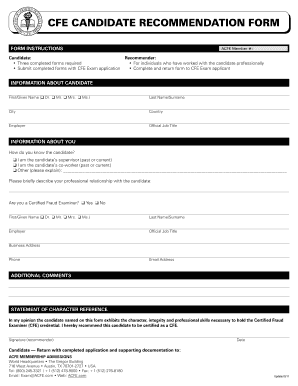
Cfe Recommendation Form 2011


What is the CFE Recommendation Form
The CFE recommendation form is a crucial document used in the context of the Association of Certified Fraud Examiners (ACFE). It serves to recommend individuals for certification as Certified Fraud Examiners, highlighting their qualifications and experience in fraud examination. This form is essential for professionals seeking to validate their expertise in combating fraud and enhancing their credibility within the industry.
How to Use the CFE Recommendation Form
Using the CFE recommendation form involves several straightforward steps. First, the recommender must fill out the form with accurate personal and professional details about the candidate. This includes information such as the candidate's name, contact information, and relevant work history. Next, the recommender should provide a detailed assessment of the candidate's qualifications, including specific examples of their skills and achievements in fraud examination. Finally, the completed form must be submitted according to the guidelines provided by the ACFE, ensuring that all required information is included for the recommendation to be valid.
Steps to Complete the CFE Recommendation Form
Completing the CFE recommendation form requires careful attention to detail. Here are the steps to ensure a thorough submission:
- Gather necessary information about the candidate, including their professional background and accomplishments.
- Fill out the form accurately, providing all requested details, such as the candidate’s full name and contact information.
- Write a comprehensive recommendation that highlights the candidate's qualifications and experiences relevant to fraud examination.
- Review the form for any errors or omissions before submission.
- Submit the completed form according to the ACFE’s instructions, either online or via mail.
Legal Use of the CFE Recommendation Form
The CFE recommendation form is legally binding once completed and submitted. It is important for recommenders to provide truthful and accurate information, as any misrepresentation can have legal implications. The form must comply with applicable laws regarding professional recommendations and certifications. By using a reliable platform for submission, such as signNow, both recommenders and candidates can ensure that their documents are secure and legally recognized.
Key Elements of the CFE Recommendation Form
The CFE recommendation form includes several key elements that must be addressed for it to be effective. These elements typically include:
- The recommender's contact information and professional credentials.
- The candidate’s personal details, including their name and contact information.
- A section for the recommender to provide a narrative about the candidate's qualifications and experiences.
- Signature lines for both the recommender and the candidate, confirming the authenticity of the recommendation.
Examples of Using the CFE Recommendation Form
Examples of using the CFE recommendation form can vary based on the candidate’s background. For instance, a seasoned fraud examiner may be recommended by a supervisor who can attest to their investigative skills and ethical standards. Alternatively, a recent graduate seeking certification may be recommended by a professor familiar with their academic performance and integrity in coursework related to fraud examination. Each example demonstrates the form's role in validating the candidate's qualifications through credible endorsements.
Quick guide on how to complete cfe recommendation form
Complete Cfe Recommendation Form effortlessly on any device
Managing documents online has become increasingly popular among businesses and individuals alike. It offers an ideal eco-friendly substitute for conventional printed and signed paperwork, allowing you to access the necessary forms and securely store them online. airSlate SignNow equips you with all the tools required to create, edit, and electronically sign your documents swiftly without delays. Handle Cfe Recommendation Form on any device using the airSlate SignNow apps for Android or iOS and streamline any document-related process today.
How to edit and electronically sign Cfe Recommendation Form with ease
- Find Cfe Recommendation Form and click Get Form to begin.
- Utilize the tools we provide to complete your document.
- Highlight important sections of your documents or obscure sensitive information with the tools that airSlate SignNow offers for that purpose.
- Create your electronic signature using the Sign tool, which takes just seconds and carries the same legal validity as a conventional handwritten signature.
- Review the details and click on the Done button to save your changes.
- Choose how you want to share your form: via email, text message (SMS), or an invitation link, or download it to your computer.
Say goodbye to lost or misplaced files, tedious form searches, or errors that require printing new document copies. airSlate SignNow meets your document management needs in just a few clicks from a device of your choice. Edit and electronically sign Cfe Recommendation Form and ensure great communication at every stage of your form preparation process with airSlate SignNow.
Create this form in 5 minutes or less
Find and fill out the correct cfe recommendation form
Create this form in 5 minutes!
How to create an eSignature for the cfe recommendation form
How to create an electronic signature for a PDF online
How to create an electronic signature for a PDF in Google Chrome
How to create an e-signature for signing PDFs in Gmail
How to create an e-signature right from your smartphone
How to create an e-signature for a PDF on iOS
How to create an e-signature for a PDF on Android
People also ask
-
What is a CFE recommendation form?
A CFE recommendation form is a document that facilitates the recommendation process for Certified Fraud Examiners. With airSlate SignNow, you can easily create, send, and eSign your CFE recommendation form, making it quick and efficient to gather endorsements. This functionality is ideal for enhancing the credibility of certified professionals.
-
How does airSlate SignNow enhance the use of a CFE recommendation form?
airSlate SignNow simplifies the management of a CFE recommendation form by enabling seamless collaboration and eSignature capabilities. You can create templates for recurring use, ensuring consistency and saving time. The platform’s intuitive design makes modifying your CFE recommendation form easy, allowing you to focus on acquiring quality recommendations.
-
Is there a cost associated with using the CFE recommendation form on airSlate SignNow?
Yes, there is a subscription cost to utilize airSlate SignNow for a CFE recommendation form, but it is designed to be cost-effective for businesses of all sizes. Various pricing plans are available, allowing you to choose the best fit for your needs. The value gained from increased efficiency and faster processing makes it a worthwhile investment.
-
What features does airSlate SignNow offer for CFE recommendation forms?
airSlate SignNow provides comprehensive features for CFE recommendation forms, including customizable templates, secure eSignatures, and document tracking. This ensures that you can manage your recommendations effectively while maintaining legal compliance. Additionally, you can automate workflows, reducing the bottlenecks usually associated with physical document handling.
-
Can I integrate airSlate SignNow with other tools for managing CFE recommendation forms?
Absolutely! airSlate SignNow integrates with various business tools such as CRM platforms and cloud storage services. This means that you can streamline your processes by using your existing applications while managing the CFE recommendation form directly from airSlate SignNow, creating a cohesive workflow within your organization.
-
How secure is my CFE recommendation form data on airSlate SignNow?
Security is a top priority at airSlate SignNow, and your CFE recommendation form data is protected with industry-standard encryption protocols. The platform complies with strict data protection regulations to ensure confidentiality and integrity. You can thus confidently share your CFE recommendation form without worrying about unauthorized access.
-
Can I track the status of my CFE recommendation form submissions?
Yes, with airSlate SignNow, you can easily track the status of your CFE recommendation form submissions in real-time. The platform provides notifications and updates, so you are always aware of who has signed and who needs to take action. This visibility helps you stay organized and ensures that your recommendations are processed promptly.
Get more for Cfe Recommendation Form
- Legislative update june 20 south carolina state library statelibrary sc form
- Proof of pregnancy letter form
- Mv431 form
- Social media agency contract template form
- Social media consult contract template form
- Social media consultant contract template form
- Social media brand ambassador contract template form
- Social media contract template form
Find out other Cfe Recommendation Form
- How To Electronic signature New York Legal Lease Agreement
- How Can I Electronic signature New York Legal Stock Certificate
- Electronic signature North Carolina Legal Quitclaim Deed Secure
- How Can I Electronic signature North Carolina Legal Permission Slip
- Electronic signature Legal PDF North Dakota Online
- Electronic signature North Carolina Life Sciences Stock Certificate Fast
- Help Me With Electronic signature North Dakota Legal Warranty Deed
- Electronic signature North Dakota Legal Cease And Desist Letter Online
- Electronic signature North Dakota Legal Cease And Desist Letter Free
- Electronic signature Delaware Orthodontists Permission Slip Free
- How Do I Electronic signature Hawaii Orthodontists Lease Agreement Form
- Electronic signature North Dakota Life Sciences Business Plan Template Now
- Electronic signature Oklahoma Legal Bill Of Lading Fast
- Electronic signature Oklahoma Legal Promissory Note Template Safe
- Electronic signature Oregon Legal Last Will And Testament Online
- Electronic signature Life Sciences Document Pennsylvania Simple
- Electronic signature Legal Document Pennsylvania Online
- How Can I Electronic signature Pennsylvania Legal Last Will And Testament
- Electronic signature Rhode Island Legal Last Will And Testament Simple
- Can I Electronic signature Rhode Island Legal Residential Lease Agreement