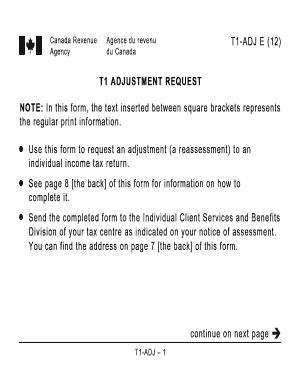
T1 Adjustment Letter Form


What is the T1 Adjustment Letter
The T1 Adjustment Letter is a formal document used by taxpayers in Canada to request changes to their income tax return. This letter is submitted to the Canada Revenue Agency (CRA) when a taxpayer identifies discrepancies or needs to update their financial information after filing their T1 income tax return. The adjustments can pertain to various aspects, such as income, deductions, or credits claimed. Understanding the purpose and implications of this letter is crucial for ensuring accurate tax records and compliance with CRA regulations.
How to Use the T1 Adjustment Letter
To effectively use the T1 Adjustment Letter, taxpayers should first gather all relevant documentation that supports their request for adjustment. This may include receipts, tax slips, or any other pertinent information that justifies the changes. Once the necessary documents are compiled, the taxpayer can fill out the T1 adjustment form, ensuring that all information is accurate and complete. After completing the form, it should be submitted to the CRA either online or via mail, depending on the taxpayer's preference. Keeping a copy of the submitted letter and any supporting documents is advisable for future reference.
Steps to Complete the T1 Adjustment Letter
Completing the T1 Adjustment Letter involves several key steps to ensure that the submission is accurate and compliant. Follow these steps:
- Review your original T1 income tax return for any errors or omissions.
- Gather all necessary documentation that supports your adjustment request.
- Fill out the T1 adjustment form, clearly indicating the changes you wish to make.
- Provide a detailed explanation for each adjustment in the designated section of the form.
- Double-check the completed form for accuracy and completeness.
- Submit the form to the CRA online through their portal or by mailing it to the appropriate address.
Legal Use of the T1 Adjustment Letter
The T1 Adjustment Letter must be used in accordance with Canadian tax laws to ensure its legal validity. This includes adhering to deadlines for submission and providing accurate information to avoid penalties. The CRA accepts electronic submissions of the T1 adjustment form, which are considered legally binding when completed correctly. It is essential for taxpayers to understand their rights and obligations when submitting this letter, as any inaccuracies could lead to legal repercussions or delays in processing.
Required Documents
When preparing to submit a T1 Adjustment Letter, certain documents are typically required to support the adjustment request. These may include:
- Original T1 income tax return.
- Receipts for deductions or credits being claimed.
- Tax slips, such as T4s or T5s, that provide income details.
- Any correspondence from the CRA related to the original return.
Having these documents ready can facilitate a smoother adjustment process and help ensure that the CRA has all necessary information to process the request efficiently.
Form Submission Methods
The T1 Adjustment Letter can be submitted to the CRA using various methods, providing flexibility for taxpayers. The available submission methods include:
- Online submission through the CRA's secure portal, which allows for faster processing.
- Mailing the completed form to the designated CRA office, which may take longer for processing.
- In-person submission at a local CRA office, if necessary.
Choosing the appropriate submission method can impact the speed and efficiency of the adjustment process.
Quick guide on how to complete t1 adjustment letter
Prepare T1 Adjustment Letter effortlessly on any device
Digital document management has become widely adopted by businesses and individuals alike. It serves as an excellent eco-friendly alternative to traditional printed and signed documents, allowing you to find the right form and securely store it online. airSlate SignNow equips you with all the necessary tools to create, modify, and electronically sign your documents quickly and without any hold-ups. Manage T1 Adjustment Letter on any device using airSlate SignNow's Android or iOS applications and enhance any document-related process today.
The easiest way to edit and electronically sign T1 Adjustment Letter seamlessly
- Find T1 Adjustment Letter and select Get Form to begin.
- Utilize the tools we offer to fill out your form.
- Emphasize important sections of the documents or obscure sensitive information with tools provided by airSlate SignNow specifically designed for that purpose.
- Create your signature with the Sign tool, which takes seconds and holds the same legal validity as a conventional wet ink signature.
- Review the details and click on the Done button to save your changes.
- Choose your preferred method to send your form, whether by email, SMS, invitation link, or download it to your computer.
Say goodbye to lost or misfiled documents, tedious form searches, or errors that necessitate printing new document copies. airSlate SignNow addresses your document management needs with just a few clicks from any device you choose. Modify and electronically sign T1 Adjustment Letter to ensure excellent communication throughout the document preparation process with airSlate SignNow.
Create this form in 5 minutes or less
Create this form in 5 minutes!
How to create an eSignature for the t1 adjustment letter
How to create an electronic signature for a PDF online
How to create an electronic signature for a PDF in Google Chrome
How to create an e-signature for signing PDFs in Gmail
How to create an e-signature right from your smartphone
How to create an e-signature for a PDF on iOS
How to create an e-signature for a PDF on Android
People also ask
-
What is a T1 adjustment letter sample?
A T1 adjustment letter sample is a template that helps individuals rewrite or appeal their tax returns. It outlines how to correct errors or adjust figures on previously submitted tax documents. Using a clear and concise T1 adjustment letter sample can facilitate the communication process with the tax authority.
-
How can airSlate SignNow assist with T1 adjustment letters?
airSlate SignNow provides tools that make it easy to prepare and sign your T1 adjustment letter sample. With features like eSigning and document templates, you can streamline your adjustment requests. This ensures that your documents are signed quickly and securely, allowing for a more efficient filing process.
-
Is there a cost associated with using airSlate SignNow for T1 adjustment letters?
Yes, airSlate SignNow offers various pricing plans to suit different business needs. These plans provide access to features that can enhance the creation and management of your T1 adjustment letter sample. Consider the options available to find the best fit for your budget and requirements.
-
What features are included in airSlate SignNow for creating T1 adjustment letters?
airSlate SignNow includes a range of features designed to simplify the process of creating T1 adjustment letters. You can customize your T1 adjustment letter sample, utilize drag-and-drop uploading, and track the signing status in real-time. These features ensure that your documents are handled efficiently and securely.
-
Can I use airSlate SignNow to send T1 adjustment letters electronically?
Absolutely! airSlate SignNow allows you to send your T1 adjustment letter sample electronically. This not only speeds up the submission process but also provides a secure way to deliver sensitive documents to the tax authority or recipients.
-
Are there integrations available with airSlate SignNow for managing T1 adjustment letters?
Yes, airSlate SignNow integrates with various applications and platforms, making it easier to manage your T1 adjustment letters. These integrations ensure a seamless workflow, enabling you to connect with your preferred tools for document management and sharing. This flexibility can enhance productivity for your organization.
-
What are the benefits of using an eSignature for T1 adjustment letters?
Using an eSignature for your T1 adjustment letter sample enhances the credibility and legality of your documents. It allows for quicker processing as eSigned documents are often prioritized. Moreover, it is environmentally friendly and provides a secure method of obtaining signatures.
Get more for T1 Adjustment Letter
- Program report virginia department of social services dss virginia form
- Citizen incident notification form montana department of
- Please wait if this message is not eventually r 578433907 form
- Construction worker contract template form
- Service level contract template form
- Service maintenance contract template form
- Service mom contract template form
- Service pleasure craft sale contract template form
Find out other T1 Adjustment Letter
- Sign Maine Finance & Tax Accounting Living Will Computer
- Sign Montana Finance & Tax Accounting LLC Operating Agreement Computer
- How Can I Sign Montana Finance & Tax Accounting Residential Lease Agreement
- Sign Montana Finance & Tax Accounting Residential Lease Agreement Safe
- How To Sign Nebraska Finance & Tax Accounting Letter Of Intent
- Help Me With Sign Nebraska Finance & Tax Accounting Letter Of Intent
- Sign Nebraska Finance & Tax Accounting Business Letter Template Online
- Sign Rhode Island Finance & Tax Accounting Cease And Desist Letter Computer
- Sign Vermont Finance & Tax Accounting RFP Later
- Can I Sign Wyoming Finance & Tax Accounting Cease And Desist Letter
- Sign California Government Job Offer Now
- How Do I Sign Colorado Government Cease And Desist Letter
- How To Sign Connecticut Government LLC Operating Agreement
- How Can I Sign Delaware Government Residential Lease Agreement
- Sign Florida Government Cease And Desist Letter Online
- Sign Georgia Government Separation Agreement Simple
- Sign Kansas Government LLC Operating Agreement Secure
- How Can I Sign Indiana Government POA
- Sign Maryland Government Quitclaim Deed Safe
- Sign Louisiana Government Warranty Deed Easy