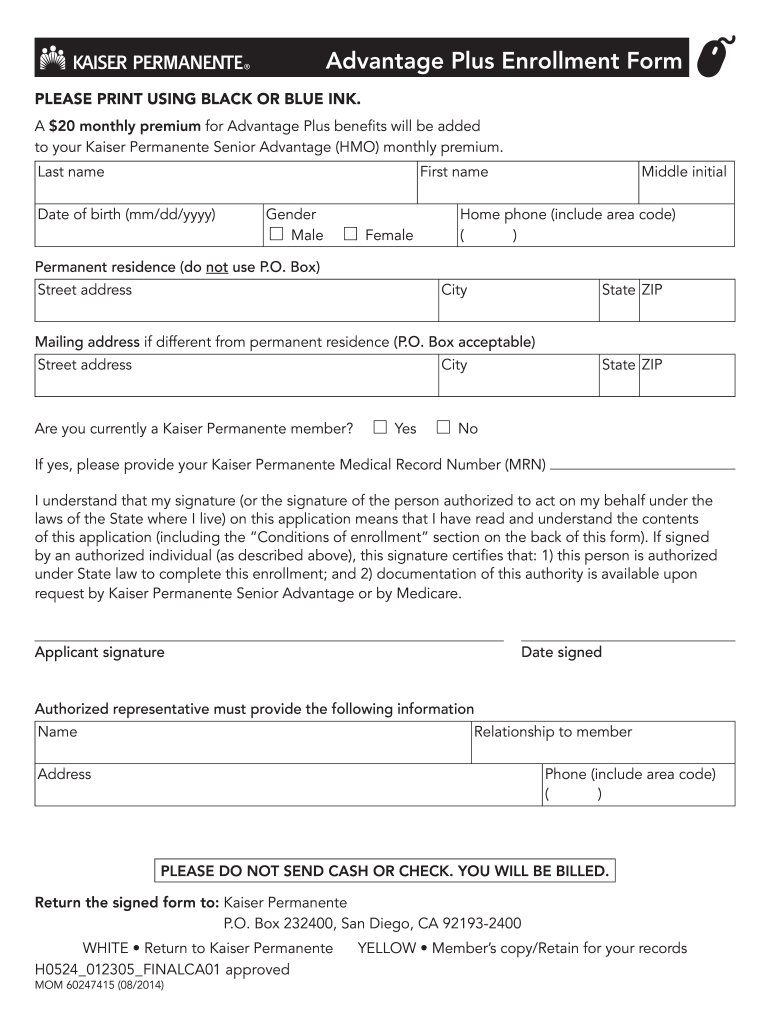
Kp Advantage Plus Enrollment 2014-2026


What is the Kaiser Advantage Plus Enrollment?
The Kaiser Advantage Plus Enrollment is a program designed to provide comprehensive health coverage for eligible individuals, particularly seniors. This enrollment allows members to access a range of medical services, including preventive care, hospitalization, and prescription drug coverage. The program is tailored to meet the needs of those who are eligible for Medicare, ensuring that they receive the necessary support for their health and wellness.
Steps to Complete the Kaiser Advantage Plus Enrollment
Completing the Kaiser Advantage Plus Enrollment involves several straightforward steps:
- Gather necessary personal information, including your Medicare number and contact details.
- Visit the official Kaiser Permanente website or contact their customer service for the enrollment form.
- Fill out the Kaiser enrollment form accurately, ensuring all required fields are completed.
- Review the form for any errors or missing information before submission.
- Submit the completed form online, via mail, or in-person, depending on your preference.
Eligibility Criteria
To qualify for the Kaiser Advantage Plus program, applicants must meet specific eligibility criteria:
- Must be at least 65 years old or eligible for Medicare.
- Must reside in a service area where Kaiser Permanente operates.
- Must not have other conflicting health insurance plans that would affect coverage.
Legal Use of the Kaiser Advantage Plus Enrollment
Utilizing the Kaiser Advantage Plus Enrollment form legally requires adherence to specific regulations. The form must be completed with accurate information, as any discrepancies can lead to legal repercussions. Additionally, the submission of this form should comply with the Health Insurance Portability and Accountability Act (HIPAA), ensuring that personal health information is protected throughout the process.
Required Documents
When enrolling in the Kaiser Advantage Plus program, certain documents are necessary to facilitate the process:
- Proof of age, such as a birth certificate or driver's license.
- Medicare card or documentation showing eligibility.
- Any additional health insurance information, if applicable.
Form Submission Methods
The Kaiser enrollment form can be submitted through various methods, providing flexibility for applicants:
- Online: Complete and submit the form directly through the Kaiser Permanente website.
- Mail: Print the completed form and send it to the designated address provided on the form.
- In-Person: Visit a local Kaiser Permanente office to submit the form directly to a representative.
Quick guide on how to complete advantage plus enrollment form kaiser permanente info kaiserpermanente
The simplest method to obtain and sign Kp Advantage Plus Enrollment
At the level of your entire organization, ineffective procedures related to paper approvals can consume a signNow amount of work time. Signing documents like Kp Advantage Plus Enrollment is a standard aspect of operations in any enterprise, which is why the effectiveness of each agreement’s lifecycle is crucial to the organization's overall productivity. With airSlate SignNow, executing your Kp Advantage Plus Enrollment is as straightforward and quick as possible. You’ll discover with this platform the most recent version of nearly any document. Even better, you can sign it immediately without the necessity of installing external software on your computer or printing any physical copies.
Steps to obtain and sign your Kp Advantage Plus Enrollment
- Browse our collection by category or utilize the search box to find the document you require.
- Access the document preview by clicking Learn more to confirm it’s the correct one.
- Press Get form to begin editing immediately.
- Fill out your document and incorporate any necessary information using the toolbar.
- When finished, click the Sign tool to authenticate your Kp Advantage Plus Enrollment.
- Choose the signature option that suits you best: Draw, Create initials, or upload an image of your handwritten signature.
- Click Done to finalize editing and proceed to document-sharing options as needed.
With airSlate SignNow, you have everything required to manage your paperwork effectively. You can find, complete, modify, and even send your Kp Advantage Plus Enrollment all in one tab without any difficulties. Optimize your workflows with a single, intelligent eSignature solution.
Create this form in 5 minutes or less
FAQs
-
How could I be able to view a copy of my USPS change of address form? It’s been months since I filled it out, and I forgot whether I checked the box on the form as a “temporary” or “permanent” move. Silly question, but I honestly forgot.
To inquire about your change of address, contact a post office. You will not be able to view a copy of the form you filled out, but the information is entered into a database. They can tell you if it is temporary or permanent.
Create this form in 5 minutes!
How to create an eSignature for the advantage plus enrollment form kaiser permanente info kaiserpermanente
How to generate an electronic signature for your Advantage Plus Enrollment Form Kaiser Permanente Info Kaiserpermanente online
How to create an electronic signature for the Advantage Plus Enrollment Form Kaiser Permanente Info Kaiserpermanente in Chrome
How to generate an electronic signature for signing the Advantage Plus Enrollment Form Kaiser Permanente Info Kaiserpermanente in Gmail
How to create an eSignature for the Advantage Plus Enrollment Form Kaiser Permanente Info Kaiserpermanente from your smartphone
How to create an eSignature for the Advantage Plus Enrollment Form Kaiser Permanente Info Kaiserpermanente on iOS devices
How to make an eSignature for the Advantage Plus Enrollment Form Kaiser Permanente Info Kaiserpermanente on Android OS
People also ask
-
What is Kaiser Advantage Plus?
Kaiser Advantage Plus is a comprehensive health plan designed to provide members with access to a wide range of medical services and benefits. It emphasizes preventive care and helps members manage their healthcare needs effectively. With its extensive network and flexible options, Kaiser Advantage Plus can meet diverse health requirements.
-
What are the key features of Kaiser Advantage Plus?
Kaiser Advantage Plus offers various key features, including comprehensive coverage for preventive services, access to a large network of healthcare providers, and innovative telehealth options. Additionally, it includes wellness programs to help members maintain a healthy lifestyle. These features ensure that members receive holistic support for their health.
-
How much does Kaiser Advantage Plus cost?
The pricing for Kaiser Advantage Plus varies based on factors such as location, coverage needs, and family size. Typically, there are different tiers of plans, allowing members to choose the one that best fits their budget. It’s important to review all premium and out-of-pocket costs to understand how Kaiser Advantage Plus aligns with your financial needs.
-
What are the benefits of choosing Kaiser Advantage Plus?
Choosing Kaiser Advantage Plus provides numerous benefits, including access to high-quality care, comprehensive wellness resources, and personalized healthcare plans. Members enjoy the convenience of integrated services, meaning all aspects of their health are managed within one system. This cohesive approach signNowly enhances care coordination and improves health outcomes.
-
Does Kaiser Advantage Plus integrate with other health management tools?
Yes, Kaiser Advantage Plus integrates with various health management tools and apps to enhance the user experience. Members can track their health metrics, schedule appointments, and access telemedicine services through these integrations. This seamless connectivity ensures that individuals can manage their healthcare efficiently and effectively.
-
How can I enroll in Kaiser Advantage Plus?
Enrolling in Kaiser Advantage Plus is straightforward. Interested individuals can visit the official Kaiser Permanente website or contact their local Kaiser office for assistance. Enrollment typically occurs during open enrollment periods, but special enrollment options are available under certain circumstances.
-
Is there a customer support service for Kaiser Advantage Plus members?
Absolutely, Kaiser Advantage Plus members have access to dedicated customer support services. Members can contact support through various channels, including phone, chat, or email, ensuring their questions and concerns are addressed promptly. This level of support helps members better utilize their plan and enhances their overall experience.
Get more for Kp Advantage Plus Enrollment
- Jamaica application tax administration form
- Knox community college nursing application form 2021
- Bdo affidavit of loss sample with answer form
- Application educational service contracting form
- Application for a possession licence under the firearms act minorspdf form
- New zealand health insurance form
- Producer statement construction ps3 general construction form
- Islington housing register form pdf
Find out other Kp Advantage Plus Enrollment
- eSign Alabama Police LLC Operating Agreement Fast
- eSign North Dakota Real Estate Business Letter Template Computer
- eSign North Dakota Real Estate Quitclaim Deed Myself
- eSign Maine Sports Quitclaim Deed Easy
- eSign Ohio Real Estate LLC Operating Agreement Now
- eSign Ohio Real Estate Promissory Note Template Online
- How To eSign Ohio Real Estate Residential Lease Agreement
- Help Me With eSign Arkansas Police Cease And Desist Letter
- How Can I eSign Rhode Island Real Estate Rental Lease Agreement
- How Do I eSign California Police Living Will
- Can I eSign South Dakota Real Estate Quitclaim Deed
- How To eSign Tennessee Real Estate Business Associate Agreement
- eSign Michigan Sports Cease And Desist Letter Free
- How To eSign Wisconsin Real Estate Contract
- How To eSign West Virginia Real Estate Quitclaim Deed
- eSign Hawaii Police Permission Slip Online
- eSign New Hampshire Sports IOU Safe
- eSign Delaware Courts Operating Agreement Easy
- eSign Georgia Courts Bill Of Lading Online
- eSign Hawaii Courts Contract Mobile