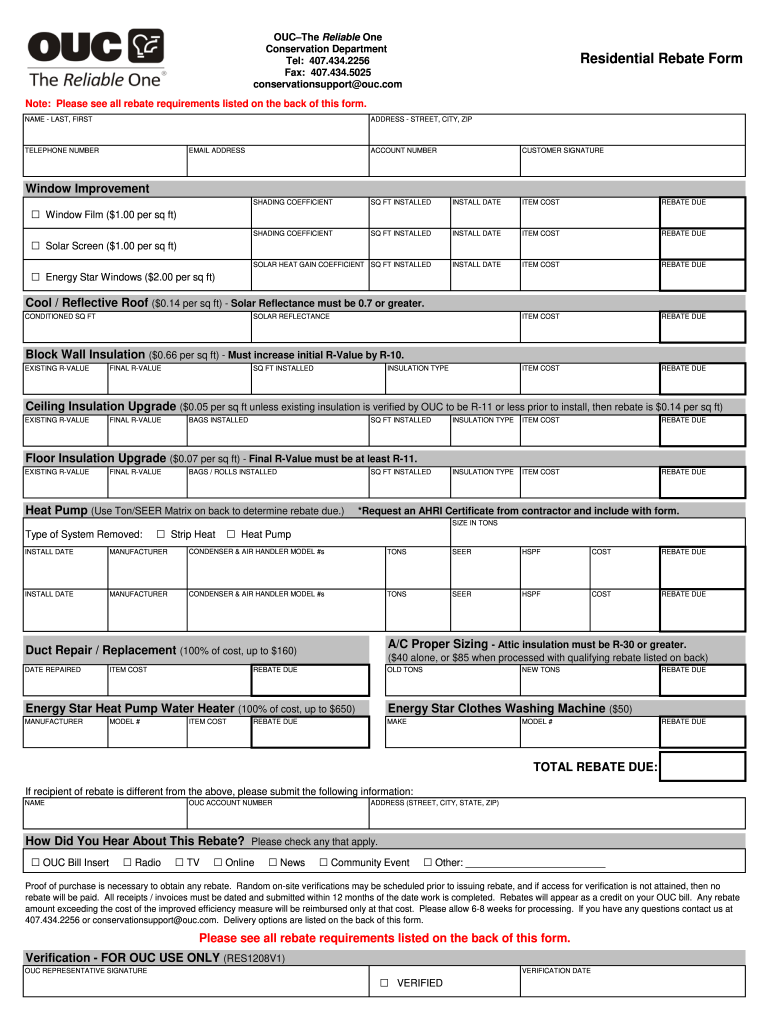
Ouc Energy Rebates Form


What is the OUC Energy Rebates
The OUC Energy Rebates program is designed to assist residents and businesses in the United States with reducing their energy costs. This initiative provides financial incentives for those who make energy-efficient upgrades to their properties. The rebates can apply to a variety of energy-saving measures, including the installation of energy-efficient appliances, HVAC systems, and insulation improvements. By participating in this program, individuals can not only save money but also contribute to a more sustainable environment.
How to obtain the OUC Energy Rebates
To obtain the OUC Energy Rebates, applicants must follow a straightforward process. First, individuals should review the eligibility criteria to ensure they qualify for the program. Next, they can fill out the necessary forms, which may include the OUC rebate form. It is essential to gather all required documentation, such as receipts for purchases and proof of installation. Once the forms are completed, they can be submitted online or via mail, depending on the specific requirements outlined by the program.
Steps to complete the OUC Energy Rebates
Completing the OUC Energy Rebates process involves several key steps:
- Review the eligibility criteria for the rebates.
- Purchase and install qualifying energy-efficient products.
- Obtain and organize all necessary documentation, including receipts and installation confirmations.
- Fill out the OUC rebate form accurately.
- Submit the completed form along with supporting documents through the designated method.
- Await confirmation of the rebate approval and receive the rebate amount.
Legal use of the OUC Energy Rebates
The legal use of the OUC Energy Rebates is governed by specific guidelines that ensure compliance with state and federal regulations. Participants must adhere to the program's requirements, including using approved products and following proper installation procedures. Failure to comply with these regulations may result in the denial of the rebate or legal repercussions. It is crucial for applicants to familiarize themselves with these guidelines to ensure their participation is legitimate and beneficial.
Eligibility Criteria
Eligibility for the OUC Energy Rebates typically includes several factors that applicants must meet. Generally, these criteria may involve:
- Residency in the service area covered by OUC.
- Purchase of qualifying energy-efficient products.
- Completion of the installation by a certified professional, if required.
- Submission of all necessary documentation within the specified timeframe.
It is advisable for applicants to check the most current eligibility requirements, as they may change periodically.
Required Documents
When applying for the OUC Energy Rebates, certain documents are essential to support the application. These typically include:
- The completed OUC rebate form.
- Receipts for the purchase of qualifying products.
- Proof of installation, such as a contractor's invoice or a signed statement.
- Any additional documentation specified by the rebate program guidelines.
Ensuring that all required documents are submitted accurately can expedite the approval process.
Quick guide on how to complete ouc energy rebates
Easily Prepare Ouc Energy Rebates on Any Device
Digital document management has become increasingly popular among businesses and individuals. It offers a perfect environmentally friendly substitute for conventional printed and signed documents, allowing you to obtain the necessary forms and store them securely online. airSlate SignNow equips you with all the tools required to create, edit, and electronically sign your documents swiftly without any hold-ups. Manage Ouc Energy Rebates across all platforms with airSlate SignNow's Android or iOS applications and streamline any document-related task today.
Edit and eSign Ouc Energy Rebates Effortlessly
- Find Ouc Energy Rebates and click Get Form to begin.
- Utilize the tools we provide to complete your form.
- Emphasize important sections of your documents or obscure sensitive details with tools specifically offered by airSlate SignNow for that purpose.
- Generate your eSignature using the Sign tool, which takes mere seconds and holds the same legal validity as a traditional handwritten signature.
- Verify all the details and click the Done button to save your changes.
- Select how you want to send your form, whether via email, SMS, invitation link, or download it to your computer.
Say goodbye to lost or misplaced documents, tedious form searching, or errors that require printing new document versions. airSlate SignNow addresses all your document management needs in just a few clicks from any device of your choice. Modify and eSign Ouc Energy Rebates to ensure seamless communication throughout your document preparation process with airSlate SignNow.
Create this form in 5 minutes or less
Create this form in 5 minutes!
How to create an eSignature for the ouc energy rebates
How to create an electronic signature for a PDF online
How to create an electronic signature for a PDF in Google Chrome
How to create an e-signature for signing PDFs in Gmail
How to create an e-signature right from your smartphone
How to create an e-signature for a PDF on iOS
How to create an e-signature for a PDF on Android
People also ask
-
What are SignNow rebates and how do they work?
SignNow rebates are promotional discounts offered to users who choose to utilize SignNow's electronic signature solutions. These rebates provide customers with a more cost-effective way to manage their document signing processes. By opting for SignNow, users can save money while benefiting from a reliable eSignature platform.
-
How can I qualify for SignNow rebates?
To qualify for SignNow rebates, customers typically need to subscribe to a paid plan or participate in promotional offers announced by SignNow. Keeping an eye on the website or subscribing to newsletters can also alert you to upcoming rebate opportunities. Always check the terms and conditions associated with any rebate offers.
-
Are there different types of SignNow rebates available?
Yes, SignNow offers various types of rebates that can cater to different customer needs. This includes seasonal offers, referral discounts, or loyalty rebates for long-term users. It’s advisable to visit the SignNow website regularly to stay updated on available rebate opportunities.
-
What are the benefits of using SignNow with rebates?
Using SignNow with rebates not only reduces your costs but also ensures you have access to a powerful eSignature platform. Users benefit from features like document templates, integration capabilities, and robust security measures. With SignNow rebates, you can maximize your budget while enhancing your document workflows.
-
Can I integrate SignNow with other tools while benefiting from SignNow rebates?
Absolutely! SignNow allows seamless integration with various third-party applications even when using SignNow rebates. This functionality improves user experience by streamlining workflows, enhancing productivity, and providing better document management solutions tailored to your needs.
-
How do SignNow rebates affect pricing plans?
SignNow rebates typically provide discounts on existing pricing plans, making it more affordable for users to access premium features. These rebates can lower the monthly or annual subscription fees, allowing businesses to utilize SignNow’s comprehensive capabilities at a fraction of the original cost. Always check the current pricing page for updated rebate information.
-
Is customer support available for inquiries about SignNow rebates?
Yes, SignNow offers robust customer support for users with inquiries related to SignNow rebates. You can signNow out to their support team via live chat, email, or phone. They can provide guidance on how to claim rebates and any other questions you may have regarding the service.
Get more for Ouc Energy Rebates
- Preliminary workshop agenda apps1 eere energy form
- Journal of substance abuse treatment 37 219 227 regular article a randomized trial comparing two models of web based training form
- Probation period contract template form
- Probationary period contract template form
- Probationary contract template form
- Procurement award contract template form
- Procurement contract template 787753931 form
- Producer contract template form
Find out other Ouc Energy Rebates
- eSignature Missouri Landlord lease agreement Fast
- eSignature Utah Landlord lease agreement Simple
- eSignature West Virginia Landlord lease agreement Easy
- How Do I eSignature Idaho Landlord tenant lease agreement
- eSignature Washington Landlord tenant lease agreement Free
- eSignature Wisconsin Landlord tenant lease agreement Online
- eSignature Wyoming Landlord tenant lease agreement Online
- How Can I eSignature Oregon lease agreement
- eSignature Washington Lease agreement form Easy
- eSignature Alaska Lease agreement template Online
- eSignature Alaska Lease agreement template Later
- eSignature Massachusetts Lease agreement template Myself
- Can I eSignature Arizona Loan agreement
- eSignature Florida Loan agreement Online
- eSignature Florida Month to month lease agreement Later
- Can I eSignature Nevada Non-disclosure agreement PDF
- eSignature New Mexico Non-disclosure agreement PDF Online
- Can I eSignature Utah Non-disclosure agreement PDF
- eSignature Rhode Island Rental agreement lease Easy
- eSignature New Hampshire Rental lease agreement Simple