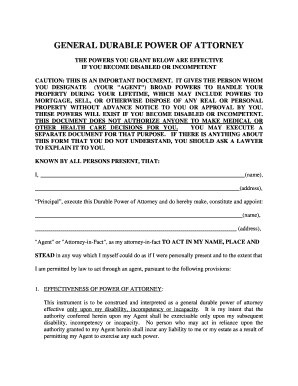
Blue Cross Claim Form PDF


What is the Blue Cross Claim Form PDF
The Blue Cross Claim Form PDF is a standardized document used by members of Blue Cross health insurance plans to submit claims for reimbursement of medical expenses. This form allows policyholders to detail the services received, including dates of service, provider information, and the costs incurred. It is essential for ensuring that members receive the benefits they are entitled to under their health insurance plan.
How to use the Blue Cross Claim Form PDF
Using the Blue Cross Claim Form PDF involves several steps. First, download the form from the official Blue Cross website or obtain it from your insurance representative. Next, fill in the required fields, including your personal information, policy number, and details of the medical services received. After completing the form, review it for accuracy to avoid delays in processing. Finally, submit the form according to the instructions provided, which may include mailing it to a specified address or submitting it electronically through a secure portal.
Steps to complete the Blue Cross Claim Form PDF
Completing the Blue Cross Claim Form PDF requires careful attention to detail. Here are the steps to follow:
- Download the form and open it on your device.
- Fill in your personal information, including your name, address, and policy number.
- List the medical services received, including the date of service, provider name, and type of service.
- Attach any necessary documentation, such as receipts or itemized bills from your healthcare provider.
- Sign and date the form to certify that the information provided is accurate.
- Submit the completed form as per the guidelines provided by Blue Cross.
Legal use of the Blue Cross Claim Form PDF
The Blue Cross Claim Form PDF is legally binding when completed accurately and submitted according to the guidelines set forth by Blue Cross. It is crucial to provide truthful information, as any discrepancies or fraudulent claims can lead to penalties, including denial of claims or legal action. Ensuring compliance with state and federal regulations regarding health insurance claims is essential for the validity of the submitted form.
Key elements of the Blue Cross Claim Form PDF
Several key elements must be included in the Blue Cross Claim Form PDF for it to be processed effectively:
- Personal Information: Your name, address, and policy number.
- Provider Information: Name and contact details of the healthcare provider.
- Service Details: Dates of service, type of service, and any relevant codes.
- Attachments: Itemized bills or receipts that support the claim.
- Signature: Your signature certifying the accuracy of the information provided.
Form Submission Methods
The Blue Cross Claim Form PDF can be submitted through various methods, depending on the specific guidelines of your Blue Cross plan. Common submission methods include:
- Mail: Print and send the completed form and attachments to the designated claims address.
- Online: Use the Blue Cross member portal to upload the completed form and any necessary documentation.
- In-Person: Visit a local Blue Cross office to submit the form directly.
Quick guide on how to complete blue cross claim form pdf
Effortlessly Prepare Blue Cross Claim Form Pdf on Any Device
Digital document management has gained traction among companies and individuals. It offers an excellent eco-friendly substitute for traditional printed and signed documents, allowing you to locate the correct form and securely store it online. airSlate SignNow equips you with all the tools necessary to create, modify, and eSign your documents promptly without any delays. Manage Blue Cross Claim Form Pdf on any device using the airSlate SignNow Android or iOS applications and enhance any document-related process today.
The simplest method to modify and eSign Blue Cross Claim Form Pdf effortlessly
- Obtain Blue Cross Claim Form Pdf and click Get Form to begin.
- Utilize the tools we provide to complete your document.
- Emphasize pertinent sections of the documents or redact sensitive information with tools that airSlate SignNow offers specifically for that purpose.
- Create your signature with the Sign feature, which takes seconds and holds the same legal validity as a conventional handwritten signature.
- Review all the details and click on the Done button to save your changes.
- Choose your preferred method to share your form, whether by email, text message (SMS), invite link, or download it to your computer.
Say goodbye to lost or misplaced documents, tedious form searches, or mistakes that necessitate printing new copies. airSlate SignNow addresses all your document management requirements in just a few clicks from any device you choose. Edit and eSign Blue Cross Claim Form Pdf and ensure exceptional communication at every stage of the form preparation process with airSlate SignNow.
Create this form in 5 minutes or less
Create this form in 5 minutes!
How to create an eSignature for the blue cross claim form pdf
How to create an electronic signature for a PDF online
How to create an electronic signature for a PDF in Google Chrome
How to create an e-signature for signing PDFs in Gmail
How to create an e-signature right from your smartphone
How to create an e-signature for a PDF on iOS
How to create an e-signature for a PDF on Android
People also ask
-
What is a Blue Cross claim form PDF?
A Blue Cross claim form PDF is a document used for submitting medical claims to Blue Cross insurance providers. This standardized form helps ensure that healthcare providers receive timely reimbursements for services rendered. By utilizing a Blue Cross claim form PDF, you can streamline the claims process and minimize errors.
-
How can airSlate SignNow help with the Blue Cross claim form PDF?
airSlate SignNow simplifies the process of completing and submitting the Blue Cross claim form PDF electronically. With our easy-to-use platform, you can fill out the form, eSign it, and send it directly to your insurance provider without the hassle of printing and mailing. This not only saves time but also increases the chances of quicker claim approval.
-
Is there a cost associated with using airSlate SignNow for Blue Cross claim form PDF?
Yes, airSlate SignNow offers a cost-effective solution for managing documents, including the Blue Cross claim form PDF. We have various pricing plans tailored to fit different business needs, ensuring that you have access to high-quality eSignature services at an affordable price. Explore our plans to find the one that suits your budget.
-
What features does airSlate SignNow offer for Blue Cross claim form PDFs?
airSlate SignNow provides a range of features for handling Blue Cross claim form PDFs, including customizable templates, secure eSigning, and automated document workflows. These features enable you to create an efficient claims process that can signNowly reduce turnaround times and improve accuracy. Our platform is designed to meet the diverse needs of businesses and healthcare providers alike.
-
Can I integrate airSlate SignNow with other tools for managing Blue Cross claim form PDFs?
Absolutely! airSlate SignNow offers integrations with various applications, allowing you to manage Blue Cross claim form PDFs seamlessly. Whether you're using a CRM, project management tool, or other business systems, our platform can connect with them to streamline your workflow further. Check our integrations page for a complete list of compatible tools.
-
What are the benefits of using airSlate SignNow for Blue Cross claim forms?
Using airSlate SignNow for Blue Cross claim forms brings several benefits, including enhanced efficiency, reduced paperwork, and improved accuracy. By digitizing the claims process with our eSignature solution, you can ensure that forms are completed properly the first time, leading to faster reimbursements. Additionally, our secure platform protects sensitive patient information.
-
Is airSlate SignNow compliant with healthcare regulations for Blue Cross claim form PDFs?
Yes, airSlate SignNow is designed to comply with healthcare regulations, including HIPAA, to secure the submission of Blue Cross claim form PDFs. We prioritize the confidentiality and security of health information as part of our commitment to providing a trustworthy eSigning solution for healthcare providers. Rest assured that your documents are handled in compliance with industry standards.
Get more for Blue Cross Claim Form Pdf
Find out other Blue Cross Claim Form Pdf
- Sign South Dakota Banking Limited Power Of Attorney Mobile
- How Do I Sign Texas Banking Memorandum Of Understanding
- Sign Virginia Banking Profit And Loss Statement Mobile
- Sign Alabama Business Operations LLC Operating Agreement Now
- Sign Colorado Business Operations LLC Operating Agreement Online
- Sign Colorado Business Operations LLC Operating Agreement Myself
- Sign Hawaii Business Operations Warranty Deed Easy
- Sign Idaho Business Operations Resignation Letter Online
- Sign Illinois Business Operations Affidavit Of Heirship Later
- How Do I Sign Kansas Business Operations LLC Operating Agreement
- Sign Kansas Business Operations Emergency Contact Form Easy
- How To Sign Montana Business Operations Warranty Deed
- Sign Nevada Business Operations Emergency Contact Form Simple
- Sign New Hampshire Business Operations Month To Month Lease Later
- Can I Sign New York Business Operations Promissory Note Template
- Sign Oklahoma Business Operations Contract Safe
- Sign Oregon Business Operations LLC Operating Agreement Now
- Sign Utah Business Operations LLC Operating Agreement Computer
- Sign West Virginia Business Operations Rental Lease Agreement Now
- How To Sign Colorado Car Dealer Arbitration Agreement