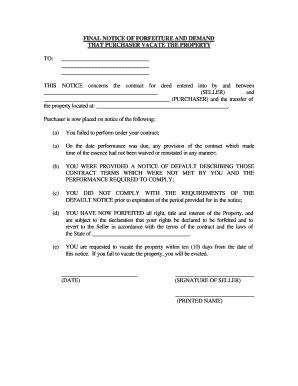
Letter of Forfeiture Sample Form


What is the forfeiture letter sample?
A forfeiture letter sample serves as a formal document notifying an individual or entity of the potential forfeiture of property due to non-compliance with specific terms, such as a lease agreement. This letter outlines the reasons for the forfeiture, the relevant legal basis, and any actions the recipient may take to address the situation. It is essential in legal contexts, as it provides a clear record of communication regarding property rights and obligations.
Key elements of the forfeiture letter sample
When drafting a forfeiture letter, certain key elements must be included to ensure its effectiveness and legal validity:
- Sender Information: Include the name, address, and contact details of the sender, typically the property owner or landlord.
- Recipient Information: Clearly state the name and address of the recipient, ensuring accurate identification.
- Property Details: Specify the property in question, including its address and any relevant identifiers, such as lease numbers.
- Reason for Forfeiture: Clearly outline the grounds for the forfeiture, referencing any breached terms or conditions.
- Legal References: Cite applicable laws or regulations that support the forfeiture action.
- Actions Required: Detail any steps the recipient can take to remedy the situation or contest the forfeiture.
- Deadline: Provide a clear deadline for the recipient to respond or take action.
Steps to complete the forfeiture letter sample
Completing a forfeiture letter involves several important steps to ensure clarity and compliance:
- Gather Information: Collect all necessary details about the property, lease agreement, and reasons for forfeiture.
- Draft the Letter: Using the gathered information, draft the letter following the key elements outlined above.
- Review for Accuracy: Check the letter for any errors or omissions, ensuring all information is correct and complete.
- Consult Legal Counsel: If necessary, seek advice from a legal professional to ensure the letter meets all legal requirements.
- Send the Letter: Deliver the letter to the recipient via a method that provides proof of delivery, such as certified mail.
Legal use of the forfeiture letter sample
The legal use of a forfeiture letter sample is crucial in formalizing the forfeiture process. It serves as a documented notice that can be referred to in any potential legal proceedings. The letter must comply with state laws governing property forfeiture, ensuring that the recipient is adequately informed of their rights and obligations. Properly executed, this letter can help prevent disputes and provide a clear path for resolution.
Examples of using the forfeiture letter sample
Forfeiture letters can be utilized in various scenarios, including:
- Commercial Leases: Landlords may issue a forfeiture letter to tenants who fail to adhere to lease terms, such as timely rent payments.
- Residential Leases: Property owners may notify tenants of potential forfeiture due to violations like unauthorized alterations or illegal activities.
- Property Management: Property managers may use forfeiture letters to address issues with tenants, ensuring compliance with community rules.
Who issues the forfeiture letter?
The forfeiture letter is typically issued by the property owner, landlord, or property management company. In some cases, legal representatives may draft and send the letter on behalf of the property owner to ensure that all legal standards are met. It is important for the issuer to maintain a professional tone and provide clear, factual information to avoid misunderstandings.
Quick guide on how to complete letter of forfeiture sample
Complete Letter Of Forfeiture Sample effortlessly on any device
Online document management has gained popularity among companies and individuals alike. It offers an ideal eco-friendly alternative to traditional printed and signed documents, allowing you to find the necessary form and securely store it online. airSlate SignNow equips you with all the tools required to create, edit, and eSign your documents swiftly without delays. Handle Letter Of Forfeiture Sample on any device using the airSlate SignNow Android or iOS applications and streamline any document-related process today.
How to edit and eSign Letter Of Forfeiture Sample with ease
- Obtain Letter Of Forfeiture Sample and then select Get Form to begin.
- Utilize the tools we provide to fill out your form.
- Highlight important sections of your documents or redact sensitive information with tools specifically designed for that purpose by airSlate SignNow.
- Create your signature with the Sign feature, which takes mere seconds and holds the same legal validity as a conventional handwritten signature.
- Review all the details and click the Done button to save your modifications.
- Select your preferred method to submit your form—via email, text message (SMS), or invitation link, or download it to your computer.
Eliminate concerns about lost or misplaced documents, cumbersome form navigation, or errors that necessitate printing new document copies. airSlate SignNow meets your document management needs in just a few clicks from a device of your selection. Edit and eSign Letter Of Forfeiture Sample to ensure effective communication at every stage of the form preparation process with airSlate SignNow.
Create this form in 5 minutes or less
Create this form in 5 minutes!
How to create an eSignature for the letter of forfeiture sample
How to create an electronic signature for a PDF online
How to create an electronic signature for a PDF in Google Chrome
How to create an e-signature for signing PDFs in Gmail
How to create an e-signature right from your smartphone
How to create an e-signature for a PDF on iOS
How to create an e-signature for a PDF on Android
People also ask
-
What is a forfeiture notice template?
A forfeiture notice template is a pre-designed document that outlines the details and conditions under which a forfeiture action is proposed. This template helps businesses effectively communicate the necessary information to involved parties, ensuring compliance with legal requirements. By using an efficient forfeiture notice template, you can save time and ensure accuracy in your communications.
-
How can I create a forfeiture notice template using airSlate SignNow?
Creating a forfeiture notice template with airSlate SignNow is simple. You can start by selecting from our library of customizable templates or create one from scratch using our intuitive editor. With easy drag-and-drop features, you can tailor the forfeiture notice template to meet your specific needs.
-
Is there a cost associated with using the forfeiture notice template?
airSlate SignNow offers affordable pricing plans that allow you to access various templates, including the forfeiture notice template. Pricing depends on the plan you choose, but each offers great value for businesses looking to streamline their document signing and management processes. Check our pricing page for detailed information.
-
What features does the forfeiture notice template offer?
The forfeiture notice template from airSlate SignNow includes features such as customizable fields, electronic signatures, and easy sharing options. Additionally, the template is designed to be legally compliant, ensuring that your document meets all necessary requirements. This makes the forfeiture notice template especially useful for businesses in managing legal documents efficiently.
-
Can I integrate the forfeiture notice template with other applications?
Yes, airSlate SignNow supports integration with multiple applications, including cloud storage services like Google Drive, Dropbox, and more. This allows you to easily import and export your forfeiture notice template and store documents securely. Integrating with other platforms also streamlines your workflow and enhances productivity.
-
What are the benefits of using the forfeiture notice template?
Using the forfeiture notice template saves you time and reduces the risk of errors in legal documentation. The template ensures that all necessary information is included, helping you maintain compliance. Furthermore, it simplifies the process of generating and sending documents, enabling faster transactions for your business.
-
Is the forfeiture notice template customizable?
Absolutely! The forfeiture notice template is fully customizable, allowing you to modify text, add logos, and adjust layouts as per your needs. This flexibility ensures that your document meets your organization's branding guidelines while effectively conveying the required information.
Get more for Letter Of Forfeiture Sample
- Sales under special conditions tn form fill out and sign
- Printable nebraska dmv data form fill online printable
- Idaho state tax exemption policies form
- Form st 108 sales tax affidavit untitled transport trailer office trailer and boat
- Refer to the instructions for information about each
- Form 39nr part year resident and nonresident
- Form 850instructions sales and use tax return
- 0 00 0 00 0 00 0 00 0 00 0 00 0 00 0 00 0 form
Find out other Letter Of Forfeiture Sample
- How To eSign South Dakota Construction Promissory Note Template
- eSign Education Word Oregon Secure
- How Do I eSign Hawaii Finance & Tax Accounting NDA
- eSign Georgia Finance & Tax Accounting POA Fast
- eSign Georgia Finance & Tax Accounting POA Simple
- How To eSign Oregon Education LLC Operating Agreement
- eSign Illinois Finance & Tax Accounting Resignation Letter Now
- eSign Texas Construction POA Mobile
- eSign Kansas Finance & Tax Accounting Stock Certificate Now
- eSign Tennessee Education Warranty Deed Online
- eSign Tennessee Education Warranty Deed Now
- eSign Texas Education LLC Operating Agreement Fast
- eSign Utah Education Warranty Deed Online
- eSign Utah Education Warranty Deed Later
- eSign West Virginia Construction Lease Agreement Online
- How To eSign West Virginia Construction Job Offer
- eSign West Virginia Construction Letter Of Intent Online
- eSign West Virginia Construction Arbitration Agreement Myself
- eSign West Virginia Education Resignation Letter Secure
- eSign Education PDF Wyoming Mobile