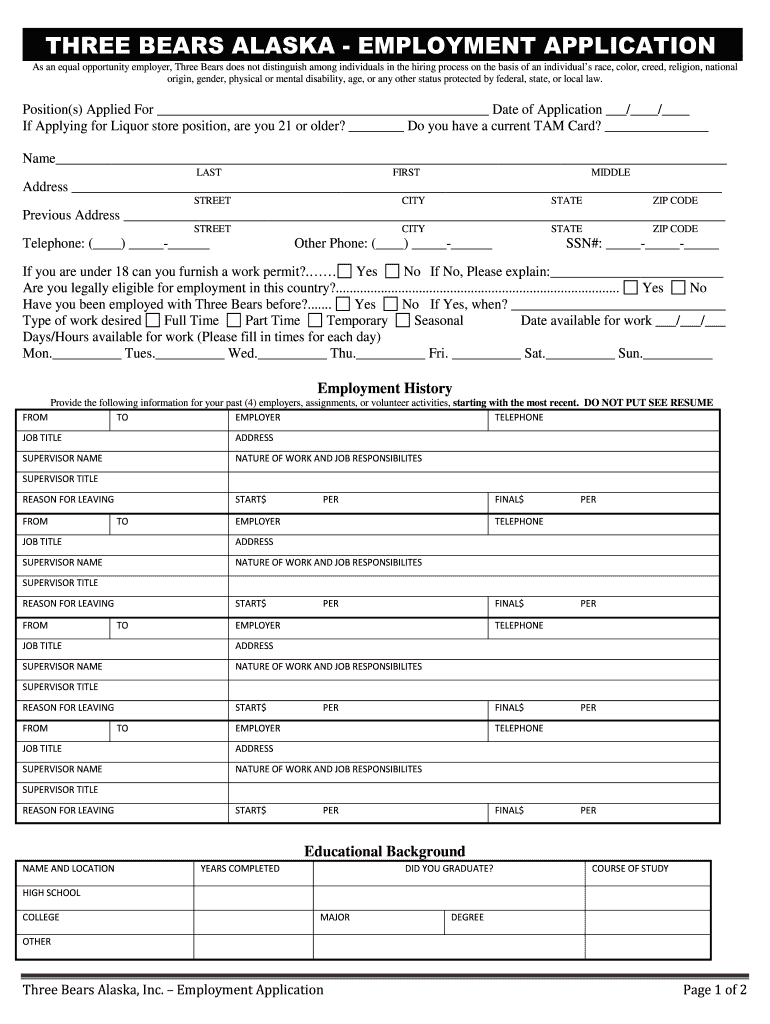
Three Bears Application Form


What is the Three Bears Application
The Three Bears Application is a specific form used primarily for employment purposes within the Three Bears Alaska organization. This application is designed to collect essential information from prospective employees, ensuring that the hiring process aligns with both company standards and legal requirements. It typically includes sections for personal details, work history, and references, facilitating a streamlined recruitment process.
How to use the Three Bears Application
Using the Three Bears Application involves several straightforward steps. First, access the application form through the designated platform. Fill in the required fields, ensuring that all information is accurate and complete. After completing the form, review it for any errors or omissions. Once satisfied, submit the application electronically or print it for physical submission, depending on the preferred method outlined by the organization.
Steps to complete the Three Bears Application
Completing the Three Bears Application requires careful attention to detail. Follow these steps:
- Begin by gathering all necessary information, including personal identification and employment history.
- Access the application form through the official channel.
- Fill out each section, ensuring clarity and accuracy.
- Review the completed application for any mistakes or missing information.
- Submit the application as directed, either online or in person.
Eligibility Criteria
Eligibility for the Three Bears Application typically includes meeting specific age and employment requirements. Applicants must usually be at least eighteen years old and possess the legal right to work in the United States. Additional criteria may include relevant experience or qualifications specific to the job position being applied for, as outlined in the job listing.
Legal use of the Three Bears Application
The Three Bears Application must be used in compliance with applicable employment laws and regulations. This includes adhering to anti-discrimination laws, ensuring that the application process is fair and equitable. Employers are responsible for maintaining confidentiality regarding the information collected and must use it solely for the purpose of evaluating candidates for employment.
Required Documents
When submitting the Three Bears Application, applicants may need to provide additional documentation to support their application. Commonly required documents include:
- A valid government-issued identification.
- Proof of eligibility to work in the United States.
- Previous employment records or references.
Form Submission Methods
The Three Bears Application can be submitted through various methods, depending on the preferences of the organization. Common submission methods include:
- Online submission through the official website or application portal.
- Mailing a printed version of the application to the designated address.
- In-person submission at the local Three Bears Alaska location.
Quick guide on how to complete three bears online job application form
The simplest method to locate and endorse Three Bears Application
On the scale of an entire organization, ineffective workflows surrounding paper approvals can consume substantial working hours. Endorsing documents like Three Bears Application is an integral aspect of operations in any organization, which is why the effectiveness of each agreement’s lifecycle signNowly impacts the company’s overall productivity. With airSlate SignNow, endorsing your Three Bears Application can be as simple and swift as possible. You’ll discover on this platform the most recent version of virtually any form. Even better, you may approve it instantly without installing external applications on your device or printing anything as hard copies.
How to obtain and endorse your Three Bears Application
- Explore our collection by category or use the search bar to find the document you require.
- View the form preview by clicking on Learn more to confirm it is the correct one.
- Click Get form to start editing immediately.
- Fill out your form and include any necessary details using the toolbar.
- Once completed, click the Sign tool to endorse your Three Bears Application.
- Select the signature method that is most suitable for you: Draw, Create initials, or upload a photo of your handwritten signature.
- Click Done to complete editing and proceed to document-sharing options as needed.
With airSlate SignNow, you possess everything required to manage your documents efficiently. You can find, fill out, edit, and even send your Three Bears Application in a single tab seamlessly. Enhance your workflows with a single, intelligent eSignature solution.
Create this form in 5 minutes or less
FAQs
-
What is the procedure for filling out the CPT registration form online?
CHECK-LIST FOR FILLING-UP CPT JUNE - 2017 EXAMINATION APPLICATION FORM1 - BEFORE FILLING UP THE FORM, PLEASE DETERMINE YOUR ELIGIBILITY AS PER DETAILS GIVEN AT PARA 1.3 (IGNORE FILLING UP THE FORM IN CASE YOU DO NOT COMPLY WITH THE ELIGIBILITY REQUIREMENTS).2 - ENSURE THAT ALL COLUMNS OF THE FORM ARE FILLED UP/SELECTED CORRECTLY AND ARE CORRECTLY APPEARING IN THE PDF.3 - CENTRE IS SELECTED CORRECTLY AND IS CORRECTLY APPEARING IN THE PDF. (FOR REFERENCE SEE APPENDIX-A).4 - MEDIUM OF THE EXAMINATION IS SELECTED CORRECTLY AND IS CORRECTLY APPEARING IN THE PDF.5 - THE SCANNED COPY OF THE DECLARATION UPLOADED PERTAINS TO THE CURRENT EXAM CYCLE.6 - ENSURE THAT PHOTOGRAPHS AND SIGNATURES HAVE BEEN AFFIXED (If the same are not appearing in the pdf) AT APPROPRIATE COLUMNS OF THE PRINTOUT OF THE EXAM FORM.7 - ADDRESS HAS BEEN RECORDED CORRECTLY AND IS CORRECTLY APPEARING IN THE PDF.8 - IN CASE THE PDF IS NOT CONTAINING THE PHOTO/SIGNATURE THEN CANDIDATE HAS TO GET THE DECLARATION SIGNED AND PDF IS GOT ATTESTED.9 - RETAIN A COPY OF THE PDF/FILLED-IN FORM FOR YOUR FUTURE REFERENCE.10 - IN CASE THE PHOTO/SIGN IS NOT APPEARING IN THE PDF, PLEASE TAKE ATTESTATIONS AND SEND THE PDF (PRINT OUT) OF THE ONLINE SUMBITTED EXAMINATION APPLICATION BY SPEED POST/REGISTERED POST ONLY.11 - KEEP IN SAFE CUSTODY THE SPEED POST/REGISTERED POST RECEIPT ISSUED BY POSTAL AUTHORITY FOR SENDING THE PDF (PRINT OUT) OF THE ONLINE SUMBITTED EXAMINATION APPLICATION FORM TO THE INSTITUTE/ RECEIPT ISSUED BY ICAI IN CASE THE APPLICATION IS DEPOSITED BY HAND.Regards,Scholar For CA089773 13131Like us on facebookScholar for ca,cma,cs https://m.facebook.com/scholarca...Sambamurthy Nagar, 5th Street, Kakinada, Andhra Pradesh 533003https://g.co/kgs/VaK6g0
-
How do I fill out the application for a Schengen visa?
Dear Rick,A Schengen visa application form requires the information about your passport, intended dates and duration of visit, sponsor’s or inviting person's details, previous schengen visa history etc. If you have these details with you, it is very easy to fill out the visa application.
-
How do I fill out an application form for a job at Aersopostale?
Here's a website for you that has information about working at Aeropostale: AéropostaleOne of the answers in the FAQ says that you should visit the store that you'd like to work at so that you can meet the manager and fill out an application. They don't have online applications or printable ones, so going to the store seems like the only option.Good luck! :)
-
How do I fill taxes online?
you can file taxes online by using different online platforms. by using this online platform you can easily submit the income tax returns, optimize your taxes easily.Tachotax provides the most secure, easy and fast way of tax filing.
-
How do I fill out the income tax for online job payment? Are there any special forms to fill it?
I am answering to your question with the UNDERSTANDING that you are liableas per Income Tax Act 1961 of Republic of IndiaIf you have online source of Income as per agreement as an employer -employee, It will be treated SALARY income and you will file ITR 1 for FY 2017–18If you are rendering professional services outside India with an agreement as professional, in that case you need to prepare Financial Statements ie. Profit and loss Account and Balance sheet for FY 2017–18 , finalize your income and pay taxes accordingly, You will file ITR -3 for FY 2017–1831st Dec.2018 is last due date with minimum penalty, grab that opportunity and file income tax return as earliest
-
How can I fill out the online application form of JVM Shyamli Ranchi?
Go to Jawahar Vidiya Mandir website
Create this form in 5 minutes!
How to create an eSignature for the three bears online job application form
How to create an electronic signature for the Three Bears Online Job Application Form in the online mode
How to generate an electronic signature for the Three Bears Online Job Application Form in Chrome
How to create an electronic signature for signing the Three Bears Online Job Application Form in Gmail
How to make an electronic signature for the Three Bears Online Job Application Form straight from your smart phone
How to make an electronic signature for the Three Bears Online Job Application Form on iOS devices
How to make an eSignature for the Three Bears Online Job Application Form on Android devices
People also ask
-
What is the three bears application and how does it work?
The three bears application is a feature offered by airSlate SignNow that simplifies the process of document management and electronic signatures. With this application, users can easily create, send, and sign documents, ensuring a seamless workflow for businesses. Its user-friendly interface makes it accessible for all users, regardless of their technical skills.
-
How much does the three bears application cost?
Pricing for the three bears application available through airSlate SignNow is competitive and tailored to meet the needs of various businesses. Different plans are offered, allowing you to choose the best option based on your document signing volume and feature requirements. Visit our pricing page for detailed information on subscription options.
-
What features does the three bears application offer?
The three bears application includes a wide range of features designed to enhance document management, including templates, automated workflows, and real-time tracking. Advanced security measures are implemented to protect your documents, while integrations with popular tools streamline your business processes. These features make the three bears application an all-in-one solution for eSigning needs.
-
Can the three bears application integrate with other software?
Yes, the three bears application seamlessly integrates with various third-party applications, enhancing its functionality. Users can connect the app to popular platforms like Salesforce, Google Drive, and Dropbox, allowing for a more unified and efficient document management experience. These integrations help businesses optimize their workflows further.
-
What are the benefits of using the three bears application?
The three bears application offers numerous benefits, including increased efficiency, cost savings, and enhanced security for your documents. With its straightforward interface, teams can quickly prepare and send documents for eSigning, reducing turnaround time. Additionally, the application provides comprehensive tracking to keep you informed of document statuses.
-
Is the three bears application suitable for all business sizes?
Absolutely! The three bears application is designed to accommodate businesses of all sizes, from startups to large enterprises. Its scalability ensures that as your business grows, the application can adapt to your evolving document management needs without compromising efficiency or performance.
-
How secure is the three bears application?
Security is a priority for airSlate SignNow, and the three bears application employs industry-leading encryption protocols to protect your sensitive data. With features such as secure access controls and authentication options, your documents are safeguarded against unauthorized access. Using the three bears application ensures peace of mind regarding your document security.
Get more for Three Bears Application
- Dear parentguardian so that we may provide your child with the best possible care please complete the form
- Contra costa temporary form
- Socoalert opt out request form emergency notifications
- California application paratransit form
- Returning ministry volunteer packet st nicholas greek form
- Indemnity waiver and release of liability form
- Working draftscript when talking with parentguardian regarding threat to student form
- Muni seniors form
Find out other Three Bears Application
- How To Electronic signature Delaware Government Document
- Help Me With Electronic signature Indiana Education PDF
- How To Electronic signature Connecticut Government Document
- How To Electronic signature Georgia Government PDF
- Can I Electronic signature Iowa Education Form
- How To Electronic signature Idaho Government Presentation
- Help Me With Electronic signature Hawaii Finance & Tax Accounting Document
- How Can I Electronic signature Indiana Government PDF
- How Can I Electronic signature Illinois Finance & Tax Accounting PPT
- How To Electronic signature Maine Government Document
- How To Electronic signature Louisiana Education Presentation
- How Can I Electronic signature Massachusetts Government PDF
- How Do I Electronic signature Montana Government Document
- Help Me With Electronic signature Louisiana Finance & Tax Accounting Word
- How To Electronic signature Pennsylvania Government Document
- Can I Electronic signature Texas Government PPT
- How To Electronic signature Utah Government Document
- How To Electronic signature Washington Government PDF
- How Can I Electronic signature New Mexico Finance & Tax Accounting Word
- How Do I Electronic signature New York Education Form