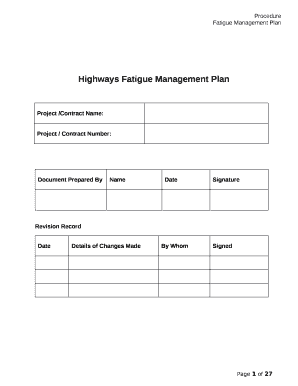
Fatigue Management Plan Template Form


What is the fatigue management plan template
The fatigue management plan template is a structured document designed to help organizations manage and mitigate fatigue-related risks in the workplace. This template serves as a guideline for creating a comprehensive plan that outlines procedures, responsibilities, and strategies to ensure employee well-being and productivity. It is particularly important in industries where fatigue can significantly impact safety and performance, such as construction, transportation, and healthcare.
How to use the fatigue management plan template
Using the fatigue management plan template involves several key steps. First, assess the specific needs of your organization and the potential fatigue risks associated with your operations. Next, customize the template to reflect your organization's policies, procedures, and safety protocols. Include sections that address employee training, monitoring fatigue levels, and implementing rest breaks. Finally, ensure that the plan is communicated effectively to all employees and regularly reviewed for updates and improvements.
Key elements of the fatigue management plan template
A well-structured fatigue management plan template includes several critical elements:
- Objectives: Clearly defined goals for managing fatigue in the workplace.
- Risk assessment: Identification of potential fatigue hazards and their impact on employee performance.
- Roles and responsibilities: Designation of individuals responsible for implementing and monitoring the plan.
- Training requirements: Guidelines for educating employees about fatigue management and awareness.
- Monitoring and evaluation: Procedures for tracking fatigue levels and assessing the effectiveness of the plan.
- Emergency procedures: Steps to take in case of fatigue-related incidents or emergencies.
Steps to complete the fatigue management plan template
Completing the fatigue management plan template involves a systematic approach:
- Gather relevant information about fatigue risks specific to your industry.
- Customize the template by adding organizational details and specific procedures.
- Involve employees in the development process to ensure buy-in and practical insights.
- Review the completed plan for clarity and comprehensiveness.
- Distribute the finalized plan to all employees and provide training on its implementation.
- Establish a schedule for regular reviews and updates to the plan.
Legal use of the fatigue management plan template
To ensure the legal validity of a fatigue management plan template, it is essential to comply with relevant labor laws and regulations. This includes adhering to Occupational Safety and Health Administration (OSHA) guidelines and industry-specific standards. The plan should also incorporate best practices for employee health and safety, ensuring that it meets the legal requirements for documentation and reporting. Regular audits and updates will help maintain compliance and address any changes in legislation.
Examples of using the fatigue management plan template
Examples of using a fatigue management plan template can vary by industry. In construction, the plan may include specific protocols for shift scheduling and mandatory rest periods to prevent worker fatigue. In transportation, it might outline driver fatigue monitoring systems and reporting procedures. Each example highlights the importance of tailoring the template to fit the unique needs and challenges of the specific work environment, ensuring that the plan is effective in reducing fatigue-related risks.
Quick guide on how to complete fatigue management plan template
Complete Fatigue Management Plan Template effortlessly on any device
Managing online documents has become increasingly popular among businesses and individuals. It serves as an ideal eco-friendly substitute for traditional printed and signed documents, allowing you to obtain the necessary form and securely store it online. airSlate SignNow provides you with all the resources required to create, modify, and electronically sign your documents promptly without any delays. Manage Fatigue Management Plan Template on any device with the airSlate SignNow applications available for Android and iOS, and simplify any document-related process today.
How to modify and electronically sign Fatigue Management Plan Template effortlessly
- Locate Fatigue Management Plan Template and click on Get Form to initiate the process.
- Utilize the tools we provide to complete your form.
- Emphasize important sections of the documents or obscure sensitive information with tools specifically designed for that purpose by airSlate SignNow.
- Generate your signature using the Sign tool, which takes just seconds and carries the same legal validity as a conventional wet ink signature.
- Review the information and then click on the Done button to save your modifications.
- Select your preferred method to send your form, whether by email, text message (SMS), invitation link, or download it to your computer.
Eliminate concerns about lost or misplaced documents, the hassle of searching for forms, or errors that necessitate printing new copies. airSlate SignNow meets all your document management needs in just a few clicks from any device you choose. Revise and electronically sign Fatigue Management Plan Template to ensure excellent communication throughout the form preparation process with airSlate SignNow.
Create this form in 5 minutes or less
Create this form in 5 minutes!
How to create an eSignature for the fatigue management plan template
How to create an electronic signature for a PDF online
How to create an electronic signature for a PDF in Google Chrome
How to create an e-signature for signing PDFs in Gmail
How to create an e-signature right from your smartphone
How to create an e-signature for a PDF on iOS
How to create an e-signature for a PDF on Android
People also ask
-
What is a fatigue management plan template?
A fatigue management plan template is a structured document designed to help organizations identify, manage, and mitigate fatigue-related risks. It provides a customizable framework that outlines strategies and best practices to promote employee well-being and ensure workplace safety. By using a fatigue management plan template, businesses can enhance productivity and reduce errors associated with fatigue.
-
How can I create a fatigue management plan template using airSlate SignNow?
Creating a fatigue management plan template with airSlate SignNow is easy and efficient. You can start by utilizing our customizable document templates, allowing you to tailor your plan to match your specific organizational needs. After setting up your document, you can seamlessly eSign and share it with your team to implement the necessary fatigue management strategies.
-
What features does the airSlate SignNow fatigue management plan template offer?
The fatigue management plan template available through airSlate SignNow includes features like customizable fields, electronic signatures, and document sharing capabilities. Additionally, our platform supports collaboration through comments and revision history, ensuring all team members can contribute effectively. These features help streamline the development and approval process for your fatigue management plan.
-
Is the fatigue management plan template suitable for all industries?
Yes, the fatigue management plan template is adaptable for various industries, including healthcare, transportation, manufacturing, and more. Each sector can customize the template to address specific fatigue-related challenges and regulations relevant to their operational environment. This flexibility ensures that any organization can maintain a critical focus on employee safety and health.
-
How does the fatigue management plan template improve workplace safety?
Implementing a fatigue management plan template directly contributes to enhanced workplace safety by identifying potential hazards associated with fatigue. By outlining preventive measures and monitoring employee fatigue levels, organizations can minimize the risk of accidents and health issues. This proactive approach not only safeguards employees but also boosts overall productivity.
-
What are the pricing options for using airSlate SignNow’s fatigue management plan template?
airSlate SignNow offers various pricing plans to accommodate different business needs, starting with a free trial for new users. For organizations that require more advanced features, paid plans provide access to the fatigue management plan template along with enhanced functionality. Explore our pricing page for detailed information on each plan and choose one that fits your budget.
-
Can I integrate the fatigue management plan template with other tools?
Absolutely! airSlate SignNow supports integration with a variety of tools and platforms, including Google Drive, Dropbox, and more. This allows for seamless document management, making it easier to implement the fatigue management plan template alongside your existing workflows. Integration enhances collaboration across teams and improves accessibility.
Get more for Fatigue Management Plan Template
- Tucson water must receive a correct backflow prevention assembly test report by the compliance due date tucsonaz form
- Lepsch specific discovery demand dnadocx form
- Client behavior contract template form
- Nonprofit executive director contract template form
- Notarized contract template form
- Notice contract template form
- Notice of breach of contract template form
- Notary contract template form
Find out other Fatigue Management Plan Template
- Electronic signature Rhode Island Plumbing Business Plan Template Later
- Electronic signature Louisiana Real Estate Quitclaim Deed Now
- Electronic signature Louisiana Real Estate Quitclaim Deed Secure
- How Can I Electronic signature South Dakota Plumbing Emergency Contact Form
- Electronic signature South Dakota Plumbing Emergency Contact Form Myself
- Electronic signature Maryland Real Estate LLC Operating Agreement Free
- Electronic signature Texas Plumbing Quitclaim Deed Secure
- Electronic signature Utah Plumbing Last Will And Testament Free
- Electronic signature Washington Plumbing Business Plan Template Safe
- Can I Electronic signature Vermont Plumbing Affidavit Of Heirship
- Electronic signature Michigan Real Estate LLC Operating Agreement Easy
- Electronic signature West Virginia Plumbing Memorandum Of Understanding Simple
- Electronic signature Sports PDF Alaska Fast
- Electronic signature Mississippi Real Estate Contract Online
- Can I Electronic signature Missouri Real Estate Quitclaim Deed
- Electronic signature Arkansas Sports LLC Operating Agreement Myself
- How Do I Electronic signature Nevada Real Estate Quitclaim Deed
- How Can I Electronic signature New Jersey Real Estate Stock Certificate
- Electronic signature Colorado Sports RFP Safe
- Can I Electronic signature Connecticut Sports LLC Operating Agreement