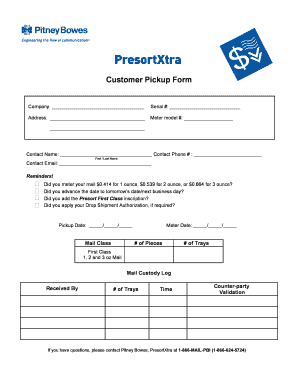
Pitney Bowes Presort Pick Up Form


What is the Pitney Bowes Presort Pick Up Form
The Pitney Bowes Presort Pick Up Form is a document used by businesses to request the pick-up of presorted mail from Pitney Bowes facilities. This form is essential for ensuring that mail is collected efficiently, allowing businesses to benefit from reduced postage rates associated with presorted mail. By utilizing this form, companies can streamline their mailing processes and enhance their operational efficiency.
How to use the Pitney Bowes Presort Pick Up Form
Using the Pitney Bowes Presort Pick Up Form involves a few straightforward steps. First, businesses need to fill out the form with accurate information about the mail to be picked up, including the quantity and type of mail. After completing the form, it should be submitted to Pitney Bowes through the designated method, which may include online submission or faxing. Proper use of this form ensures timely and organized mail pick-up, contributing to smoother logistics.
Steps to complete the Pitney Bowes Presort Pick Up Form
Completing the Pitney Bowes Presort Pick Up Form requires attention to detail. Here are the essential steps:
- Gather necessary information about the mail, including the volume and type.
- Access the form either online or through physical copies available at Pitney Bowes locations.
- Fill in the required fields, ensuring all information is accurate and complete.
- Review the form for any errors or omissions.
- Submit the completed form as instructed, either electronically or via fax.
Key elements of the Pitney Bowes Presort Pick Up Form
The Pitney Bowes Presort Pick Up Form includes several key elements that are crucial for its effectiveness:
- Contact Information: Details of the business requesting the pick-up.
- Mail Details: Specifications of the mail being picked up, including type and quantity.
- Pick-Up Schedule: Preferred date and time for the pick-up.
- Signature: Required signature to validate the request.
Legal use of the Pitney Bowes Presort Pick Up Form
The legal use of the Pitney Bowes Presort Pick Up Form is governed by postal regulations and agreements between the business and Pitney Bowes. It is essential for users to ensure that all information provided is accurate and truthful to avoid any legal complications. Misrepresentation or errors in the form can lead to delays or penalties, making it critical to adhere to all guidelines when submitting the form.
Form Submission Methods
The Pitney Bowes Presort Pick Up Form can be submitted through various methods, ensuring flexibility for users. Common submission methods include:
- Online Submission: Fill out and submit the form directly through the Pitney Bowes website.
- Fax: Send a completed form via fax to the designated Pitney Bowes number.
- In-Person: Deliver the form to a local Pitney Bowes facility for processing.
Quick guide on how to complete pitney bowes presort pick up form
Complete Pitney Bowes Presort Pick Up Form seamlessly on any device
Managing documents online has become popular among organizations and individuals alike. It offers an ideal eco-friendly substitute for traditional printed and signed paperwork, as you can access the correct form and securely store it online. airSlate SignNow equips you with all the tools necessary to create, modify, and eSign your documents quickly without unnecessary delays. Handle Pitney Bowes Presort Pick Up Form on any device using airSlate SignNow's Android or iOS applications and enhance any document-centric process today.
The simplest way to modify and eSign Pitney Bowes Presort Pick Up Form with ease
- Locate Pitney Bowes Presort Pick Up Form and click Get Form to begin.
- Utilize the tools we offer to complete your form.
- Highlight key sections of the documents or obscure sensitive information with tools provided by airSlate SignNow specifically for that purpose.
- Create your signature with the Sign tool, which takes seconds and holds the same legal validity as a traditional handwritten signature.
- Review all the information and then click the Done button to save your changes.
- Select how you want to submit your form, via email, SMS, or invitation link, or download it to your computer.
Eliminate the issues of lost or misplaced documents, tedious form searches, or errors that require new document prints. airSlate SignNow meets your document management needs in just a few clicks from any device you prefer. Modify and eSign Pitney Bowes Presort Pick Up Form and guarantee outstanding communication at every step of your form preparation process with airSlate SignNow.
Create this form in 5 minutes or less
Create this form in 5 minutes!
How to create an eSignature for the pitney bowes presort pick up form
How to create an electronic signature for a PDF online
How to create an electronic signature for a PDF in Google Chrome
How to create an e-signature for signing PDFs in Gmail
How to create an e-signature right from your smartphone
How to create an e-signature for a PDF on iOS
How to create an e-signature for a PDF on Android
People also ask
-
What is the cost of using Pitney Bowes customer service along with airSlate SignNow?
Pricing for airSlate SignNow is competitive and designed to fit various business needs. While airSlate SignNow offers a range of plans, the costs associated with Pitney Bowes customer service may vary. It’s recommended to check the official websites for the most current pricing information and available packages.
-
How can I integrate Pitney Bowes customer service with airSlate SignNow?
Integrating Pitney Bowes customer service with airSlate SignNow is straightforward. Both platforms support seamless integrations, allowing users to automate workflows and enhance document management. To get started, you can refer to the integration section in our user guides or contact customer support for assistance.
-
What features does airSlate SignNow offer that work well with Pitney Bowes customer service?
airSlate SignNow includes features such as electronic signatures, document templates, and real-time collaboration that complement Pitney Bowes customer service. With these features, you can enhance the efficiency of your document workflows and improve customer interactions. Utilizing these tools will ensure smoother communication and service delivery.
-
How does airSlate SignNow benefit businesses using Pitney Bowes customer service?
By combining airSlate SignNow with Pitney Bowes customer service, businesses can streamline their document processes, saving time and reducing errors. The ease of sending and signing documents electronically enhances customer relations and speeds up transactions. Ultimately, this leads to improved customer satisfaction and operational efficiency.
-
Can I access Pitney Bowes customer service support while using airSlate SignNow?
Yes, airSlate SignNow users can access Pitney Bowes customer service support when needed. This ensures that any issues related to your Pitney Bowes services can be resolved quickly, providing a seamless user experience. For immediate assistance, signNow out via their support channels.
-
Is there a free trial available for airSlate SignNow users interested in Pitney Bowes customer service?
Yes, airSlate SignNow offers a free trial that allows users to explore the platform's features, including those that work with Pitney Bowes customer service. During this trial period, you can evaluate how well these services meet your business needs before committing to a subscription.
-
What types of businesses can benefit from using airSlate SignNow and Pitney Bowes customer service?
Any business that requires document management and electronic signatures can benefit from using airSlate SignNow alongside Pitney Bowes customer service. This includes industries such as real estate, finance, and healthcare, where efficient document handling and customer service are crucial for success.
Get more for Pitney Bowes Presort Pick Up Form
Find out other Pitney Bowes Presort Pick Up Form
- Sign Kentucky Lawers Living Will Free
- Sign Kentucky Lawers LLC Operating Agreement Mobile
- Sign Louisiana Lawers Quitclaim Deed Now
- Sign Massachusetts Lawers Quitclaim Deed Later
- Sign Michigan Lawers Rental Application Easy
- Sign Maine Insurance Quitclaim Deed Free
- Sign Montana Lawers LLC Operating Agreement Free
- Sign Montana Lawers LLC Operating Agreement Fast
- Can I Sign Nevada Lawers Letter Of Intent
- Sign Minnesota Insurance Residential Lease Agreement Fast
- How Do I Sign Ohio Lawers LLC Operating Agreement
- Sign Oregon Lawers Limited Power Of Attorney Simple
- Sign Oregon Lawers POA Online
- Sign Mississippi Insurance POA Fast
- How Do I Sign South Carolina Lawers Limited Power Of Attorney
- Sign South Dakota Lawers Quitclaim Deed Fast
- Sign South Dakota Lawers Memorandum Of Understanding Free
- Sign South Dakota Lawers Limited Power Of Attorney Now
- Sign Texas Lawers Limited Power Of Attorney Safe
- Sign Tennessee Lawers Affidavit Of Heirship Free