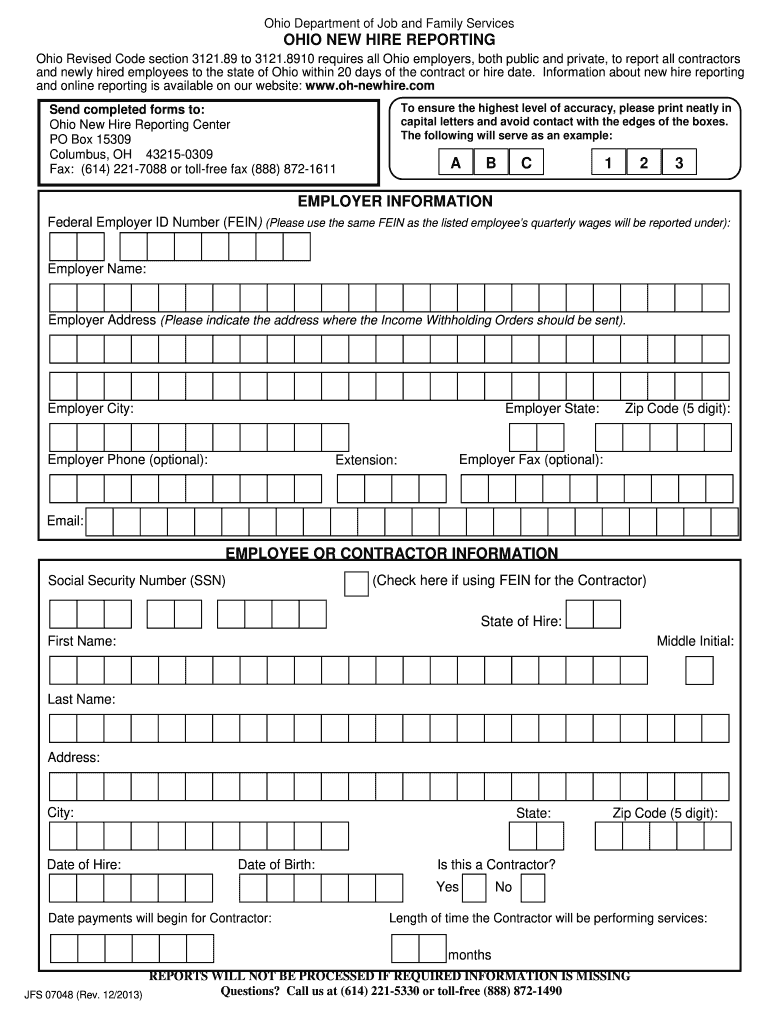
Ohio New Hire Reporting Form 2013


What is the Ohio New Hire Reporting Form
The Ohio New Hire Reporting Form, also known as Form JFS 07048, is a document required by the state of Ohio for employers to report newly hired or rehired employees. This form is essential for tracking employment for various purposes, including child support enforcement and unemployment insurance. It ensures that the state has accurate and up-to-date information about the workforce, which is vital for managing public assistance programs and maintaining compliance with federal regulations.
Steps to Complete the Ohio New Hire Reporting Form
Completing the Ohio New Hire Reporting Form involves several straightforward steps:
- Gather necessary information about the new hire, including their full name, address, Social Security number, and date of hire.
- Access the Ohio New Hire Reporting Form online or obtain a printed version from your local employment office.
- Fill out the form accurately, ensuring all required fields are completed to avoid delays.
- Review the information for accuracy before submission.
- Submit the completed form through your chosen method: online, by mail, or in person.
Legal Use of the Ohio New Hire Reporting Form
The Ohio New Hire Reporting Form is legally mandated under both state and federal law. Employers must submit this form within twenty days of hiring a new employee. Failure to comply with this requirement can result in penalties, including fines. The information collected through this form is used to enforce child support orders and to prevent fraud in public assistance programs. Ensuring the form is completed and submitted correctly is crucial for legal compliance.
Form Submission Methods
Employers have several options for submitting the Ohio New Hire Reporting Form:
- Online: Employers can submit the form electronically through the Ohio Department of Job and Family Services website.
- By Mail: Completed forms can be mailed to the designated address provided on the form.
- In Person: Employers may also deliver the form directly to local offices of the Ohio Department of Job and Family Services.
Key Elements of the Ohio New Hire Reporting Form
When filling out the Ohio New Hire Reporting Form, it is important to include specific key elements:
- Employee Information: Full name, address, Social Security number, and date of birth.
- Employer Information: Business name, address, and Federal Employer Identification Number (FEIN).
- Date of Hire: The exact date when the employee begins work.
Penalties for Non-Compliance
Employers who fail to submit the Ohio New Hire Reporting Form within the required timeframe may face penalties. These can include:
- Fines imposed by the state for each instance of non-compliance.
- Increased scrutiny or audits from state agencies.
- Potential legal repercussions related to child support enforcement.
Quick guide on how to complete ohio new hire reporting 2013 2019 form
Simplify Your HR Operations with Ohio New Hire Reporting Form Template
Every HR specialist is aware of the importance of keeping employee records neat and organized. With airSlate SignNow, you gain access to an extensive collection of state-specific labor documents that signNowly streamline the management, administration, and storage of all work-related files in one location. airSlate SignNow assists you in managing Ohio New Hire Reporting Form oversight from start to finish, with comprehensive editing and eSignature tools available whenever you need them. Enhance your precision, document safety, and eliminate minor manual mistakes in just a few clicks.
How to Edit and eSign Ohio New Hire Reporting Form:
- Select the relevant state and search for the form you require.
- Open the form page and click on Get Form to commence working on it.
- Allow Ohio New Hire Reporting Form to upload in our editor and follow the prompts indicating necessary fields.
- Enter your details or add additional fillable fields to the document.
- Utilize our tools and features to modify your form as needed: annotate, redact sensitive information, and create an eSignature.
- Review your document for errors before proceeding with its submission.
- Click on Done to save changes and download your form.
- Alternatively, send your documents directly to your recipients and gather signatures and information.
- Safely store completed documents in your airSlate SignNow account and access them at your convenience.
Using a flexible eSignature solution is crucial when handling Ohio New Hire Reporting Form. Make even the most complicated workflows as seamless as possible with airSlate SignNow. Sign up for your free trial today to explore what you can achieve with your department.
Create this form in 5 minutes or less
Find and fill out the correct ohio new hire reporting 2013 2019 form
FAQs
-
What is the new procedure in filling out the AIIMS 2019 form? What is the last date to fill out its form?
AIIMS has introduced the PAAR facility (Prospective Applicant Advanced Registration) for filling up the application form. Through PAAR facility, the process application form is divided into two steps- basic registration and final registration.Basic Registration:On this part you have to fill up your basic details like Full name, parent’s name, date of birth, gender, category, state of domicile, ID proof/number and others. No paAIIMS Final RegistrationA Code will be issued to the candidates who complete the Basic Registration. You have to use the same code to login again and fill the form.At this stage, candidates are required to fill out the entire details of their personal, professional and academic background. Also, they have to submit the application fee as per their category.Here I have explained the two steps for AIIMS 2019 form.For more details visit aim4aiims’s website:About AIIMS Exam 2019
-
How do I fill out the SS-4 form for a new Delaware C-Corp to get an EIN?
You indicate this is a Delaware C Corp so check corporation and you will file Form 1120.Check that you are starting a new corporation.Date business started is the date you actually started the business. Typically you would look on the paperwork from Delaware and put the date of incorporation.December is the standard closing month for most corporations. Unless you have a signNow business reason to pick a different month use Dec.If you plan to pay yourself wages put one. If you don't know put zero.Unless you are fairly sure you will owe payroll taxes the first year check that you will not have payroll or check that your liability will be less than $1,000. Anything else and the IRS will expect you to file quarterly payroll tax returns.Indicate the type of SaaS services you will offer.
-
How many forms are filled out in the JEE Main 2019 to date?
You should wait till last date to get these type of statistics .NTA will release how much application is received by them.
Create this form in 5 minutes!
How to create an eSignature for the ohio new hire reporting 2013 2019 form
How to generate an electronic signature for the Ohio New Hire Reporting 2013 2019 Form online
How to generate an electronic signature for the Ohio New Hire Reporting 2013 2019 Form in Google Chrome
How to generate an eSignature for putting it on the Ohio New Hire Reporting 2013 2019 Form in Gmail
How to make an eSignature for the Ohio New Hire Reporting 2013 2019 Form from your mobile device
How to make an eSignature for the Ohio New Hire Reporting 2013 2019 Form on iOS devices
How to create an eSignature for the Ohio New Hire Reporting 2013 2019 Form on Android
People also ask
-
What is the new hire form Ohio, and why is it important?
The new hire form Ohio is a document that employers in Ohio must complete when onboarding new employees. This form is vital for tax reporting and compliance with state laws, ensuring that all necessary information is collected from the new hire. Utilizing airSlate SignNow simplifies this process by allowing you to send and eSign documents quickly.
-
How does airSlate SignNow enhance the new hire form Ohio process?
airSlate SignNow streamlines the new hire form Ohio by providing an easy-to-use platform for sending and signing documents. It allows HR teams to automate notifications and follow-ups, reducing onboarding time signNowly. This efficiency ensures that all forms are completed accurately and promptly.
-
Is there a cost associated with using airSlate SignNow for new hire forms in Ohio?
Yes, airSlate SignNow offers competitive pricing plans tailored to meet the needs of businesses using new hire forms in Ohio. Whether you're a small business or a larger enterprise, our pricing is designed to be cost-effective while providing you with powerful features. You can choose from various plans depending on your workflow requirements.
-
What features does airSlate SignNow offer for managing new hire forms in Ohio?
AirSlate SignNow provides a variety of features to facilitate new hire forms in Ohio. These include customizable templates, secure eSigning capabilities, and real-time tracking of document status. With these tools at your disposal, you can ensure that the onboarding process is streamlined and compliant.
-
Can airSlate SignNow integrate with other HR software for new hire forms in Ohio?
Absolutely, airSlate SignNow seamlessly integrates with various HR software solutions, making it easier to manage new hire forms in Ohio. This integration allows you to sync employee data and automate document workflows, ensuring efficiency and accuracy throughout the onboarding process. You can connect with popular platforms like ADP, BambooHR, and more.
-
What benefits can businesses experience using airSlate SignNow for new hire forms in Ohio?
By using airSlate SignNow for new hire forms in Ohio, businesses can expect enhanced efficiency, reduced paperwork, and improved compliance. The platform's automation features minimize manual errors and accelerate the hiring process. Additionally, the secure eSign capabilities provide peace of mind regarding data protection.
-
How user-friendly is airSlate SignNow when working with new hire forms in Ohio?
airSlate SignNow is designed with user-friendliness in mind, making it accessible for HR teams managing new hire forms in Ohio. The intuitive interface allows users to create, send, and track documents without requiring extensive training. Live support and resources are also available to assist users whenever needed.
Get more for Ohio New Hire Reporting Form
- Formulario 399 tributum
- Modello f24 predeterminato editabile form
- Kanyashree 2020 2021 form
- Motion for continuance template form
- Landlord verification form 100078553
- Gsis self declaration of surviving spouse form
- Bangladesh passport renewal application form
- Full name of party filing documentmailing address form
Find out other Ohio New Hire Reporting Form
- E-mail eSignature PDF Myself
- E-mail eSignature Document Now
- E-mail eSignature Document Secure
- E-mail eSignature Form Free
- E-mail eSignature Form Simple
- Validate eSignature PDF Online
- Validate eSignature PDF Free
- E-mail eSignature PPT Easy
- Install eSignature Document Myself
- Install eSignature PDF Free
- How To Validate eSignature PDF
- How Do I Validate eSignature PDF
- Install eSignature PDF Safe
- Install eSignature PDF Mac
- Share eSignature PDF Simple
- Share eSignature Presentation Free
- Share eSignature Presentation Secure
- Share eSignature Form iPad
- How To Share eSignature Form
- Edit eSignature PDF Simple