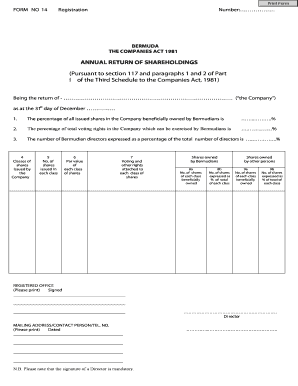
Bermuda Registrar of Companies Form 14 Fillable


What is the Bermuda Registrar of Companies Form 14 Fillable
The Bermuda Registrar of Companies Form 14 is a crucial document used for registering a company in Bermuda. This form is specifically designed to collect essential information about the business entity, including its name, type, and registered office address. It serves as a formal declaration to the Bermuda company registry, ensuring that the company complies with the Bermuda Companies Act 1981. The fillable version of this form allows users to complete it electronically, facilitating a smoother registration process.
How to Use the Bermuda Registrar of Companies Form 14 Fillable
To effectively use the Bermuda Registrar of Companies Form 14 fillable, start by downloading the form from a reliable source. Once downloaded, open the document in a compatible PDF reader that supports form filling. Carefully fill in all required fields, ensuring that the information provided is accurate and complete. After filling out the form, review it for any errors before saving the document. This electronic format allows for easy sharing and submission, streamlining the registration process.
Steps to Complete the Bermuda Registrar of Companies Form 14 Fillable
Completing the Bermuda Registrar of Companies Form 14 fillable involves several key steps:
- Download the form from an official source.
- Open the form in a PDF reader that supports fillable fields.
- Enter the company name, ensuring it complies with Bermuda naming regulations.
- Provide the registered office address and contact information.
- Specify the type of company (e.g., limited liability company, corporation).
- Review all entered information for accuracy.
- Save the completed form for submission.
Legal Use of the Bermuda Registrar of Companies Form 14 Fillable
The Bermuda Registrar of Companies Form 14 fillable is legally binding when completed and submitted according to the regulations outlined in the Bermuda Companies Act 1981. It is essential to ensure that all information is accurate and complies with local laws to avoid any legal complications. The form must be signed by the appropriate parties, and electronic signatures are accepted, provided they meet the necessary legal requirements for validity.
Required Documents for the Bermuda Registrar of Companies Form 14 Fillable
When completing the Bermuda Registrar of Companies Form 14, certain documents may be required to support the application. These typically include:
- Proof of identity for the company directors and shareholders.
- Evidence of the registered office address.
- Any prior company registration documents, if applicable.
Having these documents ready will facilitate a smoother submission process and help ensure compliance with regulatory requirements.
Form Submission Methods for the Bermuda Registrar of Companies
The Bermuda Registrar of Companies Form 14 can be submitted through various methods. These include:
- Online submission via the Bermuda company registry portal.
- Mailing the completed form to the Registrar of Companies office.
- In-person delivery at the Registrar's office.
Choosing the appropriate submission method will depend on the urgency and convenience of the registrant.
Quick guide on how to complete register of companies bermuda
Easily Prepare register of companies bermuda on Any Device
Managing documents online has gained popularity among organizations and individuals alike. It offers an ideal environmentally friendly alternative to traditional printed and signed paperwork, as you can easily find the right template and securely store it online. airSlate SignNow gives you all the tools necessary to create, modify, and electronically sign your documents swiftly without any delays. Handle bermuda registrar of companies on any device using the airSlate SignNow apps for Android or iOS and simplify any document-related task right away.
Effortlessly Alter and eSign registrar of companies bermuda
- Find bermuda company registry and click Get Form to begin.
- Utilize the tools we provide to complete your document.
- Emphasize important sections of your documents or conceal sensitive information using tools that airSlate SignNow specifically offers for that purpose.
- Generate your signature with the Sign tool, which takes mere seconds and holds the same legal validity as a conventional wet signature.
- Review the details and click the Done button to save your changes.
- Select your preferred method to send your form—via email, SMS, or invitation link, or download it to your computer.
No more concerns about lost or misplaced documents, tedious form searches, or mistakes that necessitate printing new document copies. airSlate SignNow fulfills all your document management needs a few clicks away from any device you choose. Modify and eSign bermuda companies act 1981 pdf and ensure excellent communication throughout the document preparation process with airSlate SignNow.
Create this form in 5 minutes or less
Related searches to registrar of companies bermuda
Create this form in 5 minutes!
How to create an eSignature for the bermuda company registry
How to create an electronic signature for a PDF online
How to create an electronic signature for a PDF in Google Chrome
How to create an e-signature for signing PDFs in Gmail
How to create an e-signature right from your smartphone
How to create an e-signature for a PDF on iOS
How to create an e-signature for a PDF on Android
People also ask register of companies bermuda
-
What is the role of the Bermuda Registrar of Companies?
The Bermuda Registrar of Companies is responsible for the registration and regulation of companies in Bermuda. Their role includes maintaining the official registry of companies and ensuring compliance with local laws. Understanding this can help businesses navigate the incorporation process in Bermuda effectively.
-
How does airSlate SignNow integrate with Bermuda Registrar of Companies?
airSlate SignNow can streamline your document signing processes required for filings with the Bermuda Registrar of Companies. Our platform allows you to easily create, send, and obtain eSignatures for all necessary documents. This integration simplifies the compliance and registration documentation required for your business.
-
What are the pricing options for airSlate SignNow for businesses in Bermuda?
Pricing for airSlate SignNow is competitive and provides a cost-effective solution for businesses looking to comply with the Bermuda Registrar of Companies' requirements. We offer flexible pricing plans tailored to the needs of various business sizes. This ensures that all companies, whether small or large, can afford our document signing solutions.
-
What features does airSlate SignNow offer to assist with compliance in Bermuda?
airSlate SignNow offers features like customizable templates, secure storage, and multi-signature capabilities, helping businesses meet compliance requirements with the Bermuda Registrar of Companies. Our robust tracking and reporting tools ensure you stay organized and compliant. This makes the entire document process smoother and more efficient.
-
What benefits does using airSlate SignNow provide to companies dealing with the Bermuda Registrar of Companies?
Using airSlate SignNow ensures your documents are signed quickly and securely, saving you time and reducing administrative hassle when working with the Bermuda Registrar of Companies. Our platform enhances efficiency and reduces the risk of errors in documentation. Additionally, it provides a legally binding eSignature, ensuring compliance with Bermuda's regulations.
-
Can airSlate SignNow help with international document signing for Bermuda companies?
Yes, airSlate SignNow facilitates international document signing, making it easier for Bermuda companies to operate globally. Our platform supports multiple languages and complies with international eSignature laws. This flexibility is crucial for businesses that interact with clients and partners outside Bermuda, especially when dealing with the Bermuda Registrar of Companies.
-
Is airSlate SignNow user-friendly for those unfamiliar with eSigning?
Absolutely! airSlate SignNow is designed to be intuitive and user-friendly, even for those who are new to eSigning. The platform offers step-by-step guidance throughout the signing process, which simplifies compliance with the Bermuda Registrar of Companies. Customers often find that they can get started quickly without extensive training.
Get more for bermuda registrar of companies form 14 fillable
- Limited liability company form
- Tennessee general durable power of attorney for property and finances or financial effective upon disability form
- South dakota small estate heirship affidavit for estates under 50000 form
- Life estate 481369258 form
- Nc health care form
- Summary administration estates form
- Missouri general durable power of attorney for property and finances or financial effective upon disability form
- Michigan quitclaim deed from individual to two individuals in joint tenancy form
Find out other registrar of companies bermuda forms
- How To Sign Wyoming Legal Quitclaim Deed
- Sign Wisconsin Insurance Living Will Now
- Sign Wyoming Insurance LLC Operating Agreement Simple
- Sign Kentucky Life Sciences Profit And Loss Statement Now
- How To Sign Arizona Non-Profit Cease And Desist Letter
- Can I Sign Arkansas Non-Profit LLC Operating Agreement
- Sign Arkansas Non-Profit LLC Operating Agreement Free
- Sign California Non-Profit Living Will Easy
- Sign California Non-Profit IOU Myself
- Sign California Non-Profit Lease Agreement Template Free
- Sign Maryland Life Sciences Residential Lease Agreement Later
- Sign Delaware Non-Profit Warranty Deed Fast
- Sign Florida Non-Profit LLC Operating Agreement Free
- Sign Florida Non-Profit Cease And Desist Letter Simple
- Sign Florida Non-Profit Affidavit Of Heirship Online
- Sign Hawaii Non-Profit Limited Power Of Attorney Myself
- Sign Hawaii Non-Profit Limited Power Of Attorney Free
- Sign Idaho Non-Profit Lease Agreement Template Safe
- Help Me With Sign Illinois Non-Profit Business Plan Template
- Sign Maryland Non-Profit Business Plan Template Fast