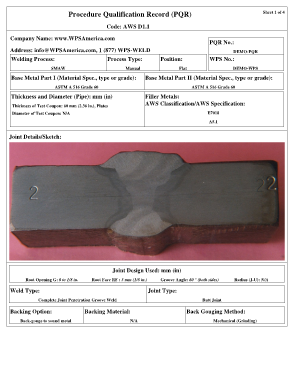
Pqr Form


What is the PQR Form
The PQR form, or Welding Procedure Qualification Record template, is a crucial document used in the welding industry. It serves to demonstrate that a specific welding procedure has been tested and meets the required standards. This form outlines the essential details of the welding process, including the type of materials used, the welding techniques applied, and the qualifications of the personnel involved. It is vital for ensuring that welds are performed consistently and safely, adhering to industry regulations.
How to Use the PQR Form
Using the PQR form involves several steps to ensure accuracy and compliance with industry standards. First, gather all necessary information regarding the welding procedure, including material specifications and joint designs. Next, fill out the form with precise details about the welding process, such as the type of filler material and welding position. It is essential to have the form signed by a qualified individual to validate the procedure. Once completed, the PQR form can be submitted to relevant authorities for approval or kept on file for future reference.
Steps to Complete the PQR Form
Completing the PQR form requires careful attention to detail. Follow these steps for successful completion:
- Identify the project and the specific welding procedure to be qualified.
- Gather all relevant data, including material specifications and welding parameters.
- Fill out the form with accurate information, ensuring all sections are completed.
- Review the completed form for any errors or omissions.
- Obtain signatures from qualified personnel to validate the document.
- Submit the form to the appropriate regulatory body or keep it for internal records.
Legal Use of the PQR Form
The PQR form holds legal significance in the welding industry. It serves as proof that a specific welding procedure has been tested and meets established standards. For the document to be legally binding, it must comply with relevant regulations, such as those set forth by the American Welding Society (AWS) and the American National Standards Institute (ANSI). Ensuring that the form is completed accurately and signed by qualified individuals is essential for its legal validity.
Key Elements of the PQR Form
Several key elements must be included in the PQR form to ensure it meets industry standards. These elements typically include:
- Identification of the welding procedure being qualified.
- Details of the materials used, including specifications and grades.
- Welding parameters, such as voltage, amperage, and travel speed.
- Welding techniques and positions employed during the procedure.
- Qualifications of the personnel performing the welding.
- Results of any tests conducted to validate the procedure.
Examples of Using the PQR Form
Examples of using the PQR form can be found in various industries, including construction, manufacturing, and shipbuilding. For instance, a construction company may use the PQR form to qualify a new welding procedure for steel beams in a high-rise building. Similarly, a manufacturing facility might utilize the form to document the welding processes used in assembling components for machinery. These examples illustrate the versatility and importance of the PQR form in ensuring quality and safety in welding operations.
Quick guide on how to complete pqr form 100276723
Complete Pqr Form effortlessly on any device
Digital document management has gained popularity among businesses and individuals alike. It offers an ideal eco-friendly substitute for traditional printed and signed paperwork, as you can easily find the right template and securely store it online. airSlate SignNow provides you with all the tools necessary to create, modify, and electronically sign your documents swiftly without delays. Manage Pqr Form on any platform with airSlate SignNow’s Android or iOS applications and simplify any document-related process today.
The simplest way to modify and electronically sign Pqr Form effortlessly
- Find Pqr Form and click Get Form to begin.
- Utilize the tools we offer to fill out your form.
- Highlight pertinent sections of your documents or obscure sensitive details with tools that airSlate SignNow provides specifically for that purpose.
- Create your signature using the Sign tool, which takes mere seconds and carries the same legal validity as a conventional wet ink signature.
- Review the information and click on the Done button to save your changes.
- Select your preferred method to deliver your form, whether through email, SMS, or an invitation link, or download it to your computer.
Eliminate concerns about lost or misplaced documents, tedious form searches, or mistakes that necessitate printing new copies. airSlate SignNow meets your document management needs in just a few clicks from any device you choose. Edit and electronically sign Pqr Form and ensure seamless communication at every step of the form preparation process with airSlate SignNow.
Create this form in 5 minutes or less
Create this form in 5 minutes!
How to create an eSignature for the pqr form 100276723
How to create an electronic signature for a PDF online
How to create an electronic signature for a PDF in Google Chrome
How to create an e-signature for signing PDFs in Gmail
How to create an e-signature right from your smartphone
How to create an e-signature for a PDF on iOS
How to create an e-signature for a PDF on Android
People also ask
-
What is a pqr template in airSlate SignNow?
A pqr template in airSlate SignNow refers to a customized document format that simplifies the process of collecting and managing data. With our pqr template, users can efficiently create and share documents that require electronic signatures, making the workflow smoother.
-
How does the pqr template improve document management?
The pqr template enhances document management by providing a standardized format that streamlines data collection and processing. This allows teams to easily track signatures, changes, and approvals, leading to increased efficiency and reduced errors in management.
-
Can I customize my pqr template?
Yes, airSlate SignNow allows users to fully customize their pqr template to suit specific business needs. You can modify fields, add logos, and tailor the layout to reflect your brand, ensuring that the document aligns with your company’s image.
-
What are the pricing options for using a pqr template?
airSlate SignNow offers competitive pricing plans that include access to the pqr template feature. Depending on your organization's size and requirements, the pricing tiers provide flexibility, allowing businesses to choose a plan that aligns with their document signing needs.
-
What integrations are available with the pqr template?
The pqr template in airSlate SignNow seamlessly integrates with popular applications like Google Drive, Dropbox, and Salesforce. This versatility allows users to easily access, send, and manage documents from their preferred platforms while utilizing the powerful features of the pqr template.
-
What benefits does the pqr template offer for businesses?
Utilizing the pqr template provides signNow benefits such as enhanced efficiency, improved compliance, and faster turnaround times for document signing. Businesses can save time and resources by automating the signing process through this convenient template.
-
Is the pqr template suitable for various industries?
Absolutely! The pqr template is designed to be versatile and adaptable, making it suitable for various industries such as real estate, healthcare, and finance. Its customizable features allow businesses across different sectors to leverage it for their specific needs.
Get more for Pqr Form
- Jamaican passport application form please read the
- Form 100w california corporation franchise or income tax return waters edge filers form 100w california corporation franchise
- Delinquent earned income tax department form
- Ftb publication 1005 pension and annuity guidelines ftb publication 1005 pension and annuity guidelines form
- Form ba 404 instructions tax credits earned applied and
- Notice of appeal parking citation l693 form
- Housing action council form
- Il 8633 b business electronic filing enrollment il 8633 b business electronic filing enrollment form
Find out other Pqr Form
- eSign Texas Photo Licensing Agreement Online
- How To eSign Connecticut Quitclaim Deed
- How To eSign Florida Quitclaim Deed
- Can I eSign Kentucky Quitclaim Deed
- eSign Maine Quitclaim Deed Free
- How Do I eSign New York Quitclaim Deed
- eSign New Hampshire Warranty Deed Fast
- eSign Hawaii Postnuptial Agreement Template Later
- eSign Kentucky Postnuptial Agreement Template Online
- eSign Maryland Postnuptial Agreement Template Mobile
- How Can I eSign Pennsylvania Postnuptial Agreement Template
- eSign Hawaii Prenuptial Agreement Template Secure
- eSign Michigan Prenuptial Agreement Template Simple
- eSign North Dakota Prenuptial Agreement Template Safe
- eSign Ohio Prenuptial Agreement Template Fast
- eSign Utah Prenuptial Agreement Template Easy
- eSign Utah Divorce Settlement Agreement Template Online
- eSign Vermont Child Custody Agreement Template Secure
- eSign North Dakota Affidavit of Heirship Free
- How Do I eSign Pennsylvania Affidavit of Heirship