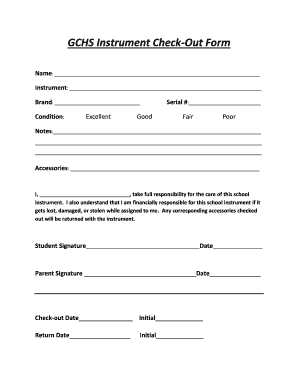
Instrument Check Out Form


What is the Instrument Check Out Form
The instrument check out form is a document that facilitates the borrowing and returning of equipment or instruments within various organizations, including educational institutions, laboratories, and businesses. This form typically includes essential details such as the name of the borrower, the type of instrument being checked out, the date of borrowing, and the expected return date. It serves as a record to track the usage of equipment, ensuring accountability and proper inventory management.
How to use the Instrument Check Out Form
Using the instrument check out form involves several straightforward steps. First, the borrower fills out their personal information, including name and contact details. Next, they select the instrument they wish to check out from a provided list. The form may require the borrower to indicate the purpose of the usage, which helps in tracking the instrument's application. Finally, both the borrower and the issuing authority sign the form to confirm the transaction, establishing a clear understanding of the terms of use.
Steps to complete the Instrument Check Out Form
Completing the instrument check out form requires careful attention to detail. Here are the essential steps:
- Begin by entering your full name and contact information at the top of the form.
- Select the instrument you wish to borrow from the list provided.
- Specify the date you are checking out the instrument and the expected return date.
- Provide a brief explanation of the intended use for the instrument.
- Review the form for accuracy and completeness.
- Sign the form to acknowledge your agreement to the terms.
- Submit the form to the designated authority for approval.
Legal use of the Instrument Check Out Form
The legal use of the instrument check out form is crucial for ensuring that both the borrower and the issuing organization are protected. By signing the form, the borrower agrees to the terms and conditions set forth by the organization, which may include liability for damages or loss of the instrument. Additionally, maintaining a record of these transactions can be important for compliance with organizational policies and regulations, providing a legal framework for accountability.
Key elements of the Instrument Check Out Form
Several key elements are essential for the instrument check out form to be effective:
- Borrower Information: Full name and contact details of the individual checking out the instrument.
- Instrument Details: Description of the instrument, including model and serial number.
- Checkout and Return Dates: Dates indicating when the instrument is borrowed and when it is due back.
- Purpose of Use: A brief explanation of why the instrument is needed.
- Signatures: Required signatures from both the borrower and the issuing authority to validate the transaction.
Who Issues the Form
The instrument check out form is typically issued by the organization or department responsible for managing the equipment. This could include libraries, laboratories, or equipment rental services within educational institutions or businesses. The issuing authority is responsible for maintaining records of all transactions, ensuring that instruments are returned in good condition and on time.
Quick guide on how to complete instrument check out form 446613875
Complete Instrument Check Out Form effortlessly on any device
Digital document management has gained traction among companies and individuals alike. It serves as an ideal environmentally friendly alternative to conventional printed and signed documents, allowing you to find the necessary form and securely store it online. airSlate SignNow provides all the tools required to create, edit, and eSign your documents swiftly without delays. Manage Instrument Check Out Form on any device using airSlate SignNow's Android or iOS applications and enhance any document-driven process today.
How to edit and eSign Instrument Check Out Form with ease
- Find Instrument Check Out Form and click on Get Form to begin.
- Use the tools we offer to complete your form.
- Emphasize important sections of the documents or redact sensitive information with tools that airSlate SignNow specifically provides for that function.
- Create your eSignature using the Sign feature, which takes just seconds and holds the same legal validity as a conventional wet ink signature.
- Verify the details and click on the Done button to save your changes.
- Choose how you wish to send your form, either via email, text message (SMS), invitation link, or download it to your computer.
No more worrying about lost or misfiled documents, tedious form searching, or mistakes that necessitate printing new document copies. airSlate SignNow covers all your needs in document management in just a few clicks from any device you prefer. Edit and eSign Instrument Check Out Form and ensure excellent communication at every step of the document preparation process with airSlate SignNow.
Create this form in 5 minutes or less
Create this form in 5 minutes!
How to create an eSignature for the instrument check out form 446613875
How to create an electronic signature for a PDF online
How to create an electronic signature for a PDF in Google Chrome
How to create an e-signature for signing PDFs in Gmail
How to create an e-signature right from your smartphone
How to create an e-signature for a PDF on iOS
How to create an e-signature for a PDF on Android
People also ask
-
What is an instrument check out form?
An instrument check out form is a digital document used to track and manage the borrowing and returning of equipment or instruments. With airSlate SignNow, you can easily create and customize this form to suit your specific needs.
-
How can I create an instrument check out form using airSlate SignNow?
Creating an instrument check out form with airSlate SignNow is simple. You can start with a template or build your own from scratch, adding necessary fields for signature and information collection, all while ensuring an intuitive user experience.
-
Is there a cost associated with using the instrument check out form feature?
airSlate SignNow offers competitive pricing plans that include the instrument check out form feature. Depending on your business needs, you can choose a plan that provides the best value for your organization, ensuring you have all the tools necessary to manage your forms.
-
What are the benefits of using an instrument check out form?
The primary benefits of using an instrument check out form include enhanced accountability, improved tracking of assets, and simplified document management. By employing airSlate SignNow's electronic signature capabilities, you can streamline the checkout process, saving time and reducing errors.
-
Can I integrate the instrument check out form with other software?
Yes, airSlate SignNow allows seamless integration with various third-party applications. This lets you easily connect your instrument check out form to your existing systems for enhanced workflow automation and data management.
-
Is it easy for customers to sign the instrument check out form?
Absolutely! airSlate SignNow ensures that signing the instrument check out form is user-friendly, enabling customers to complete their signatures from any device. This flexibility enhances user experience and promotes quick turnaround times.
-
What security measures are in place for the instrument check out form?
AirSlate SignNow prioritizes security with advanced encryption protocols and compliance with industry regulations. Your instrument check out form data is securely stored, ensuring that all sensitive information remains protected throughout the signing process.
Get more for Instrument Check Out Form
- Rasmussen transcript form
- Acs unemployment deferment form
- Regis authorized driver form regis university regis
- Student withdrawal clearance letter regis university regis form
- Incident report for apartment complex form
- Lfillable voided check form
- Move in inspection report form
- Rowan withdrawal print form
Find out other Instrument Check Out Form
- Electronic signature Indiana Banking Contract Safe
- Electronic signature Banking Document Iowa Online
- Can I eSignature West Virginia Sports Warranty Deed
- eSignature Utah Courts Contract Safe
- Electronic signature Maine Banking Permission Slip Fast
- eSignature Wyoming Sports LLC Operating Agreement Later
- Electronic signature Banking Word Massachusetts Free
- eSignature Wyoming Courts Quitclaim Deed Later
- Electronic signature Michigan Banking Lease Agreement Computer
- Electronic signature Michigan Banking Affidavit Of Heirship Fast
- Electronic signature Arizona Business Operations Job Offer Free
- Electronic signature Nevada Banking NDA Online
- Electronic signature Nebraska Banking Confidentiality Agreement Myself
- Electronic signature Alaska Car Dealer Resignation Letter Myself
- Electronic signature Alaska Car Dealer NDA Mobile
- How Can I Electronic signature Arizona Car Dealer Agreement
- Electronic signature California Business Operations Promissory Note Template Fast
- How Do I Electronic signature Arkansas Car Dealer Claim
- Electronic signature Colorado Car Dealer Arbitration Agreement Mobile
- Electronic signature California Car Dealer Rental Lease Agreement Fast