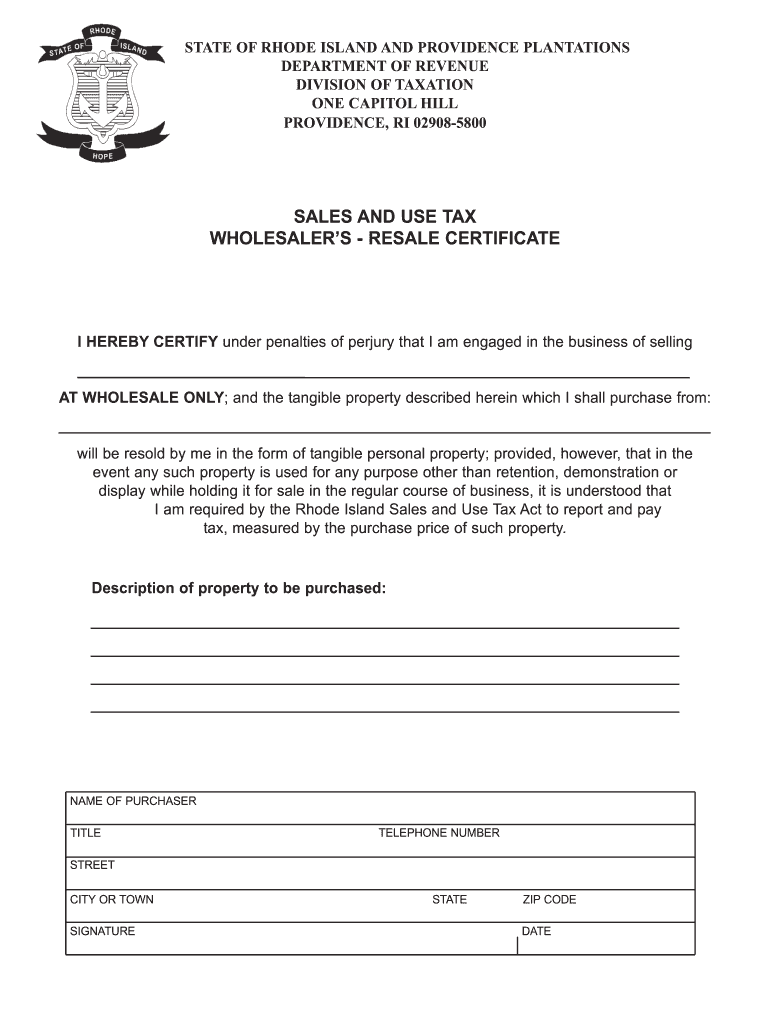
Rhode Island Resale Certificate Form


What is the Alabama Resale Certificate
The Alabama resale certificate is a legal document that allows businesses to purchase goods without paying sales tax. This certificate is essential for retailers who intend to resell products rather than consume them. By presenting a resale certificate to suppliers, businesses can avoid the upfront sales tax, which is collected only when the final consumer purchases the goods. This process helps streamline cash flow for businesses and supports economic activity within the state.
How to Use the Alabama Resale Certificate
Using the Alabama resale certificate involves a few straightforward steps. First, ensure that you are registered as a retailer with the Alabama Department of Revenue. Once registered, you can fill out the resale certificate form, which typically requires your business name, address, and sales tax identification number. When making a purchase, present this completed form to your supplier. It is crucial to keep a copy for your records, as it may be needed for tax audits or compliance checks.
Steps to Complete the Alabama Resale Certificate
Completing the Alabama resale certificate requires careful attention to detail. Follow these steps:
- Obtain the resale certificate form from the Alabama Department of Revenue or your accounting software.
- Fill in your business information, including your name, address, and sales tax number.
- Specify the type of goods you intend to purchase for resale.
- Sign and date the certificate to validate it.
Once completed, provide the certificate to your supplier to facilitate tax-exempt purchases.
Legal Use of the Alabama Resale Certificate
The legal use of the Alabama resale certificate is governed by state tax laws. It is crucial that businesses only use the certificate for purchases intended for resale. Misuse of the certificate, such as using it for personal purchases or items not meant for resale, can lead to penalties and fines. Businesses must maintain accurate records of all transactions involving the resale certificate to ensure compliance with Alabama tax regulations.
Eligibility Criteria for the Alabama Resale Certificate
To be eligible for the Alabama resale certificate, a business must meet specific criteria. These include:
- Being registered as a retailer with the Alabama Department of Revenue.
- Having a valid sales tax identification number.
- Intending to purchase goods for resale in the regular course of business.
Meeting these criteria ensures that the business can legally utilize the resale certificate for tax-exempt purchases.
Required Documents for the Alabama Resale Certificate
When applying for or using the Alabama resale certificate, certain documents may be required. These typically include:
- A completed resale certificate form.
- Your business registration documents.
- Your sales tax identification number.
Having these documents ready will facilitate a smoother process when making tax-exempt purchases.
Quick guide on how to complete rhode island resale certificate form
Complete Rhode Island Resale Certificate effortlessly on any device
Digital document management has gained popularity among businesses and individuals alike. It offers a fantastic eco-friendly substitute for conventional printed and signed papers, as you can locate the appropriate form and securely store it online. airSlate SignNow provides all the tools you need to create, modify, and electronically sign your documents swiftly without delays. Manage Rhode Island Resale Certificate on any device with airSlate SignNow's Android or iOS applications and simplify any document-related task today.
How to modify and electronically sign Rhode Island Resale Certificate with ease
- Obtain Rhode Island Resale Certificate and click on Get Form to begin.
- Utilize the tools we provide to complete your form.
- Emphasize pertinent sections of your documents or redact confidential information using tools that airSlate SignNow supplies expressly for that purpose.
- Craft your signature with the Sign tool, which takes mere seconds and holds the same legal validity as a conventional wet ink signature.
- Review the details and click on the Done button to save your modifications.
- Select your preferred method of sending your form, whether by email, text message (SMS), invitation link, or download it to your computer.
Eliminate concerns about lost or mislaid documents, time-consuming form searches, or errors that require printing new document copies. airSlate SignNow meets your document management needs in just a few clicks from any device you prefer. Alter and electronically sign Rhode Island Resale Certificate while ensuring exceptional communication throughout the form preparation process with airSlate SignNow.
Create this form in 5 minutes or less
FAQs
-
Where can I get the form for migration certificate?
Migration is issued by the Universities themselves.The best way is to inquire your college they will guide you further.In case you happen to be from A.P.J Abdul Kalam Technical Universityhere is the link to get it issued online.Hope it helpsStudent Service (Dashboard) Dr. A.P.J. Abdul Kalam Technical University (Lucknow)Regards
Create this form in 5 minutes!
How to create an eSignature for the rhode island resale certificate form
How to create an eSignature for your Rhode Island Resale Certificate Form online
How to generate an eSignature for your Rhode Island Resale Certificate Form in Google Chrome
How to make an electronic signature for putting it on the Rhode Island Resale Certificate Form in Gmail
How to generate an electronic signature for the Rhode Island Resale Certificate Form straight from your mobile device
How to generate an electronic signature for the Rhode Island Resale Certificate Form on iOS devices
How to generate an eSignature for the Rhode Island Resale Certificate Form on Android OS
People also ask
-
What is an Alabama resale certificate?
An Alabama resale certificate is a document that allows businesses to purchase goods tax-free for resale. This means that when you buy products to sell later, you do not have to pay sales tax at that point, helping improve cash flow for your business.
-
How can airSlate SignNow help me manage my Alabama resale certificate?
With airSlate SignNow, you can easily create, send, and eSign your Alabama resale certificate documents. The platform streamlines the process, ensuring you can efficiently manage certificates and keep track of your purchases without hassle.
-
Is there a cost associated with obtaining an Alabama resale certificate?
Obtaining an Alabama resale certificate is generally free, but there may be costs associated with legal advice or services for specific business situations. Using airSlate SignNow can minimize these costs by providing an affordable solution to manage documentation digitally.
-
What are the benefits of using airSlate SignNow for my Alabama resale certificate?
By using airSlate SignNow, you can enjoy features like secure eSigning, real-time tracking, and document storage. This not only saves time but also adds a layer of security and efficiency to how you manage your Alabama resale certificate and related transactions.
-
Can I integrate airSlate SignNow with my existing accounting software?
Yes, airSlate SignNow offers integrations with various accounting and business applications. This allows for seamless handling of your Alabama resale certificate along with your other financial documents, ensuring everything stays organized and accessible.
-
How long is an Alabama resale certificate valid?
An Alabama resale certificate does not typically expire as long as it is properly maintained and used for legitimate business purposes. It's important to keep documentation current to avoid any complications, which is easily managed through airSlate SignNow.
-
What types of businesses need an Alabama resale certificate?
Any business in Alabama that buys goods for resale needs an Alabama resale certificate. This applies to retailers, wholesalers, and other companies involved in the sale of tangible products, making it crucial for financial planning and tax compliance.
Get more for Rhode Island Resale Certificate
- Real estate broker change form
- Lenderpurchaser disclosure statement loan origination form
- Log of appraisal experience form 3004 example
- Referencecan a seller back out of a purchase agreementzillowtypes of listing agreements understanding real estate can a seller form
- Foia request form pdf
- Landlord w 9 form pdf
- Communication matrix pdf form
- Junior kabaddi registration form 2021 1529120
Find out other Rhode Island Resale Certificate
- eSign Ohio Police LLC Operating Agreement Mobile
- eSign Virginia Courts Business Plan Template Secure
- How To eSign West Virginia Courts Confidentiality Agreement
- eSign Wyoming Courts Quitclaim Deed Simple
- eSign Vermont Sports Stock Certificate Secure
- eSign Tennessee Police Cease And Desist Letter Now
- Help Me With eSign Texas Police Promissory Note Template
- eSign Utah Police LLC Operating Agreement Online
- eSign West Virginia Police Lease Agreement Online
- eSign Wyoming Sports Residential Lease Agreement Online
- How Do I eSign West Virginia Police Quitclaim Deed
- eSignature Arizona Banking Moving Checklist Secure
- eSignature California Banking Warranty Deed Later
- eSignature Alabama Business Operations Cease And Desist Letter Now
- How To eSignature Iowa Banking Quitclaim Deed
- How To eSignature Michigan Banking Job Description Template
- eSignature Missouri Banking IOU Simple
- eSignature Banking PDF New Hampshire Secure
- How Do I eSignature Alabama Car Dealer Quitclaim Deed
- eSignature Delaware Business Operations Forbearance Agreement Fast