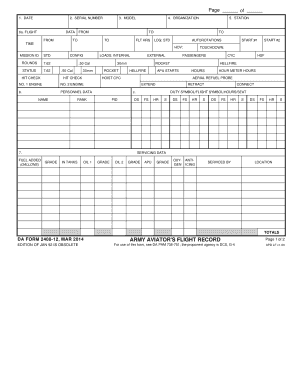
Da Form 2408 12


What is the Da Form 2408 12?
The Da Form 2408 12, also known as the Army Flight Record, is a crucial document used by the United States Army to track the flight hours of Army aviators. This form is essential for maintaining accurate records of flight experience, which is vital for career progression and qualifications within the Army. The form includes various sections that detail the type of aircraft flown, flight conditions, and the specific duties performed during each flight. Understanding its components is important for both the pilots and the administrative personnel responsible for record-keeping.
How to Use the Da Form 2408 12
Using the Da Form 2408 12 involves several key steps to ensure that all necessary information is accurately recorded. First, aviators must fill out personal details, including their name and rank. Next, they should document each flight's specifics, such as the date, aircraft type, and flight duration. It is important to be thorough and precise, as this form serves as an official record of flight experience. Once completed, the form should be submitted to the appropriate authority for verification and filing.
Steps to Complete the Da Form 2408 12
Completing the Da Form 2408 12 requires careful attention to detail. Here are the steps to follow:
- Begin by entering your personal information, including your full name, rank, and unit.
- Record the date of each flight, ensuring it is accurate and in the correct format.
- Indicate the type of aircraft flown and the mission type, such as training or operational.
- Document the total flight hours for each entry, breaking down the hours flown as pilot-in-command and co-pilot if applicable.
- Review the completed form for accuracy and completeness before submission.
Legal Use of the Da Form 2408 12
The Da Form 2408 12 is legally recognized as an official record of flight hours within the Army. It is essential for compliance with military regulations and can be used in various legal contexts, such as for promotion boards and flight evaluations. Proper completion and submission of this form ensure that aviators maintain their qualifications and adhere to Army standards. Failure to accurately document flight hours may lead to administrative issues or affect career advancement.
Key Elements of the Da Form 2408 12
Several key elements must be included in the Da Form 2408 12 to ensure its validity:
- Aviator Information: Full name, rank, and unit of the aviator.
- Flight Details: Date, type of aircraft, and mission type.
- Flight Hours: Total hours flown, including breakdowns for pilot-in-command and co-pilot.
- Signature: Required signatures from the aviator and the verifying official.
How to Obtain the Da Form 2408 12
The Da Form 2408 12 can be obtained through official Army channels. Typically, it is available at unit administrative offices or through the Army's online resources. Personnel may also request copies from their commanding officer or administrative staff. It is important to ensure that the most current version of the form is used, as updates may occur that reflect changes in regulations or procedures.
Quick guide on how to complete da form 2408 12
Effortlessly Prepare Da Form 2408 12 on Any Device
The management of online documents has become increasingly favored by businesses and individuals alike. It offers an ideal environmentally friendly alternative to traditional printed and signed documents, allowing you to find the correct form and securely store it online. airSlate SignNow equips you with all the necessary tools to swiftly create, modify, and electronically sign your documents without delays. Handle Da Form 2408 12 on any device with airSlate SignNow's Android or iOS applications and streamline any document-related task today.
How to Modify and eSign Da Form 2408 12 with Ease
- Find Da Form 2408 12 and click Get Form to begin.
- Utilize the tools we provide to complete your document.
- Emphasize important sections of your documents or redact sensitive information with tools specifically designed for that purpose by airSlate SignNow.
- Create your signature using the Sign feature, which takes only moments and holds the same legal validity as a conventional handwritten signature.
- Review the information and click the Done button to store your modifications.
- Select your preferred method to send your form, whether by email, SMS, invite link, or download it to your computer.
Eliminate worries about lost or misplaced files, tedious form searches, or errors that necessitate printing new document copies. airSlate SignNow efficiently addresses your document management needs in just a few clicks from any device you choose. Modify and eSign Da Form 2408 12 to ensure clear communication at every stage of your form preparation with airSlate SignNow.
Create this form in 5 minutes or less
Create this form in 5 minutes!
How to create an eSignature for the da form 2408 12
How to create an electronic signature for a PDF online
How to create an electronic signature for a PDF in Google Chrome
How to create an e-signature for signing PDFs in Gmail
How to create an e-signature right from your smartphone
How to create an e-signature for a PDF on iOS
How to create an e-signature for a PDF on Android
People also ask
-
What is the DA Form 2408 12 Mar 2014 used for?
The DA Form 2408 12 Mar 2014 is primarily used for reporting results of equipment inspections and ensuring compliance with maintenance standards. This form is critical in maintaining the operational readiness of military equipment and vehicles.
-
How can airSlate SignNow help me with the DA Form 2408 12 Mar 2014?
airSlate SignNow allows you to easily create, send, and eSign the DA Form 2408 12 Mar 2014 in a secure and efficient manner. Our platform simplifies the process, making it easier to manage documentation and compliance requirements.
-
Is there a cost associated with using airSlate SignNow for the DA Form 2408 12 Mar 2014?
Yes, airSlate SignNow offers a variety of pricing plans that cater to different business needs. Whether you are looking for basic features or advanced functionalities for managing the DA Form 2408 12 Mar 2014, there's a plan suitable for you.
-
What features does airSlate SignNow provide for handling the DA Form 2408 12 Mar 2014?
Our platform provides features such as customizable templates, real-time tracking, and compliance management specifically for documents like the DA Form 2408 12 Mar 2014. You can also use our mobile app to sign and manage documents on the go.
-
Can I integrate airSlate SignNow with other software for the DA Form 2408 12 Mar 2014?
Yes, airSlate SignNow integrates seamlessly with various software applications, allowing you to streamline your workflow for the DA Form 2408 12 Mar 2014. This enhances your productivity by allowing data to flow effortlessly between platforms.
-
What are the benefits of electronically signing the DA Form 2408 12 Mar 2014?
Electronically signing the DA Form 2408 12 Mar 2014 through airSlate SignNow offers numerous benefits including faster turnaround times and reduced paper usage. Additionally, it enhances security measures, ensuring that your documents remain confidential and tamper-proof.
-
Is airSlate SignNow compliant with military regulations regarding the DA Form 2408 12 Mar 2014?
Yes, airSlate SignNow is compliant with various regulations, including those related to military documentation like the DA Form 2408 12 Mar 2014. Our commitment to compliance ensures that your electronic signature solutions meet all necessary legal requirements.
Get more for Da Form 2408 12
- Innovations in community based crime reduction program form
- Fort dix commissary list form
- Police department policy template form
- Sample motion for custody and bond redetermination form
- Revised complaint form 10 16 08 doc
- Application for certified copy of an arizona birth certificate form
- Medical assistant job application form 474180402
- Endoassocaz net 65516841 form
Find out other Da Form 2408 12
- Can I Electronic signature Ohio Consumer Credit Application
- eSignature Georgia Junior Employment Offer Letter Later
- Electronic signature Utah Outsourcing Services Contract Online
- How To Electronic signature Wisconsin Debit Memo
- Electronic signature Delaware Junior Employment Offer Letter Later
- Electronic signature Texas Time Off Policy Later
- Electronic signature Texas Time Off Policy Free
- eSignature Delaware Time Off Policy Online
- Help Me With Electronic signature Indiana Direct Deposit Enrollment Form
- Electronic signature Iowa Overtime Authorization Form Online
- Electronic signature Illinois Employee Appraisal Form Simple
- Electronic signature West Virginia Business Ethics and Conduct Disclosure Statement Free
- Electronic signature Alabama Disclosure Notice Simple
- Electronic signature Massachusetts Disclosure Notice Free
- Electronic signature Delaware Drug Testing Consent Agreement Easy
- Electronic signature North Dakota Disclosure Notice Simple
- Electronic signature California Car Lease Agreement Template Free
- How Can I Electronic signature Florida Car Lease Agreement Template
- Electronic signature Kentucky Car Lease Agreement Template Myself
- Electronic signature Texas Car Lease Agreement Template Easy