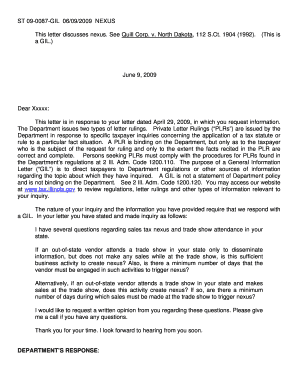
Nexus Letter Form


What is the Nexus Letter
A nexus letter is a crucial document used primarily in the context of veterans' claims for disability benefits. It serves to establish a connection, or "nexus," between a veteran's current medical condition and their military service. This letter is typically written by a qualified medical professional, such as a doctor or psychologist, who can provide a detailed explanation of how the veteran's service has contributed to their health issues. The nexus letter is essential for supporting claims made to the Department of Veterans Affairs (VA) and can significantly impact the outcome of the claim process.
Key elements of the Nexus Letter
For a nexus letter to be effective, it should include several key elements:
- Veteran's Information: Full name, service number, and relevant military history.
- Medical Professional's Credentials: The qualifications and experience of the writer, including their license number and specialty.
- Detailed Medical Opinion: A clear explanation connecting the veteran's condition to their military service, supported by medical evidence.
- Supporting Documentation: References to medical records, test results, and other relevant documents that substantiate the claims made in the letter.
- Conclusion: A definitive statement affirming the connection between the service and the medical condition, often using phrases like "more likely than not" to indicate the level of certainty.
Steps to complete the Nexus Letter
Completing a nexus letter involves several important steps:
- Gather Medical Records: Collect all relevant medical documents, including diagnoses, treatment histories, and any previous evaluations.
- Consult with a Qualified Professional: Schedule an appointment with a healthcare provider who has experience with VA claims and understands the importance of the nexus letter.
- Draft the Letter: Work with the medical professional to draft the letter, ensuring all key elements are included and clearly articulated.
- Review and Edit: Carefully review the letter for accuracy and completeness, making any necessary revisions.
- Obtain Signature: Ensure the letter is signed by the medical professional, as this adds credibility to the document.
How to use the Nexus Letter
Once the nexus letter is completed, it should be submitted as part of the veteran's claim for disability benefits. It can be included with the initial application or submitted later as additional evidence. It is important to ensure that the letter is clearly labeled and referenced in the claim documentation. Veterans may also want to keep copies of the nexus letter for their records and future use, as it can be beneficial for appeals or additional claims related to their service-connected conditions.
Legal use of the Nexus Letter
The nexus letter holds legal significance in the context of VA claims. It is considered a form of evidence that can influence the decision-making process of the VA. For the letter to be legally binding, it must adhere to the standards set forth by the VA and include the necessary supporting documentation. The nexus letter should be factual, objective, and free of bias, as any discrepancies or unsubstantiated claims could undermine its validity during the review process.
Examples of using the Nexus Letter
There are various scenarios in which a nexus letter may be utilized:
- Primary Condition Claims: When a veteran is claiming a primary condition, such as PTSD or a physical injury, the nexus letter can establish the connection to their service.
- Secondary Condition Claims: A veteran may also use a nexus letter to support claims for secondary conditions, such as a mental health disorder stemming from a physical injury.
- Appeals: If a claim is denied, a nexus letter can be a critical piece of evidence for an appeal, providing additional support for the veteran's case.
Quick guide on how to complete nexus letter 100000714
Complete Nexus Letter with ease on any device
Online document management has become increasingly popular among businesses and individuals. It offers an ideal eco-friendly substitute for traditional printed and signed papers, as you can easily find the correct form and securely store it online. airSlate SignNow provides all the tools necessary to create, edit, and electronically sign your documents quickly without delays. Manage Nexus Letter on any device using airSlate SignNow's Android or iOS applications and simplify your document-centric operations today.
How to modify and eSign Nexus Letter effortlessly
- Obtain Nexus Letter and click Get Form to begin.
- Utilize the tools we provide to complete your document.
- Emphasize important sections of the documents or obscure sensitive information with tools that airSlate SignNow specifically provides for that purpose.
- Create your eSignature using the Sign feature, which takes seconds and carries the same legal significance as a conventional wet ink signature.
- Review all the details and click on the Done button to save your modifications.
- Choose how you want to share your form, via email, text message (SMS), an invite link, or download it to your computer.
Say goodbye to lost or misplaced documents, tedious form searches, or errors that necessitate reprinting new document versions. airSlate SignNow addresses all your document management needs in just a few clicks from your chosen device. Modify and eSign Nexus Letter while ensuring excellent communication throughout the form preparation process with airSlate SignNow.
Create this form in 5 minutes or less
Create this form in 5 minutes!
How to create an eSignature for the nexus letter 100000714
How to create an electronic signature for a PDF online
How to create an electronic signature for a PDF in Google Chrome
How to create an e-signature for signing PDFs in Gmail
How to create an e-signature right from your smartphone
How to create an e-signature for a PDF on iOS
How to create an e-signature for a PDF on Android
People also ask
-
What is a nexus letter example?
A nexus letter example is a formal document that establishes a connection between a veteran's service and their medical condition. It is typically written by a qualified professional and serves as crucial evidence in VA disability claims. Understanding how to write a compelling nexus letter example can signNowly improve your chances of a successful claim.
-
How does airSlate SignNow help with creating nexus letter examples?
airSlate SignNow streamlines the creation of nexus letter examples by providing customizable templates that simplify the document preparation process. Our solution allows you to easily eSign and send documents while ensuring they are securely stored and accessible. This helps you maintain professionalism and efficiency throughout your claim submissions.
-
What are the features of airSlate SignNow related to nexus letter examples?
Key features of airSlate SignNow for creating nexus letter examples include document templates, electronic signature capabilities, and secure cloud storage. By using these features, you can create, sign, and manage your nexus letters efficiently. This ensures that you can focus on other important aspects of your VA claim while our platform handles your documentation.
-
Is airSlate SignNow cost-effective for creating nexus letter examples?
Yes, airSlate SignNow is a cost-effective solution for creating nexus letter examples. Our pricing plans are designed to cater to various budgets while providing access to essential features. With competitive pricing, you can efficiently manage your document needs without breaking the bank.
-
Can I integrate airSlate SignNow with my existing tools when creating nexus letter examples?
Absolutely! airSlate SignNow offers seamless integrations with various tools such as Google Drive, Dropbox, and CRM systems, making it easy to create and share nexus letter examples. This interoperability allows you to enhance your workflow and access all necessary documents from a single platform.
-
What benefits can I expect from using airSlate SignNow for nexus letter examples?
Using airSlate SignNow for your nexus letter examples provides numerous benefits, including increased efficiency, ease of access, and improved document security. Our intuitive interface allows you to create, edit, and eSign documents quickly. Moreover, you can track the status of your nexus letter, ensuring that all your submissions are timely and organized.
-
How secure is airSlate SignNow when handling nexus letter examples?
airSlate SignNow prioritizes the security of your documents, including nexus letter examples. We utilize advanced encryption and secure storage measures to protect your data from unauthorized access. This commitment to security ensures that your sensitive information remains confidential throughout the entire signing process.
Get more for Nexus Letter
Find out other Nexus Letter
- Can I Sign Oregon Real Estate Forbearance Agreement
- Sign Pennsylvania Real Estate Quitclaim Deed Computer
- How Do I Sign Pennsylvania Real Estate Quitclaim Deed
- How Can I Sign South Dakota Orthodontists Agreement
- Sign Police PPT Alaska Online
- How To Sign Rhode Island Real Estate LLC Operating Agreement
- How Do I Sign Arizona Police Resignation Letter
- Sign Texas Orthodontists Business Plan Template Later
- How Do I Sign Tennessee Real Estate Warranty Deed
- Sign Tennessee Real Estate Last Will And Testament Free
- Sign Colorado Police Memorandum Of Understanding Online
- How To Sign Connecticut Police Arbitration Agreement
- Sign Utah Real Estate Quitclaim Deed Safe
- Sign Utah Real Estate Notice To Quit Now
- Sign Hawaii Police LLC Operating Agreement Online
- How Do I Sign Hawaii Police LLC Operating Agreement
- Sign Hawaii Police Purchase Order Template Computer
- Sign West Virginia Real Estate Living Will Online
- How Can I Sign West Virginia Real Estate Confidentiality Agreement
- Sign West Virginia Real Estate Quitclaim Deed Computer