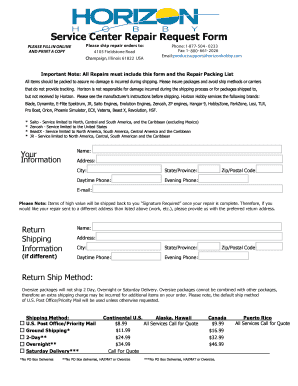
Horizon Hobby Order Form


What is the Horizon Hobby Order Form
The Horizon Hobby Order Form is a document used to facilitate the purchase of products and services from Horizon Hobby. This form is essential for customers looking to order replacement parts, accessories, or services for their hobby products. It provides a structured way to capture customer information, product details, and payment options, ensuring that orders are processed efficiently and accurately. By using this form, customers can streamline their purchasing experience while ensuring compliance with Horizon Hobby's policies.
How to use the Horizon Hobby Order Form
Using the Horizon Hobby Order Form is straightforward. Customers should begin by filling out their personal information, including name, address, and contact details. Next, they should specify the items they wish to purchase, including quantities and any relevant product codes. It is crucial to review the order for accuracy before submitting. Once completed, the form can be submitted electronically or printed and mailed, depending on the customer's preference. This ensures that the order is processed promptly and accurately by the Horizon Hobby service center.
Steps to complete the Horizon Hobby Order Form
Completing the Horizon Hobby Order Form involves several key steps:
- Gather necessary information, including personal and payment details.
- Access the order form, either online or in a physical format.
- Fill in the required fields, ensuring all information is accurate.
- List the items to be ordered, including product names and quantities.
- Review the completed form for any errors or omissions.
- Submit the form as directed, either electronically or by mail.
Legal use of the Horizon Hobby Order Form
The Horizon Hobby Order Form is designed to comply with relevant legal standards, ensuring that all transactions are valid and enforceable. When filled out correctly, it serves as a legally binding agreement between the customer and Horizon Hobby. To ensure its legality, customers must provide accurate information and adhere to any specific requirements outlined by Horizon Hobby. This includes understanding the terms of service and any applicable return or warranty policies associated with their order.
Key elements of the Horizon Hobby Order Form
Several key elements make up the Horizon Hobby Order Form, which include:
- Customer Information: Name, address, and contact details.
- Product Details: Item numbers, descriptions, and quantities.
- Payment Information: Credit card details or other payment methods.
- Signature: An area for the customer to sign, confirming the order.
- Terms and Conditions: A section outlining the terms of the sale and any warranties.
Form Submission Methods
The Horizon Hobby Order Form can be submitted through various methods to accommodate customer preferences. These methods include:
- Online Submission: Customers can fill out and submit the form directly through the Horizon Hobby website.
- Mail: For those who prefer a physical copy, the completed form can be printed and mailed to the designated address.
- In-Person: Customers may also have the option to submit the form at a Horizon Hobby retail location, if available.
Quick guide on how to complete horizon hobby order form
Complete Horizon Hobby Order Form effortlessly on any device
Digital document management has become widely accepted by businesses and individuals alike. It serves as an ideal eco-friendly alternative to conventional printed and signed paperwork, as you can obtain the correct form and securely save it online. airSlate SignNow provides you with all the resources necessary to create, alter, and eSign your documents quickly without any holdups. Handle Horizon Hobby Order Form on any platform using airSlate SignNow's Android or iOS applications and enhance any document-oriented process today.
How to modify and eSign Horizon Hobby Order Form effortlessly
- Locate Horizon Hobby Order Form and click Get Form to begin.
- Utilize the tools we provide to submit your form.
- Emphasize pertinent sections of the documents or obscure sensitive information with tools specifically designed for that purpose by airSlate SignNow.
- Generate your eSignature using the Sign feature, which takes mere seconds and holds the same legal validity as a traditional ink signature.
- Verify the information and click on the Done button to save your modifications.
- Choose how you wish to send your form, whether by email, text message (SMS), or invitation link, or download it to your computer.
Eliminate concerns about lost or misplaced documents, tedious form searches, or errors that require new document copies to be printed. airSlate SignNow addresses all your document management needs with just a few clicks from your preferred device. Modify and eSign Horizon Hobby Order Form and guarantee excellent communication throughout any stage of your form preparation process with airSlate SignNow.
Create this form in 5 minutes or less
Create this form in 5 minutes!
How to create an eSignature for the horizon hobby order form
How to create an electronic signature for a PDF online
How to create an electronic signature for a PDF in Google Chrome
How to create an e-signature for signing PDFs in Gmail
How to create an e-signature right from your smartphone
How to create an e-signature for a PDF on iOS
How to create an e-signature for a PDF on Android
People also ask
-
What services are offered at the horizon hobby service center?
The horizon hobby service center offers a variety of services including repairs, maintenance, and upgrades for hobby-grade products. Our experts ensure that your equipment is running at optimal performance with professional, reliable support.
-
How much does it cost to use the services at the horizon hobby service center?
Pricing at the horizon hobby service center varies based on the type of service required. We provide competitive rates and offer estimates beforehand, ensuring transparency for all repairs and services.
-
What types of products can I bring to the horizon hobby service center?
At the horizon hobby service center, we cater to a wide range of hobby products such as RC cars, drones, and airplanes. Whether you're looking for a quick fix or an extensive overhaul, our team is equipped to handle numerous brands and models.
-
How long do repairs typically take at the horizon hobby service center?
Repair times at the horizon hobby service center depend on the complexity of the issue. Simple repairs may be completed within a day, while more extensive work might take a week or more, depending on parts availability.
-
Are there any warranties on the services provided by the horizon hobby service center?
Yes, the horizon hobby service center stands by its work, offering warranties on repairs and services. This assurance means that customers can trust the quality and durability of the services performed.
-
Can I schedule an appointment at the horizon hobby service center?
Absolutely! Customers can easily schedule appointments at the horizon hobby service center. This ensures that our technicians are available to assist you promptly and reduce wait times.
-
Does the horizon hobby service center provide consultation for upgrades?
Yes, the horizon hobby service center offers personalized consultations for upgrades. Our knowledgeable staff can help guide you on the best enhancements to improve your hobby products.
Get more for Horizon Hobby Order Form
- St petersburg city council consent agenda meeting of stpete form
- Disbursement of earnest money form
- Verification of rental history form
- Dropship contract template form
- Drywall drywall bid proposal contract template form
- E design contract template form
- Due diligence review contract template form
- E commerce vendor contract template form
Find out other Horizon Hobby Order Form
- How To Electronic signature Maryland Lawers Month To Month Lease
- Electronic signature North Carolina High Tech IOU Fast
- How Do I Electronic signature Michigan Lawers Warranty Deed
- Help Me With Electronic signature Minnesota Lawers Moving Checklist
- Can I Electronic signature Michigan Lawers Last Will And Testament
- Electronic signature Minnesota Lawers Lease Termination Letter Free
- Electronic signature Michigan Lawers Stock Certificate Mobile
- How Can I Electronic signature Ohio High Tech Job Offer
- How To Electronic signature Missouri Lawers Job Description Template
- Electronic signature Lawers Word Nevada Computer
- Can I Electronic signature Alabama Legal LLC Operating Agreement
- How To Electronic signature North Dakota Lawers Job Description Template
- Electronic signature Alabama Legal Limited Power Of Attorney Safe
- How To Electronic signature Oklahoma Lawers Cease And Desist Letter
- How To Electronic signature Tennessee High Tech Job Offer
- Electronic signature South Carolina Lawers Rental Lease Agreement Online
- How Do I Electronic signature Arizona Legal Warranty Deed
- How To Electronic signature Arizona Legal Lease Termination Letter
- How To Electronic signature Virginia Lawers Promissory Note Template
- Electronic signature Vermont High Tech Contract Safe