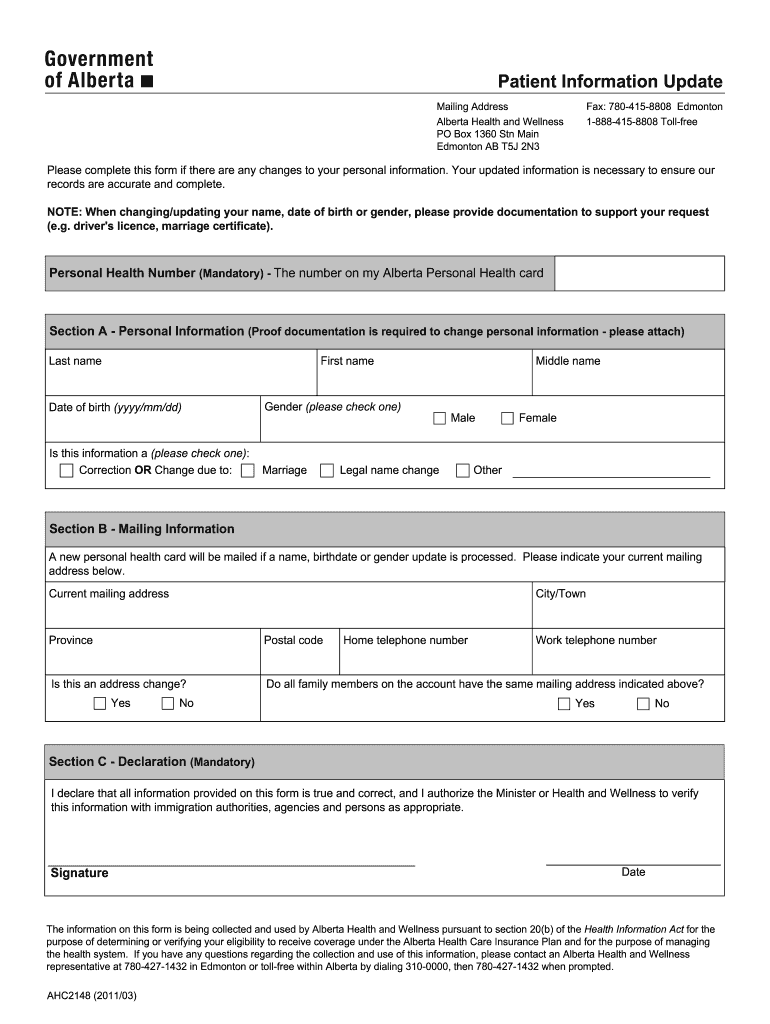
Name Change on Alberta Health Care Card 2011-2026


What is the name change on Alberta health care card?
The name change on the Alberta health care card refers to the process of updating the name associated with an individual's health care coverage in Alberta. This is essential for ensuring that health services are accurately linked to the correct individual, particularly after events such as marriage, divorce, or legal name changes. Keeping this information up to date helps avoid complications when accessing health services and ensures that personal records are consistent across various platforms.
How to obtain the name change on Alberta health care card
To obtain a name change on the Alberta health care card, individuals must complete a specific application process. This typically involves gathering necessary documentation that supports the name change, such as a marriage certificate or court order. Once the required documents are collected, individuals can submit their application through the appropriate channels, which may include online services, mail, or in-person visits to designated health service offices.
Steps to complete the name change on Alberta health care card
Completing the name change on the Alberta health care card involves several key steps:
- Gather required documents that validate the name change, such as a marriage certificate or legal name change document.
- Fill out the Alberta health information update form, ensuring all information is accurate and complete.
- Submit the completed form along with supporting documents to the appropriate health authority.
- Monitor the application status to confirm that the name change has been processed successfully.
Legal use of the name change on Alberta health care card
The legal use of the name change on the Alberta health care card is crucial for maintaining accurate health records. A legally recognized name change ensures that the individual can access medical services without issues related to mismatched identification. It is important to follow the legal requirements for documenting the name change to avoid complications in the future.
Required documents for the name change on Alberta health care card
When applying for a name change on the Alberta health care card, specific documents are required to validate the request. These may include:
- A marriage certificate if the name change is due to marriage.
- A court order for legal name changes.
- Identification documents that show the previous name and the new name.
Form submission methods for the name change on Alberta health care card
Individuals can submit their name change request for the Alberta health care card through various methods. These typically include:
- Online submission via the official health authority website.
- Mailing the completed form and documents to the designated health services office.
- In-person submission at local health service centers, where staff can assist with the process.
Quick guide on how to complete alberta health information update
A concise manual on how to prepare your Name Change On Alberta Health Care Card
Finding the right template can prove to be difficult when you need to present formal international documentation. Even with the necessary form in hand, it might be laborious to swiftly fill it out in accordance with all specifications if you rely on paper copies instead of completing everything digitally. airSlate SignNow is the online electronic signature platform that assists you in overcoming all of that. It allows you to obtain your Name Change On Alberta Health Care Card and promptly fill it out and sign it on-site without needing to reprint documents if a mistake is made.
Here are the steps you must follow to prepare your Name Change On Alberta Health Care Card with airSlate SignNow:
- Click the Get Form button to quickly upload your document to our editor.
- Begin with the first vacant field, enter your information, and move on using the Next tool.
- Complete the empty fields using the Cross and Check tools in the toolbar above.
- Select the Highlight or Line options to emphasize the most important details.
- Click on Image and upload one if your Name Change On Alberta Health Care Card requires it.
- Use the pane on the right to add additional fields for yourself or others to complete if needed.
- Review your responses and approve the form by clicking Date, Initials, and Sign.
- Sketch, type, upload your eSignature, or capture it with a camera or QR code.
- Complete the editing by clicking the Done button and selecting your file-sharing options.
Once your Name Change On Alberta Health Care Card is prepared, you can share it in any manner you prefer - send it to your recipients via email, SMS, fax, or even print it directly from the editor. Furthermore, you can securely store all your completed documents in your account, organized in folders as per your preferences. Don’t waste time on manual form filling; try airSlate SignNow!
Create this form in 5 minutes or less
FAQs
-
Are health clubs, gyms and other public businesses that require customers and clients to fill out health and/or medical forms or releases required to protect that information under HIPAA?
This does not fall under HIPAA. Under the HIPAA regulations, the entities that must comply with the rules are defined as "covered entities" which are: health care plans, health care providers, and health care clearinghouses. So health clubs or gyms do not meet this definition and are therefore not subject to HIPAA. However, depending on your state, there may be laws which protect the sharing of this type of information.
-
How do I get updates about the government jobs to fill out the form?
Employment news is the best source to know the notifications published for govt job vacancy. The details are given in the notices. The news available on net also. One can refer the news on net too. It is published regularly on weekly basis. This paper includes some good article also written by experts which benefits the students and youths for improving their skill and knowledge. Some time it gives information regarding carrier / institution/ special advance studies.
-
How can I add my business location on instagram"s suggested locations?
Making a custom location on Instagram is actually quite easy and gives you an advantage to other businesses because it allows you to drive traffic via location.First off, Facebook owns Instagram; therefore, any location listed on Facebook also appears on Instagram. So you are going to need to create a business location on Facebook.So let’s dive into how to create a business location on Instagram.Make sure that you have enabled location services through the Facebook App or in your phone settings. If you are using an iPhone, select “Settings” → “Account Settings” → “Location” → “While Using The App”You need to create a Facebook check-in status. You do this by making a status and type the name of what you want your location to be called. For example “Growth Hustlers HQ”. Scroll to the bottom of the options and select “Add Custom Location” then tap on it!Now that you’ve created a custom location you need to describe it. It will ask you to choose which category describes your location, which you will answer “Business”.After choosing a category Facebook will ask you to choose a location. You can either choose “I’m currently here” or you can search for a location that you want to create for your business.Finally, publish your status. Congratulations! You have just created a custom location to be used on Facebook and Instagram.Now you are able to tag your business or a custom location on Instagram.If you have any questions about Social Media Marketing for businesses feel free to check out GrowthHustlers.com where you can find tons of resources about growing your Instagram following.
Create this form in 5 minutes!
How to create an eSignature for the alberta health information update
How to generate an electronic signature for the Alberta Health Information Update online
How to generate an electronic signature for your Alberta Health Information Update in Chrome
How to generate an eSignature for signing the Alberta Health Information Update in Gmail
How to generate an electronic signature for the Alberta Health Information Update right from your smartphone
How to generate an electronic signature for the Alberta Health Information Update on iOS
How to create an electronic signature for the Alberta Health Information Update on Android
People also ask
-
What is the latest alberta health update regarding e-signature regulations?
The latest alberta health update indicates that e-signatures are fully recognized under Alberta law, allowing healthcare providers to efficiently manage documents digitally. This helps streamline workflows while ensuring compliance with regulatory standards. Utilizing solutions like airSlate SignNow can facilitate adherence to these regulations effortlessly.
-
How does airSlate SignNow handle document security for sensitive information in alberta health updates?
airSlate SignNow prioritizes document security by employing advanced encryption methods, ensuring that all your sensitive alberta health update documents remain confidential. Additionally, it provides audit trails that track document access and modifications. This feature is crucial for maintaining compliance with privacy standards in healthcare.
-
What are the pricing options for airSlate SignNow for healthcare organizations looking for alberta health updates?
airSlate SignNow offers flexible pricing plans designed to cater to various healthcare organization sizes, making it accessible for integrating alberta health updates. You can choose from different tiers, depending on your needs and budget, which allows for scalability as your organization grows. Check our website for detailed pricing and potential discounts for healthcare practitioners.
-
What features does airSlate SignNow offer to assist with alberta health updates?
airSlate SignNow features a user-friendly interface, customizable templates, and real-time collaboration tools, which are essential for managing alberta health updates. These functionalities help healthcare providers easily create, send, and track documents. Moreover, the platform allows for integration with other healthcare systems to streamline processes.
-
Can I integrate airSlate SignNow with my existing healthcare management software for alberta health updates?
Yes, airSlate SignNow seamlessly integrates with various healthcare management software, ensuring that you can manage alberta health updates without disrupting your existing workflows. This integration allows for smooth data sharing and enhances overall efficiency. You can easily connect with popular platforms to enhance your document management capabilities.
-
How can airSlate SignNow benefit my practice in managing alberta health updates quicker?
By utilizing airSlate SignNow, your practice can signNowly reduce the time taken to manage alberta health updates through electronic signing and document automation. The platform enables expedited workflows, which minimizes delays often associated with traditional methods. This efficiency can lead to better patient care and increased operational productivity.
-
Is airSlate SignNow compliant with alberta health regulations?
Absolutely! airSlate SignNow is designed to comply with alberta health regulations, ensuring that your electronic documents meet all necessary legal requirements. This compliance mitigates risks associated with electronic signatures and ensures that your documents are recognized as legally binding. Keeping abreast of alberta health updates is essential for continued compliance.
Get more for Name Change On Alberta Health Care Card
- Florida supreme court approved family law form florida courts flcourts
- Trade reference form
- Ct hr 12 fillable application form
- Bsa emergency preparedness form
- 14 team double elimination bracket form
- Gift affidavit form 100301641
- Nsnp 50 form
- Nj child support guidelines sole parenting worksheet fillable form
Find out other Name Change On Alberta Health Care Card
- Can I Sign Texas Confirmation Of Reservation Or Order
- How To Sign Illinois Product Defect Notice
- Sign New Mexico Refund Request Form Mobile
- Sign Alaska Sponsorship Agreement Safe
- How To Sign Massachusetts Copyright License Agreement
- How Do I Sign Vermont Online Tutoring Services Proposal Template
- How Do I Sign North Carolina Medical Records Release
- Sign Idaho Domain Name Registration Agreement Easy
- Sign Indiana Domain Name Registration Agreement Myself
- Sign New Mexico Domain Name Registration Agreement Easy
- How To Sign Wisconsin Domain Name Registration Agreement
- Sign Wyoming Domain Name Registration Agreement Safe
- Sign Maryland Delivery Order Template Myself
- Sign Minnesota Engineering Proposal Template Computer
- Sign Washington Engineering Proposal Template Secure
- Sign Delaware Proforma Invoice Template Online
- Can I Sign Massachusetts Proforma Invoice Template
- How Do I Sign Oklahoma Equipment Purchase Proposal
- Sign Idaho Basic rental agreement or residential lease Online
- How To Sign Oregon Business agreements