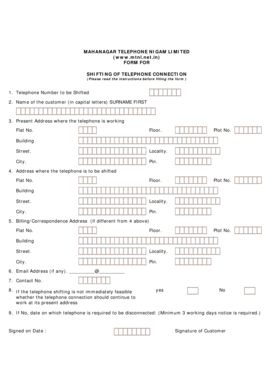
Mtnl Shifting Form


What is the MTNL Shifting Form
The MTNL Shifting Form is a document used for the transfer of telephone and broadband services provided by Mahanagar Telephone Nigam Limited (MTNL) in India. This form is essential for customers who wish to relocate their existing services to a new address. It ensures that all necessary information is captured to facilitate a smooth transition of services without disruption. The form typically requires details such as the customer's account number, current address, new address, and any specific service requests related to the shift.
How to Use the MTNL Shifting Form
To effectively use the MTNL Shifting Form, start by obtaining the form from the official MTNL website or your nearest MTNL office. Fill in the required fields accurately, ensuring that all information matches your existing account details. Once completed, submit the form either online through the MTNL portal or in person at an MTNL office. It is advisable to keep a copy of the submitted form for your records. After submission, you should receive a confirmation regarding the processing of your request.
Steps to Complete the MTNL Shifting Form
Completing the MTNL Shifting Form involves several straightforward steps:
- Download or collect the MTNL Shifting Form from a reliable source.
- Fill in your personal details, including your name, contact number, and account number.
- Provide your current address and the new address where you wish to shift the services.
- Indicate any specific service requirements or changes you wish to make.
- Review the form for accuracy and completeness.
- Submit the form online or in person at your local MTNL office.
Legal Use of the MTNL Shifting Form
The MTNL Shifting Form is legally binding once submitted and accepted by MTNL. It serves as an official request for the transfer of services and must be filled out correctly to avoid delays. The form may also require your signature, which confirms your consent for the service transfer. Adhering to the guidelines set by MTNL ensures compliance with their policies and helps protect your rights as a customer.
Key Elements of the MTNL Shifting Form
Key elements of the MTNL Shifting Form include:
- Customer Information: Full name, contact number, and account number.
- Current Address: The address from which services are being transferred.
- New Address: The address where services will be relocated.
- Service Details: Any specific requests regarding the services being transferred.
- Signature: Required to validate the request.
Form Submission Methods
The MTNL Shifting Form can be submitted through various methods to accommodate customer preferences:
- Online: Via the official MTNL website, where you can upload the completed form.
- In-Person: At your nearest MTNL office, where staff can assist with the submission process.
- Mail: Some customers may opt to mail the form to their local MTNL office, ensuring it is sent to the correct address.
Quick guide on how to complete mtnl shifting form 55612315
Complete Mtnl Shifting Form with ease on any device
Web-based document management has become widely embraced by businesses and individuals alike. It offers an excellent eco-friendly substitute for traditional printed and signed documents, as you can access the appropriate form and securely save it online. airSlate SignNow equips you with all the tools necessary to create, modify, and eSign your documents quickly and without delays. Manage Mtnl Shifting Form on any platform with airSlate SignNow Android or iOS applications and streamline any document-related process today.
The simplest way to modify and eSign Mtnl Shifting Form effortlessly
- Obtain Mtnl Shifting Form and click Get Form to begin.
- Utilize the tools we offer to complete your document.
- Highlight important sections of your documents or obscure sensitive information with tools that airSlate SignNow provides specifically for that purpose.
- Generate your eSignature using the Sign tool, which takes seconds and holds the same legal significance as a conventional wet ink signature.
- Review the details and click the Done button to save your changes.
- Select your preferred method to send your form, via email, SMS, invitation link, or download it to your computer.
Say goodbye to lost or misplaced documents, tedious form searching, or mistakes that necessitate printing new copies. airSlate SignNow meets your document management needs in just a few clicks from any device you prefer. Modify and eSign Mtnl Shifting Form and ensure excellent communication throughout your form preparation journey with airSlate SignNow.
Create this form in 5 minutes or less
Create this form in 5 minutes!
How to create an eSignature for the mtnl shifting form 55612315
How to create an electronic signature for a PDF online
How to create an electronic signature for a PDF in Google Chrome
How to create an e-signature for signing PDFs in Gmail
How to create an e-signature right from your smartphone
How to create an e-signature for a PDF on iOS
How to create an e-signature for a PDF on Android
People also ask
-
What is the mtnl full form in reference to airSlate SignNow?
The mtnl full form stands for 'Mahanagar Telephone Nigam Limited.' While this term is specific to telecommunications in India, airSlate SignNow can streamline document signing and team communication for businesses that may interact with organizations like MTNL.
-
Can airSlate SignNow integrate with MTNL tools?
Yes, airSlate SignNow is designed to integrate with various tools that businesses might use, including those associated with MTNL services. This integration allows users to send and eSign documents seamlessly, enhancing productivity.
-
What pricing plans are available for airSlate SignNow?
airSlate SignNow offers several pricing plans that cater to different business needs, ensuring affordability and value. Each plan is designed to provide access to essential features like eSigning, which can be beneficial for companies using MTNL services.
-
What are the primary features of airSlate SignNow?
The primary features of airSlate SignNow include document eSigning, customizable templates, and secure cloud storage. These features help businesses operate efficiently, particularly those dealing with MTNL or other telecommunications services.
-
How does airSlate SignNow improve document workflow?
airSlate SignNow enhances document workflow by allowing users to send documents for eSignature quickly and track their status in real-time. This efficiency is especially useful for organizations that manage communications with MTNL and require quick turnaround times.
-
Is airSlate SignNow suitable for small businesses?
Absolutely! airSlate SignNow is an ideal solution for small businesses looking for a cost-effective way to manage documentation and eSigning. Its user-friendly interface and affordable pricing make it accessible for companies often interacting with MTNL.
-
What benefits does airSlate SignNow offer over traditional signing methods?
AirSlate SignNow offers numerous benefits over traditional signing methods, including speed, convenience, and security. Businesses can save time and resources, which is crucial for organizations that frequent interactions with MTNL.
Get more for Mtnl Shifting Form
- Developing a vision for immunization supply systems in path path form
- A timeline of american indian cultures form
- American labor history form
- Data review and form
- Oregon parks ampamp recreation department oregon heritage state form
- Dog walker contract template form
- Domestic build contract template form
- Dom sub contract template form
Find out other Mtnl Shifting Form
- Electronic signature Florida Lawers Cease And Desist Letter Fast
- Electronic signature Lawers Form Idaho Fast
- Electronic signature Georgia Lawers Rental Lease Agreement Online
- How Do I Electronic signature Indiana Lawers Quitclaim Deed
- How To Electronic signature Maryland Lawers Month To Month Lease
- Electronic signature North Carolina High Tech IOU Fast
- How Do I Electronic signature Michigan Lawers Warranty Deed
- Help Me With Electronic signature Minnesota Lawers Moving Checklist
- Can I Electronic signature Michigan Lawers Last Will And Testament
- Electronic signature Minnesota Lawers Lease Termination Letter Free
- Electronic signature Michigan Lawers Stock Certificate Mobile
- How Can I Electronic signature Ohio High Tech Job Offer
- How To Electronic signature Missouri Lawers Job Description Template
- Electronic signature Lawers Word Nevada Computer
- Can I Electronic signature Alabama Legal LLC Operating Agreement
- How To Electronic signature North Dakota Lawers Job Description Template
- Electronic signature Alabama Legal Limited Power Of Attorney Safe
- How To Electronic signature Oklahoma Lawers Cease And Desist Letter
- How To Electronic signature Tennessee High Tech Job Offer
- Electronic signature South Carolina Lawers Rental Lease Agreement Online