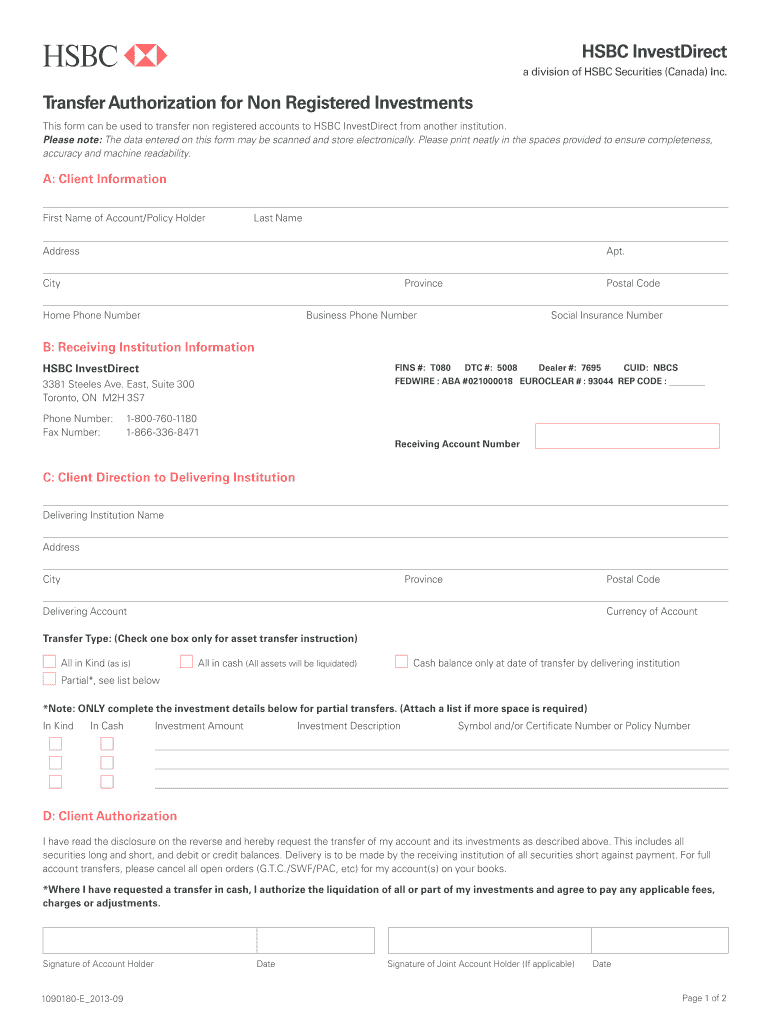
Hsbc Bank Transfer 2013


What is the HSBC Bank Transfer?
The HSBC bank transfer is a method of electronically moving funds from one bank account to another, either within the same bank or to different banks. This process is commonly used for personal and business transactions, allowing for quick and secure transfers of money. The transfer can be initiated through online banking platforms, mobile apps, or in-branch services. It is essential to ensure that the correct account details are provided to avoid delays or errors in the transaction.
Key elements of the HSBC Bank Transfer
When completing an HSBC bank transfer, several key elements must be included to ensure the transaction is processed correctly:
- Account Information: The sender's and recipient's account numbers and bank details.
- Transfer Amount: The exact amount of money being transferred.
- Transfer Purpose: A brief description of why the funds are being sent.
- Payment Method: Whether the transfer is one-time or recurring.
- Authorization: The sender must authorize the transfer, often through a secure code or password.
Steps to complete the HSBC Bank Transfer
Completing an HSBC bank transfer involves a straightforward process. Follow these steps to ensure a successful transaction:
- Log into your HSBC online banking account or mobile app.
- Select the option for money transfers or payments.
- Enter the recipient's bank details, including account number and bank name.
- Input the amount you wish to transfer and the purpose of the transfer.
- Review the information for accuracy and confirm the transaction.
- Complete any required security steps, such as entering a verification code.
- Submit the transfer and save any confirmation details for your records.
Legal use of the HSBC Bank Transfer
Using the HSBC bank transfer for legitimate purposes is essential to comply with financial regulations. Transfers should only be made for lawful transactions, such as paying bills, sending money to family, or conducting business transactions. Engaging in fraudulent activities, such as money laundering or transferring funds without the recipient's consent, can lead to severe legal consequences, including fines and imprisonment. Always ensure that the purpose of your transfer aligns with legal requirements.
Required Documents
To initiate an HSBC bank transfer, certain documents may be required, particularly for larger amounts or international transfers. These documents can include:
- Identification: A government-issued ID, such as a driver's license or passport.
- Proof of Address: A recent utility bill or bank statement showing your current address.
- Transaction Details: Any invoices or agreements related to the transfer, especially for business transactions.
Examples of using the HSBC Bank Transfer
HSBC bank transfers can be utilized in various scenarios, including:
- Sending money to family members for support or gifts.
- Paying for services or products purchased online.
- Transferring funds between personal accounts for budgeting purposes.
- Making payments to suppliers or contractors in a business setting.
Quick guide on how to complete hsbc bank transfer form
A concise guide on how to prepare your Hsbc Bank Transfer
Finding the correct template can be difficult when you need to submit official international documentation. Even if you possess the necessary form, it might be tedious to promptly complete it according to all the stipulations if you rely on paper copies instead of conducting everything digitally. airSlate SignNow is the web-based eSignature tool that assists you in overcoming such obstacles. It allows you to select your Hsbc Bank Transfer and swiftly fill it out and sign it directly without having to reprint documents in case of any errors.
Steps to prepare your Hsbc Bank Transfer with airSlate SignNow:
- Click the Get Form button to upload your document to our editor immediately.
- Begin with the first unfilled section, enter the information, and continue using the Next function.
- Complete the empty fields using the Cross and Check features from the toolbar above.
- Choose the Highlight or Line tools to emphasize the most important details.
- Click on Image and upload one if your Hsbc Bank Transfer requires it.
- Utilize the right-side panel to add additional fields for yourself or others to fill out if needed.
- Review your responses and confirm the form by clicking Date, Initials, and Sign.
- Draw, type, upload your eSignature, or capture it using a camera or QR code.
- Complete the editing process by clicking the Done button and selecting your file-sharing preferences.
Once your Hsbc Bank Transfer is prepared, you can distribute it in any way you prefer - send it to your recipients via email, SMS, fax, or even print it directly from the editor. You can also securely save all your completed documents in your account, organized into folders as per your preferences. Don’t waste time on manual document filling; try airSlate SignNow!
Create this form in 5 minutes or less
Find and fill out the correct hsbc bank transfer form
FAQs
-
How do I fill out Form 30 for ownership transfer?
Form 30 for ownership transfer is a very simple self-explanatory document that can filled out easily. You can download this form from the official website of the Regional Transport Office of a concerned state. Once you have downloaded this, you can take a printout of this form and fill out the request details.Part I: This section can be used by the transferor to declare about the sale of his/her vehicle to another party. This section must have details about the transferor’s name, residential address, and the time and date of the ownership transfer. This section must be signed by the transferor.Part II: This section is for the transferee to acknowledge the receipt of the vehicle on the concerned date and time. A section for hypothecation is also provided alongside in case a financier is involved in this transaction.Official Endorsement: This section will be filled by the RTO acknowledging the transfer of vehicle ownership. The transfer of ownership will be registered at the RTO and copies will be provided to the seller as well as the buyer.Once the vehicle ownership transfer is complete, the seller will be free of any responsibilities with regard to the vehicle.
-
How to decide my bank name city and state if filling out a form, if the bank is a national bank?
Somewhere on that form should be a blank for routing number and account number. Those are available from your check and/or your bank statements. If you can't find them, call the bank and ask or go by their office for help with the form. As long as those numbers are entered correctly, any error you make in spelling, location or naming should not influence the eventual deposit into your proper account.
-
How much time does it take to transfer funds from HSBC to The Bank of America?
1 working dayIf transferring between these two banks located in Hong Kong, then it is same day.Since HSBC is everywhere, your question does not say which country from and to.Assuming funds sent from one country to another, funds should show up within 24 hours.
-
How do I fill out an application form to open a bank account?
I want to believe that most banks nowadays have made the process of opening bank account, which used to be cumbersome, less cumbersome. All you need to do is to approach the bank, collect the form, and fill. However if you have any difficulty in filling it, you can always call on one of the banks rep to help you out.
-
Why do I have to fill RTGS form if I want to transfer money from one bank to another bank?
There are multiple ways to transfer funds from one bank to another. Based on the amount being transferred (minimum amount requirement for few modes) and the time of the day for the transaction (few modes have cutoff time) the mode of transfer will be decided.Now in RTGS (as well as for NEFT and IMPS) there is no mandate for the beneficiary bank to do name validation, which means even if the beneficiary name captured in RTGS message differs from the name of the account maintained in the beneficiary bank, the funds can be credited to the account as far as account number is a valid account number and IFSC code is correct.So to avoid any possible transfer to incorrect account and to avoid later disputes (due to communicate gap/error) application forms are to be filled. Also the beneficiary account has to be captured twice in the application form. Expectation is the person filling the form will refer to the source documents twice for account number while filling the form to avoid oversight (but generally people copy the account number from top while filling the second time, so if the first time account number is wrong, second time also it will be wrong defeating the purpose).However this handled properly in online channels (mobile app & internet banking website), while capturing the account number for the first time it is masked (******) forcing the user to refer the source document for the beneficiary account while entering second time.In nutshell the application form is to avoid transfer to incorrect account and to avoid disputes.Trust i had answered your query.
Create this form in 5 minutes!
How to create an eSignature for the hsbc bank transfer form
How to make an eSignature for the Hsbc Bank Transfer Form in the online mode
How to generate an eSignature for the Hsbc Bank Transfer Form in Google Chrome
How to make an eSignature for signing the Hsbc Bank Transfer Form in Gmail
How to generate an eSignature for the Hsbc Bank Transfer Form right from your mobile device
How to create an eSignature for the Hsbc Bank Transfer Form on iOS
How to make an electronic signature for the Hsbc Bank Transfer Form on Android OS
People also ask
-
What is a bank transfer template in airSlate SignNow?
A bank transfer template in airSlate SignNow streamlines the process of initiating bank transfers through secure electronic signatures. This template allows businesses to create standardized documents for bank transfers, making it easier to manage transactions efficiently.
-
How can a bank transfer template benefit my business?
Using a bank transfer template can signNowly reduce the time spent on paperwork and improve accuracy. It ensures that all required information is captured correctly, minimizing errors and facilitating smoother payment transactions.
-
Are there any costs associated with using a bank transfer template?
airSlate SignNow offers competitive pricing plans that include access to customizable templates, such as the bank transfer template. Depending on your selected plan, you can enjoy various features at a cost-effective rate tailored to your business needs.
-
What features are included in the bank transfer template?
The bank transfer template includes fields for all necessary banking information, customizable sections for specific details, and compliance checks. Additionally, it integrates seamlessly with eSignature capabilities, ensuring a fully compliant and efficient document flow.
-
Can I customize the bank transfer template to suit my needs?
Absolutely! The bank transfer template in airSlate SignNow can be fully customized to reflect your business branding and specific requirements. You can easily modify content, add fields, and adapt the layout to fit your operational preferences.
-
Is the bank transfer template secure for sensitive information?
Yes, the bank transfer template in airSlate SignNow is designed with top-notch security features to protect sensitive financial data. With advanced encryption protocols and secure storage, you can trust that your documents and information are safeguarded against unauthorized access.
-
What integrations are available for the bank transfer template?
airSlate SignNow offers various integrations that enhance the functionality of the bank transfer template. This includes connections with popular accounting software and payment platforms, allowing for seamless financial workflows and improved efficiency.
Get more for Hsbc Bank Transfer
- Town of islip marriage license form
- Prostat healthcare timesheet form
- Illinois revenue sales tax form
- Mem3229 membership category application form iosh co
- Group benefits retiree extended health care claim form
- Massachusetts clergy form
- P558 form
- Nagarvala day school 1st standard primary section i want to fill the form pdf
Find out other Hsbc Bank Transfer
- Electronic signature Wisconsin Car Dealer Contract Simple
- Electronic signature Wyoming Car Dealer Lease Agreement Template Computer
- How Do I Electronic signature Mississippi Business Operations Rental Application
- Electronic signature Missouri Business Operations Business Plan Template Easy
- Electronic signature Missouri Business Operations Stock Certificate Now
- Electronic signature Alabama Charity Promissory Note Template Computer
- Electronic signature Colorado Charity Promissory Note Template Simple
- Electronic signature Alabama Construction Quitclaim Deed Free
- Electronic signature Alaska Construction Lease Agreement Template Simple
- Electronic signature Construction Form Arizona Safe
- Electronic signature Kentucky Charity Living Will Safe
- Electronic signature Construction Form California Fast
- Help Me With Electronic signature Colorado Construction Rental Application
- Electronic signature Connecticut Construction Business Plan Template Fast
- Electronic signature Delaware Construction Business Letter Template Safe
- Electronic signature Oklahoma Business Operations Stock Certificate Mobile
- Electronic signature Pennsylvania Business Operations Promissory Note Template Later
- Help Me With Electronic signature North Dakota Charity Resignation Letter
- Electronic signature Indiana Construction Business Plan Template Simple
- Electronic signature Wisconsin Charity Lease Agreement Mobile