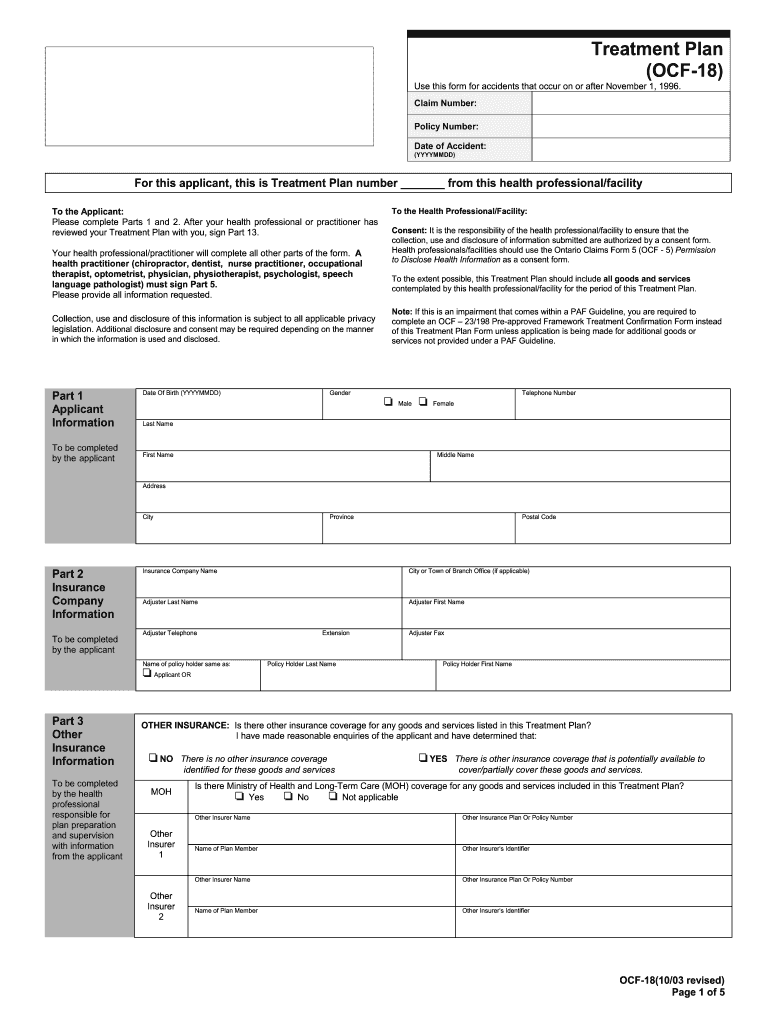
Ocf 18 Treatment Plan Print Form 2003


What is the Ocf 18 Treatment Plan Print Form
The Ocf 18 Treatment Plan Print Form is a critical document used in the context of personal injury claims, particularly within the realm of automobile accidents. This form is designed to outline the treatment plan for an injured individual, detailing the necessary medical interventions and therapies that are recommended by healthcare professionals. It serves as a formal record that can be submitted to insurance companies to support claims for medical expenses and rehabilitation costs.
How to use the Ocf 18 Treatment Plan Print Form
Using the Ocf 18 Treatment Plan Print Form involves several steps to ensure it is completed accurately and effectively. First, healthcare providers should fill out the form with detailed information regarding the patient's diagnosis, treatment plan, and expected outcomes. Once completed, the form should be reviewed for accuracy before being submitted to the relevant insurance company. It is essential to retain a copy for personal records, as it may be needed for future reference or follow-up claims.
Steps to complete the Ocf 18 Treatment Plan Print Form
Completing the Ocf 18 Treatment Plan Print Form requires careful attention to detail. Follow these steps:
- Begin by entering the patient's personal information, including name, address, and contact details.
- Provide a comprehensive description of the injury, including the date of the incident and the nature of the injuries sustained.
- Outline the proposed treatment plan, specifying the types of therapies and medical interventions required.
- Include the estimated duration of treatment and any follow-up appointments necessary.
- Ensure all required fields are filled out completely to avoid delays in processing.
Legal use of the Ocf 18 Treatment Plan Print Form
The legal use of the Ocf 18 Treatment Plan Print Form is crucial for ensuring that claims are processed without complications. This form must be filled out accurately and submitted in compliance with state regulations governing personal injury claims. It is important to ensure that the information provided is truthful and complete, as discrepancies can lead to complications in claims processing or even legal repercussions.
Key elements of the Ocf 18 Treatment Plan Print Form
Several key elements must be included in the Ocf 18 Treatment Plan Print Form to ensure its effectiveness:
- Patient identification details, including full name and insurance information.
- Detailed description of the injury and the circumstances surrounding it.
- Comprehensive treatment plan, including types of therapies and expected outcomes.
- Healthcare provider's signature and credentials to validate the treatment plan.
How to obtain the Ocf 18 Treatment Plan Print Form
The Ocf 18 Treatment Plan Print Form can typically be obtained through healthcare providers who are involved in the treatment of the injured party. Many medical offices and clinics have the form available for their patients. Additionally, it may be accessible through legal professionals who specialize in personal injury cases. It is advisable to ensure that the most current version of the form is being used to avoid any issues with compliance.
Quick guide on how to complete ocf 18 treatment plan print form
A concise guide on how to create your Ocf 18 Treatment Plan Print Form
Locating the appropriate template can prove to be a difficult task when you have to provide official global documents. Even if you possess the necessary form, it might be challenging to promptly fill it out according to all the specifications if you rely on paper copies instead of managing everything digitally. airSlate SignNow is the online eSignature platform that assists you in navigating all of this. It allows you to obtain your Ocf 18 Treatment Plan Print Form and swiftly complete and authorize it on-site without needing to reprint documents should you make an error.
Here are the actions you need to take to prepare your Ocf 18 Treatment Plan Print Form with airSlate SignNow:
- Click the Get Form button to bring your document into our editor immediately.
- Begin at the first blank section, enter the required information, and move forward using the Next tool.
- Fill in the empty fields with the Cross and Check tools available in the panel above.
- Select the Highlight or Line options to emphasize the most important details.
- Click on Image and upload one if your Ocf 18 Treatment Plan Print Form necessitates it.
- Utilize the right-hand pane to add additional fields for yourself or others to complete if required.
- Review your responses and confirm the template by clicking Date, Initials, and Sign.
- Sign using your eSignature by drawing, typing, uploading, or capturing it through a camera or QR code.
- Conclude the editing process by clicking the Done button and selecting your file-sharing preferences.
Once your Ocf 18 Treatment Plan Print Form is prepared, you can distribute it as you prefer - send it to your recipients via email, SMS, fax, or directly print it from the editor. You can also securely store all your completed documents in your account, organized in directories according to your liking. Don’t waste time on manual form filling; give airSlate SignNow a try!
Create this form in 5 minutes or less
Find and fill out the correct ocf 18 treatment plan print form
FAQs
-
How do I fill out the SSC CHSL 2017-18 form?
Its very easy task, you have to just put this link in your browser SSC, this page will appearOn this page click on Apply buttonthere a dialog box appears, in that dialog box click on CHSL a link will come “ Click here to apply” and you will signNow to registration page.I hope you all have understood the procedure. All the best for your exam
-
How can I fill out an improvement exam form for session 17-18 online?
first of all this time improvement form will be available in 3rd week of October.when the form is available then you have to open that link and fill your board roll no. and year of passing. after that you have to verify your details and then it will ask which subjects you want to apply for improvement. in this you can choose all subjects or a particular subject of your choice then you have to pay some amount for the improvement form. i think you have to generate a challan and pay it in a bank after that you have to send some documents to cbse regional office. the documents are your acknowledgement page, 12th marksheet xerox ,challan xerox then you have to download your admit card which will be available in month of February. you will get your marksheet at your address by post so please fill the correct address in form because according to that you will get the exam centre and regional office .
-
Can I print a notice of intent form to homeschool in Nevada, fill it out, and turn it in?
It's best to ask homeschoolers in your state. Every state has different laws. What works in one may not work in another.This looks like the information you need: Notice of Intent (NOI)
-
Is there an online platform for people to fill in forms that they can print out their response?
When designing a signboard, whether for personal use or official, everybody has a set design in their mind. But the real challenge is to bring that design to reality, which often requires several iterations; thus, becomes a time & resource consuming task.Read full post on: Online Signboard Printing Platforms Have a Bright Future – Key Website Features Analysis
Create this form in 5 minutes!
How to create an eSignature for the ocf 18 treatment plan print form
How to make an electronic signature for the Ocf 18 Treatment Plan Print Form in the online mode
How to generate an eSignature for your Ocf 18 Treatment Plan Print Form in Chrome
How to generate an electronic signature for signing the Ocf 18 Treatment Plan Print Form in Gmail
How to generate an eSignature for the Ocf 18 Treatment Plan Print Form straight from your smart phone
How to create an eSignature for the Ocf 18 Treatment Plan Print Form on iOS
How to generate an eSignature for the Ocf 18 Treatment Plan Print Form on Android devices
People also ask
-
What is the Ocf 18 Treatment Plan Print Form?
The Ocf 18 Treatment Plan Print Form is a document utilized in the healthcare industry to outline treatment plans for patients. This form is essential for insurance and administrative purposes, ensuring that treatment is clearly documented and approved. By using airSlate SignNow, you can easily fill out and send this form electronically.
-
How can I fill out the Ocf 18 Treatment Plan Print Form online?
With airSlate SignNow, you can seamlessly fill out the Ocf 18 Treatment Plan Print Form online. Our intuitive platform allows you to enter required details, add signatures, and share the form effortlessly with your patients or colleagues. This saves you time and improves workflow efficiency.
-
Are there any costs associated with using the Ocf 18 Treatment Plan Print Form?
Using the Ocf 18 Treatment Plan Print Form on airSlate SignNow is affordable, with various pricing plans available. Each plan offers different features to cater to your specific needs, making it a cost-effective solution for individuals and businesses alike. You can choose a plan that best fits your budget and requirements.
-
What features does airSlate SignNow offer for the Ocf 18 Treatment Plan Print Form?
airSlate SignNow offers several features for the Ocf 18 Treatment Plan Print Form, including electronic signatures, document templates, and secure cloud storage. These tools enhance the overall documentation process, ensuring that you can manage patient information efficiently and securely. Furthermore, you can track the status of your forms in real-time.
-
Can I integrate the Ocf 18 Treatment Plan Print Form with other applications?
Yes, airSlate SignNow allows for easy integration with a wide range of applications, making it simple to incorporate the Ocf 18 Treatment Plan Print Form into your existing systems. Whether you use CRMs or other healthcare management tools, you can streamline your operations further. Integration capabilities help ensure a smooth and efficient workflow.
-
What are the benefits of using airSlate SignNow for the Ocf 18 Treatment Plan Print Form?
Using airSlate SignNow for the Ocf 18 Treatment Plan Print Form comes with numerous benefits, such as enhanced document security, improved collaboration, and increased efficiency. The platform allows for quick signatures and immediate document sharing, which can signNowly reduce processing times. This results in better patient experiences and more efficient administrative work.
-
Is the Ocf 18 Treatment Plan Print Form compliant with healthcare regulations?
Absolutely! The Ocf 18 Treatment Plan Print Form created and managed through airSlate SignNow complies with healthcare regulations, including HIPAA. We prioritize the protection of sensitive patient information, ensuring that all documentation meets regulatory standards. You'll be able to work confidently, knowing your documentation processes are secure and compliant.
Get more for Ocf 18 Treatment Plan Print Form
Find out other Ocf 18 Treatment Plan Print Form
- How Do I eSignature Alaska Real Estate Last Will And Testament
- Can I eSignature Alaska Real Estate Rental Lease Agreement
- eSignature New Jersey Plumbing Business Plan Template Fast
- Can I eSignature California Real Estate Contract
- eSignature Oklahoma Plumbing Rental Application Secure
- How Can I eSignature Connecticut Real Estate Quitclaim Deed
- eSignature Pennsylvania Plumbing Business Plan Template Safe
- eSignature Florida Real Estate Quitclaim Deed Online
- eSignature Arizona Sports Moving Checklist Now
- eSignature South Dakota Plumbing Emergency Contact Form Mobile
- eSignature South Dakota Plumbing Emergency Contact Form Safe
- Can I eSignature South Dakota Plumbing Emergency Contact Form
- eSignature Georgia Real Estate Affidavit Of Heirship Later
- eSignature Hawaii Real Estate Operating Agreement Online
- eSignature Idaho Real Estate Cease And Desist Letter Online
- eSignature Idaho Real Estate Cease And Desist Letter Simple
- eSignature Wyoming Plumbing Quitclaim Deed Myself
- eSignature Colorado Sports Living Will Mobile
- eSignature Iowa Real Estate Moving Checklist Simple
- eSignature Iowa Real Estate Quitclaim Deed Easy