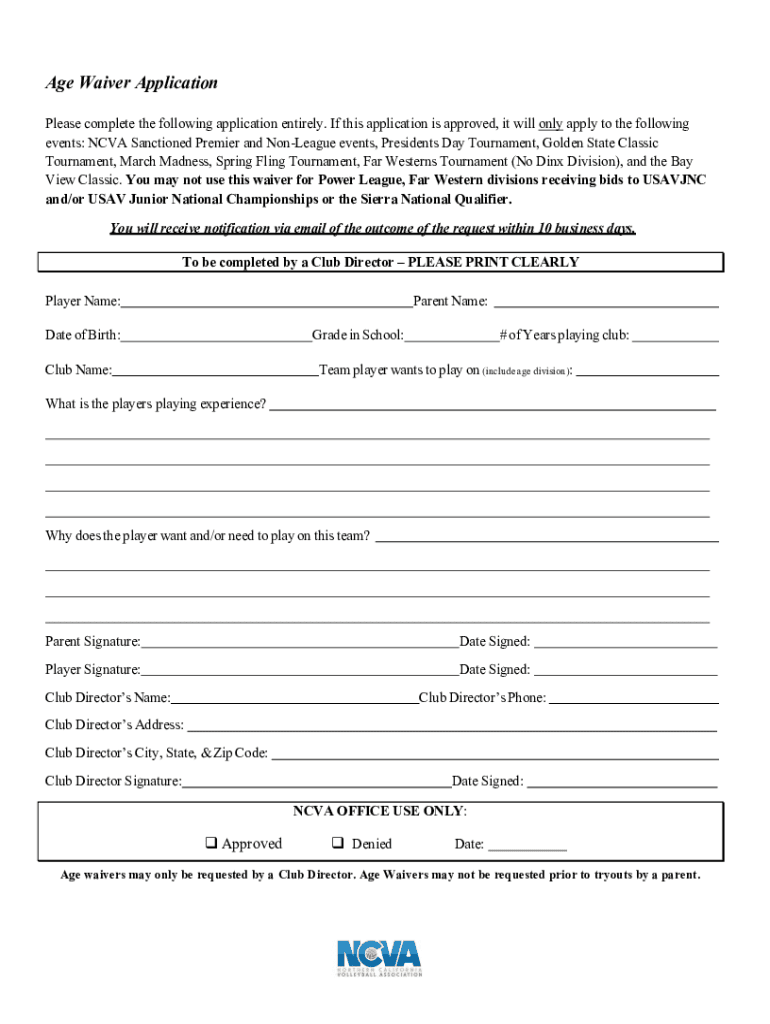
2021-2026 Form


What is the AgeDivision Waiver Form?
The AgeDivision Waiver Form is a specific document designed to grant permission or waivers related to age restrictions in various activities or programs. This form is particularly relevant for organizations that require parental or guardian consent for minors participating in events, sports, or other activities. It serves as a legal acknowledgment that the parent or guardian understands the risks involved and consents to the minor's participation.
How to Use the AgeDivision Waiver Form
Using the AgeDivision Waiver Form is straightforward. First, ensure you have the correct version of the form, which can be filled out online. Next, provide all necessary information, including the minor's name, the event details, and the parent or guardian's contact information. After completing the form, it can be signed electronically, printed, or sent via fax or email, depending on the requirements of the organization requesting the waiver.
Steps to Complete the AgeDivision Waiver Form
To complete the AgeDivision Waiver Form, follow these steps:
- Access the form online and review the required fields.
- Fill in the minor's full name, date of birth, and any relevant event details.
- Provide the parent or guardian's information, including name and contact details.
- Read through the waiver terms carefully to understand the implications.
- Sign the form electronically or print it for a handwritten signature.
- Submit the completed form as instructed by the organization.
Legal Use of the AgeDivision Waiver Form
The AgeDivision Waiver Form is legally binding once signed by the parent or guardian. It is essential for organizations to have this form on file to protect themselves from liability related to the participation of minors. The form must be completed accurately and submitted according to the specific guidelines set by the organization requiring the waiver.
Key Elements of the AgeDivision Waiver Form
Several key elements must be included in the AgeDivision Waiver Form to ensure its validity:
- Identification of the minor and the event or activity.
- Clear language regarding the risks involved in the activity.
- Parent or guardian's acknowledgment of these risks.
- Signature of the parent or guardian, along with the date.
Eligibility Criteria for the AgeDivision Waiver Form
Eligibility to use the AgeDivision Waiver Form typically includes:
- The minor must be under the age of eighteen.
- The activity or event must require parental consent.
- The parent or guardian must be legally capable of providing consent.
Create this form in 5 minutes or less
Find and fill out the correct www pdffiller com58761668 agedivision waiver form fillable online agedivision waiver form fax email print
Create this form in 5 minutes!
How to create an eSignature for the www pdffiller com58761668 agedivision waiver form fillable online agedivision waiver form fax email print
How to create an electronic signature for a PDF online
How to create an electronic signature for a PDF in Google Chrome
How to create an e-signature for signing PDFs in Gmail
How to create an e-signature right from your smartphone
How to create an e-signature for a PDF on iOS
How to create an e-signature for a PDF on Android
People also ask
-
What is the Www signNow com58761668 AgeDivision Waiver Form Fillable Online AgeDivision Waiver Form Fax Email Print?
The Www signNow com58761668 AgeDivision Waiver Form Fillable Online AgeDivision Waiver Form Fax Email Print is a digital document designed to streamline the process of filling out and submitting waivers. It allows users to complete the form online, ensuring accuracy and efficiency. This form can be easily faxed, emailed, or printed for your convenience.
-
How can I fill out the AgeDivision Waiver Form online?
To fill out the AgeDivision Waiver Form online, simply visit the Www signNow com58761668 platform. You can access the fillable form, enter your information, and save your progress. This user-friendly interface makes it easy to complete the form without any hassle.
-
Is there a cost associated with using the Www signNow com58761668 AgeDivision Waiver Form?
Yes, there may be a cost associated with using the Www signNow com58761668 AgeDivision Waiver Form Fillable Online AgeDivision Waiver Form Fax Email Print. Pricing varies based on the subscription plan you choose. However, airSlate SignNow offers competitive pricing that provides great value for businesses looking to streamline their document management.
-
What features does the AgeDivision Waiver Form offer?
The AgeDivision Waiver Form includes features such as electronic signatures, customizable fields, and the ability to save and share documents easily. With the Www signNow com58761668 AgeDivision Waiver Form Fillable Online AgeDivision Waiver Form Fax Email Print, users can also track the status of their submissions, ensuring a smooth process.
-
Can I integrate the AgeDivision Waiver Form with other applications?
Yes, the Www signNow com58761668 AgeDivision Waiver Form Fillable Online AgeDivision Waiver Form Fax Email Print can be integrated with various applications. This allows for seamless data transfer and enhances your workflow. Integrations with popular tools can help you manage your documents more efficiently.
-
What are the benefits of using the AgeDivision Waiver Form?
Using the AgeDivision Waiver Form offers numerous benefits, including time savings, reduced paperwork, and improved accuracy. The Www signNow com58761668 AgeDivision Waiver Form Fillable Online AgeDivision Waiver Form Fax Email Print simplifies the waiver process, making it easier for users to comply with requirements and submit necessary documents.
-
How secure is the information submitted through the AgeDivision Waiver Form?
The security of your information is a top priority when using the Www signNow com58761668 AgeDivision Waiver Form Fillable Online AgeDivision Waiver Form Fax Email Print. The platform employs advanced encryption and security measures to protect your data. You can submit your information with confidence, knowing it is safe and secure.
Get more for Www pdffiller com58761668 AgeDivision Waiver Form Fillable Online AgeDivision Waiver Form Fax Email Print
- Financial assistance application ymca of central stark county ymcastark form
- Meds by mail order form department of veterans
- Dr726 pro se motion form doc butlercountyohio
- Enduring power of attorney qld form 9
- First piece approval format
- Sinp ef 002 publicationsgovskca form
- Living trust missouri form
- Clarion county 911 address form
Find out other Www pdffiller com58761668 AgeDivision Waiver Form Fillable Online AgeDivision Waiver Form Fax Email Print
- eSignature Hawaii Life-Insurance Quote Form Easy
- How To eSignature Delaware Certeficate of Insurance Request
- eSignature New York Fundraising Registration Form Simple
- How To Integrate Sign in Banking
- How To Use Sign in Banking
- Help Me With Use Sign in Banking
- Can I Use Sign in Banking
- How Do I Install Sign in Banking
- How To Add Sign in Banking
- How Do I Add Sign in Banking
- How Can I Add Sign in Banking
- Can I Add Sign in Banking
- Help Me With Set Up Sign in Government
- How To Integrate eSign in Banking
- How To Use eSign in Banking
- How To Install eSign in Banking
- How To Add eSign in Banking
- How To Set Up eSign in Banking
- How To Save eSign in Banking
- How To Implement eSign in Banking