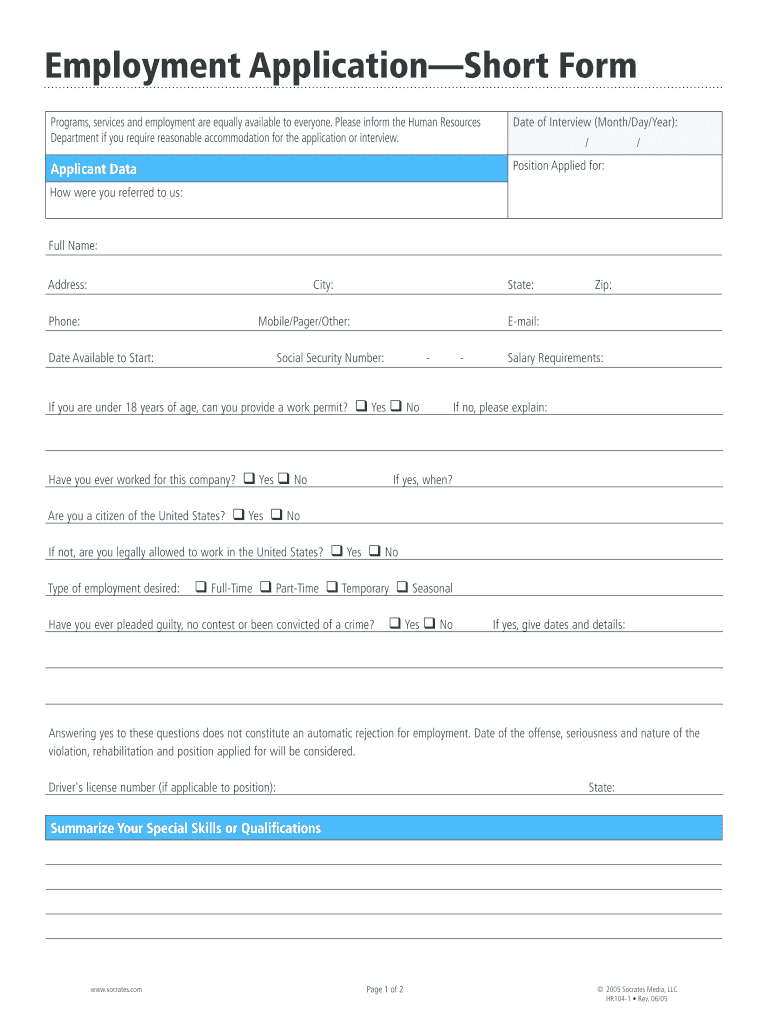
Employment Application Short Form


What is the Employment Application Short Form
The employment application short form is a streamlined document used by employers to gather essential information from job applicants. This form typically includes sections for personal details, work history, educational background, and references. Its concise nature allows employers to quickly assess candidates while ensuring that all necessary information is collected efficiently. The short form is particularly useful in high-volume hiring situations where time is of the essence.
How to Use the Employment Application Short Form
Using the employment application short form involves several straightforward steps. First, ensure you have the most current version of the form. Next, fill out the required fields, which generally include your name, contact information, and employment history. Be honest and thorough in your responses, as inaccuracies can lead to disqualification. Once completed, review the form for any errors before submitting it to the employer, either electronically or in print.
Steps to Complete the Employment Application Short Form
Completing the employment application short form can be broken down into a few key steps:
- Gather necessary information, including your work history, education, and references.
- Fill out your personal information accurately, ensuring all contact details are current.
- Detail your employment history, including job titles, responsibilities, and dates of employment.
- List your educational qualifications, including degrees and certifications.
- Provide references who can vouch for your skills and character, if required.
- Review the completed form for accuracy and completeness.
- Submit the form according to the employer's specified method, whether online or in person.
Legal Use of the Employment Application Short Form
The employment application short form is legally binding when completed and submitted according to applicable laws. Employers must ensure that the form complies with federal and state regulations, including anti-discrimination laws. Applicants should be aware that providing false information can lead to disqualification or termination if discovered after hiring. It is important for both parties to understand their rights and responsibilities regarding the information provided on this form.
Key Elements of the Employment Application Short Form
Several key elements are typically included in the employment application short form. These elements ensure that employers collect relevant information to make informed hiring decisions:
- Personal Information: Name, address, phone number, and email.
- Employment History: Previous employers, job titles, dates of employment, and responsibilities.
- Education: Schools attended, degrees earned, and relevant certifications.
- References: Names and contact information for individuals who can provide recommendations.
- Signature: Acknowledgment that the information provided is accurate and truthful.
Quick guide on how to complete employment application short form 5465768
Complete Employment Application Short Form effortlessly on any device
Digital document management has surged in popularity among businesses and individuals alike. It serves as a perfect environmentally friendly substitute to traditional printed and signed documents, as it allows you to obtain the right form and securely store it online. airSlate SignNow provides all the necessary tools to create, modify, and electronically sign your documents quickly and efficiently. Manage Employment Application Short Form on any device using the airSlate SignNow Android or iOS applications and streamline your document-related processes today.
The easiest way to modify and eSign Employment Application Short Form without hassle
- Find Employment Application Short Form and then click Get Form to begin.
- Utilize the tools at your disposal to complete your form.
- Emphasize important sections of the documents or redact sensitive information with the tools specifically designed for that purpose by airSlate SignNow.
- Generate your eSignature with the Sign tool, which takes mere moments and holds the same legal validity as a traditional wet ink signature.
- Review the information carefully and then click on the Done button to save your modifications.
- Choose your method of sending the form, whether by email, SMS, invite link, or download to your computer.
Put an end to missing or lost files, tiresome document searching, or errors that necessitate printing new document copies. airSlate SignNow addresses all your document management needs in just a few clicks from your selected device. Edit and eSign Employment Application Short Form to ensure clear communication throughout any phase of the form preparation process with airSlate SignNow.
Create this form in 5 minutes or less
Create this form in 5 minutes!
How to create an eSignature for the employment application short form 5465768
How to create an electronic signature for a PDF online
How to create an electronic signature for a PDF in Google Chrome
How to create an e-signature for signing PDFs in Gmail
How to create an e-signature right from your smartphone
How to create an e-signature for a PDF on iOS
How to create an e-signature for a PDF on Android
People also ask
-
What is the employment application short form provided by airSlate SignNow?
The employment application short form is a streamlined document that companies can use to collect essential information from job applicants. airSlate SignNow allows you to customize this form efficiently and manage submissions digitally, simplifying your hiring process.
-
How does airSlate SignNow's employment application short form improve the hiring process?
By utilizing the employment application short form, businesses can speed up the collection of applicant data while maintaining an organized database. This solution signNowly reduces paperwork and time spent on manual data entry, allowing for a quicker evaluation of candidates.
-
Can I customize the employment application short form to fit my company's needs?
Absolutely! airSlate SignNow allows you to fully customize the employment application short form. You can add your company branding, modify questions, and include any specific fields necessary to gather the information you need from applicants.
-
What are the pricing options for using airSlate SignNow’s employment application short form?
airSlate SignNow offers flexible pricing plans based on your business needs, including options for small businesses and enterprises. You can try out their services with a free trial to see how the employment application short form can benefit your organization before making a financial commitment.
-
Is the employment application short form secure and compliant with regulations?
Yes, airSlate SignNow prioritizes the security of your information. The employment application short form is compliant with industry standards, including data encryption and secure storage, ensuring that applicant information remains confidential and protected against unauthorized access.
-
What integrations are available with the employment application short form?
airSlate SignNow integrates seamlessly with various platforms, such as applicant tracking systems (ATS) and HR software. This means you can easily connect the employment application short form to your existing tools, streamlining your workflow and improving data management.
-
How quickly can I set up the employment application short form?
Setting up the employment application short form with airSlate SignNow is quick and user-friendly. You can have your customized form ready in just a few minutes, allowing you to start collecting applicant information almost immediately.
Get more for Employment Application Short Form
Find out other Employment Application Short Form
- How Can I Electronic signature Florida Rental house lease agreement
- How Can I Electronic signature Texas Rental house lease agreement
- eSignature Alabama Trademark License Agreement Secure
- Electronic signature Maryland Rental agreement lease Myself
- How To Electronic signature Kentucky Rental lease agreement
- Can I Electronic signature New Hampshire Rental lease agreement forms
- Can I Electronic signature New Mexico Rental lease agreement forms
- How Can I Electronic signature Minnesota Rental lease agreement
- Electronic signature Arkansas Rental lease agreement template Computer
- Can I Electronic signature Mississippi Rental lease agreement
- Can I Electronic signature Missouri Rental lease contract
- Electronic signature New Jersey Rental lease agreement template Free
- Electronic signature New Jersey Rental lease agreement template Secure
- Electronic signature Vermont Rental lease agreement Mobile
- Electronic signature Maine Residential lease agreement Online
- Electronic signature Minnesota Residential lease agreement Easy
- Electronic signature Wyoming Rental lease agreement template Simple
- Electronic signature Rhode Island Residential lease agreement Online
- Electronic signature Florida Rental property lease agreement Free
- Can I Electronic signature Mississippi Rental property lease agreement