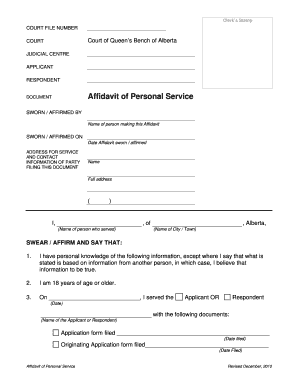
Affidavit Information


Understanding the Affidavit
An affidavit is a written statement confirmed by oath or affirmation, used as a legal document in various situations. It typically serves to provide evidence or support claims in court proceedings. The affidavit must include specific details, such as the affiant's name, the facts being affirmed, and a declaration of truth. It is essential for the affidavit to comply with local laws to be considered valid.
Steps to Complete the Affidavit
Filing an affidavit involves several key steps to ensure its legality and effectiveness. Begin by identifying the type of affidavit required for your situation, such as an affidavit of service or a general affidavit. Next, gather all necessary information and documents related to the matter at hand. Complete the affidavit form by clearly stating the facts and ensuring that all required sections are filled out accurately. Once completed, the affidavit must be signed in the presence of a notary public to validate the oath. Finally, file the affidavit with the appropriate court or agency, adhering to any specific submission guidelines.
Legal Use of the Affidavit
Affidavits are legally binding documents that can be used in various legal contexts, including court cases, property disputes, and business transactions. They serve as a means to present facts and evidence in a formal manner. To be legally accepted, the affidavit must meet specific requirements, such as being notarized and containing truthful statements. Misrepresentation in an affidavit can lead to legal consequences, including charges of perjury.
Required Documents for Filing
When preparing to file an affidavit, certain documents are typically required. These may include identification for the affiant, any relevant evidence supporting the claims made in the affidavit, and, in some cases, additional forms specific to the jurisdiction. It is crucial to check local regulations to ensure that all necessary documentation is gathered before submission.
Filing Methods for the Affidavit
Affidavits can be filed through various methods, depending on the requirements of the court or agency involved. Common options include online submission through designated platforms, mailing the completed affidavit to the appropriate office, or delivering it in person. Each method may have specific guidelines regarding formatting and additional documentation, so it is important to follow the instructions provided by the relevant authority.
State-Specific Rules for Affidavits
Each state in the U.S. has its own regulations governing the use and filing of affidavits. These rules may dictate the required format, necessary witnesses, and notarization procedures. It is essential to familiarize yourself with the specific laws in your state to ensure compliance and avoid potential issues during the filing process.
Quick guide on how to complete affidavit information 92816848
Effortlessly Prepare Affidavit Information on Any Device
Managing documents online has gained signNow traction among both businesses and individuals. It offers an excellent eco-friendly substitute for traditional printed and signed papers, allowing you to locate the correct form and store it securely online. airSlate SignNow equips you with all the necessary tools to create, modify, and electronically sign your documents swiftly without any delays. Handle Affidavit Information on any device using the airSlate SignNow Android or iOS applications and simplify any document-related process today.
The Easiest Method to Edit and Electronically Sign Affidavit Information
- Find Affidavit Information and click on Get Form to begin.
- Utilize the tools we offer to complete your form.
- Emphasize pertinent sections of your documents or obscure sensitive information with tools provided by airSlate SignNow specifically for this purpose.
- Create your signature using the Sign feature, which takes only seconds and holds the same legal validity as a conventional wet ink signature.
- Review all the information and then click on the Done button to save your modifications.
- Select your preferred method for sharing your form, whether by email, text message (SMS), invitation link, or download it to your computer.
Eliminate concerns about lost or misplaced documents, the hassle of searching for forms, or mistakes that necessitate the printing of new document copies. airSlate SignNow caters to all your document management requirements in just a few clicks from your chosen device. Edit and electronically sign Affidavit Information to ensure outstanding communication at every stage of your form preparation journey with airSlate SignNow.
Create this form in 5 minutes or less
Create this form in 5 minutes!
How to create an eSignature for the affidavit information 92816848
How to create an electronic signature for a PDF online
How to create an electronic signature for a PDF in Google Chrome
How to create an e-signature for signing PDFs in Gmail
How to create an e-signature right from your smartphone
How to create an e-signature for a PDF on iOS
How to create an e-signature for a PDF on Android
People also ask
-
What is an affidavit filed?
An affidavit filed is a written statement confirmed by oath, used as evidence in legal proceedings. With airSlate SignNow, you can easily create and eSign your affidavit filed, making the process both efficient and secure.
-
How does airSlate SignNow help with filing affidavits?
airSlate SignNow streamlines the affidavit filed process by allowing users to create, eSign, and send documents electronically. This eliminates the need for physical paperwork, reducing time and errors associated with traditional methods.
-
What are the pricing options for airSlate SignNow when handling affidavits?
airSlate SignNow offers flexible pricing plans suitable for businesses of all sizes. Depending on your needs for creating and managing affidavits filed, you can choose a plan that best fits your budget and features.
-
Are there any features specifically designed for affidavits in airSlate SignNow?
Yes, airSlate SignNow includes features tailored for affidavit filed management, such as customizable templates for affidavits, easy collaboration with signers, and secure storage for completed documents.
-
Can I integrate airSlate SignNow with other tools for managing affidavits?
Absolutely! airSlate SignNow integrates seamlessly with a variety of applications, enhancing your workflow for affidavit filed and document management. Popular integrations include CRMs, cloud storage services, and productivity tools.
-
What are the benefits of using airSlate SignNow for affidavits?
Using airSlate SignNow for your affidavit filed offers numerous benefits, including heightened efficiency, reduced turnaround times, and improved security. The platform ensures that all documents are handled with confidentiality and compliance.
-
Is it easy to eSign an affidavit filed with airSlate SignNow?
Yes, eSigning an affidavit filed with airSlate SignNow is straightforward and user-friendly. Users can click a link, review the affidavit, and eSign it from any device, ensuring a seamless experience.
Get more for Affidavit Information
Find out other Affidavit Information
- Electronic signature Texas Police Lease Termination Letter Safe
- How To Electronic signature Texas Police Stock Certificate
- How Can I Electronic signature Wyoming Real Estate Quitclaim Deed
- Electronic signature Virginia Police Quitclaim Deed Secure
- How Can I Electronic signature West Virginia Police Letter Of Intent
- How Do I Electronic signature Washington Police Promissory Note Template
- Electronic signature Wisconsin Police Permission Slip Free
- Electronic signature Minnesota Sports Limited Power Of Attorney Fast
- Electronic signature Alabama Courts Quitclaim Deed Safe
- How To Electronic signature Alabama Courts Stock Certificate
- Can I Electronic signature Arkansas Courts Operating Agreement
- How Do I Electronic signature Georgia Courts Agreement
- Electronic signature Georgia Courts Rental Application Fast
- How Can I Electronic signature Hawaii Courts Purchase Order Template
- How To Electronic signature Indiana Courts Cease And Desist Letter
- How Can I Electronic signature New Jersey Sports Purchase Order Template
- How Can I Electronic signature Louisiana Courts LLC Operating Agreement
- How To Electronic signature Massachusetts Courts Stock Certificate
- Electronic signature Mississippi Courts Promissory Note Template Online
- Electronic signature Montana Courts Promissory Note Template Now