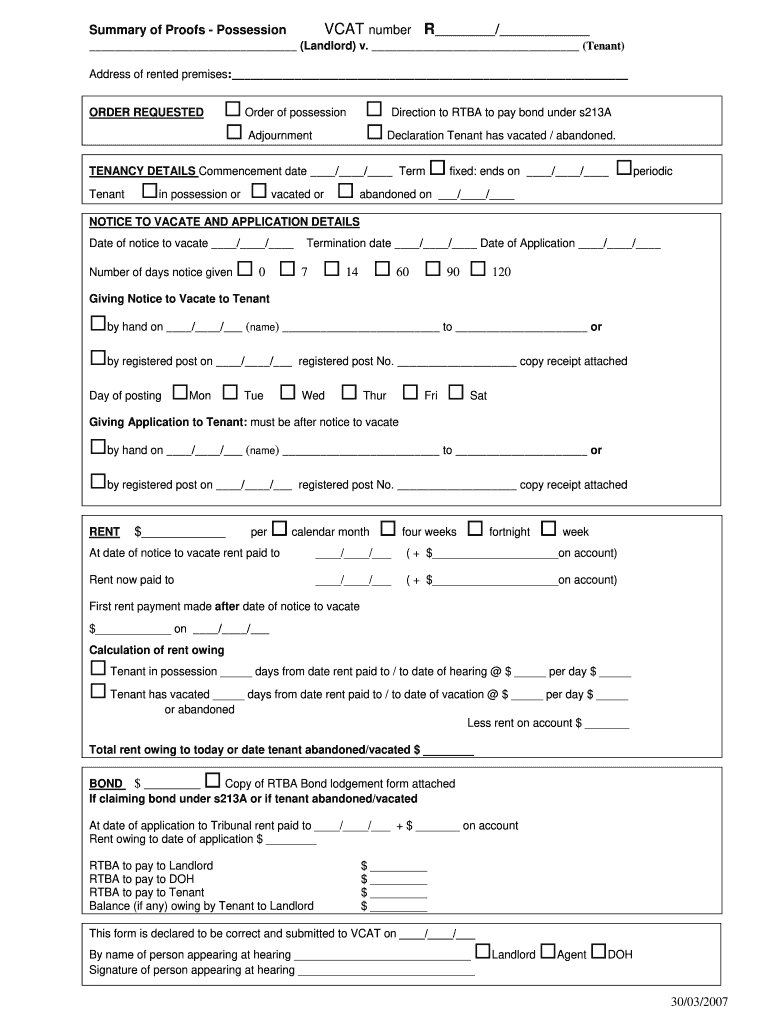
Summary of Proofs Bond 2007-2026


What is the Summary of Proofs Bond
The summary of proofs bond is a legal document used primarily in landlord-tenant disputes. It serves as a formal declaration of the evidence supporting a claim for possession of rental property. This document is crucial in cases where a landlord seeks to reclaim possession from a tenant, as it outlines the basis of the claim, including any relevant lease agreements, payment histories, and notices served. Understanding this bond is essential for both landlords and tenants to navigate the legal landscape effectively.
Key Elements of the Summary of Proofs Bond
Several key elements must be included in the summary of proofs bond to ensure its validity and effectiveness. These elements typically include:
- Identification of Parties: Clearly state the names and addresses of both the landlord and tenant.
- Property Description: Provide a detailed description of the rental property in question.
- Lease Agreement Details: Reference the lease agreement, including start and end dates, and any clauses relevant to the possession claim.
- Evidence of Default: Include documentation that demonstrates the tenant's failure to comply with lease terms, such as non-payment of rent.
- Notices Served: Document any notices given to the tenant regarding lease violations or eviction proceedings.
Steps to Complete the Summary of Proofs Bond
Completing the summary of proofs bond involves several important steps to ensure accuracy and legal compliance. Here’s a step-by-step guide:
- Gather Documentation: Collect all relevant documents, including the lease agreement, payment records, and any notices served.
- Fill Out the Form: Accurately complete the summary of proofs bond form, ensuring all required fields are filled in.
- Review for Accuracy: Double-check all information for correctness, as errors can lead to delays or legal issues.
- Sign and Date: Ensure that the bond is signed and dated by the landlord or their authorized representative.
- File the Bond: Submit the completed bond to the appropriate court or legal authority as required by local laws.
Legal Use of the Summary of Proofs Bond
The summary of proofs bond is utilized in legal proceedings to support a landlord's claim for possession of property. Its legal significance lies in its ability to present evidence in court, demonstrating that the landlord has followed proper procedures and has legitimate grounds for eviction. Courts typically require this bond to assess the validity of the landlord's claims and to ensure that tenants are treated fairly under the law.
State-Specific Rules for the Summary of Proofs Bond
Each state in the U.S. may have specific rules and regulations governing the use of the summary of proofs bond. It is essential for landlords and tenants to be aware of these state-specific requirements, as they can vary significantly. Factors such as the format of the bond, filing deadlines, and the types of evidence required may differ. Consulting with a legal professional or local court resources can provide clarity on these regulations.
Examples of Using the Summary of Proofs Bond
Understanding practical applications of the summary of proofs bond can help landlords and tenants navigate their rights and responsibilities. For instance, if a tenant has failed to pay rent for three consecutive months, a landlord may use the summary of proofs bond to document the missed payments and formally initiate eviction proceedings. Another example could involve a tenant violating lease terms, such as unauthorized subletting, where the landlord would compile evidence and submit the bond to support their claim for possession.
Quick guide on how to complete summary of proofs for possession form residential cehl
The optimal method to obtain and endorse Summary Of Proofs Bond
On a company-wide level, ineffective procedures regarding paper authorization can consume a signNow amount of work hours. Approving documents like Summary Of Proofs Bond is a customary aspect of operations across various sectors, which is why the effectiveness of each agreement's lifecycle is crucial to the organization’s overall productivity. With airSlate SignNow, endorsing your Summary Of Proofs Bond is straightforward and quick. You’ll discover on this platform the most recent version of nearly any document. Even better, you can endorse it instantly without needing to install external software on your computer or producing any hard copies.
Steps to obtain and endorse your Summary Of Proofs Bond
- Browse our repository by category or use the search option to find the document you require.
- Review the form preview by selecting Learn more to confirm it’s the correct one.
- Click Get form to begin editing immediately.
- Fill out your form and append any necessary details using the toolbar.
- Upon completion, select the Sign tool to endorse your Summary Of Proofs Bond.
- Pick the signature method that suits you best: Draw, Create initials, or upload an image of your handwritten signature.
- Click Done to finalize editing and move on to document-sharing options as required.
With airSlate SignNow, you have everything necessary to handle your documentation efficiently. You can search, complete, modify, and even send your Summary Of Proofs Bond in one seamless platform without complications. Enhance your workflows by employing a unified, intelligent eSignature solution.
Create this form in 5 minutes or less
FAQs
-
How can I fill out Google's intern host matching form to optimize my chances of receiving a match?
I was selected for a summer internship 2016.I tried to be very open while filling the preference form: I choose many products as my favorite products and I said I'm open about the team I want to join.I even was very open in the location and start date to get host matching interviews (I negotiated the start date in the interview until both me and my host were happy.) You could ask your recruiter to review your form (there are very cool and could help you a lot since they have a bigger experience).Do a search on the potential team.Before the interviews, try to find smart question that you are going to ask for the potential host (do a search on the team to find nice and deep questions to impress your host). Prepare well your resume.You are very likely not going to get algorithm/data structure questions like in the first round. It's going to be just some friendly chat if you are lucky. If your potential team is working on something like machine learning, expect that they are going to ask you questions about machine learning, courses related to machine learning you have and relevant experience (projects, internship). Of course you have to study that before the interview. Take as long time as you need if you feel rusty. It takes some time to get ready for the host matching (it's less than the technical interview) but it's worth it of course.
-
What happens to all of the paper forms you fill out for immigration and customs?
Years ago I worked at document management company. There is cool software that can automate aspects of hand-written forms. We had an airport as a customer - they scanned plenty and (as I said before) this was several years ago...On your airport customs forms, the "boxes" that you 'need' to write on - are basically invisible to the scanner - but are used because then us humans will tend to write neater and clearer which make sit easier to recognize with a computer. Any characters with less than X% accuracy based on a recognition engine are flagged and shown as an image zoomed into the particular character so a human operator can then say "that is an "A". This way, you can rapidly go through most forms and output it to say - an SQL database, complete with link to original image of the form you filled in.If you see "black boxes" at three corners of the document - it is likely set up for scanning (they help to identify and orient the page digitally). If there is a unique barcode on the document somewhere I would theorize there is an even higher likelihood of it being scanned - the document is of enough value to be printed individually which costs more, which means it is likely going to be used on the capture side. (I've noticed in the past in Bahamas and some other Caribbean islands they use these sorts of capture mechanisms, but they have far fewer people entering than the US does everyday)The real answer is: it depends. Depending on each country and its policies and procedures. Generally I would be surprised if they scanned and held onto the paper. In the US, they proably file those for a set period of time then destroy them, perhaps mining them for some data about travellers. In the end, I suspect the "paper-to-data capture" likelihood of customs forms ranges somewhere on a spectrum like this:Third world Customs Guy has paper to show he did his job, paper gets thrown out at end of shift. ------> We keep all the papers! everything is scanned as you pass by customs and unique barcodes identify which flight/gate/area the form was handed out at, so we co-ordinate with cameras in the airport and have captured your image. We also know exactly how much vodka you brought into the country. :)
-
How do I fill out the form of DU CIC? I couldn't find the link to fill out the form.
Just register on the admission portal and during registration you will get an option for the entrance based course. Just register there. There is no separate form for DU CIC.
-
What should I do for proof of address for my online passport form? I forget to fill the residential address, I only filled my permanent address. Can I show my rent agreement during the appointment?
As far as I can remember the online application do ask for your current residential address and the permanent address. It seems like you have given your permanent address as your current address. Anyway, if your application is not complete, i.e., you haven't scheduled for an appointment at PSK centre yet, you can always go back to your saved online application and rectify accordingly.If you have completed your application with the permanent address and already scheduled for an appointment at PSK centre, then you have to make the necessary changes at the PSK centre only.For any change in address you have to provide valid documents like notary stamped rental agreement or bank attested account passbook. They may even ask you to update your Adhaar to your current address. It's better to go for the appointment with available documents and complete the verification process. If they are asking for specific residential address proof then you may have to do what they say. As far as I know they are flexible with the address and will change your address if you possess the required documents.If in doubt you can always visit their website Passport Seva Home | Indian Passport | Passport | Passport Seva Project for clarification and also talk to the customer care executive.
Create this form in 5 minutes!
How to create an eSignature for the summary of proofs for possession form residential cehl
How to create an electronic signature for your Summary Of Proofs For Possession Form Residential Cehl in the online mode
How to create an electronic signature for your Summary Of Proofs For Possession Form Residential Cehl in Chrome
How to create an eSignature for signing the Summary Of Proofs For Possession Form Residential Cehl in Gmail
How to make an eSignature for the Summary Of Proofs For Possession Form Residential Cehl right from your mobile device
How to make an eSignature for the Summary Of Proofs For Possession Form Residential Cehl on iOS devices
How to generate an electronic signature for the Summary Of Proofs For Possession Form Residential Cehl on Android OS
People also ask
-
What is the summary of proofs possession in airSlate SignNow?
The summary of proofs possession in airSlate SignNow refers to the detailed documentation and verification methods that confirm the authenticity of signed documents. This feature ensures that all electronic signatures are legally binding and traceable, giving businesses peace of mind.
-
How can I access the summary of proofs possession feature?
To access the summary of proofs possession feature, simply log in to your airSlate SignNow account. Navigate to the document you wish to review, and you will find the summary of proofs possession available in the document details, providing transparency for your signatures.
-
Is there a cost associated with the summary of proofs possession?
The summary of proofs possession is included in all airSlate SignNow plans, making it a cost-effective solution for businesses of any size. You can choose a plan that fits your needs and gain access to comprehensive features without any hidden fees.
-
What benefits does the summary of proofs possession offer for my business?
The summary of proofs possession offers numerous benefits, including enhanced security, legal compliance, and trustworthiness for your documents. With this feature, you can confidently manage electronic transactions while maintaining a clear audit trail of all signatures.
-
Can I integrate airSlate SignNow with other applications to enhance the summary of proofs possession?
Yes, airSlate SignNow seamlessly integrates with numerous applications like Google Drive, Salesforce, and more. These integrations can enhance the summary of proofs possession by streamlining document workflows and ensuring all signed documents sync with your existing systems.
-
How does airSlate SignNow ensure the accuracy of the summary of proofs possession?
AirSlate SignNow utilizes advanced encryption and robust verification processes to ensure the accuracy of the summary of proofs possession. Each document signed through our platform includes detailed metadata that captures the signature history and document status.
-
Can I customize the summary of proofs possession for my specific business needs?
Absolutely! airSlate SignNow allows customization options for the summary of proofs possession to fit your specific requirements. You can tailor the documentation to include necessary details that align with your company's policies and compliance standards.
Get more for Summary Of Proofs Bond
- Declaration by a physician trained outside canada and the united states declaration by an international medical graduate form
- Imm 00086 e form
- Imm 5583 e form
- Ao 441 summons in a civil action united states district court form
- Ampquotalaska marriage certificate request formampquot alaska
- Ar1000rc5 arkansas individual income tax 2006 certificate form
- Pdf document checklist application for a permanent resident card or form
- Imm 5476 e form
Find out other Summary Of Proofs Bond
- Help Me With eSignature Iowa Life Sciences Presentation
- How Can I eSignature Michigan Life Sciences Word
- Can I eSignature New Jersey Life Sciences Presentation
- How Can I eSignature Louisiana Non-Profit PDF
- Can I eSignature Alaska Orthodontists PDF
- How Do I eSignature New York Non-Profit Form
- How To eSignature Iowa Orthodontists Presentation
- Can I eSignature South Dakota Lawers Document
- Can I eSignature Oklahoma Orthodontists Document
- Can I eSignature Oklahoma Orthodontists Word
- How Can I eSignature Wisconsin Orthodontists Word
- How Do I eSignature Arizona Real Estate PDF
- How To eSignature Arkansas Real Estate Document
- How Do I eSignature Oregon Plumbing PPT
- How Do I eSignature Connecticut Real Estate Presentation
- Can I eSignature Arizona Sports PPT
- How Can I eSignature Wisconsin Plumbing Document
- Can I eSignature Massachusetts Real Estate PDF
- How Can I eSignature New Jersey Police Document
- How Can I eSignature New Jersey Real Estate Word