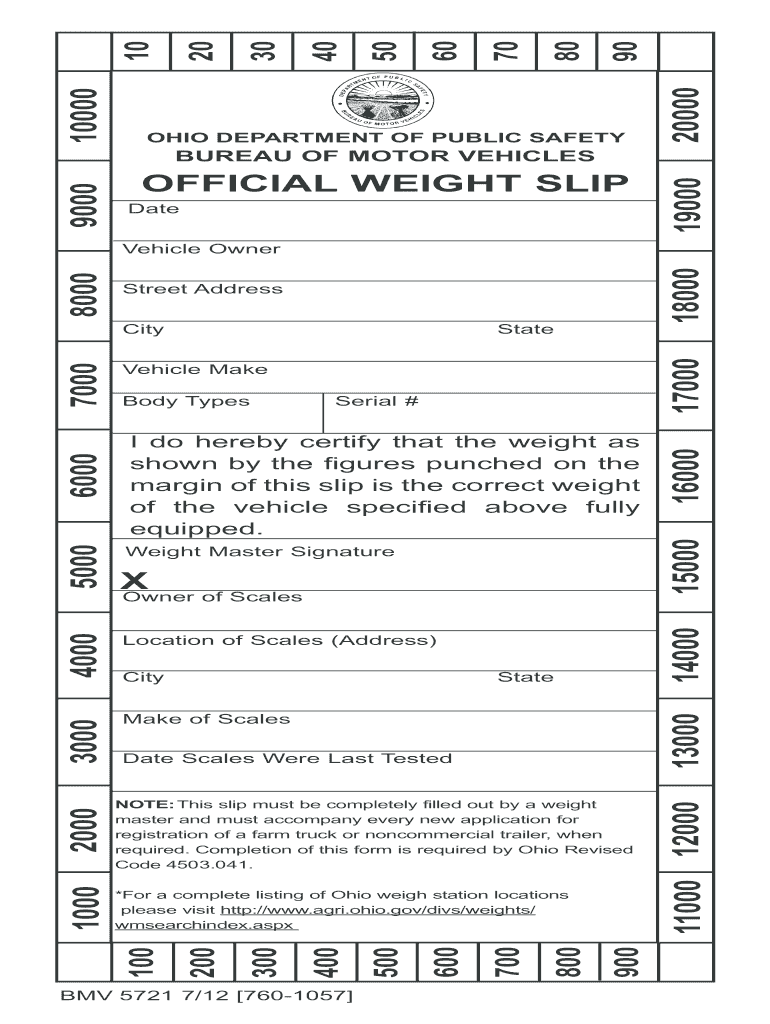
Bmv 5721 2012


What is the BMV 5721?
The BMV 5721 form, also known as the Ohio trailer weight slip, is a document used in the state of Ohio to report the weight of a trailer. This form is essential for individuals and businesses that own or operate trailers, as it provides the necessary information for registration and compliance with state regulations. The BMV 5721 ensures that trailers are accurately weighed, which is crucial for determining proper registration fees and ensuring road safety.
How to use the BMV 5721
Using the BMV 5721 form involves several straightforward steps. First, you need to obtain the form, which can typically be found on the official Ohio Bureau of Motor Vehicles (BMV) website or through local BMV offices. Once you have the form, you will need to fill in specific details, including the trailer's weight, the owner's information, and any other required data. After completing the form, it should be submitted to the appropriate BMV office for processing. This ensures that your trailer is registered correctly and complies with state laws.
Steps to complete the BMV 5721
Completing the BMV 5721 form requires careful attention to detail. Here are the steps to follow:
- Obtain the BMV 5721 form from the Ohio BMV website or a local office.
- Fill in your personal information, including your name, address, and contact details.
- Provide the trailer's information, including its weight and type.
- Ensure all sections of the form are completed accurately.
- Review the form for any errors or omissions before submission.
- Submit the completed form to your local BMV office, either in person or by mail.
Legal use of the BMV 5721
The BMV 5721 form serves a legal purpose in the state of Ohio. When filled out correctly, it acts as an official record of a trailer's weight, which is necessary for registration and compliance with transportation laws. This form must be submitted to the BMV to ensure that trailers are registered according to state regulations, and it can be used as a legal document in case of disputes regarding trailer weight or registration.
Key elements of the BMV 5721
Several key elements must be included in the BMV 5721 form for it to be valid. These elements include:
- The owner's name and address.
- The trailer's weight and type.
- Signature of the owner or authorized representative.
- Date of completion.
Including all these elements ensures that the form is complete and can be processed without delays.
State-specific rules for the BMV 5721
Ohio has specific rules regarding the use of the BMV 5721 form. These rules dictate how the form must be filled out, submitted, and processed. It is important for users to familiarize themselves with these regulations to ensure compliance. Failure to adhere to state-specific rules can result in penalties or delays in trailer registration.
Quick guide on how to complete bmv 5721
Complete Bmv 5721 seamlessly on any device
Digital document management has become increasingly favored among businesses and individuals. It serves as an ideal eco-friendly alternative to traditional printed and signed documents, allowing you to access the necessary form and securely save it online. airSlate SignNow equips you with all the tools required to create, edit, and eSign your documents swiftly without delays. Manage Bmv 5721 on any platform using airSlate SignNow’s Android or iOS applications and enhance any document-related workflow today.
How to modify and eSign Bmv 5721 with ease
- Obtain Bmv 5721 and click on Get Form to begin.
- Utilize the tools we provide to fill out your form.
- Select relevant sections of your documents or obscure sensitive information using tools that airSlate SignNow supplies specifically for this purpose.
- Create your signature with the Sign tool, which takes just seconds and holds the same legal validity as a conventional wet ink signature.
- Verify all the details and click on the Done button to save your changes.
- Choose your preferred method to send your form, via email, text message (SMS), or invitation link, or download it to your computer.
Eliminate concerns about lost or misplaced documents, tedious form searches, or mistakes that require printing new document copies. airSlate SignNow meets your document management needs with just a few clicks from any device you prefer. Modify and eSign Bmv 5721 and ensure outstanding communication at every step of the form preparation process with airSlate SignNow.
Create this form in 5 minutes or less
Find and fill out the correct bmv 5721
Create this form in 5 minutes!
How to create an eSignature for the bmv 5721
How to create an electronic signature for a PDF online
How to create an electronic signature for a PDF in Google Chrome
How to create an e-signature for signing PDFs in Gmail
How to create an e-signature right from your smartphone
How to create an e-signature for a PDF on iOS
How to create an e-signature for a PDF on Android
People also ask
-
What is the bmv 5721 form used for?
The bmv 5721 form is utilized for specific transactions related to vehicle registration and titling in Ohio. It helps document vehicle ownership changes, ensuring a smooth process for both buyers and sellers. Using airSlate SignNow to eSign the bmv 5721 can streamline this process signNowly.
-
How can airSlate SignNow help with the bmv 5721?
airSlate SignNow provides a user-friendly platform to eSign the bmv 5721 form, making it easy for users to complete their vehicle transaction documents. With airSlate SignNow, you can send and receive signed documents quickly, ensuring compliance with all necessary legal requirements. This efficiency saves time and enhances the overall user experience.
-
What are the features of airSlate SignNow related to the bmv 5721?
AirSlate SignNow offers features such as eSigning, document templates, and secure storage that are particularly beneficial for handling the bmv 5721 form. Users can easily create, send, and manage their documents in one centralized location, making the process seamless. The platform also provides notifications to keep users updated on their document status.
-
Is there a cost associated with using airSlate SignNow for the bmv 5721?
Yes, airSlate SignNow operates on a subscription-based model, which is cost-effective for businesses handling the bmv 5721 and other documents. Pricing varies based on the features and number of users, but the affordability makes it an attractive choice for managing various signing needs. There are also free trials available to help you evaluate the service.
-
Can airSlate SignNow integrate with other software for managing the bmv 5721?
Absolutely! AirSlate SignNow integrates seamlessly with various business applications, allowing users to manage the bmv 5721 and other documents efficiently. Whether it’s CRM systems or project management tools, these integrations streamline workflow processes and enhance productivity. This flexibility is ideal for businesses looking to optimize their document management.
-
What are the benefits of electronically signing the bmv 5721 with airSlate SignNow?
By electronically signing the bmv 5721 with airSlate SignNow, you can enhance efficiency and reduce paper clutter. The platform ensures that your documents are securely signed and legally binding, which is essential in vehicle transactions. Additionally, the ability to track the signing process in real-time provides peace of mind and accountability.
-
How secure is the electronic signing process for the bmv 5721 on airSlate SignNow?
Security is a top priority for airSlate SignNow, especially when handling important documents like the bmv 5721. The platform employs advanced encryption technologies to protect your data and ensure that all eSignatures are verified. This security helps to prevent fraud and maintain the integrity of your documentation.
Get more for Bmv 5721
Find out other Bmv 5721
- eSign Minnesota Banking LLC Operating Agreement Online
- How Do I eSign Mississippi Banking Living Will
- eSign New Jersey Banking Claim Mobile
- eSign New York Banking Promissory Note Template Now
- eSign Ohio Banking LLC Operating Agreement Now
- Sign Maryland Courts Quitclaim Deed Free
- How To Sign Massachusetts Courts Quitclaim Deed
- Can I Sign Massachusetts Courts Quitclaim Deed
- eSign California Business Operations LLC Operating Agreement Myself
- Sign Courts Form Mississippi Secure
- eSign Alabama Car Dealer Executive Summary Template Fast
- eSign Arizona Car Dealer Bill Of Lading Now
- How Can I eSign Alabama Car Dealer Executive Summary Template
- eSign California Car Dealer LLC Operating Agreement Online
- eSign California Car Dealer Lease Agreement Template Fast
- eSign Arkansas Car Dealer Agreement Online
- Sign Montana Courts Contract Safe
- eSign Colorado Car Dealer Affidavit Of Heirship Simple
- eSign Car Dealer Form Georgia Simple
- eSign Florida Car Dealer Profit And Loss Statement Myself