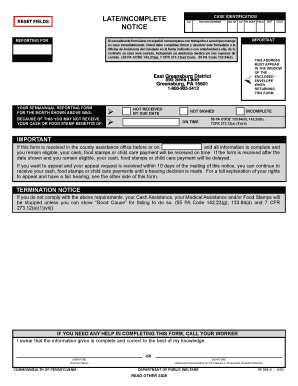
Pa 564 Form 2003


What is the Pa 564 Form
The Pa 564 form, also known as the Pennsylvania Semi-Annual Reporting Form, is a document used by individuals and organizations to report specific information related to public assistance programs in Pennsylvania. This form is crucial for maintaining eligibility for various welfare benefits and ensuring compliance with state regulations. It typically requires details about income, household composition, and any changes in circumstances that may affect eligibility.
Steps to Complete the Pa 564 Form
Completing the Pa 564 form involves several key steps to ensure accuracy and compliance:
- Gather Required Information: Collect necessary documents, including income statements, identification, and details about household members.
- Fill Out the Form: Carefully enter all required information in the designated sections of the form, ensuring clarity and accuracy.
- Review for Errors: Double-check the completed form for any mistakes or omissions that could affect eligibility.
- Submit the Form: Choose the appropriate submission method, whether online, by mail, or in person, as per your preference.
How to Obtain the Pa 564 Form
The Pa 564 form can be obtained through various channels. It is available online on the official Pennsylvania Department of Human Services website, where users can download a PDF version. Additionally, physical copies can be requested at local county assistance offices or through community organizations that assist with public assistance programs.
Legal Use of the Pa 564 Form
The Pa 564 form holds legal significance as it is used to verify eligibility for public assistance benefits. Proper completion and submission of this form ensure compliance with state laws governing welfare programs. Failure to submit the form or providing inaccurate information can lead to penalties, including loss of benefits or legal action.
Form Submission Methods
There are several methods to submit the Pa 564 form, catering to different preferences:
- Online Submission: Users can fill out and submit the form electronically through the Pennsylvania Department of Human Services portal.
- Mail Submission: Completed forms can be printed and mailed to the appropriate county assistance office.
- In-Person Submission: Individuals may also visit local assistance offices to submit the form directly and receive assistance if needed.
Key Elements of the Pa 564 Form
The Pa 564 form includes several key elements that must be accurately reported:
- Personal Information: Name, address, and contact details of the applicant.
- Household Composition: Information about all household members, including their ages and relationships.
- Income Details: A comprehensive overview of all sources of income for the household.
- Changes in Circumstances: Any recent changes that may affect eligibility, such as job loss or changes in family size.
Quick guide on how to complete pa 564 form
Complete Pa 564 Form effortlessly on any gadget
Digital document management has gained traction among organizations and individuals alike. It offers a superb eco-friendly substitute for conventional printed and signed paperwork, enabling you to locate the correct form and securely store it online. airSlate SignNow equips you with all the tools necessary to create, modify, and electronically sign your documents swiftly and without holdups. Manage Pa 564 Form on any gadget using airSlate SignNow's Android or iOS applications and enhance any document-focused operation today.
How to modify and electronically sign Pa 564 Form with ease
- Find Pa 564 Form and then click Get Form to begin.
- Utilize the tools we offer to complete your form.
- Emphasize pertinent sections of the documents or obscure sensitive information with tools provided by airSlate SignNow specifically for that purpose.
- Generate your electronic signature using the Sign tool, which takes mere seconds and holds the same legal significance as a conventional wet ink signature.
- Verify the details and then click the Done button to save your modifications.
- Choose how you wish to send your form, whether by email, SMS, invite link, or download it to your computer.
Eliminate concerns about lost or misplaced files, monotonous form searching, or errors requiring new document prints. airSlate SignNow caters to all your document management needs in just a few clicks from any device of your preference. Modify and electronically sign Pa 564 Form and guarantee exceptional communication at any stage of your form preparation process with airSlate SignNow.
Create this form in 5 minutes or less
Find and fill out the correct pa 564 form
Create this form in 5 minutes!
How to create an eSignature for the pa 564 form
How to create an electronic signature for a PDF online
How to create an electronic signature for a PDF in Google Chrome
How to create an e-signature for signing PDFs in Gmail
How to create an e-signature right from your smartphone
How to create an e-signature for a PDF on iOS
How to create an e-signature for a PDF on Android
People also ask
-
What is the PA 564 form and why is it important?
The PA 564 form is a crucial document for Pennsylvania businesses that ensures compliance with state regulations. It is often used for various administrative processes, such as tax filings and business registrations, to maintain good standing with state authorities.
-
How can airSlate SignNow help me with the PA 564 form?
airSlate SignNow streamlines the process of filling out and eSigning the PA 564 form, making it quick and hassle-free. With our intuitive platform, you can easily prepare and send this important document with minimal effort.
-
Is there a cost associated with using airSlate SignNow for the PA 564 form?
Yes, airSlate SignNow offers various pricing plans to fit your business needs, including options for handling the PA 564 form efficiently. Our plans are designed to be budget-friendly while providing robust features that save you time and effort.
-
What features does airSlate SignNow offer for managing the PA 564 form?
With airSlate SignNow, you can access features such as document templates, real-time collaboration, and secure storage, all tailored for the PA 564 form. These tools ensure that your documents are professional, compliant, and easily sharable.
-
Can I integrate airSlate SignNow with other software to manage the PA 564 form?
Absolutely! airSlate SignNow integrates seamlessly with various applications, making it easier to manage the PA 564 form alongside your existing workflows. This integration helps streamline document processes and keeps all your information connected.
-
What are the benefits of using airSlate SignNow for the PA 564 form?
Using airSlate SignNow for the PA 564 form offers benefits such as increased efficiency, enhanced security, and improved compliance. Our platform helps you manage and eSign documents without the need for printing or manual processing.
-
Is it easy to eSign the PA 564 form using airSlate SignNow?
Yes, eSigning the PA 564 form with airSlate SignNow is incredibly straightforward. Our user-friendly interface allows you to sign documents with just a few clicks, ensuring a seamless experience.
Get more for Pa 564 Form
Find out other Pa 564 Form
- eSignature Kansas Legal Separation Agreement Online
- eSignature Georgia Lawers Cease And Desist Letter Now
- eSignature Maryland Legal Quitclaim Deed Free
- eSignature Maryland Legal Lease Agreement Template Simple
- eSignature North Carolina Legal Cease And Desist Letter Safe
- How Can I eSignature Ohio Legal Stock Certificate
- How To eSignature Pennsylvania Legal Cease And Desist Letter
- eSignature Oregon Legal Lease Agreement Template Later
- Can I eSignature Oregon Legal Limited Power Of Attorney
- eSignature South Dakota Legal Limited Power Of Attorney Now
- eSignature Texas Legal Affidavit Of Heirship Easy
- eSignature Utah Legal Promissory Note Template Free
- eSignature Louisiana Lawers Living Will Free
- eSignature Louisiana Lawers Last Will And Testament Now
- How To eSignature West Virginia Legal Quitclaim Deed
- eSignature West Virginia Legal Lease Agreement Template Online
- eSignature West Virginia Legal Medical History Online
- eSignature Maine Lawers Last Will And Testament Free
- eSignature Alabama Non-Profit Living Will Free
- eSignature Wyoming Legal Executive Summary Template Myself