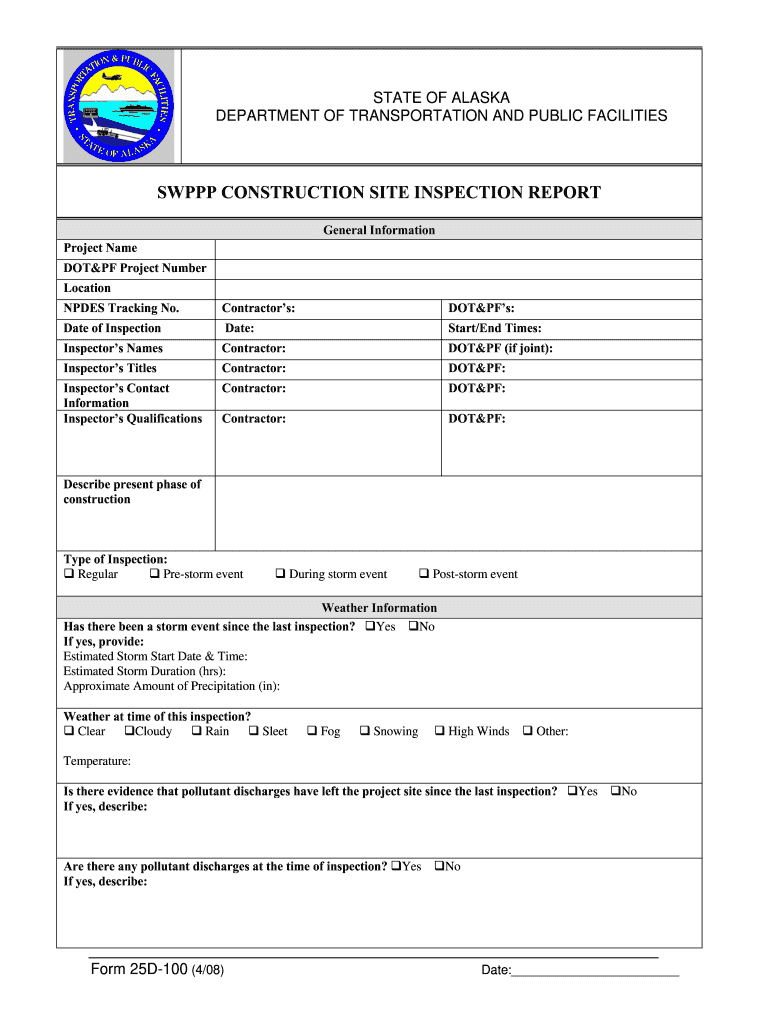
Swppp Construction Site Inspection Report Alaska Department of Dot State Ak 2008


What is the Swppp Construction Site Inspection Report Alaska Department Of Dot State Ak
The SWPPP Construction Site Inspection Report is a crucial document required by the Alaska Department of Transportation and Public Facilities (DOT). This report serves to ensure compliance with state regulations regarding stormwater pollution prevention plans (SWPPP) at construction sites. It outlines the necessary measures to minimize the impact of construction activities on water quality, ensuring that all environmental standards are met. The report typically includes site details, inspection findings, and any corrective actions that may be necessary to address issues identified during the inspection.
How to use the Swppp Construction Site Inspection Report Alaska Department Of Dot State Ak
Using the SWPPP Construction Site Inspection Report involves several key steps. First, construction site managers should familiarize themselves with the report's structure and required information. During site inspections, document observations related to erosion control measures, sediment management, and any potential discharges. After completing the inspection, the findings should be recorded in the report, including any necessary follow-up actions. This documentation is vital for demonstrating compliance with state regulations and for future reference during subsequent inspections.
Steps to complete the Swppp Construction Site Inspection Report Alaska Department Of Dot State Ak
Completing the SWPPP Construction Site Inspection Report requires a systematic approach. Begin by gathering all relevant site information, including the location, date of inspection, and personnel involved. Next, conduct a thorough inspection of the site, assessing erosion control practices, sediment basins, and any areas of concern. Document your findings in the report, ensuring to note any non-compliance issues and recommended corrective actions. Finally, review the completed report for accuracy and submit it to the appropriate regulatory body as required by state law.
Legal use of the Swppp Construction Site Inspection Report Alaska Department Of Dot State Ak
The legal use of the SWPPP Construction Site Inspection Report is governed by environmental regulations set forth by the Alaska Department of Transportation. This document must be completed accurately to ensure compliance with the Clean Water Act and state-specific environmental laws. Failure to properly utilize the report can result in penalties, including fines or enforcement actions. It is essential for construction companies to maintain thorough records of inspections and to address any issues promptly to uphold legal standards.
Key elements of the Swppp Construction Site Inspection Report Alaska Department Of Dot State Ak
Key elements of the SWPPP Construction Site Inspection Report include the following:
- Site Information: Details such as the project name, location, and contact information.
- Date of Inspection: The specific date when the inspection was conducted.
- Inspector's Name: The individual responsible for completing the inspection.
- Findings: Observations regarding erosion control measures, sediment management, and any violations.
- Corrective Actions: Recommendations for addressing any identified issues.
State-specific rules for the Swppp Construction Site Inspection Report Alaska Department Of Dot State Ak
In Alaska, specific rules govern the completion and submission of the SWPPP Construction Site Inspection Report. These rules are designed to ensure that construction activities do not adversely affect water quality. Construction sites must adhere to the Alaska Pollutant Discharge Elimination System (APDES) requirements, which include regular inspections and timely reporting of any issues. Understanding these state-specific regulations is essential for compliance and for the protection of Alaska's natural resources.
Quick guide on how to complete swppp construction site inspection report alaska department of dot state ak
Handle Swppp Construction Site Inspection Report Alaska Department Of Dot State Ak anytime, anywhere
Your routine business operations might require additional focus when working with state-specific business documents. Reclaim your office hours and reduce the expenses related to paper-dependent processes with airSlate SignNow. airSlate SignNow provides you with a variety of pre-uploaded business documents, including Swppp Construction Site Inspection Report Alaska Department Of Dot State Ak, that you can utilize and share with your business associates. Manage your Swppp Construction Site Inspection Report Alaska Department Of Dot State Ak seamlessly with robust editing and eSignature features and send it directly to your recipients.
Steps to obtain Swppp Construction Site Inspection Report Alaska Department Of Dot State Ak in just a few clicks:
- Select a form that pertains to your state.
- Simply click Learn More to access the document and ensure its accuracy.
- Choose Get Form to begin using it.
- Swppp Construction Site Inspection Report Alaska Department Of Dot State Ak will automatically launch in the editor. No additional actions are required.
- Utilize airSlate SignNow’s advanced editing tools to complete or modify the form as needed.
- Locate the Sign feature to create your unique signature and eSign your document.
- When you're ready, click Done, save your changes, and access your file.
- Send the form via email or text message, or use a link-to-fill option with your collaborators or have them download the documents.
airSlate SignNow signNowly saves you time in handling Swppp Construction Site Inspection Report Alaska Department Of Dot State Ak and allows you to find essential documents in one place. An extensive collection of forms is organized and developed to address vital business processes needed for your company. The sophisticated editor minimizes the likelihood of errors, as you can easily amend mistakes and review your documents on any device before sending them off. Start your free trial today to explore all the advantages of airSlate SignNow for your daily business workflows.
Create this form in 5 minutes or less
Find and fill out the correct swppp construction site inspection report alaska department of dot state ak
Create this form in 5 minutes!
How to create an eSignature for the swppp construction site inspection report alaska department of dot state ak
How to make an electronic signature for the Swppp Construction Site Inspection Report Alaska Department Of Dot State Ak online
How to create an eSignature for the Swppp Construction Site Inspection Report Alaska Department Of Dot State Ak in Chrome
How to generate an eSignature for signing the Swppp Construction Site Inspection Report Alaska Department Of Dot State Ak in Gmail
How to generate an eSignature for the Swppp Construction Site Inspection Report Alaska Department Of Dot State Ak straight from your smartphone
How to make an eSignature for the Swppp Construction Site Inspection Report Alaska Department Of Dot State Ak on iOS devices
How to make an eSignature for the Swppp Construction Site Inspection Report Alaska Department Of Dot State Ak on Android OS
People also ask
-
What is the Swppp Construction Site Inspection Report required by the Alaska Department Of Dot State Ak?
The Swppp Construction Site Inspection Report is a required document by the Alaska Department Of Dot State Ak that outlines stormwater management practices at construction sites. It ensures compliance with environmental regulations and helps protect local waterways from pollution. Completing this report can signNowly aid in maintaining project timelines.
-
How can airSlate SignNow help with the Swppp Construction Site Inspection Report?
airSlate SignNow streamlines the process of creating and signing your Swppp Construction Site Inspection Report for the Alaska Department Of Dot State Ak. Our platform allows for easy collaboration, ensuring all necessary parties can review and sign the report from any device. This efficiency helps you stay compliant with regulatory deadlines.
-
What features does airSlate SignNow offer for managing the Swppp Construction Site Inspection Report?
Our airSlate SignNow platform includes features such as customizable templates, secure eSigning, and real-time tracking to manage your Swppp Construction Site Inspection Report effectively. These features simplify the documentation process, allowing you to focus on your core construction activities while ensuring regulatory compliance.
-
Is there a cost associated with using airSlate SignNow for the Swppp Construction Site Inspection Report?
Yes, airSlate SignNow offers several pricing plans designed to fit different business needs, including features specifically for handling the Swppp Construction Site Inspection Report required by the Alaska Department Of Dot State Ak. Our plans are cost-effective and cater to various scales of operations, ensuring you find the right fit.
-
Can I integrate airSlate SignNow with other tools for managing the Swppp Construction Site Inspection Report?
Absolutely! airSlate SignNow easily integrates with various business tools and software that can assist in the management of the Swppp Construction Site Inspection Report for the Alaska Department Of Dot State Ak. This integration streamlines your workflow, helping you consolidate project documentation in one platform.
-
What are the benefits of using airSlate SignNow for the Swppp Construction Site Inspection Report?
Using airSlate SignNow for your Swppp Construction Site Inspection Report provides numerous benefits, including increased efficiency, reduced paperwork, and improved organization of documents. Additionally, the secure eSigning feature enhances trust and transparency among stakeholders involved in the construction process.
-
How secure is airSlate SignNow for handling the Swppp Construction Site Inspection Report?
Security is a top priority at airSlate SignNow. We employ advanced encryption and security protocols to protect the information included in your Swppp Construction Site Inspection Report for the Alaska Department Of Dot State Ak. This ensures that your documents remain confidential and secure during the signing and storage process.
Get more for Swppp Construction Site Inspection Report Alaska Department Of Dot State Ak
- Satisfaction of judgment 490123404 form
- When is probate required in californiaa peoples choice form
- Control number hi sdeed 4 form
- Husband and wife to living trust form
- Individual to trustees form
- Hawaii warranty deed formsdeedscom
- Free hawaii quit claim deed templates pdf ampamp docx form
- Hawaii quit claim deed formsdeedscom
Find out other Swppp Construction Site Inspection Report Alaska Department Of Dot State Ak
- How Can I Electronic signature Iowa Car Dealer Promissory Note Template
- Electronic signature Iowa Car Dealer Limited Power Of Attorney Myself
- Electronic signature Iowa Car Dealer Limited Power Of Attorney Fast
- How Do I Electronic signature Iowa Car Dealer Limited Power Of Attorney
- Electronic signature Kentucky Car Dealer LLC Operating Agreement Safe
- Electronic signature Louisiana Car Dealer Lease Template Now
- Electronic signature Maine Car Dealer Promissory Note Template Later
- Electronic signature Maryland Car Dealer POA Now
- Electronic signature Oklahoma Banking Affidavit Of Heirship Mobile
- Electronic signature Oklahoma Banking Separation Agreement Myself
- Electronic signature Hawaii Business Operations Permission Slip Free
- How Do I Electronic signature Hawaii Business Operations Forbearance Agreement
- Electronic signature Massachusetts Car Dealer Operating Agreement Free
- How To Electronic signature Minnesota Car Dealer Credit Memo
- Electronic signature Mississippi Car Dealer IOU Now
- Electronic signature New Hampshire Car Dealer NDA Now
- Help Me With Electronic signature New Hampshire Car Dealer Warranty Deed
- Electronic signature New Hampshire Car Dealer IOU Simple
- Electronic signature Indiana Business Operations Limited Power Of Attorney Online
- Electronic signature Iowa Business Operations Resignation Letter Online