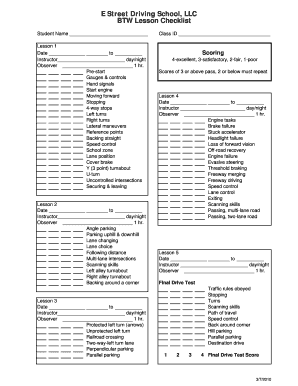
Driving Lesson Checklist PDF Form


What is the Driving Lesson Checklist PDF
The driving lesson checklist PDF is a structured document designed to guide both instructors and learners through the essential components of driving lessons. This checklist typically includes various skills and tasks that need to be mastered before a learner can confidently operate a vehicle. It serves as a comprehensive tool for tracking progress and ensuring that all necessary skills are covered during the learning process. The checklist may encompass areas such as vehicle control, road signs, and safe driving practices, making it a vital resource for both new drivers and instructors.
How to Use the Driving Lesson Checklist PDF
Using the driving lesson checklist PDF involves several straightforward steps. First, download and print the checklist to have a physical copy during lessons. Each lesson should begin with a review of the items on the checklist to ensure that both the instructor and the learner are aligned on the goals for that session. As skills are practiced, instructors can mark off completed items, providing a visual representation of progress. This method not only helps in tracking competencies but also boosts the learner's confidence as they see their achievements documented.
Key Elements of the Driving Lesson Checklist PDF
The driving lesson checklist PDF typically includes several key elements that are crucial for effective learning. These elements may consist of:
- Pre-driving checks: Ensuring the vehicle is safe to operate.
- Basic vehicle control: Mastering steering, braking, and acceleration.
- Traffic laws: Understanding and adhering to local traffic regulations.
- Defensive driving techniques: Strategies to anticipate and respond to potential hazards.
- Parking skills: Techniques for parallel and perpendicular parking.
Each of these elements is designed to build a comprehensive skill set that prepares learners for successful driving.
Steps to Complete the Driving Lesson Checklist PDF
Completing the driving lesson checklist PDF involves a systematic approach. Begin by familiarizing yourself with the checklist layout and the skills listed. During each driving lesson, focus on specific skills outlined in the checklist. After practicing each skill, the instructor should evaluate the learner’s performance and provide constructive feedback. Mark off each skill as it is mastered. Regularly review the checklist to identify areas that may need further practice, ensuring a well-rounded learning experience.
Legal Use of the Driving Lesson Checklist PDF
The driving lesson checklist PDF can be legally utilized as a record of the training provided to a learner. This documentation can be beneficial in various scenarios, such as when applying for a driver's license or demonstrating compliance with state driving education requirements. It is essential to ensure that the checklist is filled out accurately and reflects the learner's true progress. In some states, maintaining a record of completed lessons may be a requirement for obtaining a learner's permit or driver's license.
Examples of Using the Driving Lesson Checklist PDF
There are various practical applications for the driving lesson checklist PDF. For instance, a driving instructor may use it to outline the curriculum for a series of lessons, ensuring that all necessary skills are covered. A learner can use the checklist to self-assess their readiness for the driving test by reviewing which skills they have mastered and which still require attention. Additionally, parents teaching their teenagers to drive can utilize the checklist to ensure comprehensive training, making the learning process more structured and effective.
Quick guide on how to complete driving lesson checklist pdf
Complete Driving Lesson Checklist Pdf effortlessly on any gadget
Managing documents online has gained traction among businesses and individuals. It offers an excellent eco-friendly substitute for traditional printed and signed paperwork, allowing you to find the right form and securely store it online. airSlate SignNow equips you with all the necessary tools to create, edit, and eSign your documents quickly and without delays. Handle Driving Lesson Checklist Pdf on any device using airSlate SignNow's Android or iOS applications and enhance any document-related process today.
The simplest method to edit and eSign Driving Lesson Checklist Pdf with ease
- Locate Driving Lesson Checklist Pdf and then click Get Form to initiate.
- Utilize the tools we provide to complete your document.
- Highlight pertinent sections of the files or redact sensitive information with tools made available by airSlate SignNow specifically for this purpose.
- Create your signature using the Sign feature, which takes mere seconds and holds the same legal validity as a traditional wet ink signature.
- Review all the details and then click on the Done button to save your modifications.
- Select your preferred method for sending your form, whether by email, SMS, invitation link, or download it to your computer.
Eliminate concerns about lost or misplaced files, tedious form searches, or errors that necessitate printing out new document copies. airSlate SignNow meets all your document management needs in just a few clicks from any device of your choosing. Modify and eSign Driving Lesson Checklist Pdf and ensure seamless communication at every stage of the document preparation process with airSlate SignNow.
Create this form in 5 minutes or less
Create this form in 5 minutes!
How to create an eSignature for the driving lesson checklist pdf
How to create an electronic signature for a PDF online
How to create an electronic signature for a PDF in Google Chrome
How to create an e-signature for signing PDFs in Gmail
How to create an e-signature right from your smartphone
How to create an e-signature for a PDF on iOS
How to create an e-signature for a PDF on Android
People also ask
-
What is a driving lesson checklist PDF and how can it help me?
A driving lesson checklist PDF is a comprehensive document that outlines essential skills and topics for driving lessons. It guides learners through the necessary steps to become confident drivers. Using this checklist can enhance your learning experience and ensure you cover all critical aspects during your driving lessons.
-
How can I obtain a driving lesson checklist PDF?
You can easily download a driving lesson checklist PDF from our website. Simply visit our page, and you'll find a dedicated section where you can access and download the checklist for free. This allows you to have a structured approach to your driving lessons.
-
Are there any costs associated with the driving lesson checklist PDF?
No, the driving lesson checklist PDF is completely free to download. We believe in providing valuable resources to help learners prepare effectively for their driving tests without any financial barriers. Enjoy the benefits of our checklist at no cost!
-
What features are included in the driving lesson checklist PDF?
The driving lesson checklist PDF includes a detailed list of skills such as road signs, parking techniques, and safety regulations. It also provides tips on what to focus on during each lesson. This ensures that you maximize your learning potential and makes your preparation more efficient.
-
Can I customize the driving lesson checklist PDF?
Yes, you can customize the driving lesson checklist PDF according to your specific needs. Whether you want to add personal notes or highlight particular skills, our PDF format allows you to make any adjustments that suit your learning style. Enhance your driving education with a tailored approach!
-
Does the driving lesson checklist PDF integrate with any learning platforms?
While the driving lesson checklist PDF itself is a standalone document, it can be easily integrated with various learning management systems. This allows you to incorporate the checklist into your online driving courses, making it accessible as a valuable resource for students.
-
What are the benefits of using the driving lesson checklist PDF?
Using the driving lesson checklist PDF helps streamline your learning process, ensuring that you cover all necessary topics during your driving education. It also increases your confidence by preparing you for the practical aspects of driving. This comprehensive resource empowers you to take charge of your lessons effectively.
Get more for Driving Lesson Checklist Pdf
Find out other Driving Lesson Checklist Pdf
- Electronic signature Washington Plumbing Business Plan Template Safe
- Can I Electronic signature Vermont Plumbing Affidavit Of Heirship
- Electronic signature Michigan Real Estate LLC Operating Agreement Easy
- Electronic signature West Virginia Plumbing Memorandum Of Understanding Simple
- Electronic signature Sports PDF Alaska Fast
- Electronic signature Mississippi Real Estate Contract Online
- Can I Electronic signature Missouri Real Estate Quitclaim Deed
- Electronic signature Arkansas Sports LLC Operating Agreement Myself
- How Do I Electronic signature Nevada Real Estate Quitclaim Deed
- How Can I Electronic signature New Jersey Real Estate Stock Certificate
- Electronic signature Colorado Sports RFP Safe
- Can I Electronic signature Connecticut Sports LLC Operating Agreement
- How Can I Electronic signature New York Real Estate Warranty Deed
- How To Electronic signature Idaho Police Last Will And Testament
- How Do I Electronic signature North Dakota Real Estate Quitclaim Deed
- Can I Electronic signature Ohio Real Estate Agreement
- Electronic signature Ohio Real Estate Quitclaim Deed Later
- How To Electronic signature Oklahoma Real Estate Business Plan Template
- How Can I Electronic signature Georgia Sports Medical History
- Electronic signature Oregon Real Estate Quitclaim Deed Free