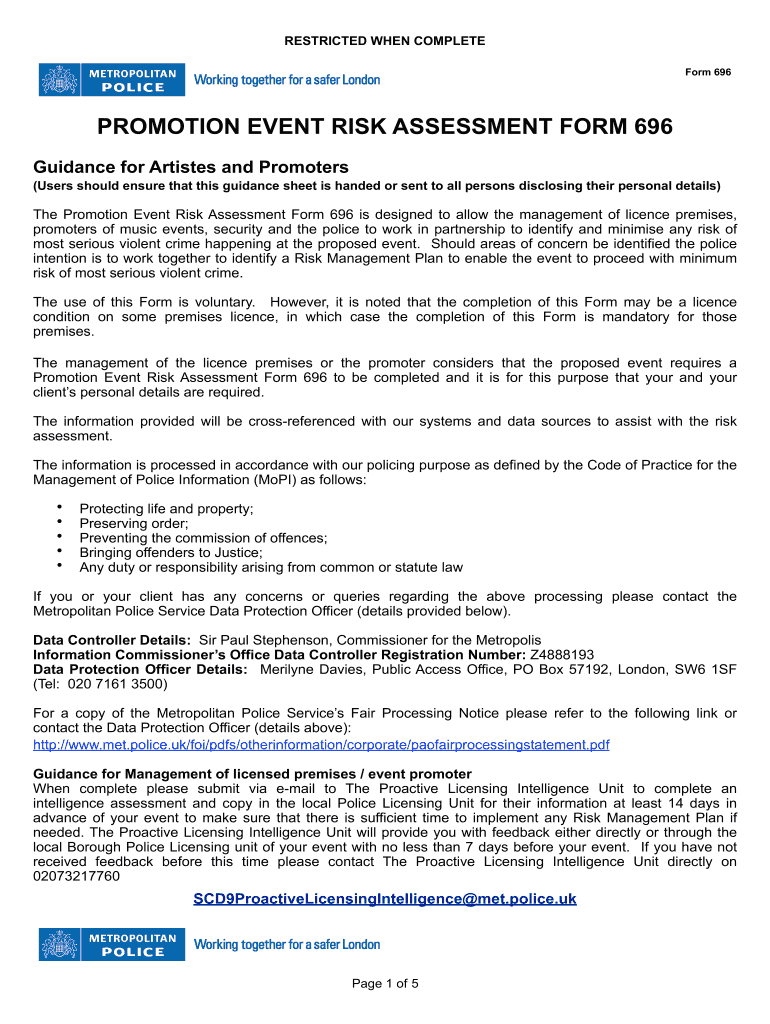
Event Risk Assessment Form


What is the Event Risk Assessment
The 696 event risk assessment is a crucial document used to evaluate potential risks associated with events. This assessment helps organizations identify hazards, assess their impact, and implement strategies to mitigate those risks. By systematically analyzing various factors, such as the venue, expected attendance, and activities planned, the assessment ensures that all potential threats are addressed before the event takes place.
How to use the Event Risk Assessment
Using the 696 event risk assessment involves several steps. First, gather all relevant information about the event, including location, date, and type of activities. Next, identify potential risks by considering factors such as weather, crowd control, and safety protocols. Once risks are identified, assess their likelihood and impact to prioritize them. Finally, develop an action plan to mitigate these risks, ensuring that all stakeholders are aware of their responsibilities.
Steps to complete the Event Risk Assessment
Completing the 696 event risk assessment requires a structured approach. Follow these steps:
- Define the scope of the event and gather necessary details.
- Identify and list potential risks associated with the event.
- Evaluate the likelihood and potential impact of each risk.
- Prioritize risks based on their severity and likelihood.
- Develop a risk management plan that includes preventive measures and response strategies.
- Review the assessment with key stakeholders to ensure comprehensive coverage.
Key elements of the Event Risk Assessment
Several key elements are essential for a thorough 696 event risk assessment. These include:
- Event details: Date, time, location, and type of event.
- Risk identification: A comprehensive list of potential risks, including environmental, logistical, and health-related factors.
- Risk evaluation: Analysis of the likelihood and impact of each identified risk.
- Mitigation strategies: Detailed plans for reducing or eliminating risks.
- Review and approval: Ensuring that the assessment is reviewed by relevant stakeholders for accuracy and completeness.
Legal use of the Event Risk Assessment
Utilizing the 696 event risk assessment legally requires adherence to local laws and regulations. Organizations must ensure that their assessments comply with safety standards and liability requirements. This may involve consulting legal experts to understand specific obligations related to event planning and risk management. Proper documentation and implementation of the assessment can help protect organizations from potential legal issues arising from negligence or inadequate risk management.
Examples of using the Event Risk Assessment
Examples of the 696 event risk assessment in practice include:
- Assessing risks for a large outdoor concert, including weather-related hazards and crowd control measures.
- Evaluating risks for a corporate event, focusing on security protocols and emergency response plans.
- Conducting a risk assessment for a community festival, considering vendor safety and public health guidelines.
Quick guide on how to complete promotion event risk assessment form 696 themmf
A concise guide on how to prepare your Event Risk Assessment
Locating the appropriate template can be a challenge when you need to submit official foreign documentation. Even if you possess the necessary form, it may be cumbersome to efficiently prepare it according to all specified guidelines if you rely on physical copies rather than handling everything digitally. airSlate SignNow is the online eSignature platform that enables you to navigate through these obstacles. It allows you to obtain your Event Risk Assessment and swiftly complete and sign it on-site without needing to reprint documents whenever you make a typographical error.
Here are the procedures you must follow to prepare your Event Risk Assessment using airSlate SignNow:
- Click the Get Form button to instantly add your document to our editor.
- Begin with the first vacant field, input your information, and proceed using the Next tool.
- Complete the empty boxes utilizing the Cross and Check tools from the top pane.
- Choose the Highlight or Line options to emphasize the most essential information.
- Click on Image and upload one if your Event Risk Assessment necessitates it.
- Use the right-side pane to add additional fields for yourself or others to complete if necessary.
- Review your entries and confirm the template by clicking Date, Initials, and Sign.
- Draw, type, upload your eSignature, or capture it with a camera or QR code.
- Conclude editing by clicking the Done button and choosing your file-sharing options.
When your Event Risk Assessment is prepared, you can share it as you prefer - send it to your recipients via email, SMS, fax, or even print it directly from the editor. You can also securely store all your completed documents in your account, organized in folders according to your requirements. Don’t waste time on manual form filling; give airSlate SignNow a try!
Create this form in 5 minutes or less
FAQs
-
I have a class lesson assessment form that I need to have filled out for 75 lessons. The form will be exactly the same except for the course number. How would you do this?
Another way would be to use the option of getting pre-filled answers with the course numbers entered. A custom URL is created and the form would collect the answers for all of the courses in the same spreadsheet. Not sure if that creates another problem for you, but you could sort OR filter the sheet once all the forms had been submitted. This is what the URL would look like for a Text Box https://docs.google.com/forms/d/1Ia6-paRijdUOn8U2L2H0bF1yujktcqgDsdBJQy2yO30/viewform?entry.14965048=COURSE+NUMBER+75 The nice thing about this is you can just change the part of the URL that Contains "COURSE+NUMBER+75" to a different number...SO for course number 1 it would be https://docs.google.com/forms/d/1Ia6-paRijdUOn8U2L2H0bF1yujktcqgDsdBJQy2yO30/viewform?entry.14965048=COURSE+NUMBER+1This is what the URL would look like for a Text Box radio button, same concept. https://docs.google.com/forms/d/1Ia6-paRijdUOn8U2L2H0bF1yujktcqgDsdBJQy2yO30/viewform?entry.14965048&entry.1934317001=Option+1 OR https://docs.google.com/forms/d/1Ia6-paRijdUOn8U2L2H0bF1yujktcqgDsdBJQy2yO30/viewform?entry.14965048&entry.1934317001=Option+6The Google Doc would look like this Quora pre-filled form I'm not sure if this helps at all or makes too complicated and prone to mistakes.
Create this form in 5 minutes!
How to create an eSignature for the promotion event risk assessment form 696 themmf
How to generate an electronic signature for the Promotion Event Risk Assessment Form 696 Themmf online
How to generate an eSignature for your Promotion Event Risk Assessment Form 696 Themmf in Chrome
How to create an eSignature for putting it on the Promotion Event Risk Assessment Form 696 Themmf in Gmail
How to generate an eSignature for the Promotion Event Risk Assessment Form 696 Themmf straight from your smartphone
How to make an electronic signature for the Promotion Event Risk Assessment Form 696 Themmf on iOS devices
How to make an electronic signature for the Promotion Event Risk Assessment Form 696 Themmf on Android devices
People also ask
-
What is a 696 event risk assessment?
A 696 event risk assessment is a systematic evaluation designed to identify potential risks associated with hosting events. It helps organizers ensure safety and compliance, enabling them to proactively address any issues that may arise during the event.
-
How can airSlate SignNow assist in the 696 event risk assessment process?
airSlate SignNow streamlines the 696 event risk assessment by allowing users to electronically sign and send documents quickly. The platform ensures that all required forms are completed and stored securely, simplifying the overall assessment process.
-
What are the pricing options for airSlate SignNow regarding the 696 event risk assessment?
airSlate SignNow offers various pricing plans that cater to businesses of all sizes. Whether you need basic features for quick 696 event risk assessments or advanced options for larger teams, you'll find a cost-effective plan that suits your needs.
-
What key features should I look for in a tool for 696 event risk assessment?
When selecting a tool for 696 event risk assessment, look for features like electronic signatures, document templates, compliance tracking, and collaboration tools. airSlate SignNow incorporates these essential features to enhance your risk assessment workflow.
-
How does airSlate SignNow improve the efficiency of the 696 event risk assessment?
AirSlate SignNow improves efficiency in the 696 event risk assessment by automating document workflows and reducing processing time signNowly. It allows teams to focus on risk management rather than paperwork, thus improving overall productivity.
-
Can I integrate airSlate SignNow with other platforms for 696 event risk assessment?
Yes, airSlate SignNow offers seamless integrations with various platforms and applications. This allows you to incorporate additional functionalities into your 696 event risk assessment process, enhancing overall compatibility and user experience.
-
What benefits does using airSlate SignNow provide for a 696 event risk assessment?
Using airSlate SignNow for your 696 event risk assessment brings multiple benefits, including cost savings, speed, and security. The platform enables you to handle assessments efficiently while ensuring that all documents are signed and stored securely.
Get more for Event Risk Assessment
- Herbalife associate application form pdf
- Hughesnet rebate form
- Malaysia visa application form 402159049
- National council for tibb form
- Swamy handbook 2022 pdf download form
- Retrenchment letter template south africa form
- Directorate general pakistan post office islamabad office of the form
- Sw comprehensive warrantdoc le alcoda form
Find out other Event Risk Assessment
- How Do I Sign Hawaii Sports Presentation
- How Do I Sign Kentucky Sports Presentation
- Can I Sign North Carolina Orthodontists Presentation
- How Do I Sign Rhode Island Real Estate Form
- Can I Sign Vermont Real Estate Document
- How To Sign Wyoming Orthodontists Document
- Help Me With Sign Alabama Courts Form
- Help Me With Sign Virginia Police PPT
- How To Sign Colorado Courts Document
- Can I eSign Alabama Banking PPT
- How Can I eSign California Banking PDF
- How To eSign Hawaii Banking PDF
- How Can I eSign Hawaii Banking Document
- How Do I eSign Hawaii Banking Document
- How Do I eSign Hawaii Banking Document
- Help Me With eSign Hawaii Banking Document
- How To eSign Hawaii Banking Document
- Can I eSign Hawaii Banking Presentation
- Can I Sign Iowa Courts Form
- Help Me With eSign Montana Banking Form